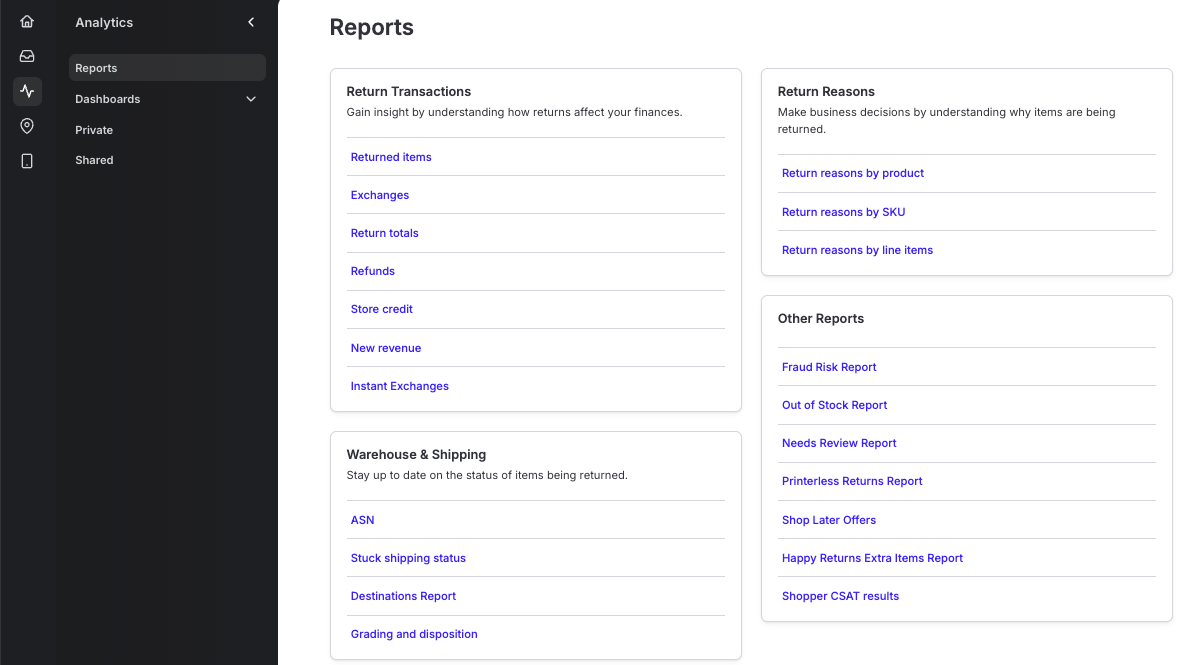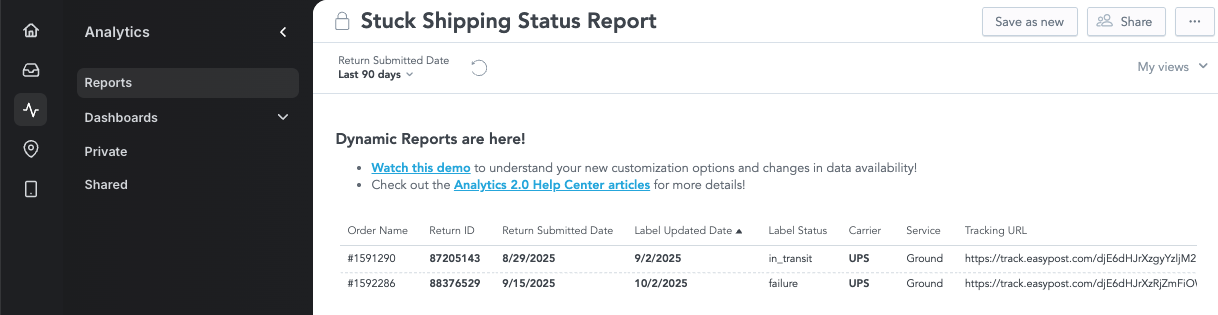Stuck Shipping Status Report
OVERVIEW
Setting return processing events based on shipping status is one of the best ways to automate your returns in Loop. However, when a carrier’s communication is delayed or drops out, it can lead to returns--and by extension, customers--waiting for action.
Our Stuck Shipping Status report helps your team uncover orders impacted by these communication issues and enables you to be more proactive in providing a great experience for your customers.
Stuck Shipping Status Report
A stuck return is a return that should have been processed via an automatic processing event but fails to do so because the event is never reached or recognized by the carrier scanner.
To put it simply, a label that is `in_transit` or further, excluding ‘delivered,’ for more than 9 days
We’ve noticed that some carriers experience issues that result in "stuck" shipping statuses that fail to update throughout the lifecycle of a return. This means there are lingering returns left unprocessed without any indication to the merchant.
If merchants do not have adequate visibility into returns that have failed to receive shipping updates from the carrier, it can cause delays in effectively resolving stuck returns in a timely manner. Which is why we’re happy to roll out this report!
This report gives merchants visibility into stuck returns through a "Stuck Shipping Status" report within the Loop admin. It’s visible to admin users with Admin and Analytics permissions.
To access this report:
Visit Analytics in the Loop Admin.
Select Reports.
View Stuck Shipping Status report.
When looking at this report you’ll notice returns in which:
Processing event is automatic (not manual)
Label status is ‘in_transit’ or ‘out_for_delivery’ for more than 9 days
The return is open
Other fields you'll see in the report:
Order name
Return id
Return submitted date
Label updated date
Days since update
Label status
Carrier
Service
Tracking no
Tracking URL
Shipment ID
Using Stuck Shipping Status reports, your team can more effectively monitor the status of these returns that may have otherwise been overlooked and communicate any updates to your customers before they reach out to you.
FAQ
How do I resolve a stuck shipment?
The best course of action in these situations is to confirm by checking the status in the carrier tracking page. After verifying the whereabouts of the shipment, manually process these returns in the Loop admin.
Please reach out to support@loopreturns.com or your Onboarding/Account Manager if you have any other questions.