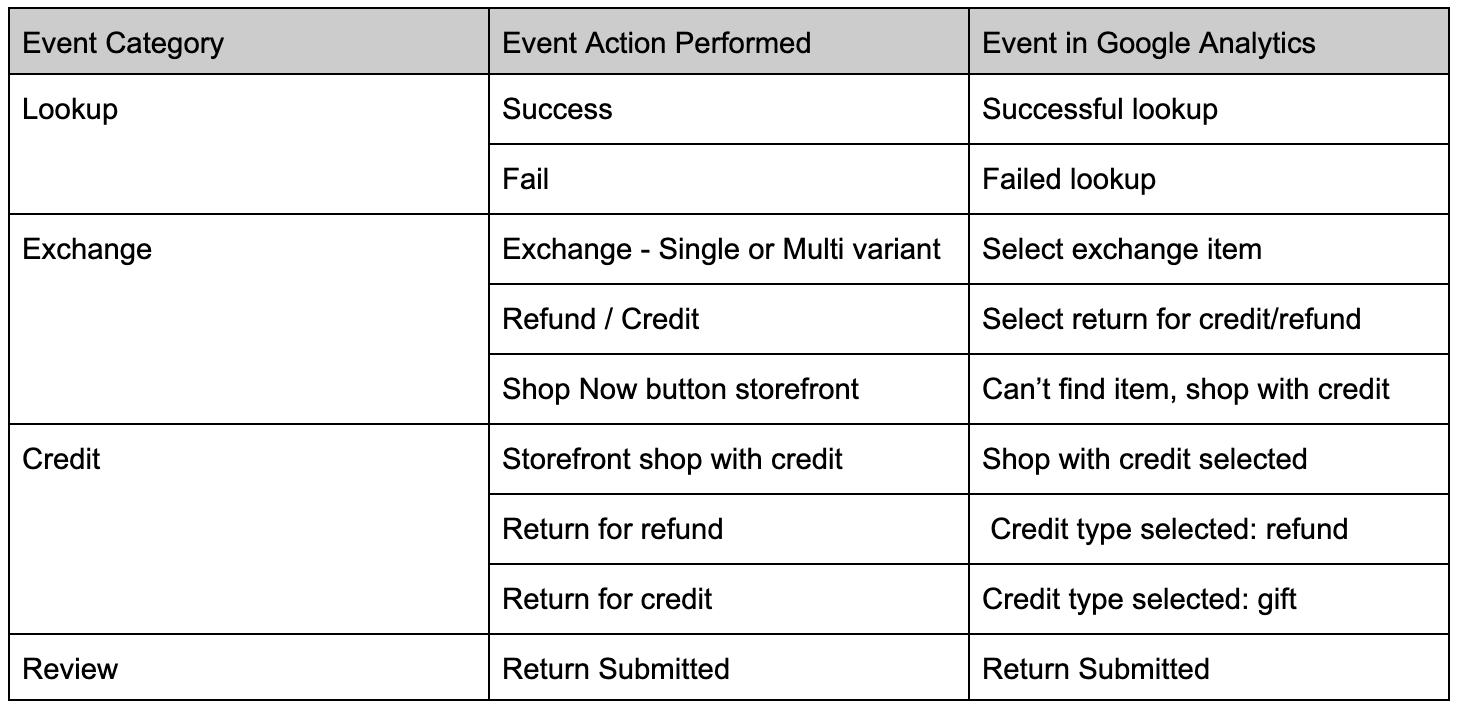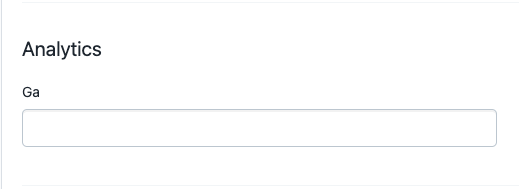Google Analytics
OVERVIEW
Google Analytics is a tool provided by Google that helps you measure website traffic. Loop can help you connect your Google Analytics account to track what customers click through in the shopper return portal.
As of July 1, 2023, Google's Universal Analytics (GA3) will stop processing data, so you must update your Google Analytics Measurement ID within Loop to Google Analytics 4 (GA4). Here is a Google article with instructions on setting up your GA4 property and getting your GA4 Measurement ID.
What's tracked
Loop fires events to Google Analytics as customers take actions in the shopper return portal, all of which can be located under Behavior > Events in the Google Analytics dashboard.
The shopper return portal tracks several events, see this table for what events show in Analytics:
Connecting Google Analytics to Loop
Log into your Google Analytics account.
Access your Google Analytics Measurement ID.
Go to your Loop admin and log in.
Head to Returns management > Shopper experience > Portal customizations.
Scroll down to the "Content" section and click Edit all content.
Under the "Global" tab, scroll down to Analytics and input your Google Analytics Measurement ID in the "Ga" field.
Select Save to save your tracking number.
FAQ
Do I have to be on a certain plan type to connect my Google Analytics account with Loop? No, all Loop plans are eligible for this connection.
Please reach out to support@loopreturns.com with any additional questions.