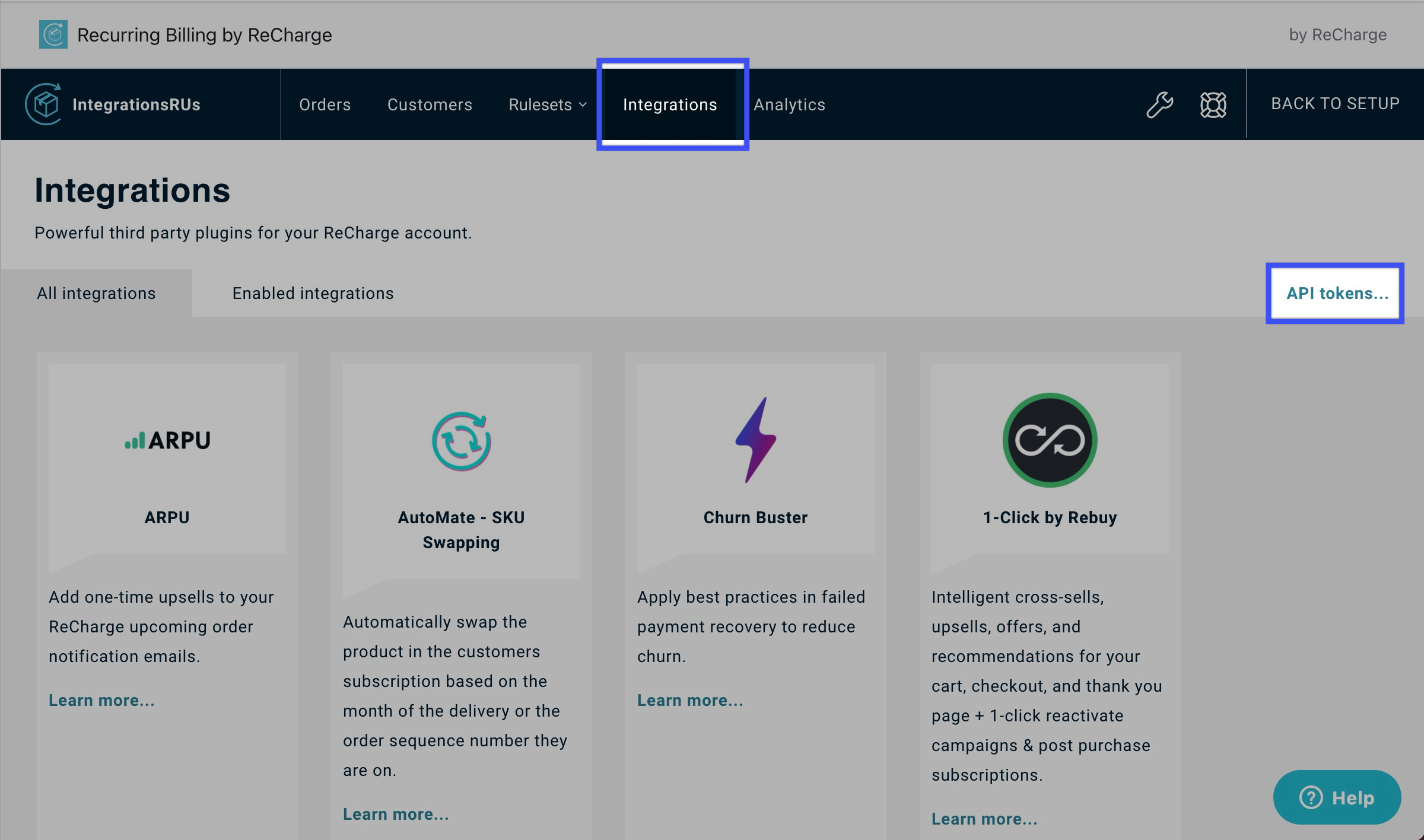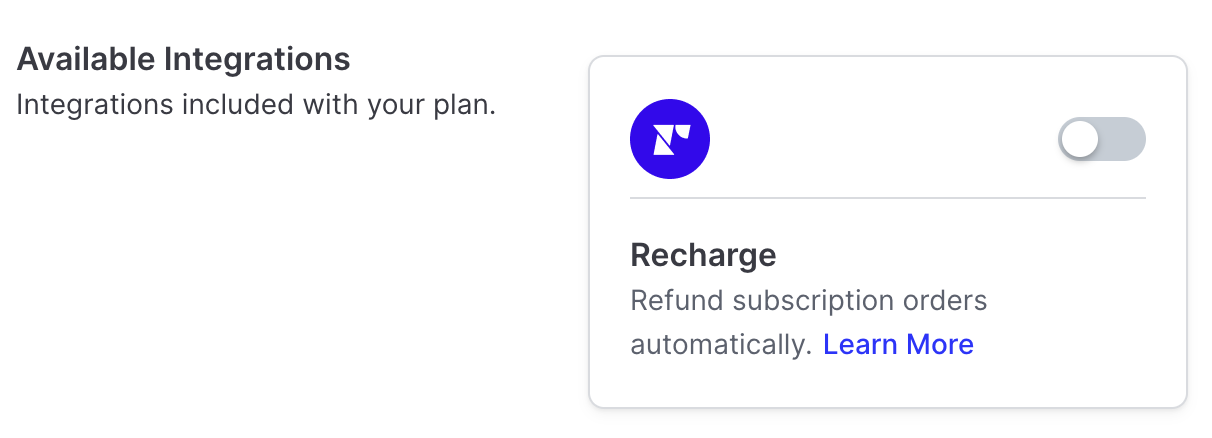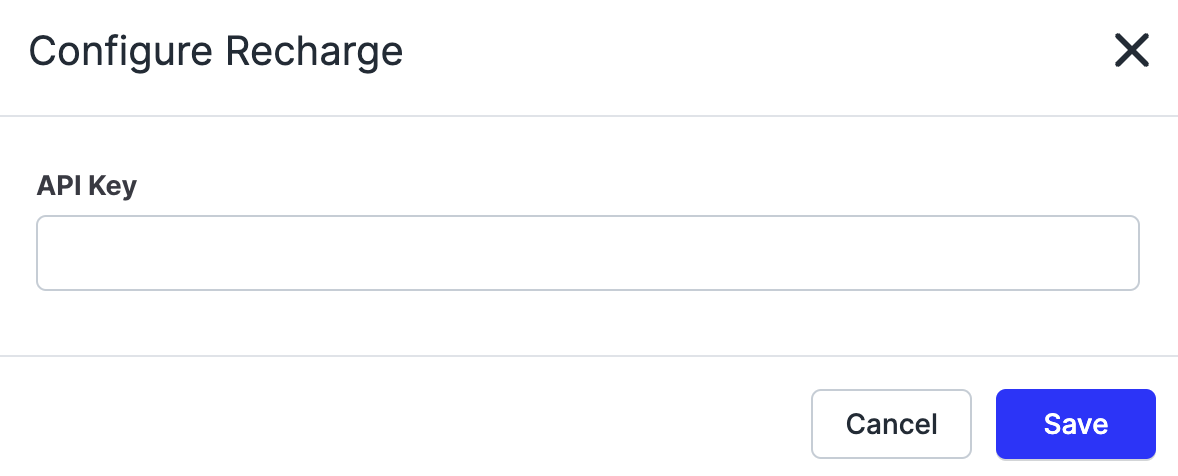Recharge Integration
OVERVIEW
The integration between Loop and Recharge allows merchants to automatically issue one-time refunds on Recharge subscription orders via Recharge.
Important: For merchants using Recharge and Shop Now On-Store, please be aware that This integration does not currently support the exchange of a single product for a new subscription.
What it does
In Loop's default state, refunds are issued to customers directly in Shopify. Merchants using Recharge can't refund those orders in Shopify, so by extension Loop also can't issue refunds on Recharge orders in base settings.
The Recharge integration allows merchants using Recharge to issue refunds on Recharge orders automatically through Loop. In using this integration, customers will have the full range of outcomes (e.g. refunds, store credit, etc.) on Recharge orders as well.
How to activate
First, you'll need an API key from your Recharge app in Shopify.
Go to your Shopify admin.
Click Apps on the left hand side, and click into the Recharge app.
On the top bar, click Integrations, and then API tokens... at the top right of that page. (If you don't see this button, please reach out to the Recharge team).
On the API tokens page, click Create an API token to generate a new key.
You will need read and write access to the following permissions: Orders, Subscriptions, & Payments
You'll then need to take this token and drop it into Loop to complete the integration.
In the Loop admin, navigate to Returns management > Tools & integrations > Integrations. If you're not seeing an Integrations tab, please contact your onboarding manager. If you are already live with Loop, contact your account manager or our support team at support@loopreturns.com.
Flip the switch next to Recharge.
Enter your newly created API key from Recharge and click Save.
Loop will now issue refunds on Recharge orders directly through Recharge.
FAQ
What plan do I need to be on to utilize this feature? Access to integrations is now included on all Loop plans.
Feel free to reach out to support@loopreturns.com if you have any additional questions..