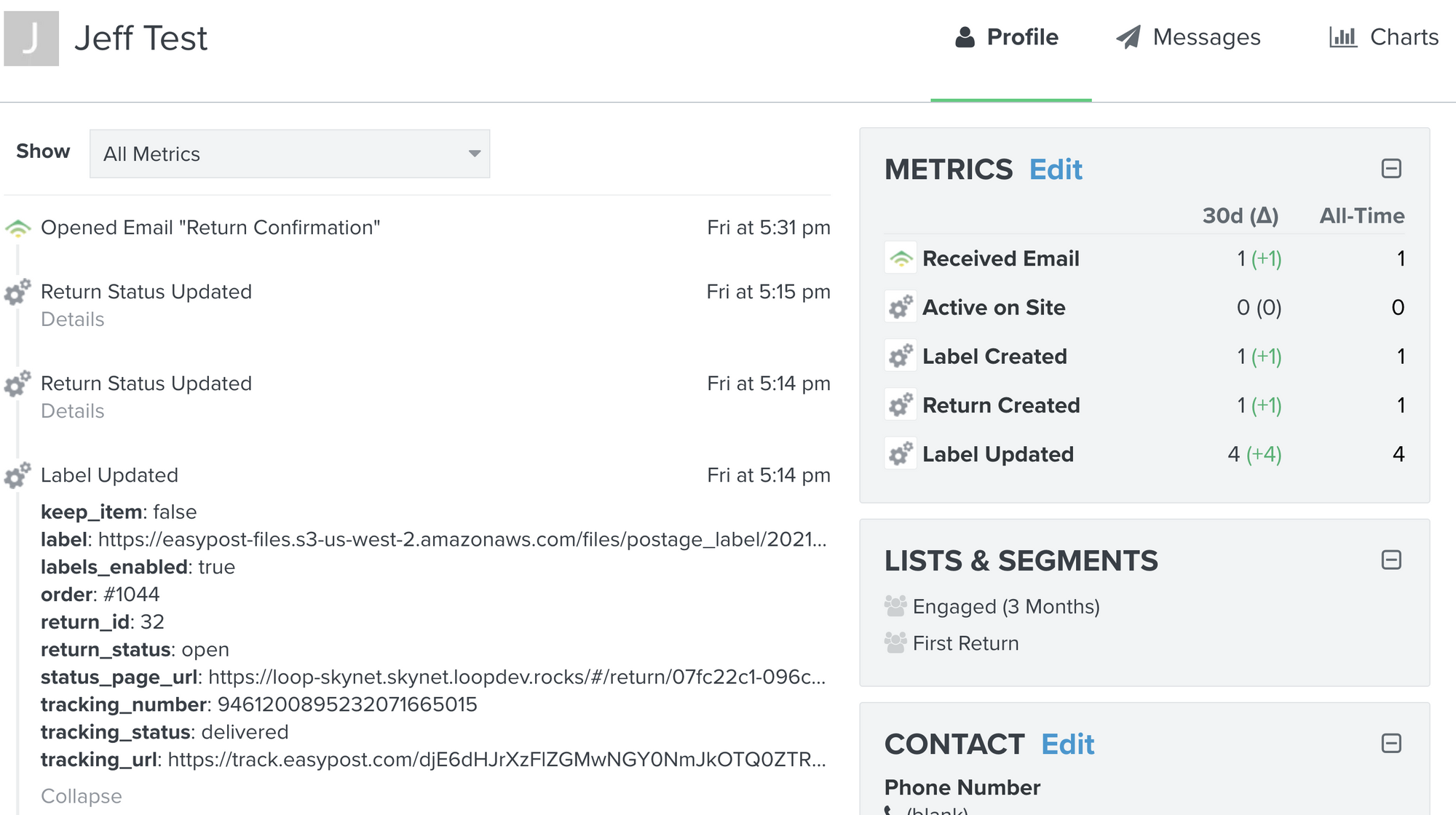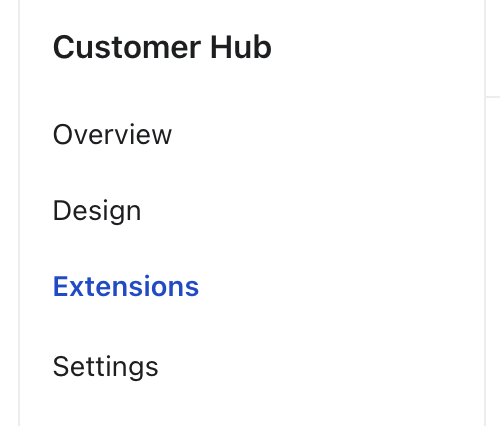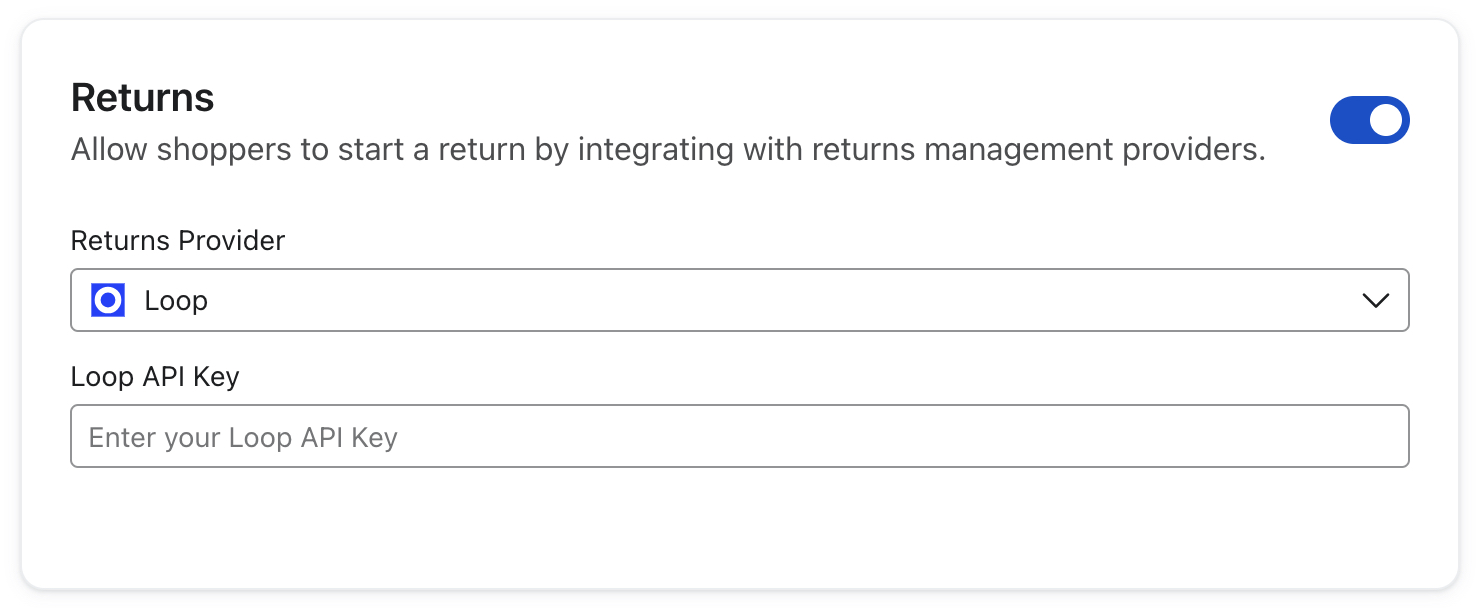Klaviyo Integration
OVERVIEW
Loop's integration with Klaviyo will allow merchants to expand their use of Klaviyo by utilizing Loop's post purchase data and processing events. Merchants will be able to recreate email flows to replace the notification emails that are currently deployed by Loop, create additional custom email flows, SMS, and segments, and gain insights into open rates, click-through rates (CTR), and other marketing data points. Merchants can also connect Loop to Klaviyo's customer hub to customers can more easily start returns from a merchant's site.
How it works
When a customer submits a return request in Loop, Loop will pass that return data to Klaviyo which is then saved as custom metrics within that customer's Klaviyo profile. Since Loop uses Shopify data, the customer email is used to tie the return data to the customer's profile in Klaviyo.
Note: If a customer's email address does not already exist within Klaviyo, a new profile will be created for them.
Within each event will be a payload of data that includes information such as:
General return information (i.e., return ID, return status)
Shipping information (i.e., label, tracking number, tracking status)
Return reasons (i.e., item didn't fit, I didn't like the item)
Return outcome (i.e., refund, exchange, store credit)
Product information (i.e., product SKU, product name, variant title, product image)
To view a list of all events and their payloads, click here.
Getting Started
The Klaviyo integration is available to merchants on all Loop plans. If you are interested in adding this, please reach out to your Onboarding Specialist or Merchant Success Manger for more details.
Examples of the flows that can be set up in Klaviyo to replace Loop's existing notifications can be found here.
There are 17 events that Loop can send to Klaviyo via the Loop x Klaviyo integration. You can review these events and the related payloads here.
Setup
Sign in to your Loop admin account.
Navigate to Returns management > Tools & integration > Integrations.
Find the Klaviyo integration panel and click the toggle the switch on. You'll be redirected to your Klaviyo account.
Click Allow and you’ll be taken back to Loop, where you’ll see the Klaviyo integration toggle enabled.
Your Loop and Klaviyo accounts will now be connected and Loop will immediately begin sending custom return events to Klaviyo.
Note: Each return event is created automatically and sent to the support email first if it exists, then noreply_klaviyo_testing@loopreturns.com as a fallback.
Loop + Klaviyo Events
There are two general ways merchants can leverage the Loop x Klaviyo integration:
1. Recreate Loop Notifications in Klaviyo
This integration will allow you to fully customize the emails that are deployed from Loop today and deploy them via Klaviyo. You can choose to have Loop continue deploying notifications or you can now use Klaviyo for some or all notifications. Please note: all tracking would need to be turned off (any Klaviyo or Google tracking).
To complete this, you will need to replicate Loop's existing flows and emails in Klaviyo. Any emails created in Klaviyo will need to be turned off in Loop to avoid double emailing customers.
Click here to see the full list of Loop notification flows and event triggers
You can build the emails yourself using Klaviyo's drag-and-drop block editor. Examples of existing Loop flows can be found here.
If using custom HTML, you can export the existing Loop notifications
Follow these steps to import custom HTML templates in Klaviyo
Once this is complete, contact Klaviyo for transactional email approval.
Note: all Loop notifications are transactional.
Once your flows are approved and live, don't forget to disable your Loop notifications to avoid sending duplicate emails. Click here for on instructions for how to disable current notifications.
2. Create Custom Flows and Segments
This integration will also allow you to use Loop's return data to create custom flows and segments to provide your customers with a more personalized experience. Some sample use cases include:
Sending a different confirmation email based on return outcome (e.g. refund vs. exchange vs. gift card)
Creating a unique return flow for a first-time customer
Building segments based on return reason (e.g. users who have returned an item in the last 30 days because it was too small)
Identifying high-volume/serial returners for exclusion from certain promotions
Mixing & matching with other integrations for advanced segmentation (e.g. all users who have left a negative review but have not returned their item)
Some additional resources:
All Loop return events are saved as metrics in Klaviyo. Follow this guide to creating a metric-triggered flow.
You can personalize flows and emails using Klaviyo's Event Variables. Follow this guide to learn more about Event Variables.
Klaviyo's Segmentation article will help you learn how you can utilize Loop's return data for segmentation use cases
Connecting to Klaviyo's Customer Hub
You can learn more about Klaviyo's Customer Hub and the benefits of connecting Loop in Klaviyo's help center here.
The Loop <> Customer Hub setup instructions are as follows:
In Loop, copy your API key from the Developer tools page.
In Klaviyo, navigate to Customer Hub.
Select Extensions.
Under Returns, toggle the setting on.
Select Loop as your returns provider and paste your API key.
While creating an API key in Loop, ensure that it has Order and Return access.
Double-check your API key, as Klaviyo will not verify it. If it’s incorrect, customers will see an error when starting a return.
Click Save.
When customers click “Start a Return,” from their customer hub page they are then sent directly into the personalized return workflow in Loop.
FAQ
Can we backfill customer information since we started using Loop so it's all in Klaviyo? We unfortunately cannot backfill data at the moment.
Can I use Loop metrics to build SMS flows in Klaviyo? Yes, you can adapt all Loop metrics for SMS flows in Klaviyo
Please reach out to support@loopreturns.com with any additional questions.