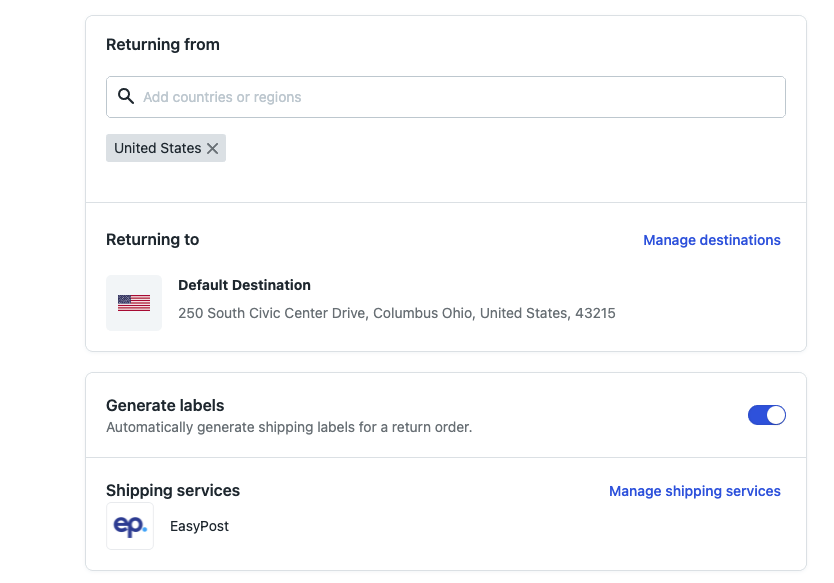Multiple Shipping Services
OVERVIEW
Merchants have the ability to add and configure shipping services in Loop to use across their return policies. This feature is largely intended for merchants that:
Have their own negotiated rates from specific carriers.
Operate in multiple countries or regions, and need shipping services best suited for those parts of the world.
Utilize specialized logistics companies.
Why use shipping services?
There are two primary advantages to being able to use shipping services in Loop:
International flexibility. Many merchants who are selling internationally use specialized logistics companies (e.g. Cycleon and SEKO) to get their products to customers and back. Shipping internationally also requires the use of multiple carriers, some of which may be supported by one shipping service, but not by another. Accommodating multiple shipping services allows merchants to pick and choose which shipping services make sense, depending on where the return is coming from.
For example: A US-based merchant selling in the US, Canada, and the EU could continue to use EasyPost and their USPS rates in the US, use Canada Post through EasyPost for Canadian customers, and leverage Cycleon and their consolidation services in the EU.Cost optimization. Using multiple shipping services will allow merchants to use the shipping service that most cost-effectively handles returns in a given region - and in turn a given return policy. This ensures that merchants can match up the cheapest shipping service for them to the correct return policy and return zone.
A merchant using SEKO's cheaper labels in the EU and EasyPost's built in USPS rates in the US will have a much more efficient and cost-effective return operation than one stuck choosing whether to use SEKO everywhere or EasyPost everywhere.
Setting up
Setting up a new shipping service is simple. The process is the same as setting up one shipping service, just repeated for any others you would like to connect.
In the Loop admin, go to Returns management >Shipping > Shipping services.
Connect the shipping service you'd like to use. Each service will require some inputs that you can get from that team, whether it be an API key or something else. Each shipping service Loop works with has its own help article; please search for it in this Help Center if you need more detail for connecting.
Select the carriers you plan to use through that shipping service.
Once all shipping services you'll need are connected, navigate to Returns management > Policy settings > Return Policies.
Click Edit on any policies that you have set up and scroll to the "Generate Labels" part of the "Policy Zone" section.
Click Manage shipping services, then select the shipping services that should be enabled for that return policy.
Note: If you are using EasyPost and would like to enable specific carrier accounts to be used for your Return Policy, please review the Enable Carrier Accounts by Return Policy article for the setup steps.
That's it! You are now set up with multiple shipping services so Loop can use the one that best fits each of your return policies.
FAQ
Can I use multiple shipping services for a single return policy? No, policies are currently limited to one shipping service. Multiple shipping services unlocks the ability to have multiple services on the same instance of Loop.
Can Loop rate shop across multiple shipping services? Not in V1 of this feature. For the time being, Loop will rate shop with all carriers on a given shipping service. Since a return policy can only have one shipping service on it at a time, it's not currently possible to rate shop across multiple services.
Please reach out to support@loopreturns.com with any additional questions.