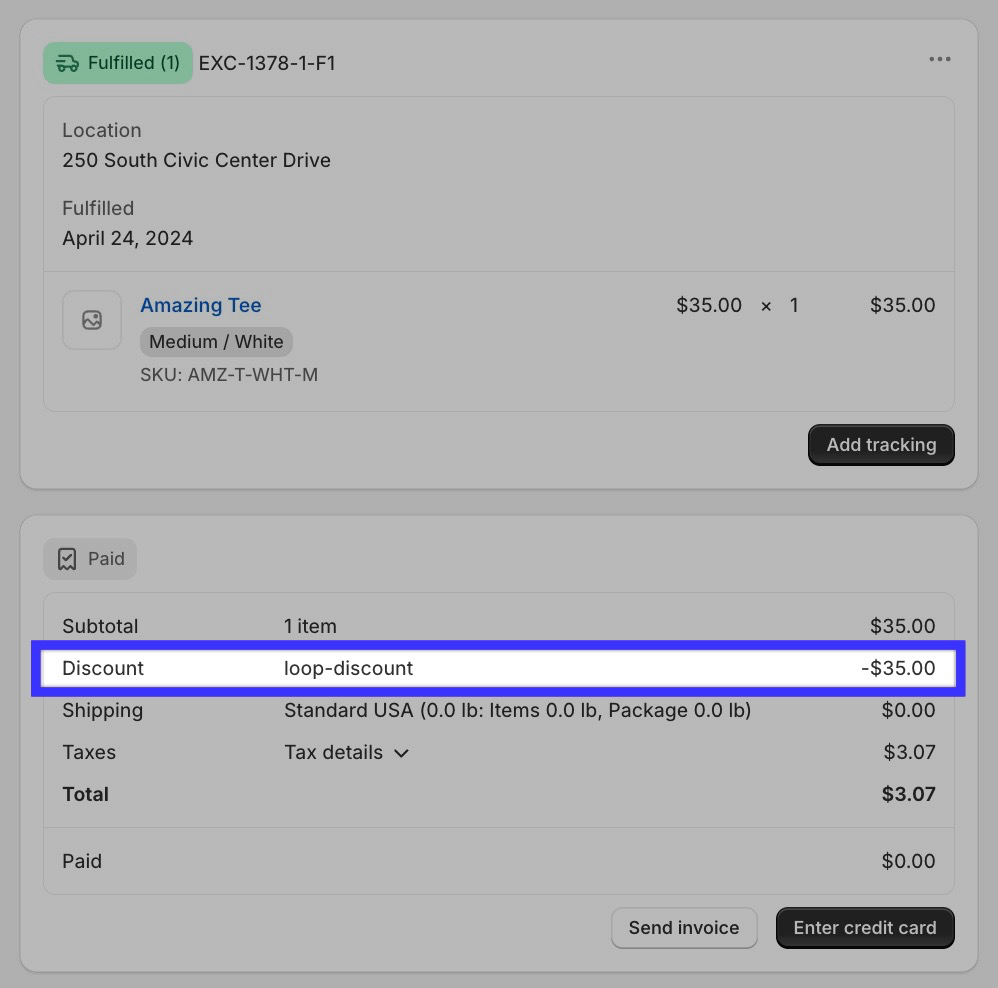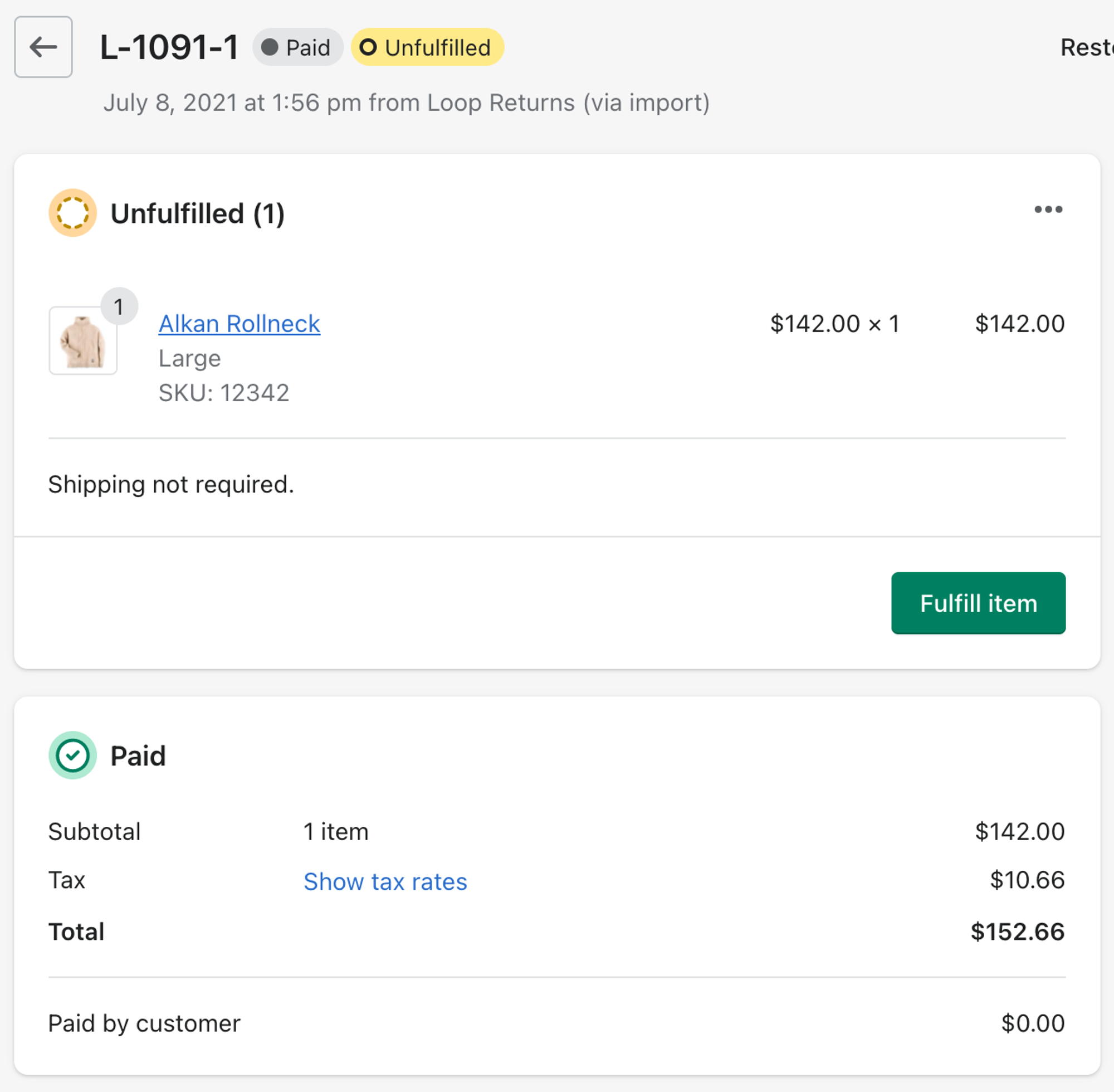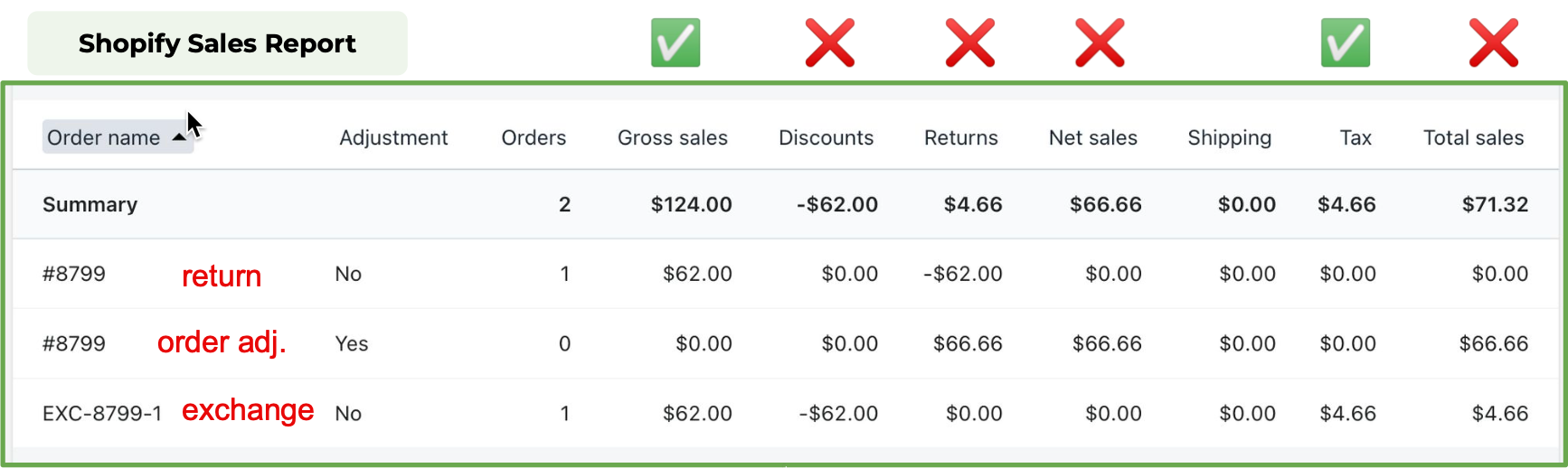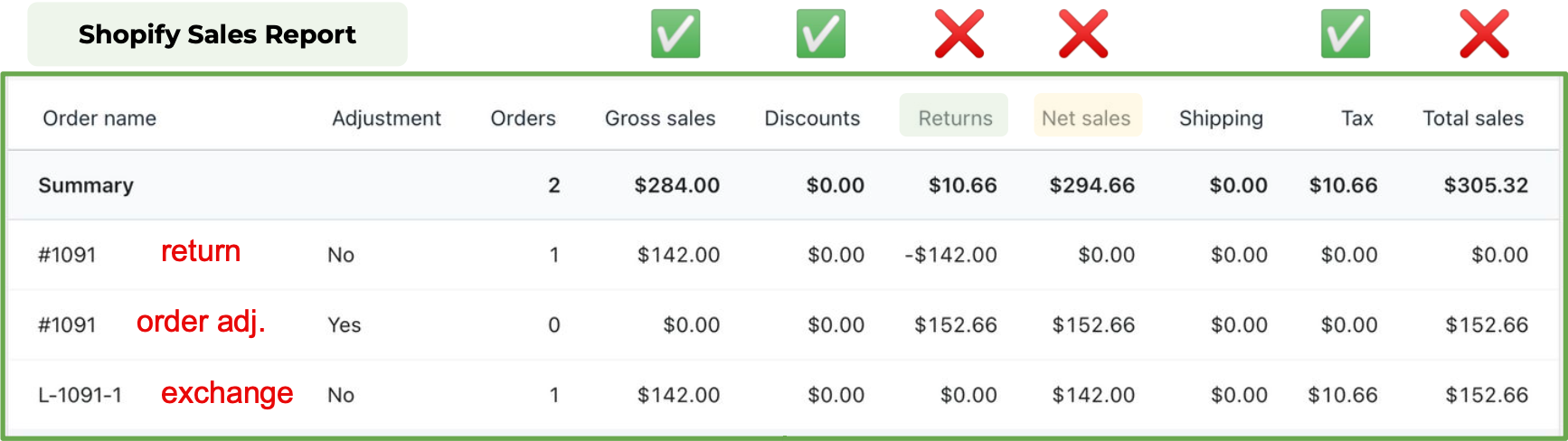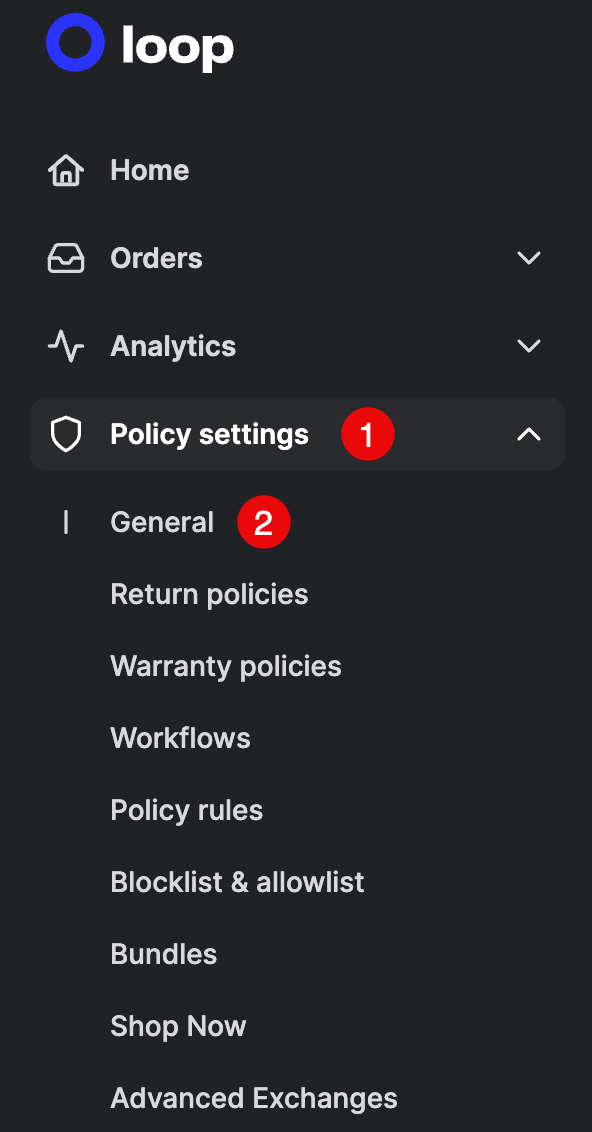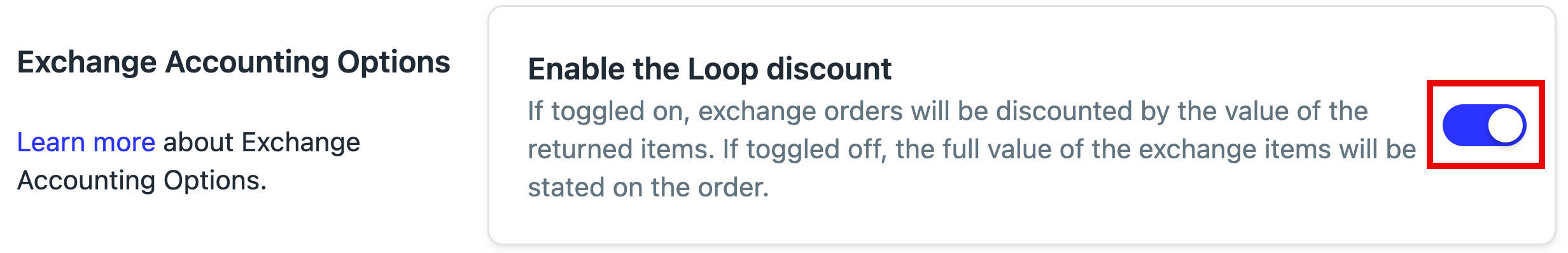The Loop Discount
OVERVIEW
This article describes the Loop Discount feature, how to configure it, and which considerations merchants should keep in mind when deciding on the configuration (on or off).
Important: Before reading this article, Loop suggests reviewing the following articles first to understand the accounting discrepancies that Loop's exchanges create in Shopify:
What is the Loop Discount?
The Loop Discount is a setting that helps merchants control how value is stated on exchanges. Having the Loop Discount on or off could make reconciliation easier depending on merchant reporting needs or preferences.
How it works
The following sections visualize the Loop Discount being on and off on exchange orders in the Shopify admin.
Loop Discount: On
Enabling this setting discounts a new exchange order by the value of line items returned.
This means a couple of things:
Even exchange orders (orders that exchange a product with a variant of the same price) are discounted to $0, plus tax. The exchange cancels out the value of the items being returned.
Upsell exchange orders show a remaining balance to reflect what the customer owes beyond the return value.
Loop Discount: Off
This configuration creates new exchange orders in Shopify with full total values and does not apply a discount. Exchange orders will have the full subtotal, tax, and total amounts for the new product(s). On any exchanges with upsell, the upsell amount will be included in the totals on the exchange.
Reporting effects
The Loop Discount does not impact any of the following. All of these events will occur on all returns for exchange:
On the original order, the sale plus tax will be reversed when a product is marked returned.
The positive sales adjustment will still be present on the returns and net sales columns and must be removed through reconciliation.
On the exchange order, new tax values will be included.
Here are the Shopify fields that are impacted depending on the Loop Discount configuration:
Loop Discount: On | Loop Discount: Off | |
|---|---|---|
Gross sales | Accurate | Accurate |
Discounts | Inaccurate - overstated by the amount of return value | Accurate |
Returns | Inaccurate - understated by the amount of Shopify's return order adjustment | Inaccurate - understated by the amount of Shopify's return order adjustment |
Net sales | Inaccurate - for orders that contain tax, this value will be overstated by the amount of tax on the returned items | Inaccurate - overstated by the amount of Shopify's return order adjustment AND the exchange order amount |
Tax | Accurate | Accurate |
Total sales | Inaccurate - overstated by the amount of Shopify's return order adjustment | Inaccurate - overstated by the amount of Shopify's return order adjustment AND the new exchange order |
Tip: For a reminder about Shopify's positive return order adjustment, review Loop's exchange accounting overview.
Below are images of reports pulled for exchanges, one with the Loop Discount enabled and one without the Discount. They exemplify the discrepancies from the chart above.
Loop Discount: On
The image above shows the following:
Original order: Because there are no refund values to offset Shopify's positive order adjustment, the Returns, Net Sales, and Total Sales columns are also incorrect. Thus, the Discounts, Returns, Net Sales, and Total Sales columns require reconciliation to show correct numbers.
Exchange order: The exchange row contains the gross sale amount for the new exchange item and the Loop Discount, which manifests as a negative value in the Discounts row, inflating discount values.
Loop Discount: Off
The image above shows the following:
Original order: Because there is no transaction (refund) row to offset Shopify's positive order adjustment, Returns, Net Sales, and Total Sales are incorrect and require reconciliation to show correct numbers.
Exchange order: The exchange row contains full amounts for the new exchange item, inflating Net Sales and Total Sales by the amount of the discount and the Shopify order adjustment.
Configuring the Loop Discount
This section describes which merchants may want to use the Loop Discount and how to enable it.
On or Off?
Should a merchant turn on the Loop Discount or leave it off? There is no wrong answer; however, Loop suggests certain configurations based on the merchant's general needs:
Turn the Loop Discount on | Turn the Loop Discount off |
|---|---|
Shopify Accounting:
| Shopify Accounting:
|
Third-party Accounting:
| Third-party Accounting:
|
Tax reporting: If the merchant uses Shopify for tax reporting. | Tax reporting: If the merchant uses Avalara for tax reporting. Refer to the Loop + AvaTax article for more information. |
Note: if a merchant wants to use Shopify Invoicing to capture upsell in Loop, then they will need to have the Loop Discount ON
For questions or to confirm how the merchant has configured the Loop Discount, contact support@loopreturns.com.
Configuration instructions
To enable the Loop Discount:
Log in to the Loop admin and go to Policy settings > General on the left.
Scroll down to the "Exchange Accounting Options" section.
Toggle the setting called "Enable the Loop Discount" on or off.
Note: The Loop Discount is defaulted to on for all merchants.
Click Save on the bottom right to keep any changes.
Next steps
Important: Merchants must reconcile their accounting numbers regardless of how the Loop Discount is configured.
Once the merchant has decided how to configure the Loop Discount, Loop suggests reviewing the Accounting and Reconciliation Overview article, which contains step-by-step instructions merchants can follow to reconcile their accounting numbers!
FAQ
How do I know if the Loop Discount is on for my store? If you don't know whether the Loop Discount is on or off for your Loop instance, please reach out to support@loopreturns.com to confirm.
How do I know if my Loop plan covers this feature? Check the Pricing page on Loop's website to check if the Loop Discount is included in your plan.
Please reach out to support@loopreturns.com with any additional questions.