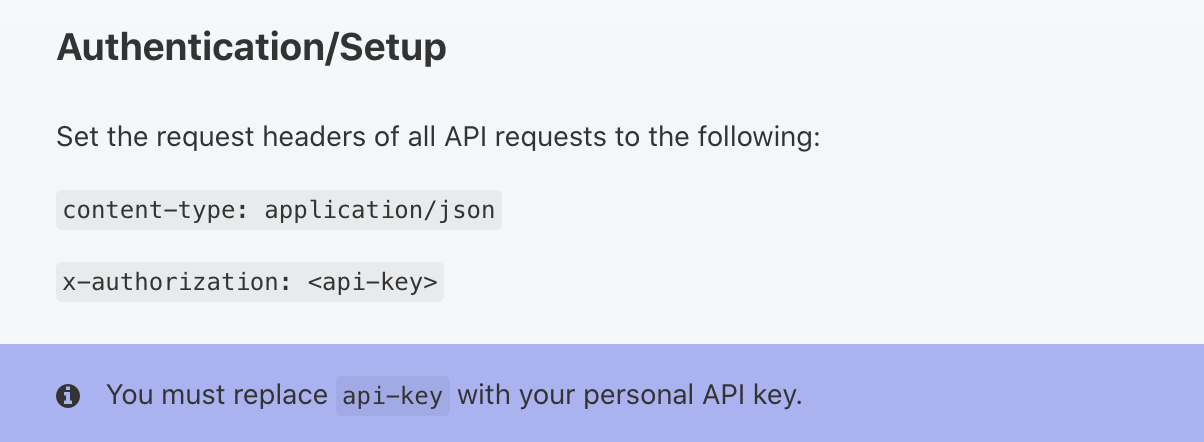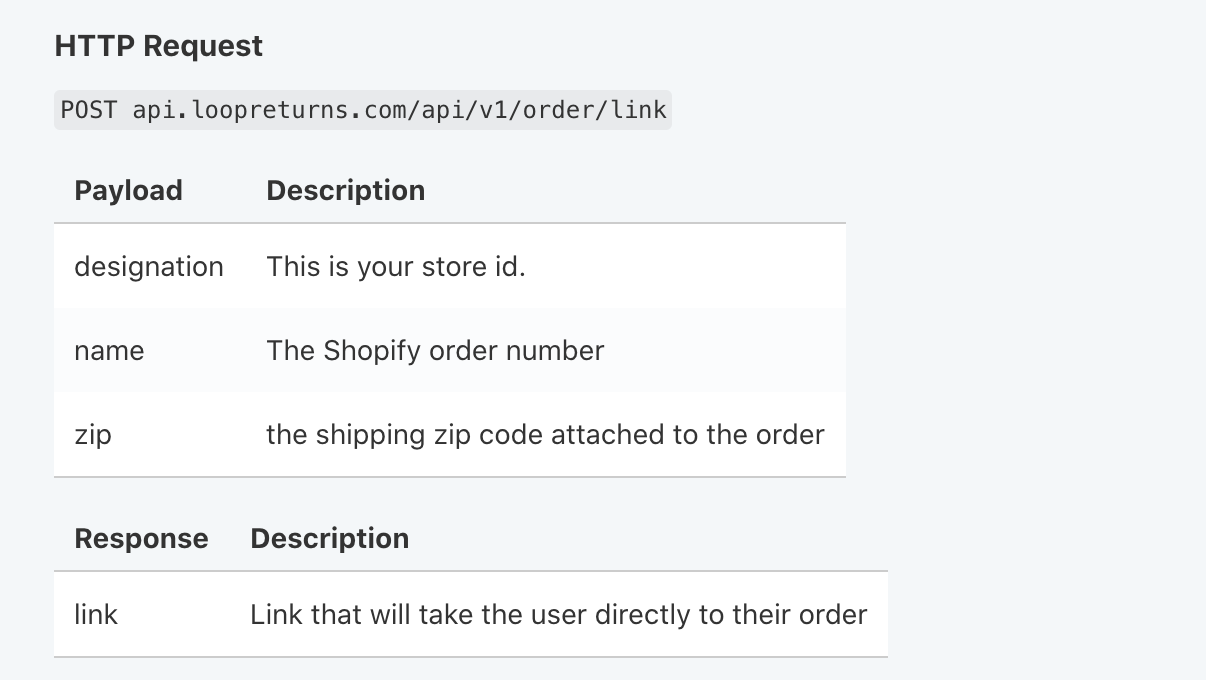Deep Link API
OVERVIEW
The Deep Link API, sometimes called Orders API, allows merchants to link their shoppers directly to their returns, rather than making shoppers search for their orders within the shopper return portal. This custom link can appear anywhere throughout a shopper's return experience.
Common use cases
Deep linking removes friction, providing a seamless experience for shoppers. Common use cases are:
Order confirmation emails
Order delivered emails
The shopper's order history page
The shopper's account overview page
Setting up the API call
Tip: We recommend working with a developer to set up and make these API calls.
To make the API call, merchants must have the shopper's order number, the shopper's zip code, and the Shopify store ID. The store ID is a unique identification number for a merchant's store. To confirm the store ID, please reach out to support@loopreturns.com.
Authentication and setup
For authentication, merchants must set the request headers of all API requests to:
content-type: application/jsonx-authorization: <api-key>
POST
The POST request method will return a designation, name, and zip in the payload. The response link will take the user directly to their order.
QR code
There is also a "Generate QR Code" endpoint that will return a link to a QR code image file. When scanned, the file takes the shopper directly to their order in Loop without requiring the shopper to enter their order information. In addition to returning a QR code link, this endpoint also returns the deep link.
Please review this common use case for more information.
FAQ
Which Loop plan do I need to access the Deep Link API? To check if your plan includes the Deep Link API feature, please review the Pricing page on the Loop Returns website. If you want to add this feature, please contact your Merchant Success Manager to make a change to your account.
For any other questions, please reach out to support@loopreturns.com or the merchant's Onboarding or Account Manager.