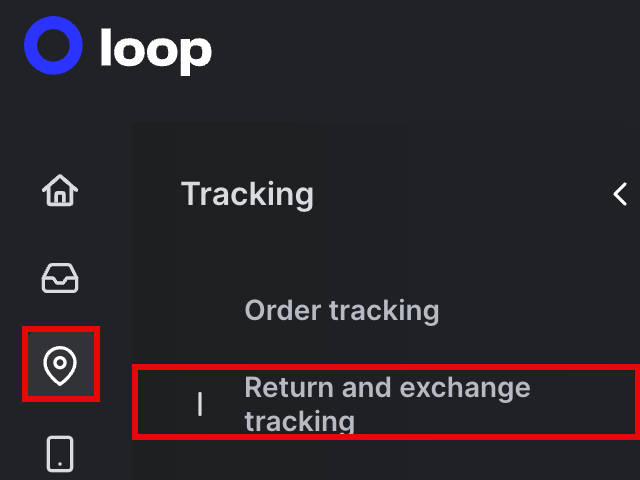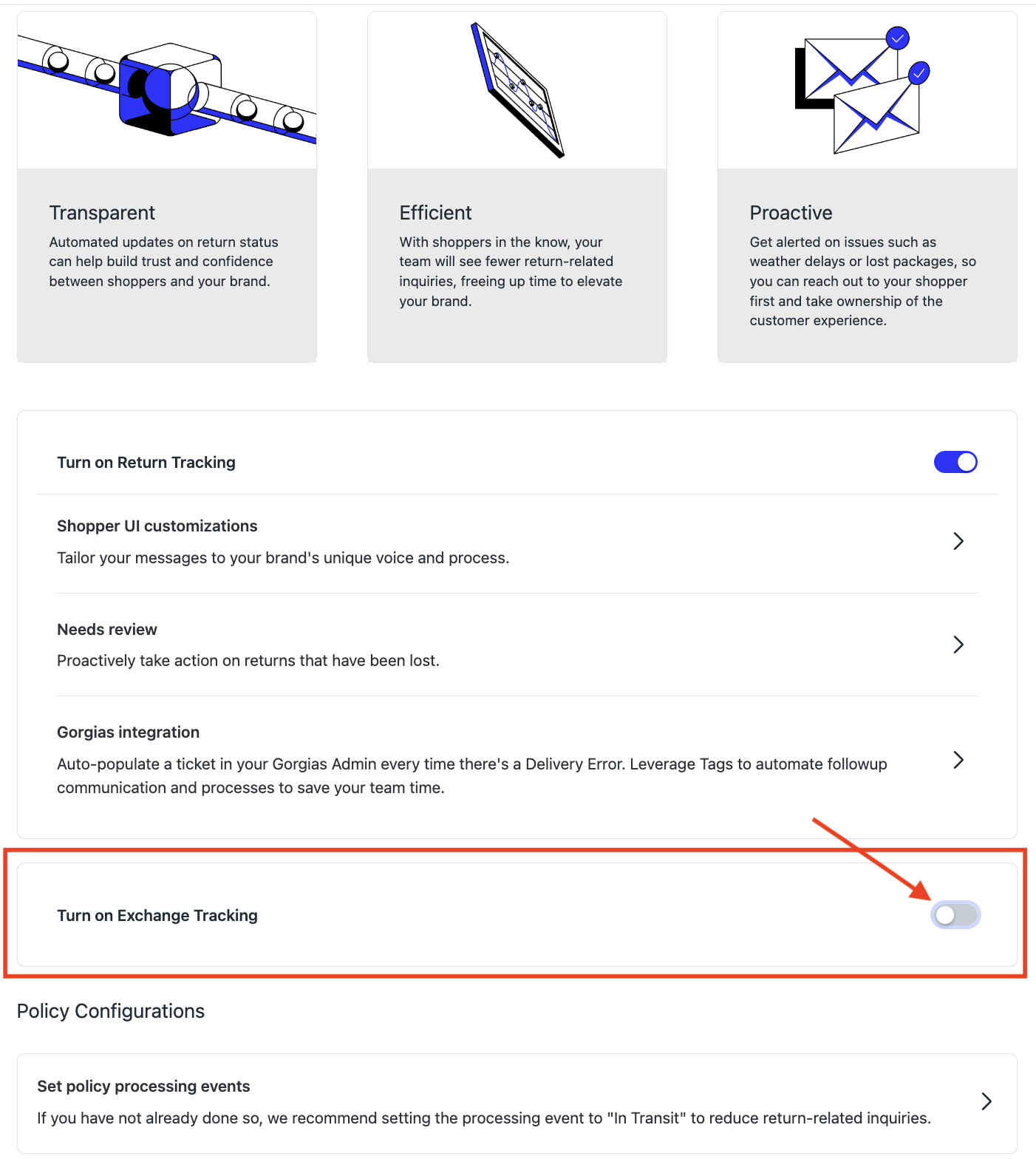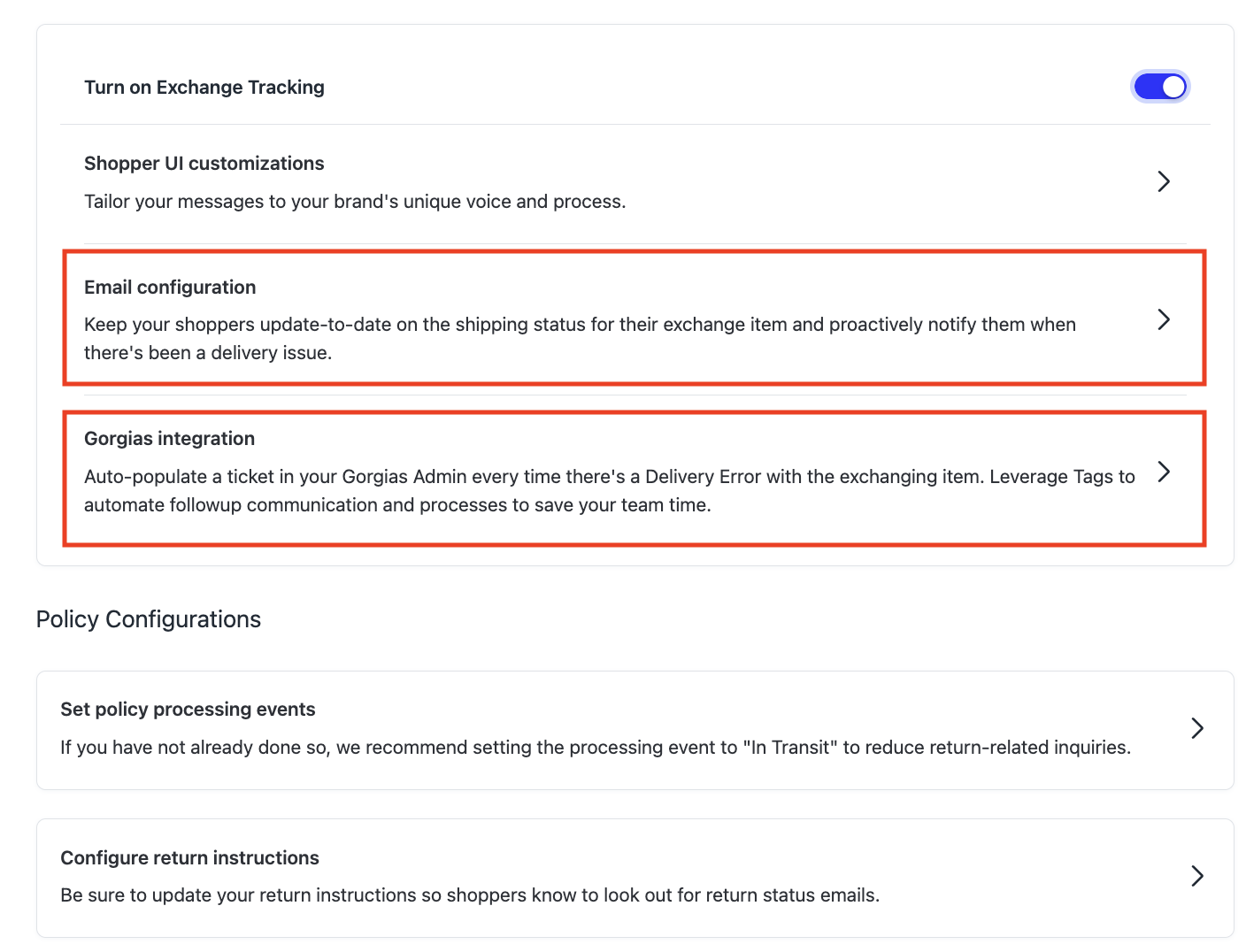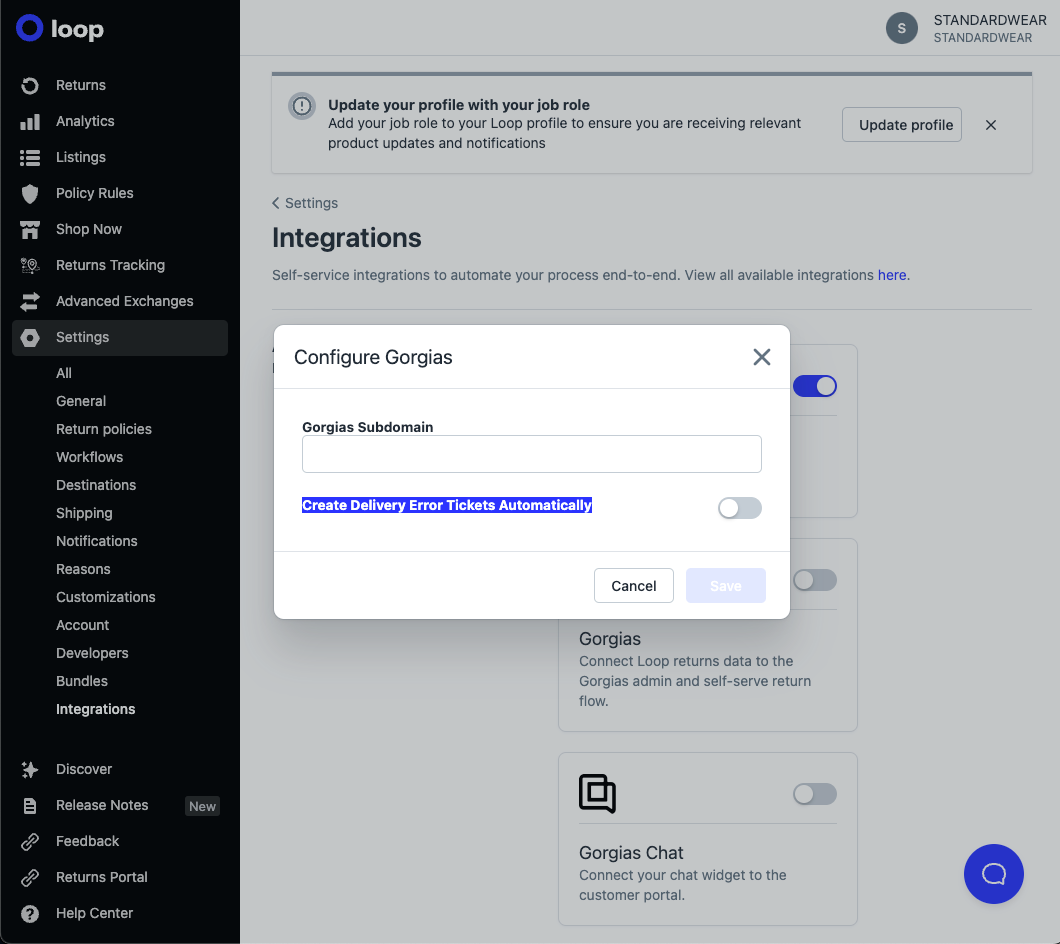Exchange Tracking
OVERVIEW
Exchange Tracking allows merchants to automate timely and relevant updates on shipping status and delivery of exchanges initiated through Loop. The tracking information is pulled through from the label generated for the exchange. By proactively sharing exchange status updates, merchants can reduce the number of return-related tickets, specifically around customers asking about the status of their exchange.
Setup
First, head to the Loop admin > Tracking > Return and exchange tracking.
Note: If you do not see this toggle, please email your Merchant Success Manager or support@loopreturns.com to gain access.Then, enable the toggle for Exchange Tracking.
Note: Once you toggle Exchange Tracking on, it will immediately start sending exchange parcel tracking to shoppers.Customize the email copy in Exchange Tracking > "Email Configuration."
Important: Once you have made your changes, please make sure to click Save.
Gorgias integration
To customize the Gorgias integration, head to Returns management > Tools & integrations > Integrations and click on the Gorgias tile.
Then, enable the delivery error tracking toggle and click Save.
Klaviyo integration
Merchants can use Loop's Klaviyo integration to replace Loop's post-purchase emails with emails from Klaviyo. For details on how to set up email notifications in Klaviyo, see our Klaviyo Integration article.
Pricing and packaging
Please refer to Loop's Pricing page to determine if the merchant's Loop plan includes this feature.
Please reach out to support@loopreturns.com with any additional questions