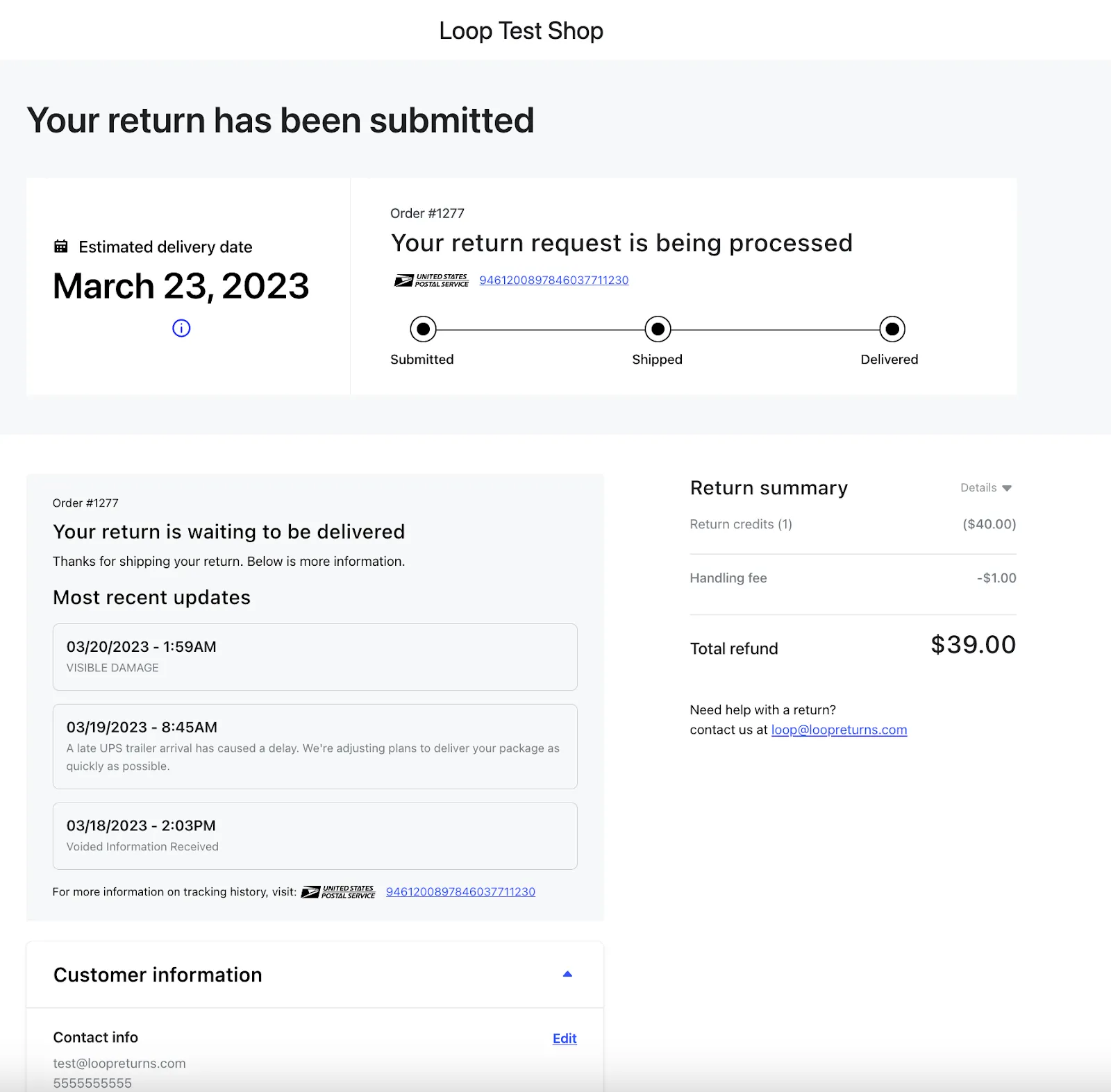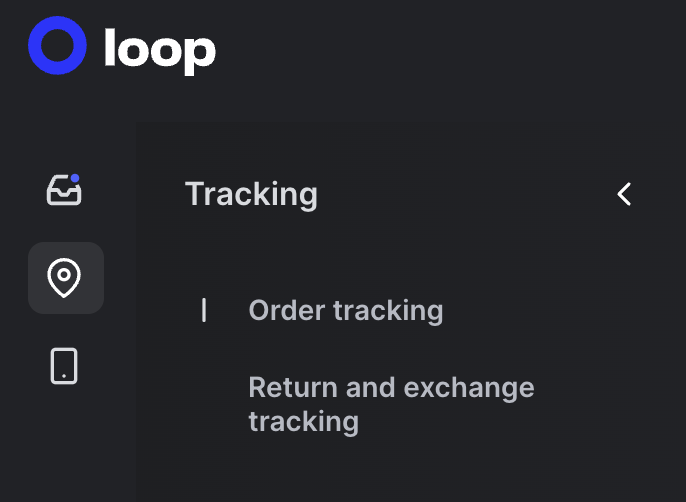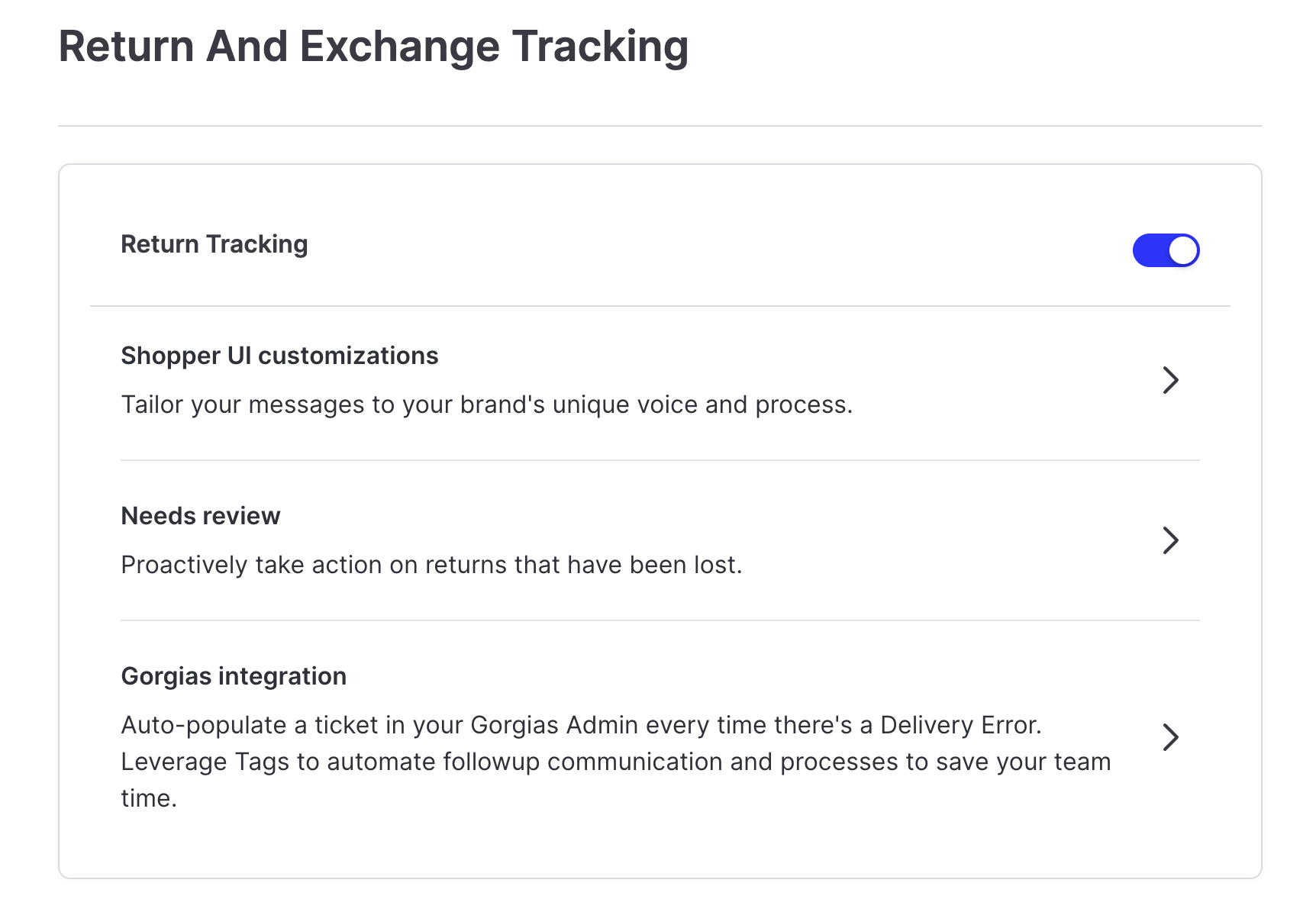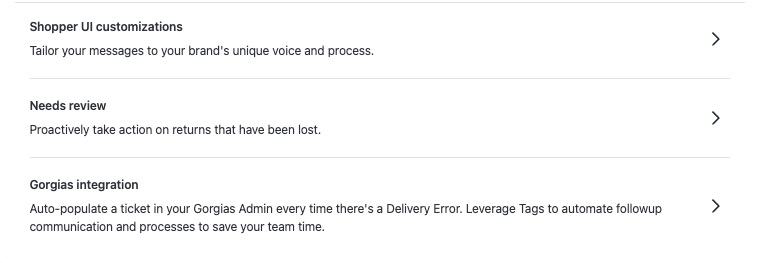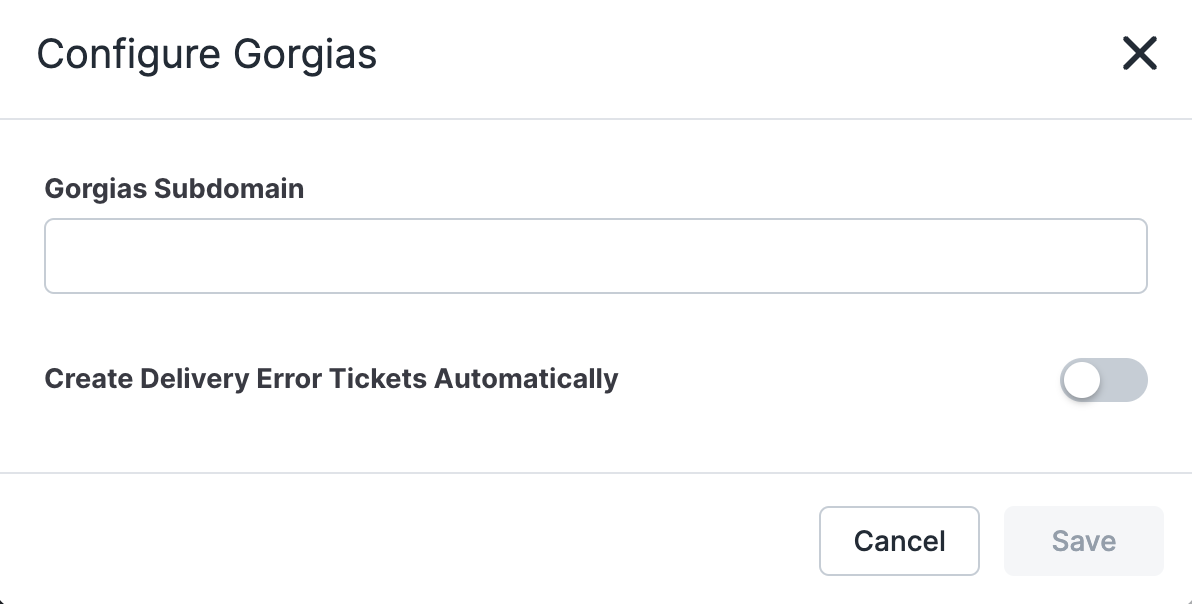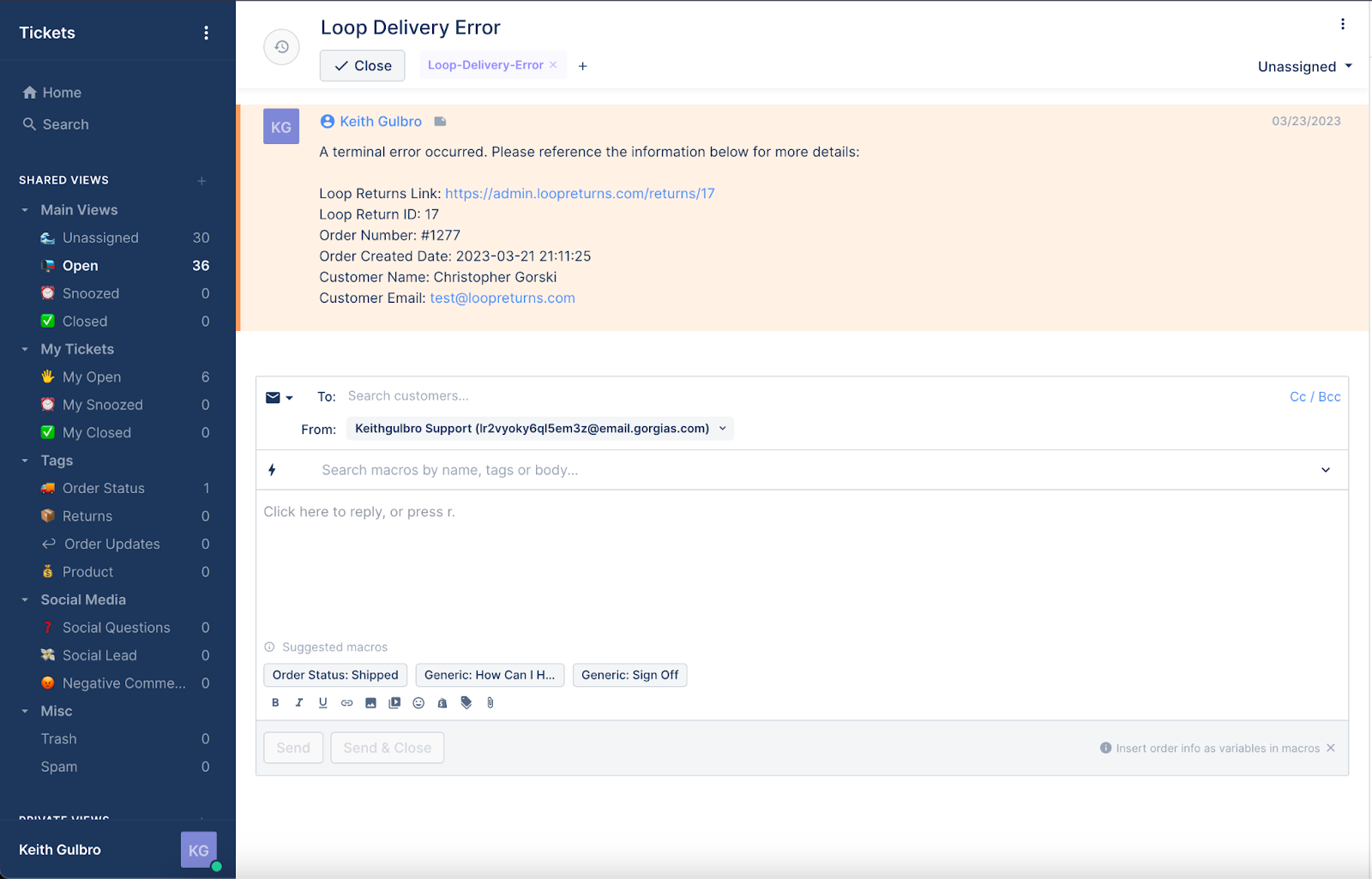Returns Tracking
OVERVIEW
Returns Tracking allows merchants to send tracking details and return status updates to customers who choose a box and ship return method. The tracking information is pulled through from the label generated for the return on the Return Status Page, whereas needing to manually enter their tracking number online. By proactively sharing return status updates, merchants can reduce the number of return-related tickets, specifically around customers asking about the status of their return.
Note: Tracking will only appear on returns for outcomes where the processing events are set to delivered or manual. Tracking will not appear for outcomes where the processing event is set to immediate, pre-transit, or in-transit.
Customer experience
Customers can track their return on the Return Status Page that they can access once they've submitted their return and from the Return Confirmation email.
Setup
Navigate to Tracking > Return and exchange tracking in the Loop admin.
Toggle on Return Tracking to view return tracking settings.
Customize the tracking page (if needed) by following the links on this page to areas of the Loop admin where merchants can customize.
Gorgias integration
For merchants who use the Gorgias integration, you can integrate returns tracking to proactively flag concerning tracking updates so merchants can investigate and contact their shoppers for an improved customer experience.
To enable this within your existing Gorgias Integration, go to Returns management > Tools & integrations > Integrations.
Click on the Gorgias tile.
Enable the delivery error tracking toggle.
Hit Save.
If there is a delivery error on the return, then you will see this error appear in Gorgias:
Loop will send one of these notifications whenever the tracking event on the label is failure. This will be sent into Gorgias: Subject will be: Loop Delivery Error - Body will contain: A terminal error occurred. Please reference the information below for more details
Klaviyo integration
Merchants can use Loop's Klaviyo integration to replace Loop's post-purchase emails with emails from Klaviyo. For details on how to set up email notifications in Klaviyo, see our Klaviyo Integration article.
Pricing and packaging
Please refer to Loop's Pricing page to determine if the merchant's Loop plan includes this feature.
FAQ
Which carriers is this feature compatible with? All carriers supported by Loop are compatible with Returns Tracking!
For questions about this feature, please reach out to support@loopreturns.com.