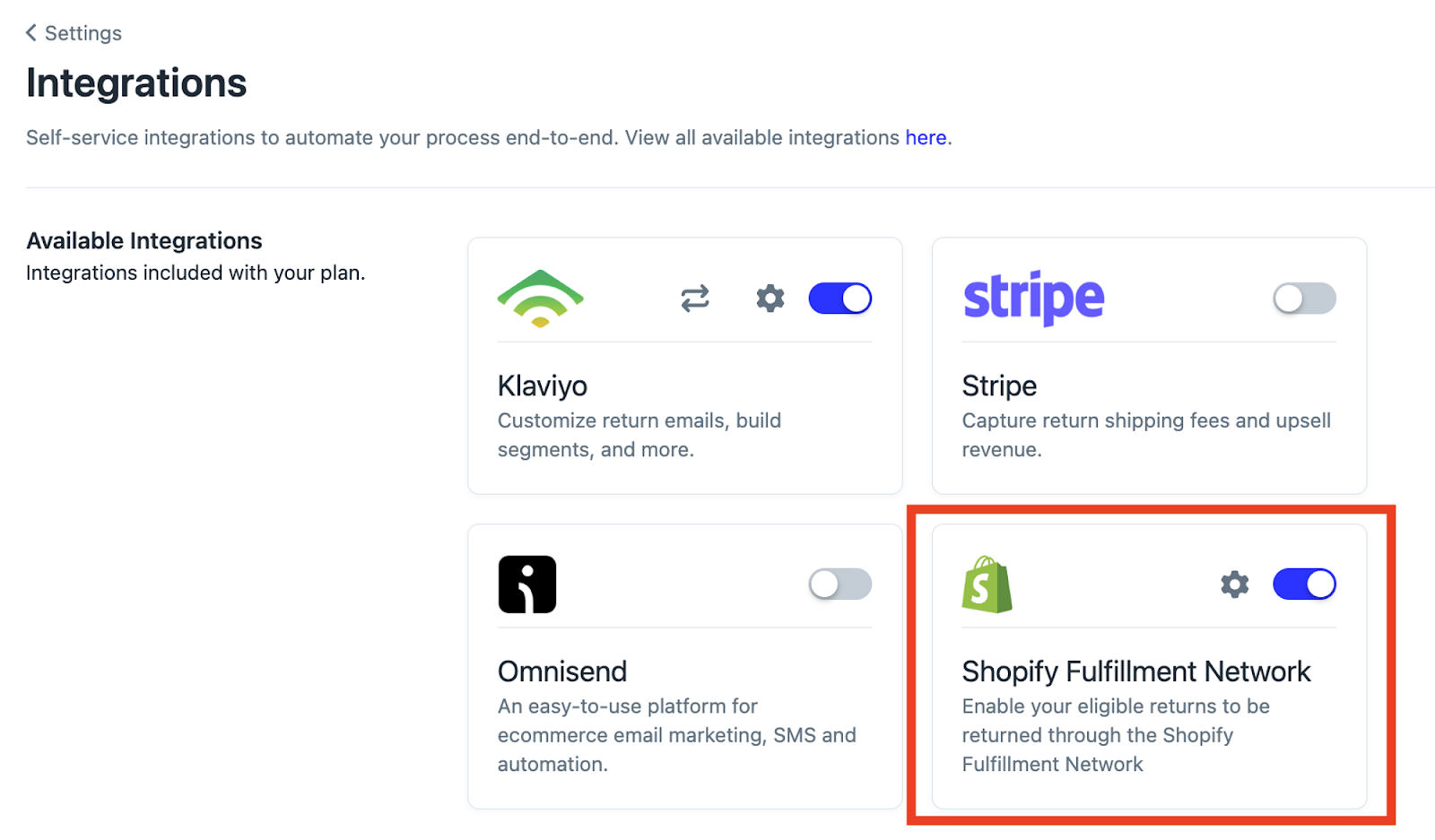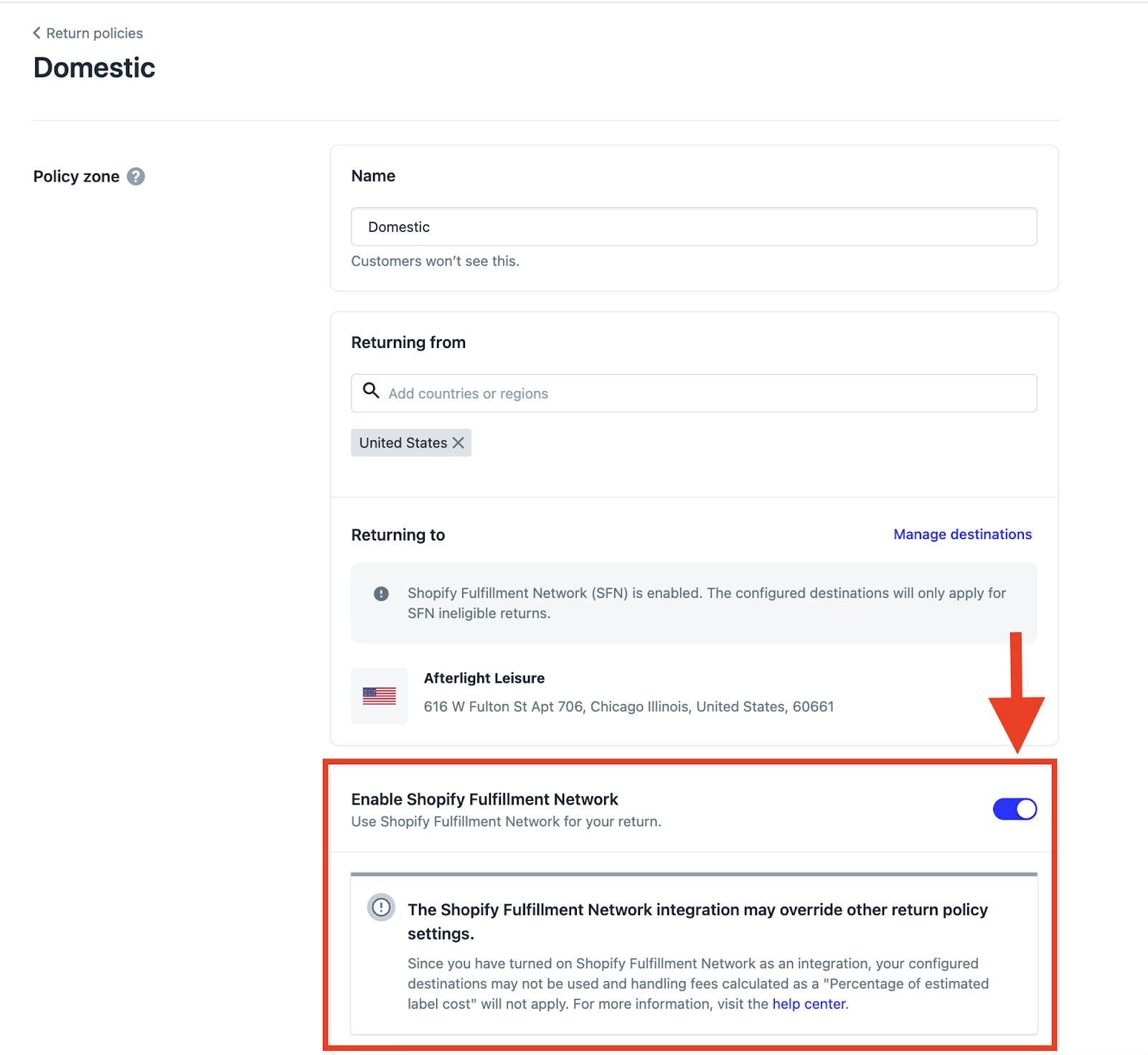Shopify Fulfillment Network
OVERVIEW
Shopify Fulfillment Network (SFN) is Shopify’s end-to-end logistics solution with inventory management, fulfillment, and return processing. This allows Shopify merchants to outsource their logistics and simplify their operations. Merchants that integrate SFN and Loop allow SFN to receive and process their returns in Loop without tricky workarounds.
Highlights of SFN return processing include:
$3 bundled fee for 72-hour return processing, inspection, and restocking
Detailed statuses and inventory updates in your Shopify admin
Email notifications with inspection details, notes, and images for damaged items
Access to over 50,000 buyer drop-off locations with USPS and UPS
Qualifications
You must be using SFN on your Shopify store for outbound shipments
You must enable returns in your SFN app
The SFN integration is available to all merchants regardless of plan or add-on(s).
Setup
To turn on the SFN integration:
Go to Returns management > Tools & integrations > Integrations – the SFN option appears under Available Integrations.
If you do not see SFN under Available Integrations, please reach out to your Merchant Success Manager or support@loopreturns.com.
Toggle on the Shopify Fulfillment Network option.
Once the integration is activated, you must also turn on the integration for individual return policies. To do this:
Go to Returns management > Policy settings > Return policies.
Create a return policy if needed; otherwise, click Edit on the return policy that SFN is being added to.
Toggle on the Enable Shopify Fulfillment Network button.
Shopper experience
Once the integration is setup, this is how it will work:
Customer submits return through Loop portal.
Customer receives SFN label through Loop and prints it.
Customer drops off return at carrier location.
Return shipment arrives at SFN warehouse where it is processed, inspected, and restocked.
Note: Refund processing in Loop will take place according to your processing events in Return Policy settings (i.e., In-Transit, Delivered, or Manual). If you wish to process refunds based on SFN's inspection status, contact your Merchant Success Manager or support@loopreturns.com
FAQs
What do SFN’s outbound fulfillment services include?
Easy inbounding with guaranteed containers and predetermined sail dates in partnership with Flexport, alongside in-house domestic transportation services for a-la-carte LTL and FTL services
Data-driven inventory distribution and delivery to keep inventory close to buyers so you save on shipping costs
Fast and easy fulfillment with a Shop Promise badge to elevate conversions
How will existing shipping processes in Loop change once I enable SFN?
The SFN integration may override other return policy settings:
Default returns destinations will only apply for SFN ineligible returns, since return shipments will arrive at an SFN warehouse instead
Previously-configured shipping services will only apply for SFN ineligible returns
Handling fees calculated as a “Percentage of estimated label cost” will not apply, since labels for SFN-eligible returns come directly from SFN
What makes an item ineligible for return via SFN? The item needs to have originated from an SFN outbound shipment to be eligible to be returned via SFN.
Which location(s) does SFN operate in? SFN is available in the United States at this time.
Will my fulfillment provider change once I enable SFN returns? No. Enabling SFN returns allows you to use the same shipping provider that manages your outbound shipments for your returns.
Feel free to reach out to your Merchant Success Manager or support@loopreturns.com if you have any additional questions.