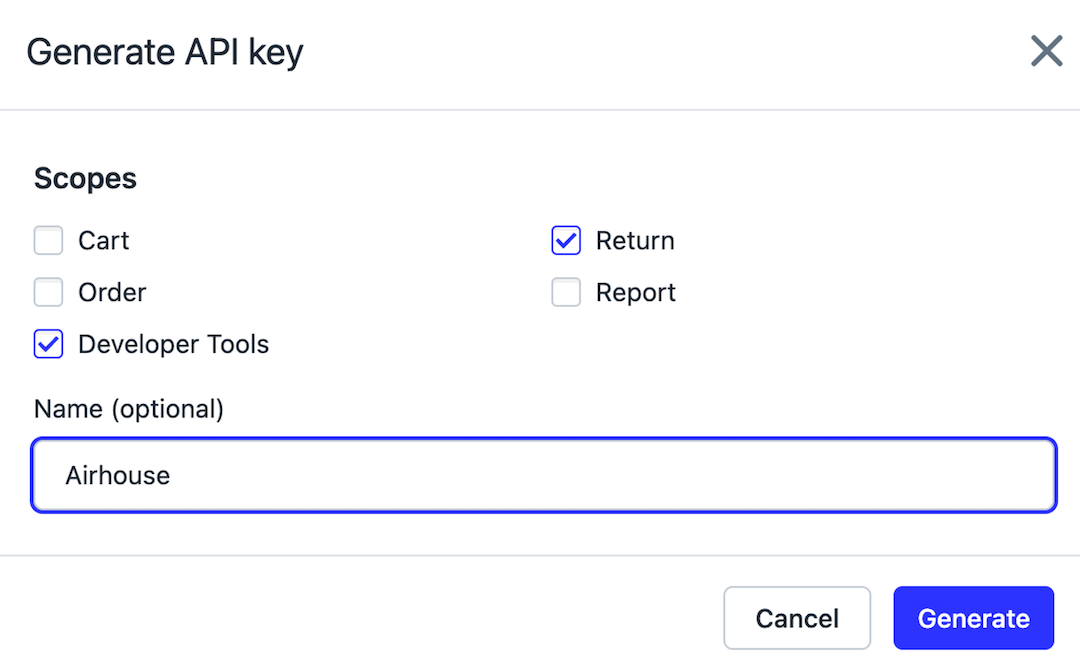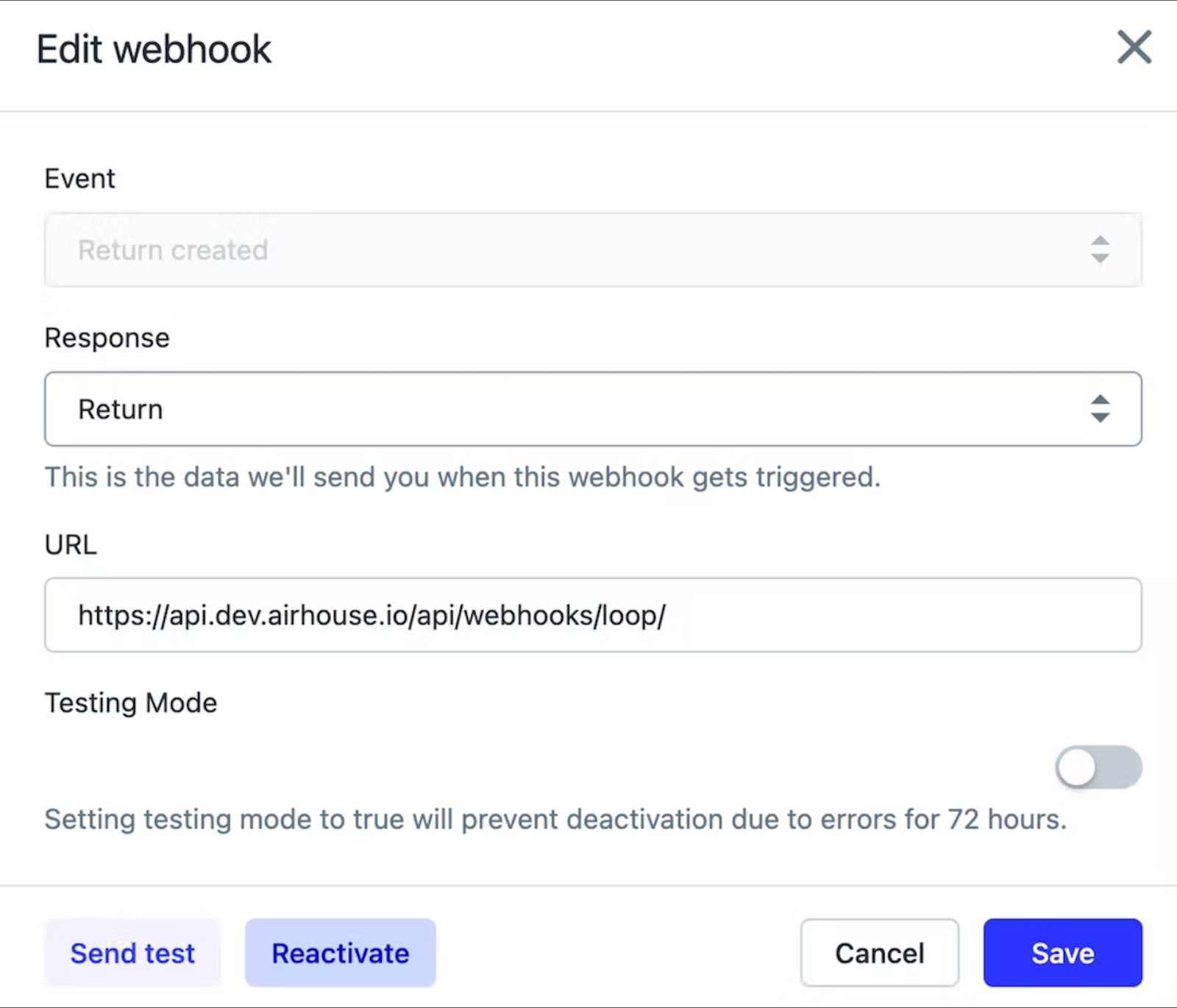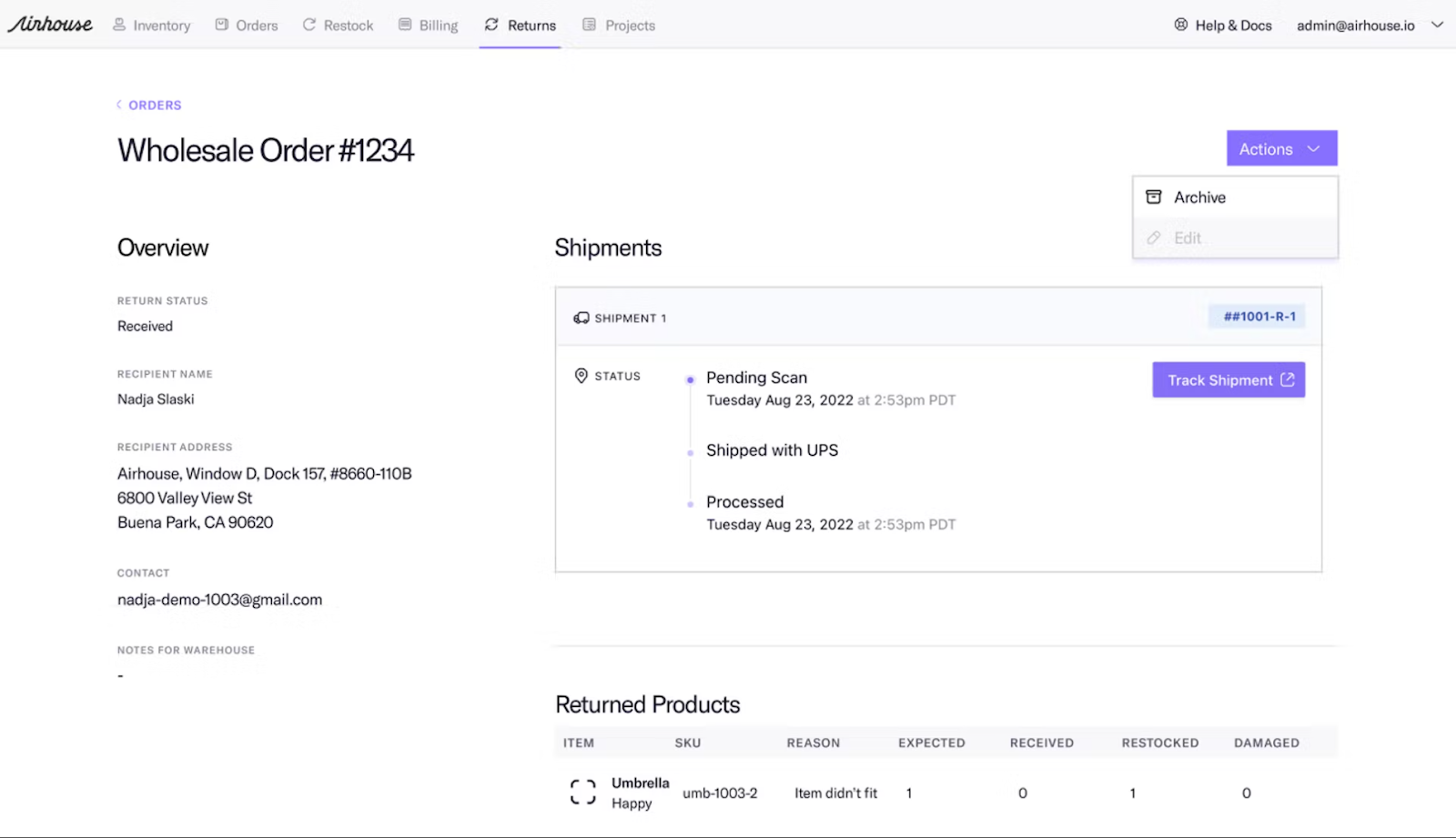Airhouse Integration
OVERVIEW
The integration between Airhouse and Loop is a two-way integration, responsible for performing two primary actions:
Create returns within Airhouse when a return is initiated through Loop.
Process or flag a return within Loop based on return status updates in Airhouse.
This integration is owned and maintained by Airhouse. If you have any questions about the integration or need troubleshooting assistance, please contact your Airhouse dedicated support manager.
How it works
This integration leverages Loop’s Webhook feature to create returns in Airhouse as soon as a customer’s return is created.
When items return to the warehouse and a return status is updated, the integration uses the Airhouse Webhook feature to trigger a process or flag event.
The result: All returns that are created in the Loop platform in Shopify will automatically sync with Airhouse. After a return has been processed in the warehouse, Airhouse will automatically update the return in Loop.
Returns workflow
Customer submits return to Loop.
Loop Webhook fires.
Return is created in Airhouse using Webhook Data.
Warehouse receives return package.
Return status updated in Airhouse.
Airhouse Webhook fires.
Return is closed in Airhouse.
Loop API called by Airhouse.
Return is closed in Loop.
Return is complete.
Setup
If you’re using Loop Returns through your Shopify store, there are a few steps you must complete to set up the integration with your Airhouse store:
In the Loop admin, go to Returns management > Tools & integrations > Developer tools.
In the "API key" section, click Generate API key.
Email the Webhook Secret and API Key to your Airhouse Account Manager.
Important: The API Key needs to be all 40 characters.Wait for confirmation from your Account Manager that the integration setup is complete.
Once setup is complete, set the "Return Created" and "Return Updated" webhook statuses to Active by clicking on each webhook to edit.
Once this is completed, any return created in Loop will also be reflected in Airhouse. After a return has been processed in Airhouse, Loop will automatically be updated too.
Note: Returns created in Loop can take up to an hour to appear in Airhouse.
FAQ
Are there any qualifications for the integration? This integration is exclusively available for customers using the Shopify Loop Returns app.
Will I need a developer involved to complete this integration? No, your Airhouse account manager will assist you.
How do I archive a return? Once a return has been processed by Airhouse, you have the ability to archive the return to provide yourself with a clear view of which returns are still unprocessed.
How do I get started? Using the described process above, you can connect your Loop and Airhouse accounts. If you have any questions or would like assistance, please contact your dedicated account manager.
I have more questions about returns with Airhouse. Please review Airhouse’s Returns Help Article for more information. If you’re unable to find the answer you’re looking for, please contact your dedicated account manager.
Please reach out to support@loopreturns.com with any additional questions.