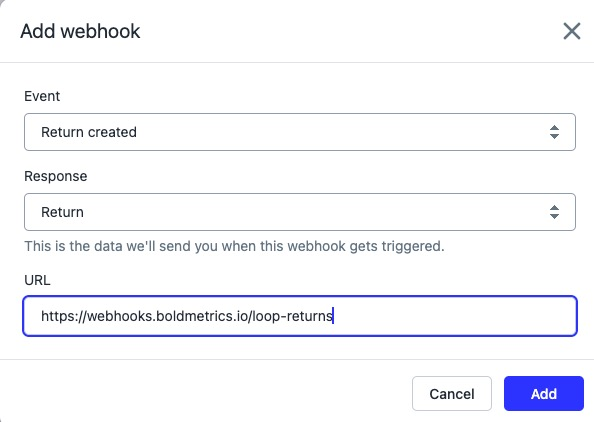Bold Metrics
OVERVIEW
The integration between Bold Metrics and Loop is owned and maintained by Bold Metrics.
How it works
Bold Metrics is a US-based company "that provides powerful SaaS solutions to help brands unlock the power of body data to improve the customer experience around fit."
The returns data is sent over to Bold Metrics and this data is used to inform size prediction models.
Setup
To begin setting up this integration, first begin in the Loop admin.
Once in the Loop admin, go to Returns management > Tools & integrations > Developer tools.
Under the "Webhooks" section, click Create Webhook.
Create two webhooks: Return Created and Return Updated ("Return" is the response for both).
Select "Return Created" and "Return Updated" for the respective Events.
Select "Return" as the response for both.
Use this URL for both: https://webhooks.boldmetrics.io/loop-returns
Click Add.
Once the webhooks are created, the integration is complete. No additional setup is needed.
FAQ
If you have any questions about how this integration functions, please contact sarah@boldmetrics.com. If there are questions about setup or if there's an issue with the webhooks firing, please contact support@loopreturns.com.
Please reach out to support@loopreturns.com with any additional questions.