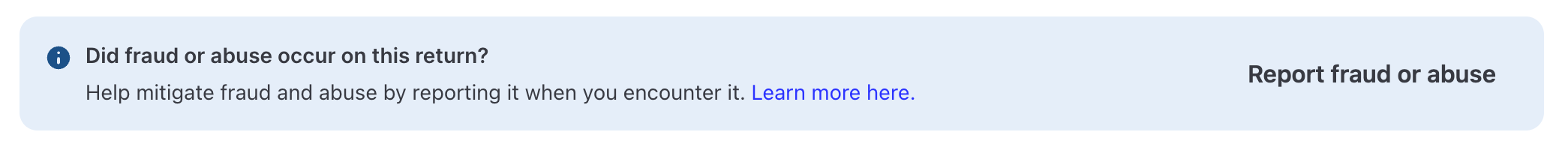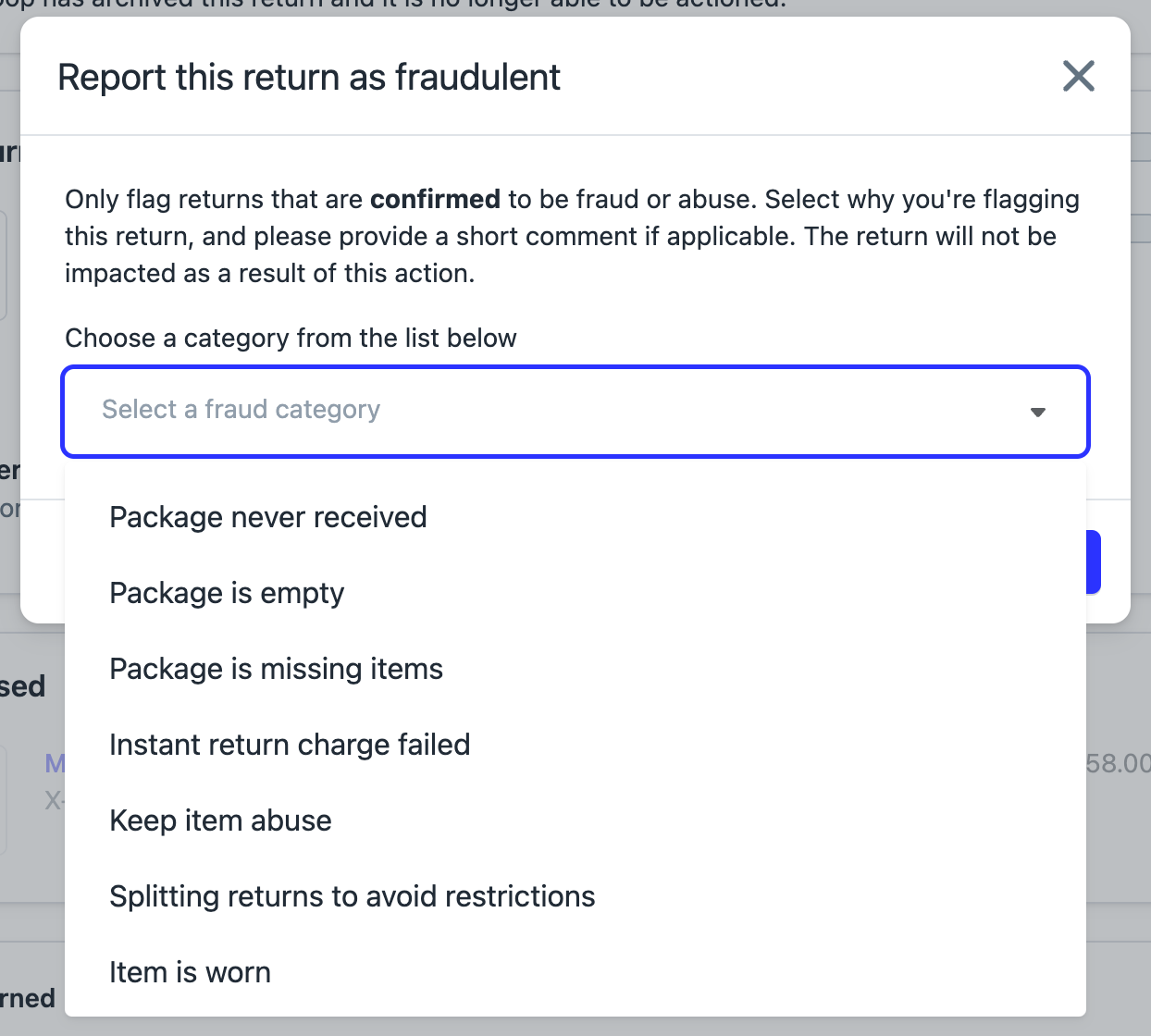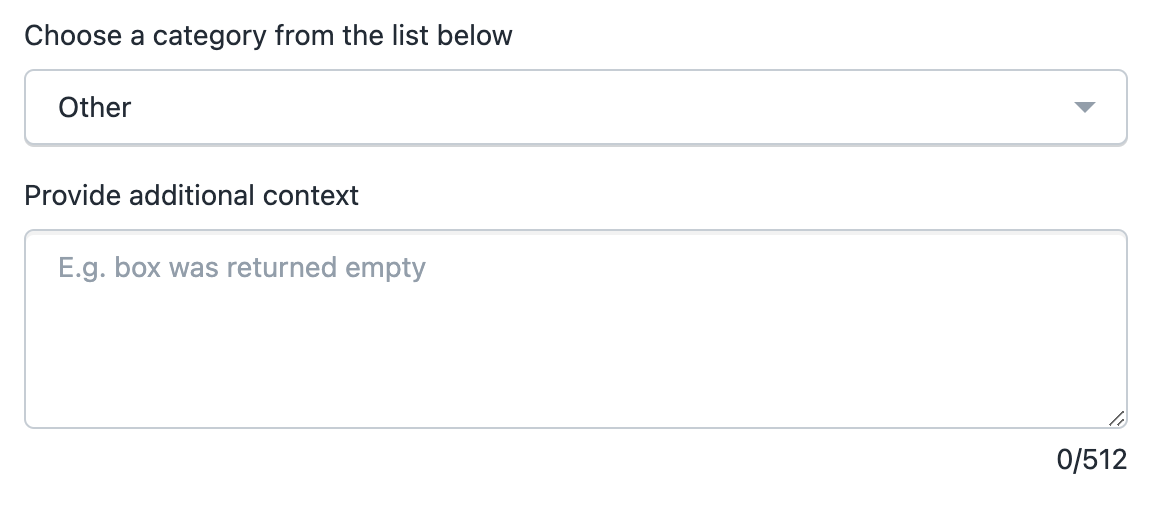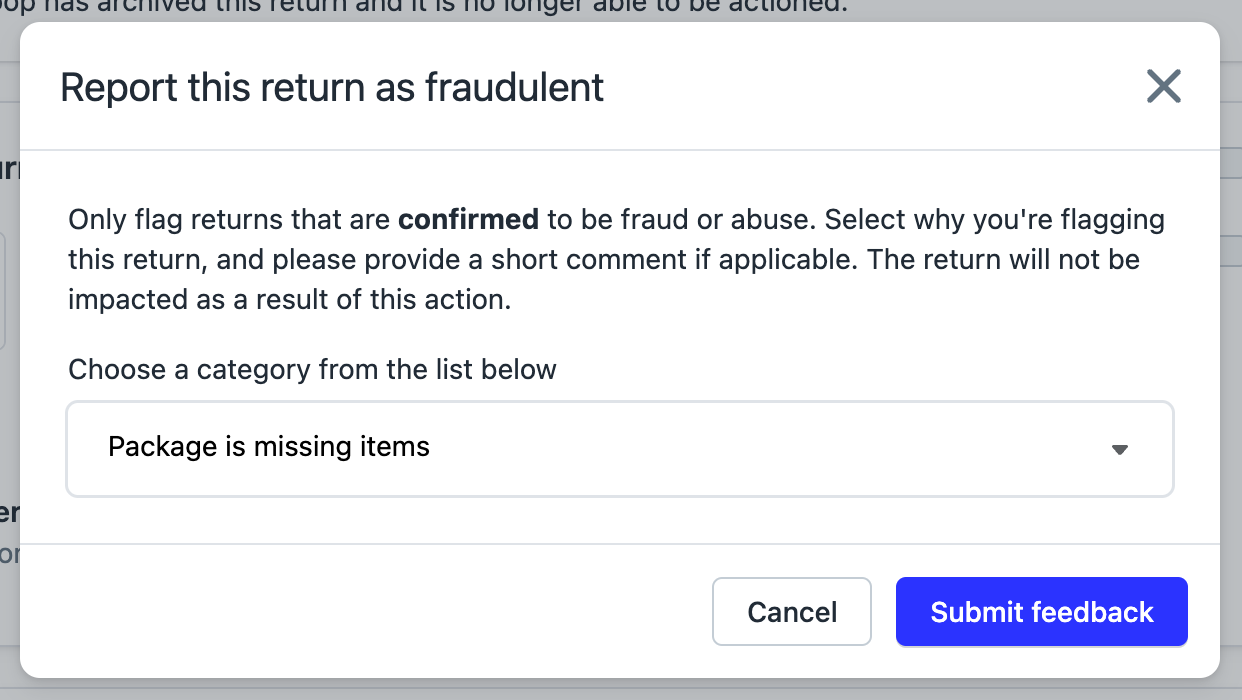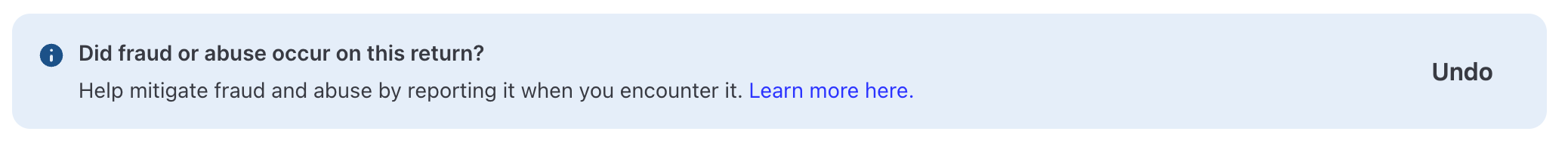Reporting Fraud and Abuse
OVERVIEW
The "Report as Fraud button" allows merchants to report confirmed cases of returns fraud or abuse directly to Loop for use in training Loop's fraud and abuse model. Currently, the button does not take action on the return.
Powered by Loop Intelligence - Loop’s proprietary foundation model built entirely in-house to understand how every order, shopper, and return connects. It’s the brain behind smarter fraud detection, forecasting, and the future of post-purchase intelligence.
How it works
Using the button is easy. When a merchant identifies a return that is a case of returns fraud or abuse:
Click on Report fraud or abuse within the return.
From the dropdown, select the reason for reporting the return.
If selecting Other, please add context to help Loop understand why the return is fraudulent.
Click on Submit feedback to complete the report.
Tip: If you make a report on accident, an Undo button is available on any return reported as fraud or abuse. After it is clicked, it will revert to a Loading... state until the report is undone. Once that's done, a return can be reported again.
FAQ
Why does this button exist? Loop is training a machine learning model to identify returns at high risk of fraud or abuse. Diverse and concrete examples of fraud and abuse are critical in building a useful model. This button allows merchants to provide Loop with great examples easily and conveniently.
Where can I track reporting activity? The return timeline reflects any reporting actions taken, and by whom. It also reflects if and when a report has been undone.
What if I don't want to share this info with Loop? Reporting fraud or abuse is an action oriented feature. If you don't report any returns, the feature won't do anything.
Please reach out to support@loopreturns.com with any additional questions.