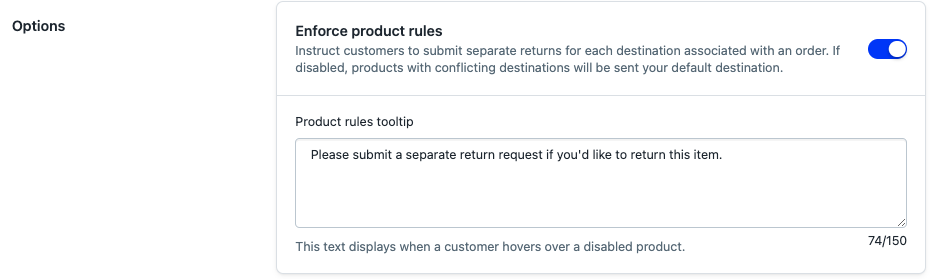Resale Partners Integration
OVERVIEW
Resale Partners can help manage secondary returns and allows them to be resold in branded, circular e-commerce experiences.
Why it matters
In using a resale partner, merchants are able to send damaged returns and excess inventory to so that they are cleaned, refurbished, graded, and sold to their highest earning potential. This allows merchants to save money on returns that would’ve otherwise been destroyed, donated, or recycled.
Benefits include the following:
Earning revenue from unsellable returns that were previously written off
Acquiring new customers via resale, while protecting sales on your mainline site
Increasing sustainability to produce less waste
How it works
Through this connection, merchants can automatically route certain returns, based on damaged input or product type, to the partner instead of having the items come to a merchant’s 3PL/warehouse first. This connection saves merchants money on shipping costs, and removes a point of manual inspection at the 3PL/warehouse.
In more detail:
Returns in Loop that meet set conditions will be automatically routed to the partner
Partner identifies, refurbishes and grades products to their highest earning potential
Partner lists resale products on merchant’s website
Partner fulfills orders to the end customer upon paid transaction
Setup
Step 1: Add partner as a new destination and set up product routing
There are two methods you can use to route your products depending on how you plan to utilize the resale partner integration.
Tip: one or both of these methods can be used
Destination Product Rules: route set product types to the partner regardless of disposition or customer feedback in Loop's returns flow
Workflows: utilize Loop's Workflows functionality to route product based on customer feedback & conditions that you set
Example: return reason = damaged
Routing via Destination Product Rules:
Go to the Destinations tab in your Loop Admin and click on Add destination.
Add a name for the destination.
Set the Destination Type as a Warehouse.
Add the address for the partner's destination.
Click Add rule to begin building in product rules.
Set your receiving options in the box marked Choose. Your options are below, but we recommend Only receive.
Receive all: The products you designate must go to this destination, but this destination can also receive other products.
Do not receive: The products you designate cannot be sent to this destination.
Only receive: This destination must receive the products you designate, and only the products you designate. These products can not be routed to any other destinations.
Set conditions for what products you want to automatically route to the partner. Conditions include:
Product Type: This is as configured in your Shopify store.
Vendor: Products can have a vendor associated with them in Shopify.
Product ID: Allows you to pick specific products in your catalog to follow this rule
Enforce product rules.
Activate Enforce product rules on the main Destinations page. This ensures that customers will be able to easily create multiple returns in the case that they are returning products that need to go to separate places.
If this is not turned on, any return containing products that need to go to different places will be sent to the Default Destination. Check out the Destinations: Product Rules customer experience here.
Routing via Workflows:
Go to the Destinations tab in your Loop Admin and click on Add destination.
Add a name for the destination.
Set the Destination Type as a Donation center.
Add the address for the partner's destination.
Go to your Workflows tab under Settings.
Set up your desired Condition.
Most frequently used Condition is Item arrived damaged.
Set up your Action as Keep Item / Donate - Donate.
Save and prioritize your Workflow accordingly.
Use Cases
There are many use cases and scenarios for what products are a great fit to get routed to a resale partner for refurbishment or resale. We've included some scenarios below:
Non-salable returns:
Products returned from customers that can’t be restocked as new because of issues like a thread snag, deodorant, perfume, or small dent.
Excess inventory:
Product that has not yet been sold but exceeds the projected consumer demand for that product due to over-buying, inaccurate projections, canceled orders, state of economy, unforeseen weather changes, unpredictable consumer demand, late/early delivery of goods, etc.
Manufacturer defects:
Products with accidental errors during either the design or production of the product, causing it to not work or look as intended.
Past-season products:
Products produced to be sold at a specific selling period that has passed but the product did not sell.
Demo products:
Products used to demonstrate look, feel, fit, and functionality to potential customers. Many times this product is used in showrooms and retail stores but can also include manufacturer samples
Plan Information
To check to see if this feature is included in your plan, please review the Pricing page on the Loop Returns website.
If you're interested in adding this feature to your account, please contact your Merchant Success Manager to make an amendment to your account.
FAQ
Can an item sold through resale by a resale partner be returned again in Loop? Yes, since resale items are still hosted on the merchant’s website and will be tied to a Shopify order ID. If merchants want resale items to be final sale, they must mark them as such in Shopify and Loop.
How is the resale partner's platform branded? The resale partner lists resale items on the brand’s main website as a collection. Brands can decide what to name the program, what to call it in their main website navigation, and more.
Please reach out to support@loopreturns.com with any additional questions.