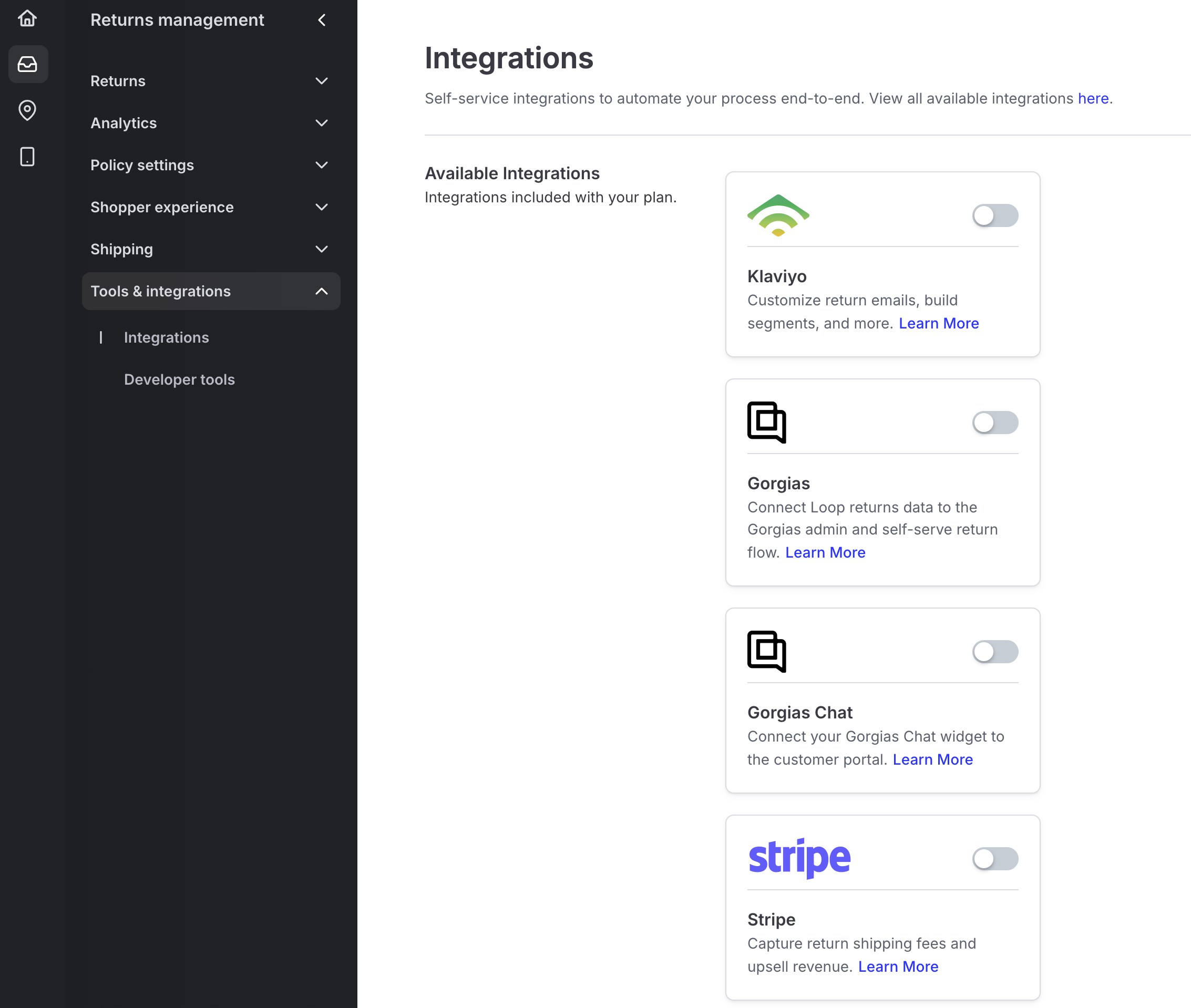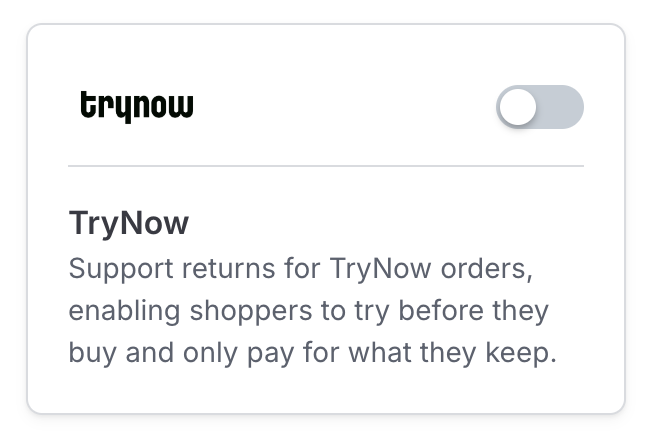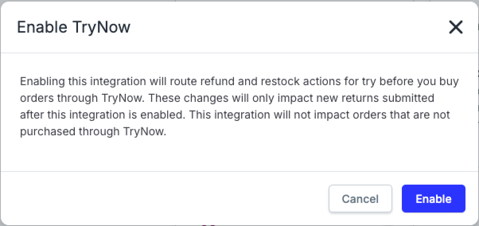TryNow Integration
OVERVIEW
Shoppers can try products in the comfort of home and only pay for what they keep. The $0 TryNow cart encourages shoppers to try more, which allows them to find products they love and ensure the perfect fit, boosting brand loyalty.
If you have any questions about the TryNow integration, please reach out to your TryNow account manager.
Setup
To connect Loop and TryNow, first contact your Merchant Success Manager to enable TryNow in Loop.
Once the TryNow integration has been enabled, merchants can turn on the TryNow integration in the Loop Admin.
Navigate to Returns management > Tools & integrations > Integrations.
Under Available Integrations, toggle TryNow.
In the Enable TryNow modal, click Enable.
Once the integration has been toggled on, TryNow is ready to use in Loop.
For more questions and answers around the TryNow Integration, please check out TryNow's help documentation.
Admin experience
With TryNow enabled, merchants can process returns as normal in Loop.
Note: Since trials are in Authorized status, Loop will not process refunds or restocking, and instead, TryNow will get returns data from Loop, process necessary return or restock actions, and auto-capture payment for items kept.
FAQ
How do returns work with TryNow? The same as they do today! Shoppers initiate returns via Loop and your team processes returns as exactly the same way as you normally would for regular purchase orders. Loop then shares these events with TryNow, which allows TryNow to auto-capture payment for the right amount at the right time.
How do exchanges work with TryNow? Loop will create a new order in Shopify for $0 for the replacement item(s). TryNow will then capture applicable funds from the original order and apply that to the new exchange order, similar to store credit.
How do returns for store credit work? Loop will issue the credit in the same process used today. A refund will not be processed in Shopify, so the shopper will be charged for the outstanding balance at the end of the trial.
What plan do I need to be on to utilize this feature? This feature is included for merchants with Loop Advanced or the Integrations add on. If you are not on one of these plans and would like to add this feature, reach out to your Merchant Success Manager or support@loopreturns.com.
Please reach out to support@loopreturns.com with any additional questions.