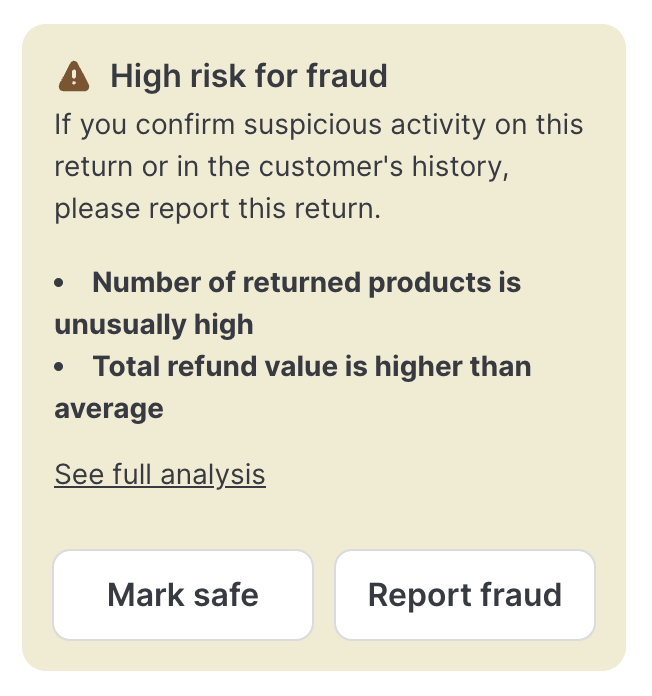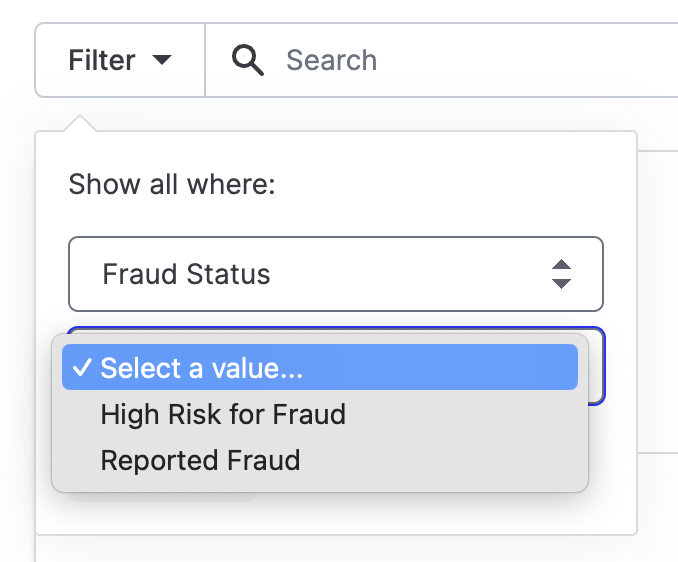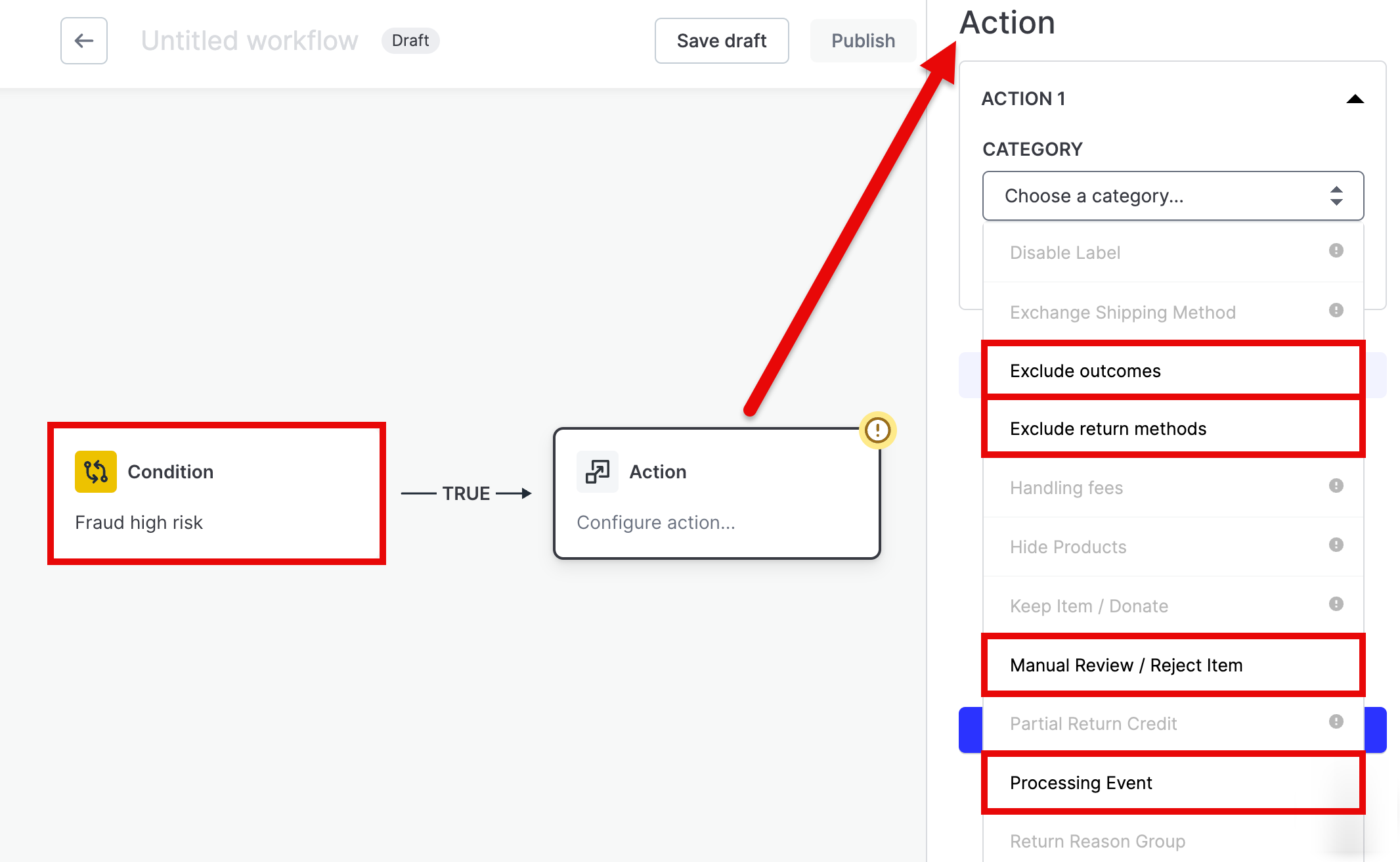Fraud Tools
OVERVIEW
Loop has developed a fraud model to help merchants identify potentially fraudulent returns and prevent fraud before it occurs. This article explains how the fraud model works, the features included in the model, and the ways merchants can use Loop's Workflows feature to further support the model.
Powered by Loop Intelligence - Loop’s proprietary foundation model built entirely in-house to understand how every order, shopper, and return connects. It’s the brain behind smarter fraud detection, forecasting, and the future of post-purchase intelligence.
Fraud Tools walkthrough
The video below covers the following:
Interacting with high-risk or reported fraudulent returns in the Loop admin.
The Fraud Risk report that Loop offers.
Using Loop's Workflows feature to further support merchants' fraud assessments.
Aspects of the video are explained in more detail below.
How it works
Loop's fraud model, available to all Loop merchants, is a machine learning (ML) classification model that automatically flags returns based on characteristics typical of fraud or abuse. This flagging creates a dataset that can be compared against new and future returns to determine if they might be fraudulent.
In short, the fraud model helps Loop evaluate new returns as they come in, and it lets merchants know when a return resembles past fraud or abuse.
The model looks at the following feature categories to determine whether or not a return appears fraudulent:
Details about the customer's computer that can provide evidence of attempted identity concealment.
Geographic anomalies on the shipment and return.
Order and return attributes such as return reasons, refund amount, number of returned items, and others.
Customer history including past cases of fraud or patterns of good returns behavior.
Setup
Setting up the fraud model requires no work from the merchant; the model will automatically evaluate all new returns. However, if a merchant wants the model to take action on high-risk returns, they may set up conditions and actions using the Workflows feature to monitor for fraud.
Features
Report as Fraud button
Loop released the Report as Fraud (RAF) button in February 2024, which allows merchants to report fraud to Loop. This feature is separate from Fraud Tools and is therefore already on for all Loop merchants, including those that don't use Fraud Tools.
The returns submitted by way of the RAF button have made up Loop's training datasets. Any newly reported returns will be used in future training sets. This allows Loop to adapt as fraud indications change.
In the Loop admin
The following sub-sections explain what merchants can expect to see in the Loop admin regarding the fraud model.
Return evaluation
Each return is evaluated before it is submitted. Merchants can see whether Loop considers the return high risk or low risk for fraud when reviewing the return details page. For high-risk returns, merchants will see which features (characteristics) most influenced that score, such as an unusually high number of returned products or a higher-than-average refund value.
Clicking into "See full analysis" will show how the return was impacted by all features. The buttons beneath indicate the following:
Mark safe: Inform Loop that a return deemed high risk was not fraud or abuse and is in fact a safe return.
Report fraud: Inform Loop that a return deemed high risk has been confirmed as returns fraud or abuse.
By clicking "Mark safe" or "Report fraud," merchants can let Loop know whether a high-risk return is confirmed to be safe or fraudulent. Loop will then use this feedback to fine-tune and improve the fraud model, similarly to how Loop uses reported fraud on returns that have not been evaluated.
Returns dashboard
Merchants can easily find high-risk and confirmed fraud returns in the returns dashboard.
High-risk returns for which the merchant hasn't yet provided feedback will have a yellow fraud icon (a shield with a magnifying glass):
Returns that have been confirmed by the merchant as fraud, regardless of the initial evaluation, will have a red fraud icon (a shield with an exclamation point):
Merchants can filter their returns by high fraud risk. This filter can be stacked with shipping status and other filters.
Fraud Workflows
In the Loop admin, merchants can go to Returns management > Policy settings > Workflows to use fraud risk as a workflow condition.
With this condition, merchants can implement a limited set of actions:
Exclude return methods (for example, Happy Returns). Refer to the FAQs below for some Happy Returns limitations.
Exclude Keep Item (other "Exclude outcome" options will not work).
Send the return to manual review (rejecting the return will not work).
Change the processing event.
Note: Loop evaluates the fraud risk of a return just before it is submitted, meaning the high fraud risk condition can’t be used to change anything during the return itself.
To learn more, visit the Workflows article.
FAQ
Can I set up a fraud workflow if I use Happy Returns? Yes, with some caveats. If you want to change a high fraud risk return to manual processing, you must also exclude Happy Returns as a shipping option. Happy Returns must be processed on scan, so in order to manually process high fraud risk returns they must be returned box and ship.
Do I have to build a fraud workflow to get value out of this feature? No. Loop Fraud Tools will monitor and evaluate each return even if no workflows are acting on those evaluations. That said, the fraud model in and of itself does not take any actions on returns. If you would like for Loop to take action on high-risk returns, the only way to do so is by configuring a workflow.
How does Loop protect or anonymize my data for use in the fraud model? While Loop does use cases of a store’s confirmed fraud to train our fraud model, no users or stores can see data from another user or store. They can only see the model’s evaluations and reasonings that have been compiled and generalized from various stores.
Can I ‘opt-out’ of having my shop’s data shared into the ML fraud model? Loop only uses reported fraud to train the fraud model. If you do not report fraud or use Fraud Tools, your data will not be used to train the fraud model.
How much does access to Fraud Tools cost? This feature is currently in a free open beta through the end of 2024 and potentially after. Collecting merchant feedback on individual return evaluations is the primary objective for Loop.
For additional questions, please reach out to support@loopreturns.com.