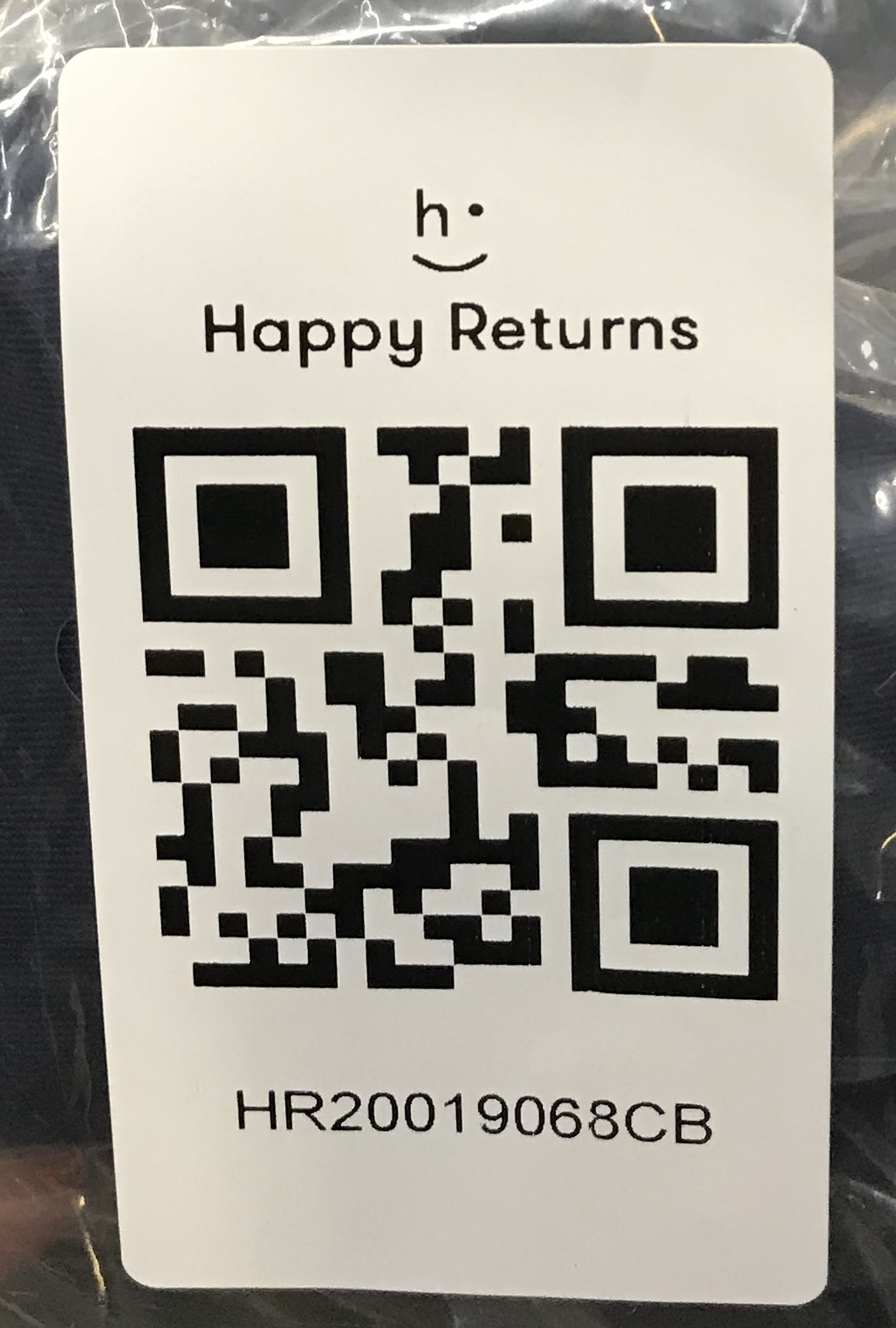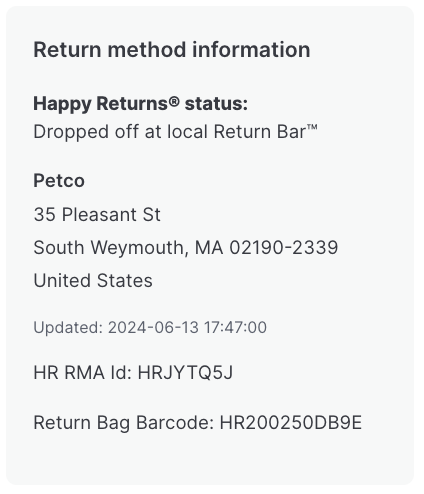Processing Happy Returns with Loop
OVERVIEW
This article details how merchants can process Happy Returns shipments in their warehouses and shipping facilities.
How it works
The Happy Returns life cycle is as follows:
After an item is physically dropped off for return at a Happy Returns return bar…
Each return is placed in a bag, which is assigned a bag barcode.
In some cases, multiple items are split into multiple bags despite being a part of a single return.
Bags are shipped to a Happy Returns facility.
Bags are consolidated into pallets and prepared for shipment to the merchant’s warehouse.
When Happy Return shipments depart their facility for the warehouse destination…
Happy Returns notifies Loop that an outbound shipment containing the return is en route to the merchant’s warehouse.
Loop triggers the return.updated webhook.
The return.updated webhook now includes the bag barcode ID in the package_reference field.
The merchant's warehouse staff scans the QR code on the Happy Returns polybag to identify the item.
The merchant can now inspect and process the returns.
If Happy Returns doesn’t receive all items in the return during the customer’s initial dropoff…
Loop is notified that items are missing and waits for a 24-hour grace period.
If after this grace period items are still missing, Loop will adjust the refund to be a partial refund.
If the return with missing items is an exchange, Loop will still process the return as normal, creating an exchange order in Shopify.
Setup
Hardware requirements
To fully support Happy Returns, merchants' facilities must have a way to scan QR codes. Happy Returns uses QR codes to identify their bags, and Loop uses these QR codes to associate items with Loop returns.
Note: Merchants that don’t have a way to scan Happy Returns QR codes will have to enter the bag barcode ID into their WMS systems manually.
Return packaging
Depending on the merchant's consolidated shipment volume and what types of shipments their warehouse can receive, Happy Returns shipment will either be delivered in consolidated gaylords or individual boxes. Within the gaylords or boxes will be polybags with the Happy Returns bag barcode identifier on them in QR code format, as shown below.
About Happy Returns IDs
Name | Description | When is this created? | Example |
Happy Returns RMA ID | ID shared with the customer for dropping off at a Return Bar. | At time of return creation in Loop. | HRJYTQ5J |
Happy Returns Bag Barcode | ID that appears on the Happy Returns’ polybags. | When the outbound shipment is created by Happy Returns. | HR200250DB9E |
PO Number | ID associated with a consolidated shipment from Happy Returns. | When the outbound shipment is created by Happy Returns. | PO-306481 |
Shipping Box Barcode | ID that appears on the outside of a consolidated box shipped by Happy Returns. | When the outbound shipment is created by Happy Returns. | SB-272610 |
Processing Happy Returns shipments
There are multiple ways that merchants can process Happy Returns shipments for Loop returns in their facilities. The sequence of information and events is nearly identical, so merchants can choose depending on how they prefer to receive or request return data.
Using webhooks for real time updates
Merchants can use Loop's webhooks to determine if a return was made using Happy Returns as well as learn when the return is on its way to their warehouse.
Both of the webhook methods below can be used to receive Happy Returns return updates.
Return.updated
For merchants that are already using the Return webhook, Loop recommends using Return.updated to fetch Happy Returns return data.
Note: This webhook will trigger for all return updates for the merchant, not just Happy Returns.
This webhook will include a bag barcode ID that corresponds to the QR code placed on the Happy Returns polybag containing the item.
When Loop receives the Happy Returns shipping notice, the package_reference field is set as the bag barcode ID.
Merchants can determine if a return was shipped using Happy Returns by confirming that both the scannable_id and the package_reference are the Happy Returns bag barcode ID.
Happy Returns Shipment Processed Webhook
For merchants that aren’t subscribed to Return.updated and just want Happy Returns shipment info, Loop recommends using the Happy Returns Shipment Processed Webhook.
This webhook is fired when a Happy Returns shipment is processed in Loop. Happy Returns shipments will process once consolidated items have left the Happy Returns facility for the warehouse destination.
After receiving this webhook, merchants can call Get Shipment Items to retrieve all Happy Returns bag barcodes and Loop Return IDs that are part of the shipment.
Polling Loop's API endpoints
For merchants who aren't able to or don't want to subscribe to webhooks, Loop recommends using the Get Shipments and Get Shipment Items API endpoints. Using these endpoints, merchants can periodically retrieve shipment and line item data.
This is also a helpful tool for merchants who have experienced downtime and need to reconcile missed shipments.
Tip: Happy Returns provides Loop with the information needed to process returns once the shipment is on its way to a merchant's warehouse destination, so it’s wise to poll the API endpoints frequently.
Note: This endpoint is used for querying shipments and does not contain item data.
To get shipment data using this endpoint, choose a start and end timestamp and poll the API to return all shipments between those timestamps.
Merchants may also subscribe to the aforementioned Happy Returns Shipment Processed Webhook to see which shipments have been processed.
After retrieving shipment data, merchants can use this endpoint to get the individual line items for each shipment pulled from the Get Shipments endpoint.
Each Happy Returns line item will have a corresponding bag barcode.
Scanning Happy Returns polybags
Using the Return.updated webhook
The Happy Returns Bag Barcode corresponds to the package_reference field in Loop's Return.updated webhook.
Using the Happy Returns API endpoints
The Happy Returns Bag Barcode corresponds to the happy_returns_return_bag_barcodes in the response payload of the Get Shipment Items API endpoint.
This often corresponds to the Tracking number field in the merchant's WMS.
Note: If package_reference is NULL, this means there is no scannable ID and no label tracking number and that the necessary data to scan the item does not exist.
Admin experience
The Happy Returns RMA ID and Bag Barcode are searchable within the Loop returns list and the associated return will show up if those values are linked to a Loop return. Those values are found on the return detail page, as shown below.
Once Happy Returns has created a shipment and it has been shipped from the HR consolidation hub, the merchant will be notified via email and the contents of the shipment can be viewed in the Inventory Detail table in the Loop admin. This will contain all items in the shipment with their associated Loop return ID. The “Extra Items” table contains any items not associated to a return.
FAQ
What data is provided to the warehouse for each Happy Returns shipment? A full list of Happy Returns shipments and items within those shipments can be found in Loop's webhooks and APIs as detailed above. If you're listening to webhooks for real-time Happy Returns updates, Loop's Return.updated and Happy Returns Shipment Processed webhooks will contain shipment and item information. If you’re polling Loop’s APIs, you can use the Get Shipments and Get Shipment Items API endpoints to get shipment and item information.
What are some reasons the bag barcode doesn’t load the return in my WMS at the warehouse? If your WMS is integrated with Loop and supports the Happy Returns integration, most Happy Returns bags should scan but there are a few reasons some may not:
The bag could have been tagged as an extra/triage item by Happy Returns, which means that the polybag is not associated with a return. This can happen if an item is not correctly checked in at a Returns bar or the proper Happy Returns label is not attached to the polybag. For details on triage items, see Happy Returns' documentation. Triage items within a shipment can be identified in Loop’s Happy Return analytics page.
In some cases, Happy Returns issues multiple bag barcodes for the return. In this case, the Happy Returns RMA ID is the fallback, which will be unscannable. This is a feature enabled in Happy Returns and will not apply to most merchants.
Please reach out to support@loopreturns.com with any additional questions.