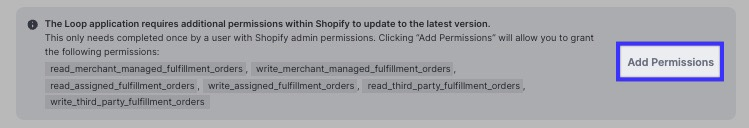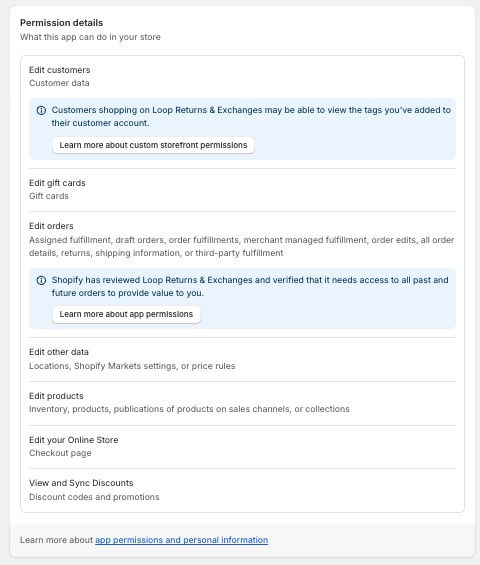Shopify Scopes and Permissions
OVERVIEW
In order for Loop continues to innovate and add to our existing product offering, our app requires additional permissions to interact with your Shopify store and ensure that the features and functionality that we are building work seamlessly.
These are the API access scopes in Shopify that Loop requires access to:
Order data – Basic order information that Loop uses to display the order in our system.
read_products
read_customers
write_customers
write_products
read_orders
write_orders
read_all_orders
read_discounts
write_discounts
read_price_rules
write_price_rules
Store Credit and Exchanges - Permissions Loop requires in order to create gift cards and exchanges in Shopify.
read_draft_orders
write_draft_orders
read_fulfillments
write_fulfillments
read_shipping
write_shipping
read_inventory
write_inventory
read_locations
read_gift_cards
write_gift_cards
Access to Shopify’s new Return APIs – Delivering a way for Loop to more seamlessly create returns within Shopify using the new returns infrastructure.
read_returns
write_returns
read_order_edits
write_order_edits
Access to Shopify Checkout - Delivering an avenue to capture upsell dollars natively using Shopify Checkout.
read_checkouts
write_checkouts
Fulfillment Orders - Delivering the ability for Loop to trigger fulfillment for new exchange items when a return processes.
read_merchant_managed_fulfillment_orders
write_merchant_managed_fulfillment_orders
read_assigned_fulfillment_orders
write_assigned_fulfillment_orders
read_third_party_fulfillment_orders
write_third_party_fulfillment_orders
Shopify Markets - Supports Loop’s ability to interact with product markets and product publications.
read_markets
read_publications
write_publications
Customers -These permissions allow us to see customer behavior and impacts some of the pre-purchase offerings
write_pixels
read_customer_events
customer_read_customers
customer_read_locations
customer_read_orders
How to approve scopes
Permissions can be updates by hitting the "Add Permissions" button and then confirming in Shopify. Once that's complete, there's no further action required.