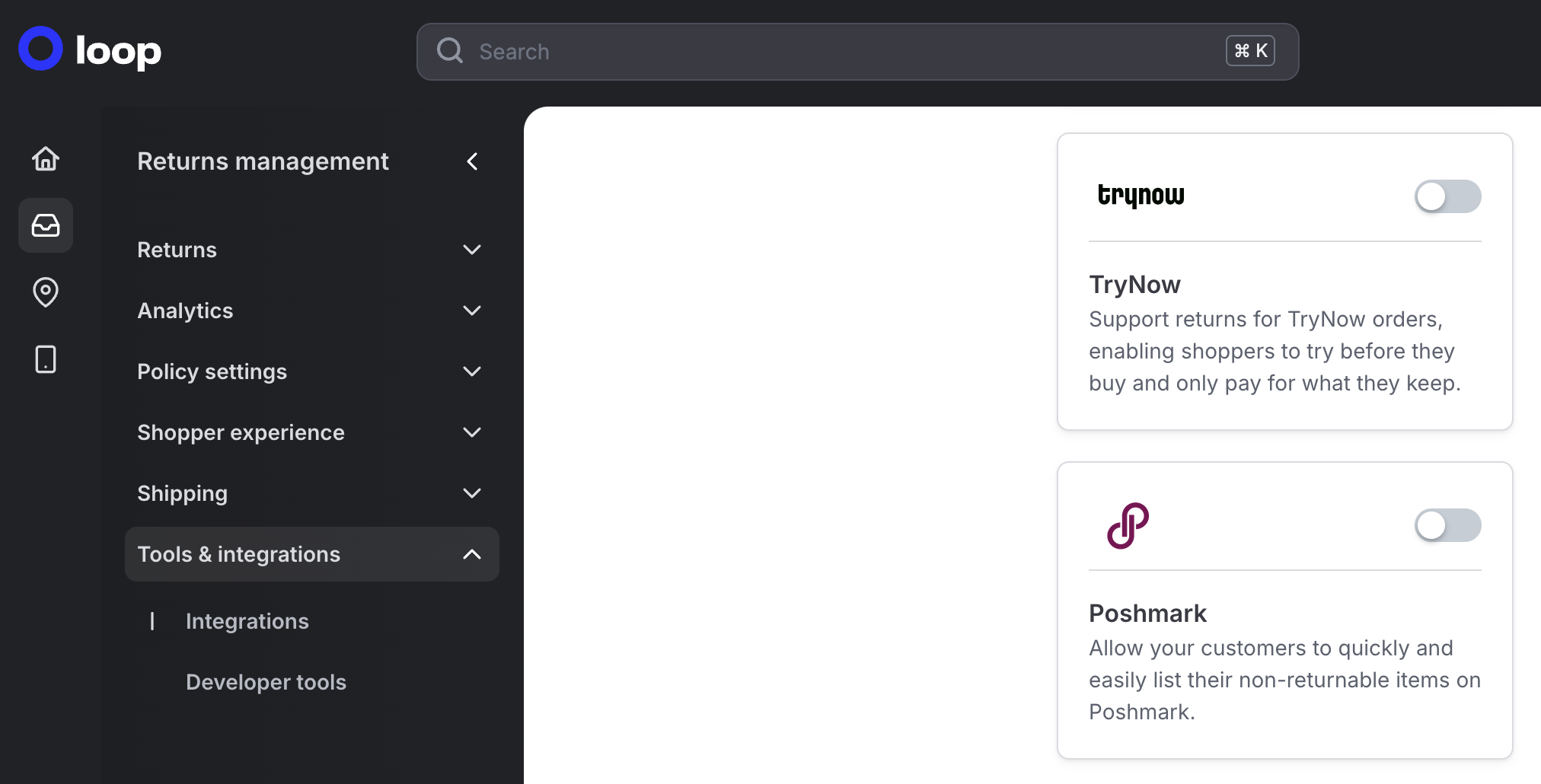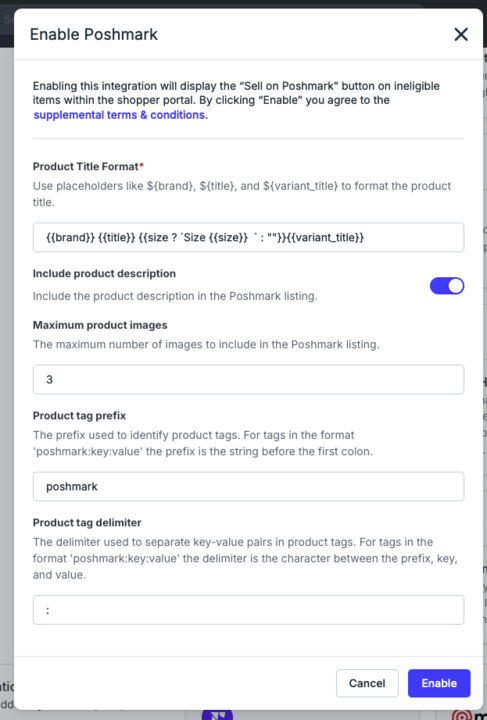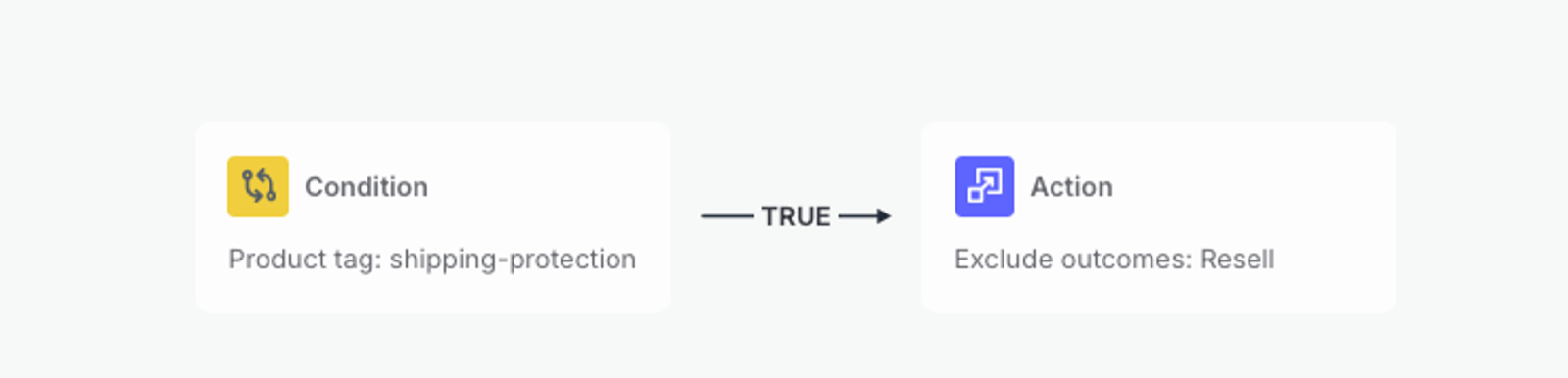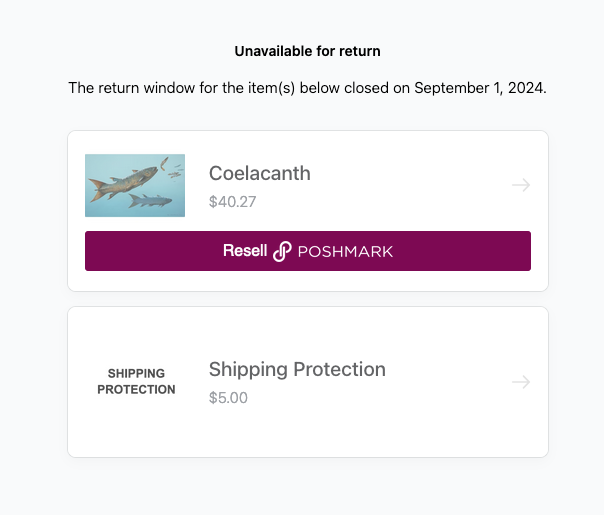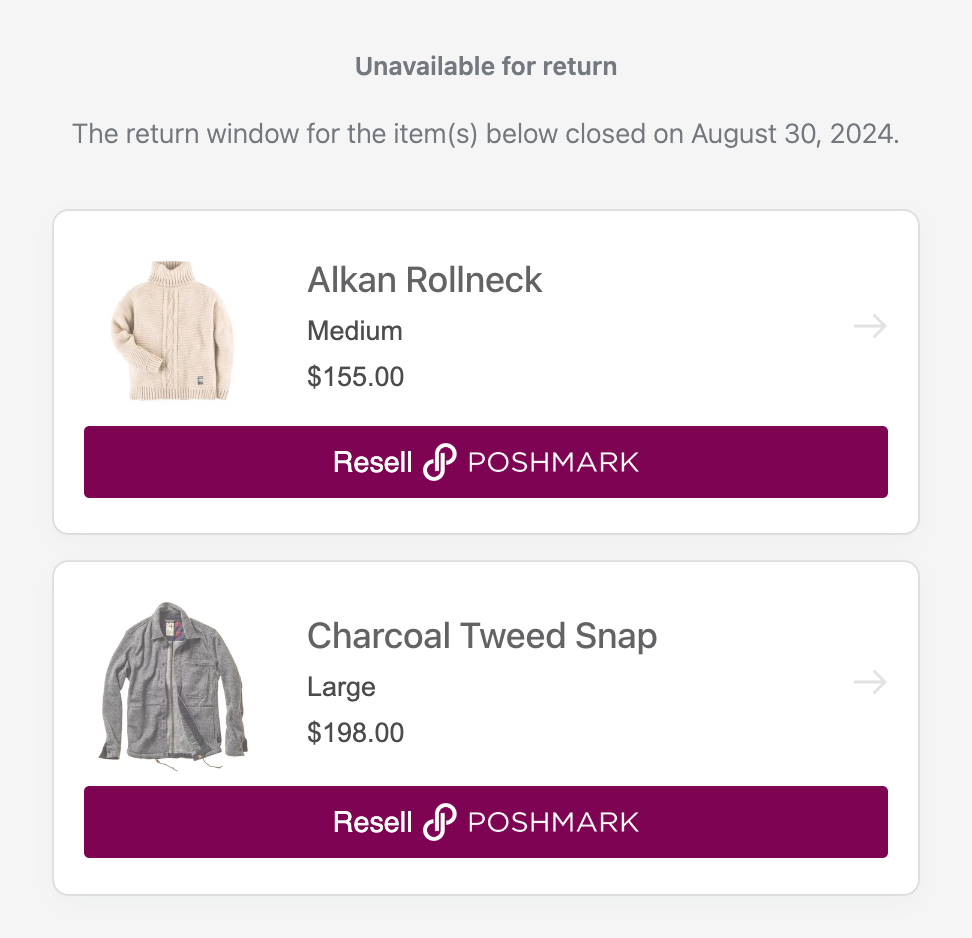Poshmark Integration
OVERVIEW
Poshmark, the world's #1 social commerce platform, has partnered with Loop to help shoppers easily list non-returnable items directly from Loop to Poshmark. Once set up, the integration requires no maintenance by merchants.
This integration is a collaborative effort owned and maintained by both Loop and Poshmark.
How it works
With the Poshmark integration, merchants can:
Earn revenue share in the form of Loop service credits on any sales from the integration.
Delight shoppers with an easy way to recoup costs on unwanted, non-returnable items.
Build brand awareness by showcasing their products to a new audience of Poshmark users.
Reduce waste by making it easy to give unwanted items a new home.
Setup
In the Loop admin, navigate to Returns management > Tools & integrations, then scroll down to the Poshmark tile.
Toggle the integration on. This opens the Enable Poshmark modal, where merchants can configure how to automate the transfer of information from Shopify to Poshmark such as product titles, descriptions, and the maximum number of images.
Note: The shopper will have an opportunity to continue editing before they list their item(s).
After reviewing the terms and conditions, click Enable to finish setup.
Best practices
There may be items or products that are both ineligible for returns and don't make sense to resell, such as shipping insurance. If this is the case, set up the following Workflow prior to enabling the Poshmark integration:
Action → Exclude outcomes → Exclude resell
Example:
For details on how to set up workflows, see Workflows.
Customer experience
Once the Poshmark integration is enabled, any items that are ineligible for return in the Shopper Portal will have a Resell on Poshmark button.
When the shopper clicks through, they're redirected to Poshmark to complete their listing. When possible, Loop will automatically populate the product title, brand name, description, images, and any other fields to simplify the resale process for the shopper.
Plan information
This integration is included on all plans and can be toggled on at the merchant’s discretion.
FAQ
Can I customize how the Poshmark button looks in my Shopper Portal? At this time, you can't customize how the Poshmark button looks and appears on your shopper portal.
Is the Poshmark integration supported in all regions? No, at this time the Poshmark integration is only supported in the United States and Canada.
How can I communicate this integration to customers in my return policy or FAQ? You can adopt or adapt the following message to explain the Poshmark integration to customers:
We've partnered with Loop and Poshmark to make it easier than ever to give your item a second life and earn cash. When you select the "Resell on Poshmark" button next to your item, we'll help pre-populate the Poshmark listing form for you, so you can save time and get a head start on selling. Once your item sells, you'll receive an email from Poshmark with a pre-paid, pre-addressed shipping label. All you'll have to do is package the item up and drop it off at your nearest Post Office.
You can withdraw your earnings from Poshmark at any time. Poshmark takes a 20% fee for all orders over $15, and a flat fee of $2.95 for any orders under $15.
Please reach out to support@loopreturns.com with any additional questions.