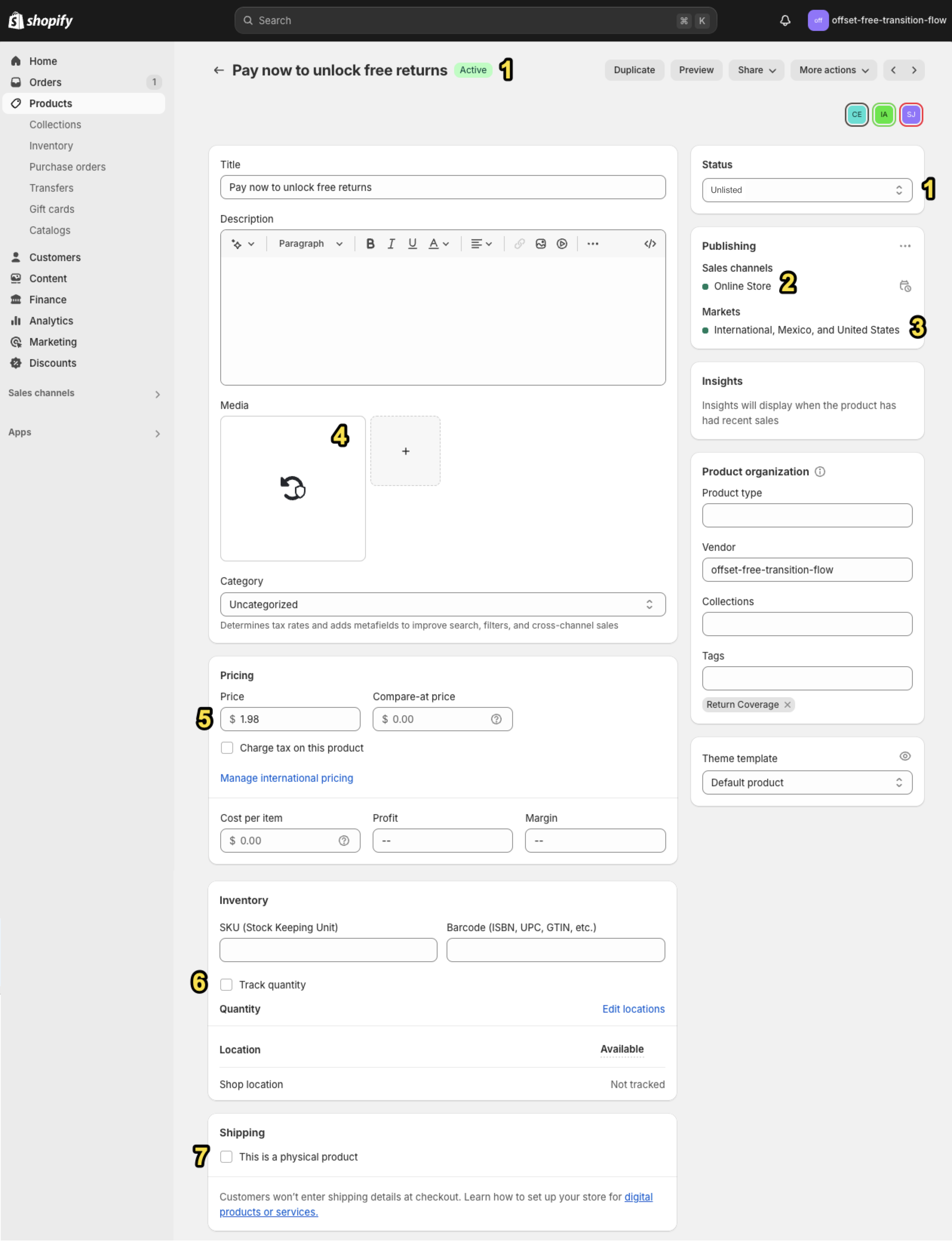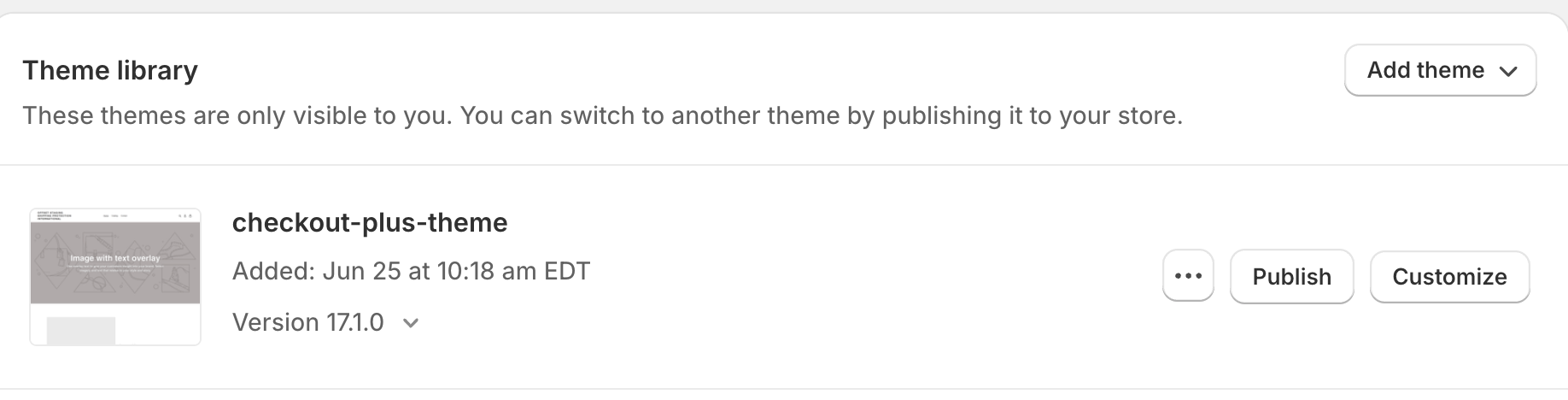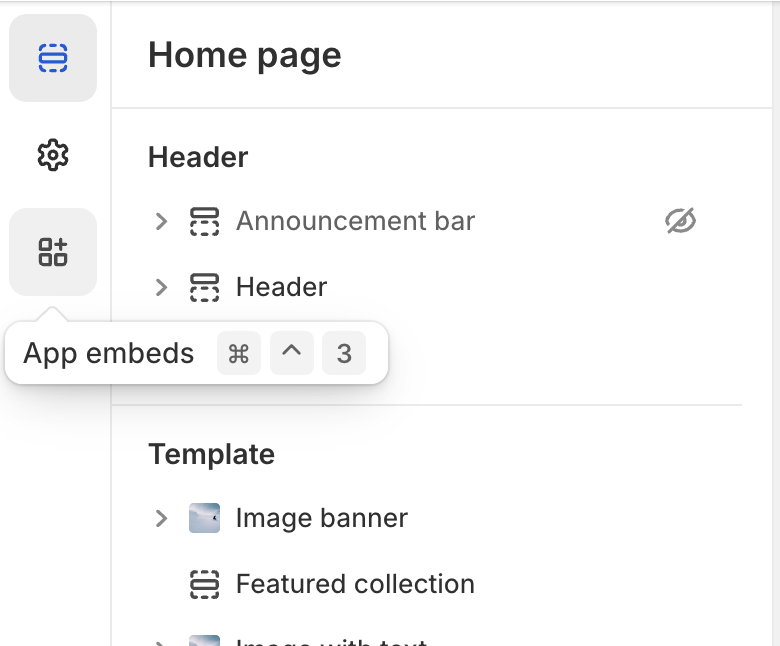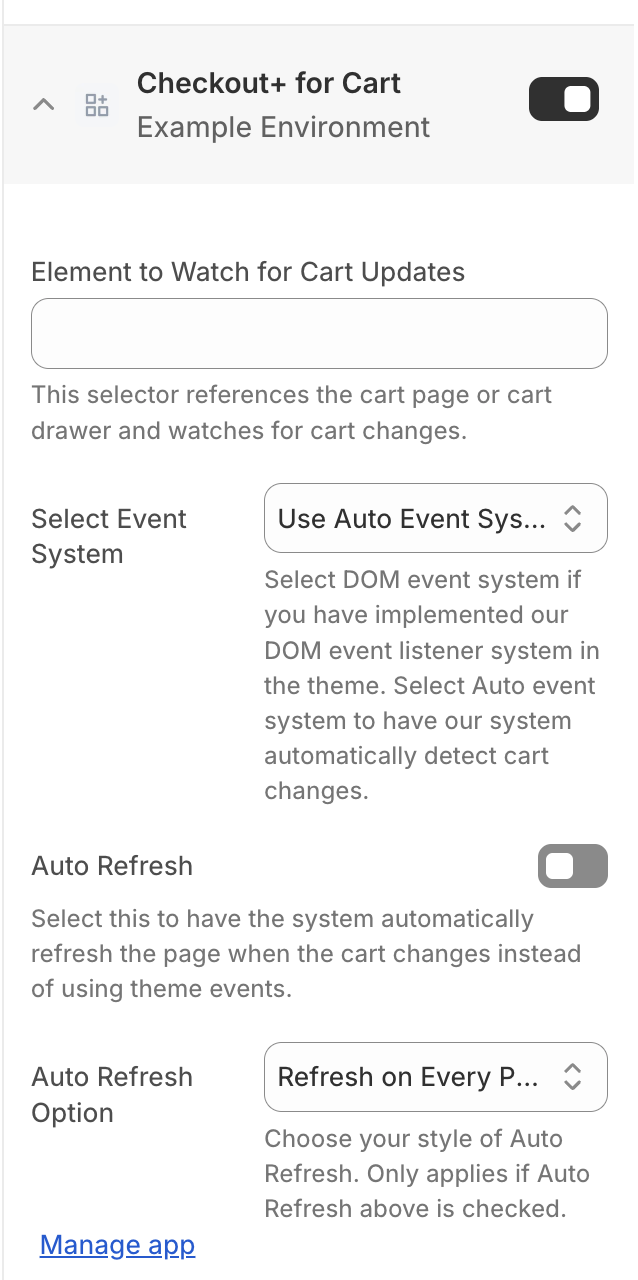Checkout+: Troubleshooting
OVERVIEW
This article is meant to help merchants identify and resolve common issues that may emerge in the Checkout+ configuration process.
Checkout+ product not showing up in checkout testing
These product attributes are the defaults that Loop assigns to the Checkout+ product when we create it in your store. If any of these attributes are altered, it may cause the Checkout+ product to not display.
Product Status should be Unlisted. This ensures that the product listing does not show in your Shopify storefront.
Sales channels should include Online Store.
Markets can include any geographies where the merchant wants to offer Checkout+.
Media should contain an image.
Price should be configured directly in Shopify. The price should always be a non-zero amount.
Inventory > Track quantity should be unchecked.
Shipping > This is a physical product should be unchecked.
Cart closing when Checkout+ product is toggling on/off
There is a setting that can be updated to make it so that the cart only refreshes on the main cart page instead of cart drawer or mini-carts.
In Shopify, navigate to Sales Channel > Online Store > Themes.
Click Customize next to the theme that the Merchant is using for Checkout+.
In the sidebar, click App embeds.
Click the Checkout+ for Cart Loop app to open the settings menu.
Make sure Auto Refresh is disabled and that Auto Refresh Option is set to Refresh Only on Full Cart Page, then click Save.
Once this setting has been updated, try testing the Checkout+ product in the preview again.
Checkout+ product image not displaying in emails
The file type for the product image is an .svg. However, some email clients do not support this file type. If you are experiencing this error, please upload the below .png image to the product listing in Shopify:
Please reach out to support@loopreturns.com with any additional questions.