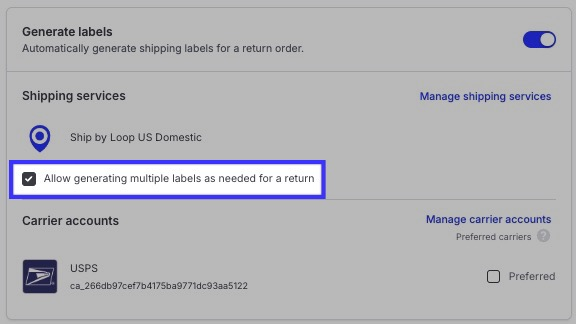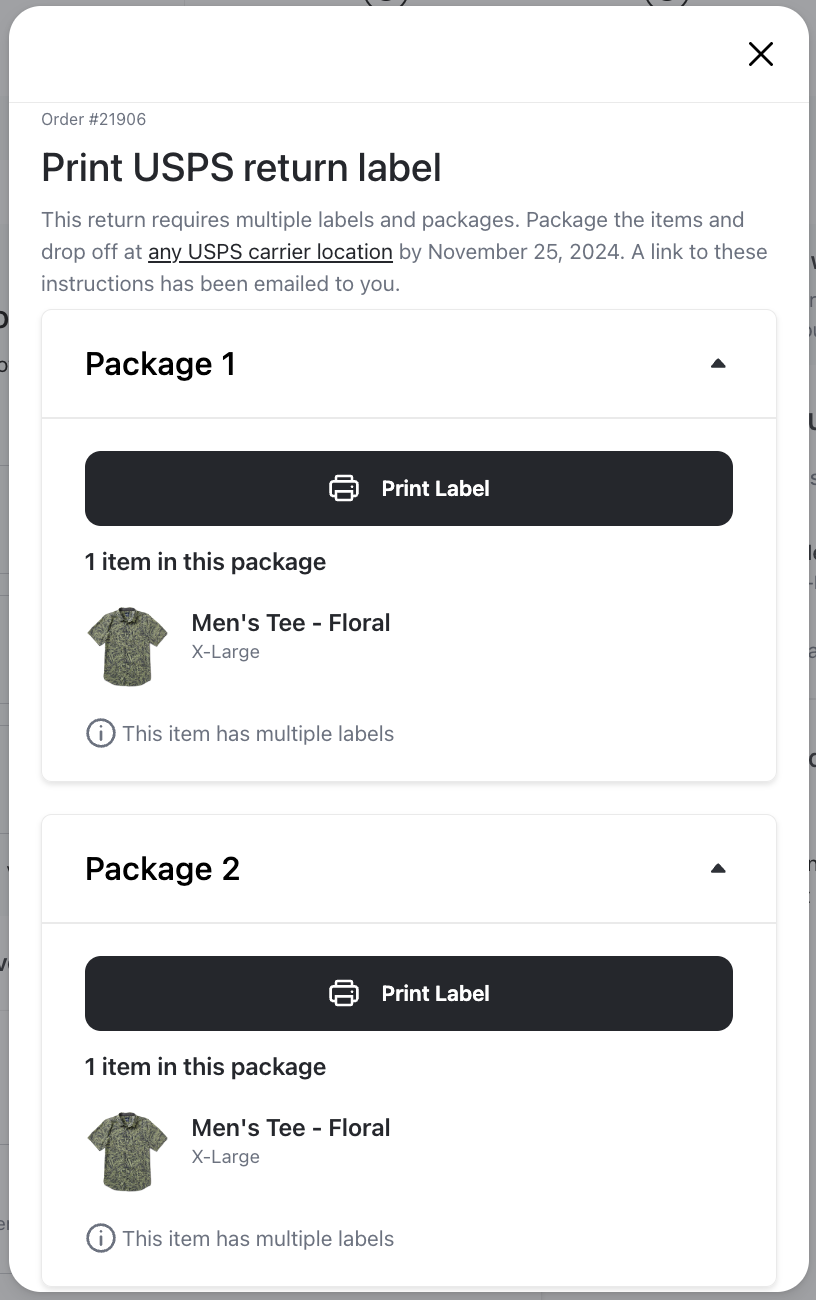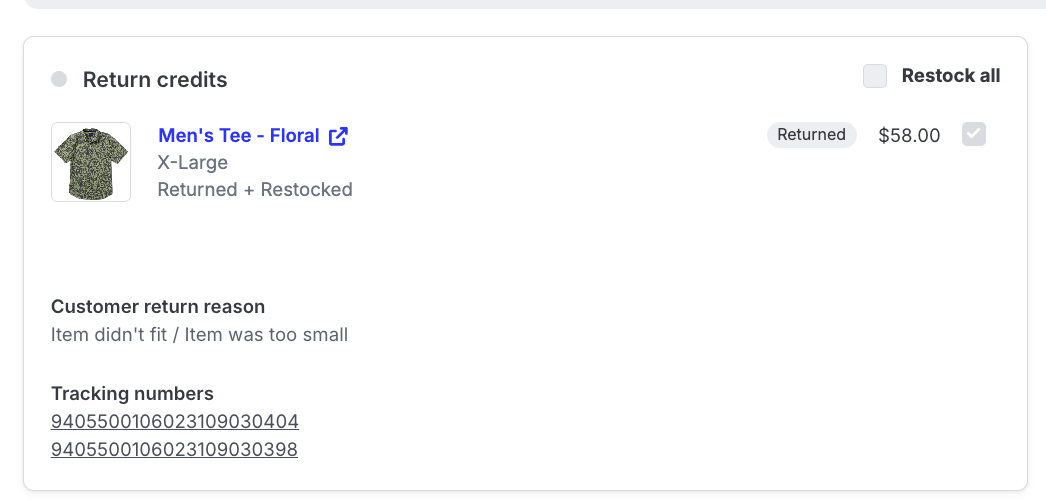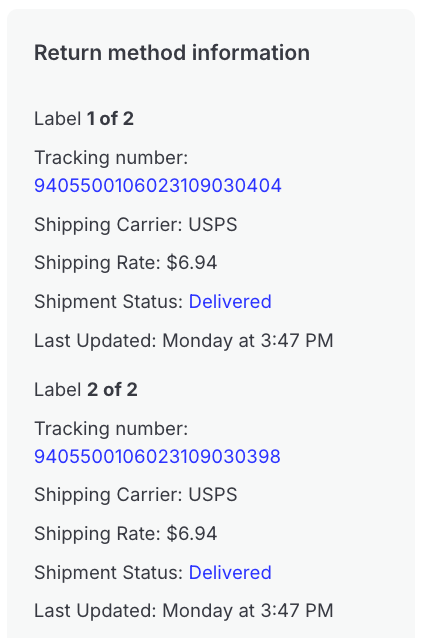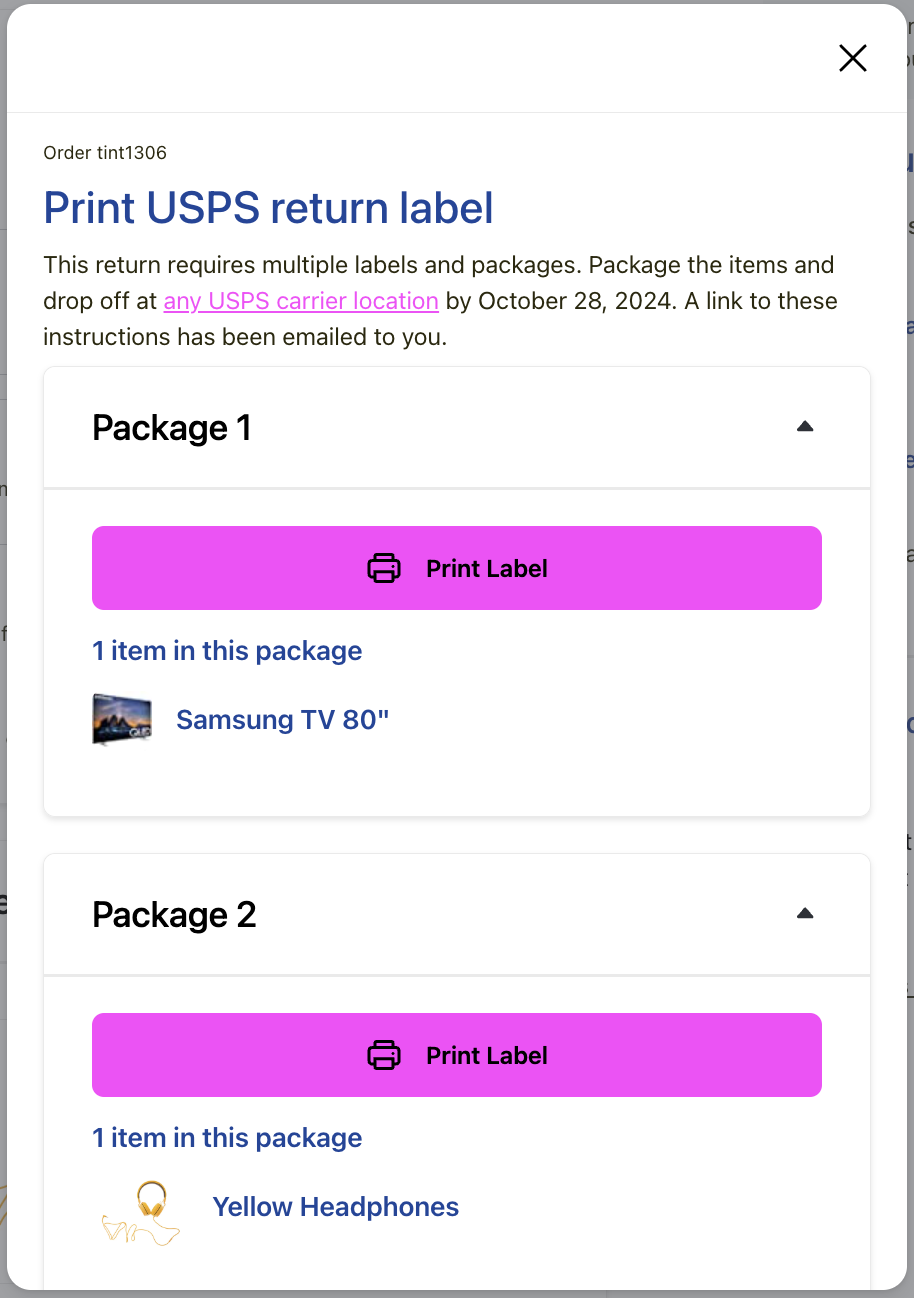Multi-Label Returns
The Multi-label feature allows merchants to automate the return process for products that require multiple boxes to ship. This feature generates multiple return labels for items that are too large or bulky to be shipped in a single box, enabling a seamless self-service return process for customers.
This feature has to be enabled on the backend. If you would like to use this feature, please let your Merchant Success Manager or support@loopreturns.com know and they can help you out!
Note: This feature is only compatible with merchants who use EasyPost or Ship by Loop US for their shipping service.
How it works
Loop uses a combination of tracking numbers and fulfillments within a Shopify order to determine the number of labels in a return and which items belong to each label.
Put simply, Loop counts the number of tracking numbers in the original Shopify order and assumes the return will need that many labels. However, Loop can also see split fulfillments in Shopify and use that information to associate specific items with specific tracking numbers. This allows Loop to call out which item belongs to which label, and prevents the creation of extra return labels when it's not necessary.
For split fulfillments (which is a best practice that Loop recommends), when a return is submitted, Loop will count the number of tracking numbers within the fulfillment that contains the returned items. If an order has multiple fulfillments, Loop can better associate specific items with tracking numbers.
For example, if the original order had two fulfillments each with one item and one tracking number and a customer returns only one of the items, Loop would only provide one label for the item. In this situation, Loop is able to look at the fulfillment to determine how many tracking numbers were required to ship that item and select the appropriate number of labels.
When multiple items are fulfilled in a single fulfillment, when a return is submitted, Loop will count the number of tracking numbers in the original fulfillment and provide that many return labels, regardless of how many of those items are in the return.
For example, if the original order had one fulfillment with four tracking numbers, Loop will provide four labels regardless of how many items were in the order or how many items were returned.
Setup
Once this feature has been enabled, setup can be completed in the Loop admin.
Go to Returns Management > Policy Settings > Return Policies > Click Edit on the Return Policy you want to enable multi-label for.
In the "Generate labels" section of the return policy, check the box for "Allow generating multiple labels as needed for a return"
User Experience
Once the multi-label setting is enabled, the following scenarios will function as such:
Split shipment: If a product/products is a split shipment return, you’ll see multiple labels generated for them. The number of labels is based on the outbound fulfillment in Shopify.
Example: The Men’s Tee shipped in one fulfillment with 2 shipments/tracking numbers, so on return, it generates 2 return labels.
Shopper experience on the Return Status Page:Merchant experience in the admin:
The return shipment tracking numbers will be reflected in the Loop admin on the return detail page under each product and in the labels section in the right column.Note: The total product weight will be split across the labels generated
Multiple fulfillments: If there were multiple fulfillments on an outbound order, the number of return labels will be calculated based on which products were returned and whether they were in separate fulfillments.
Example: The Samsung TV and Yellow Headphones were in one order as 2 fulfillments, so when returning them, there will be 2 labels available.
Shopper experience on the Return Status Page: