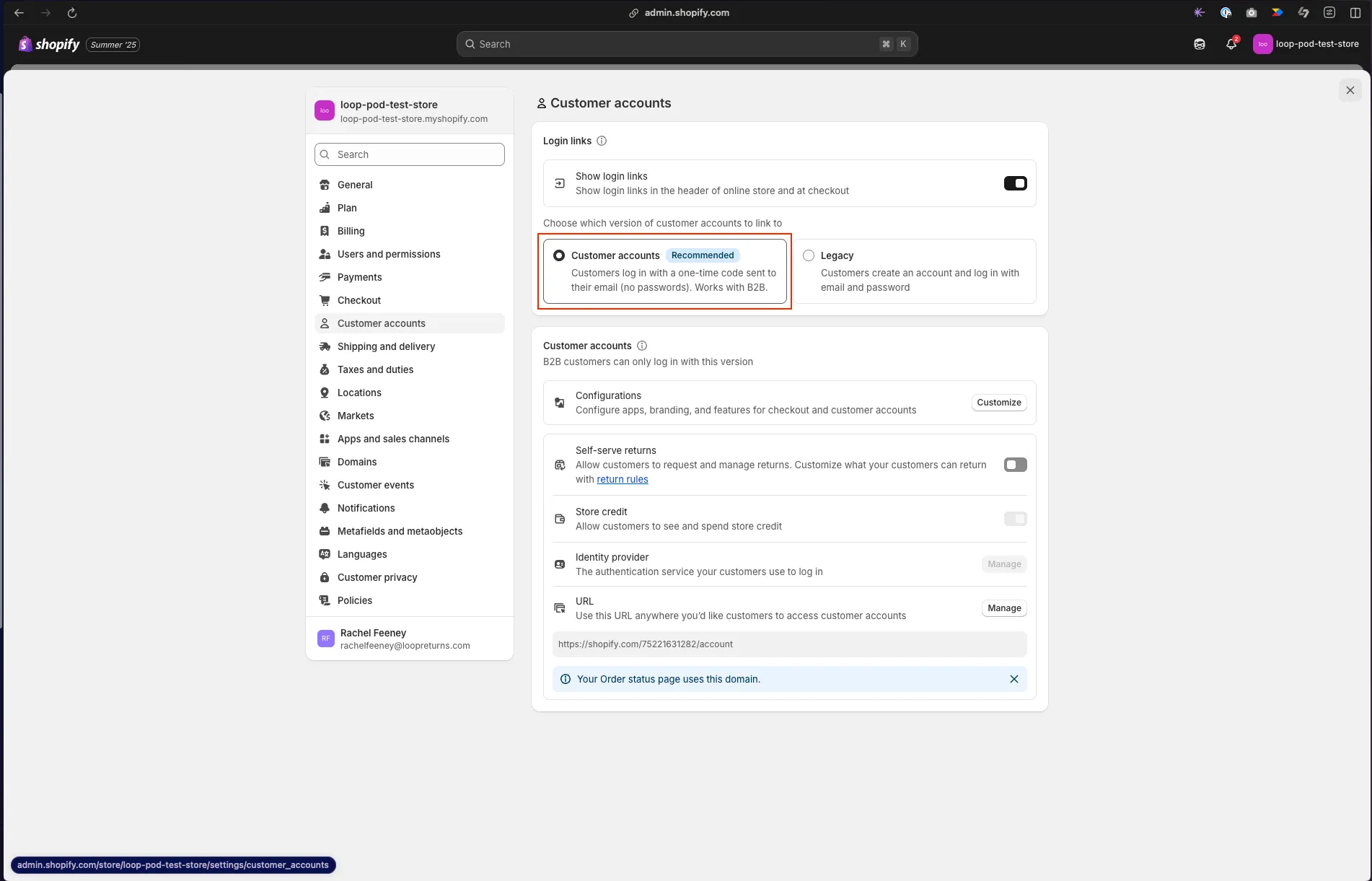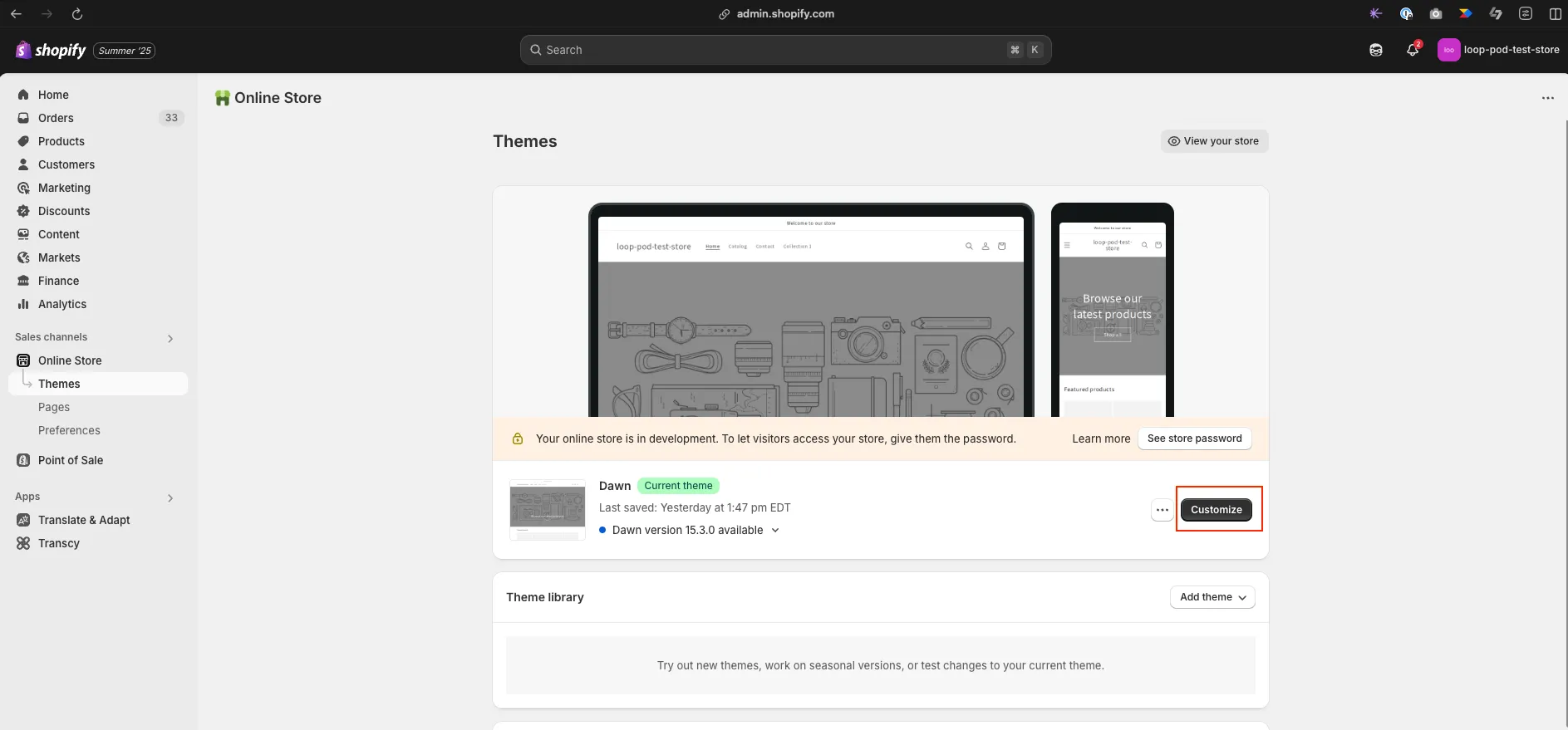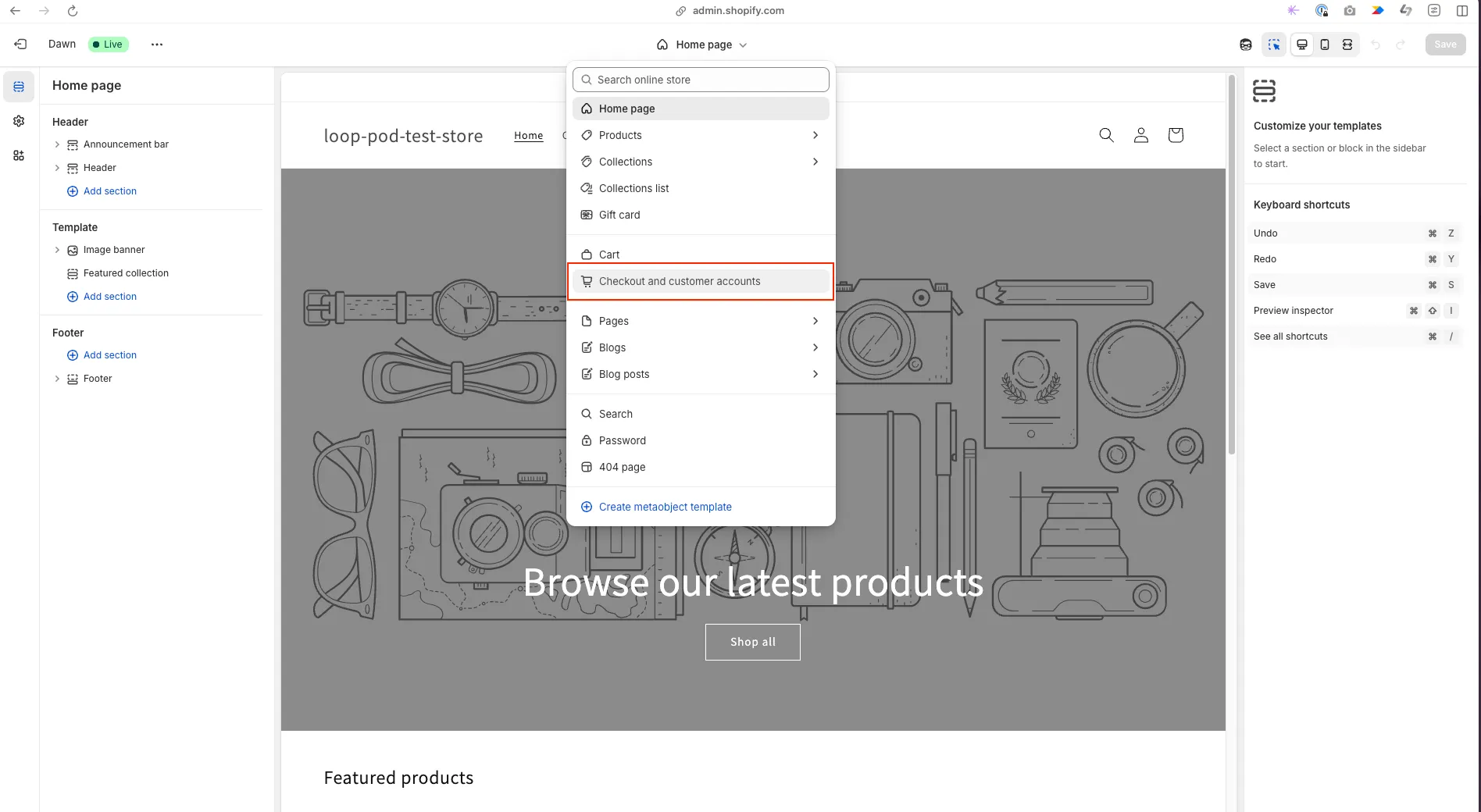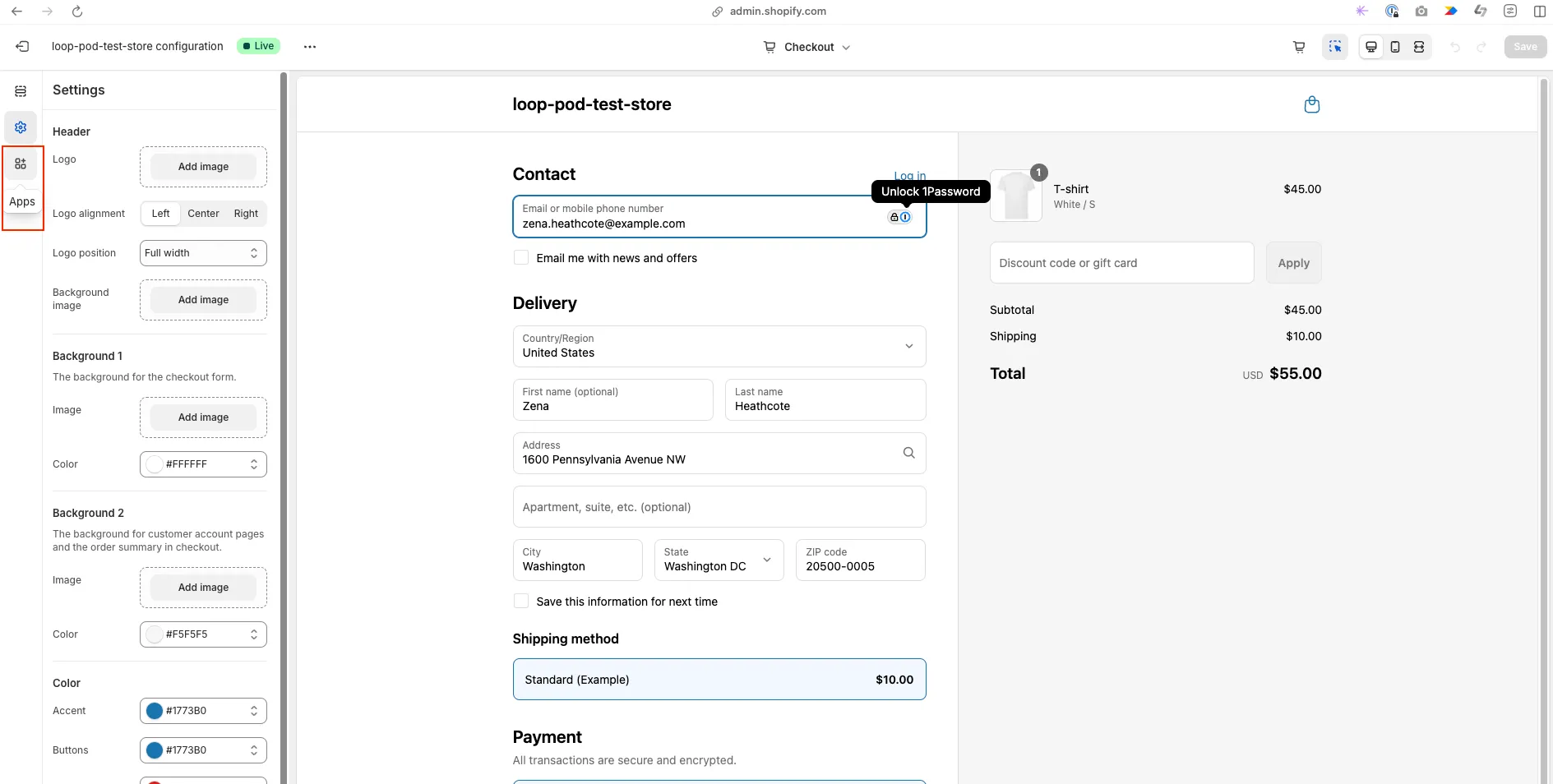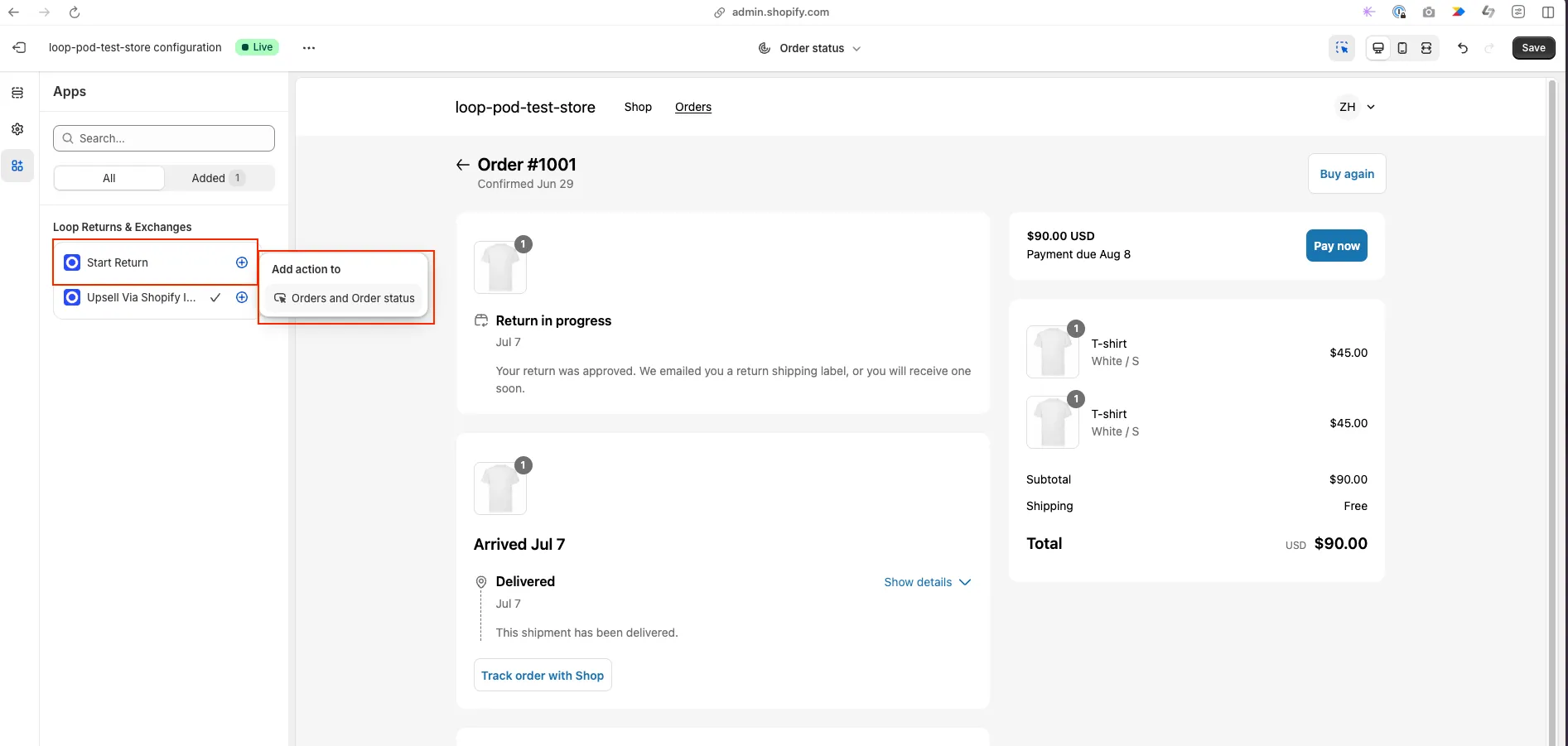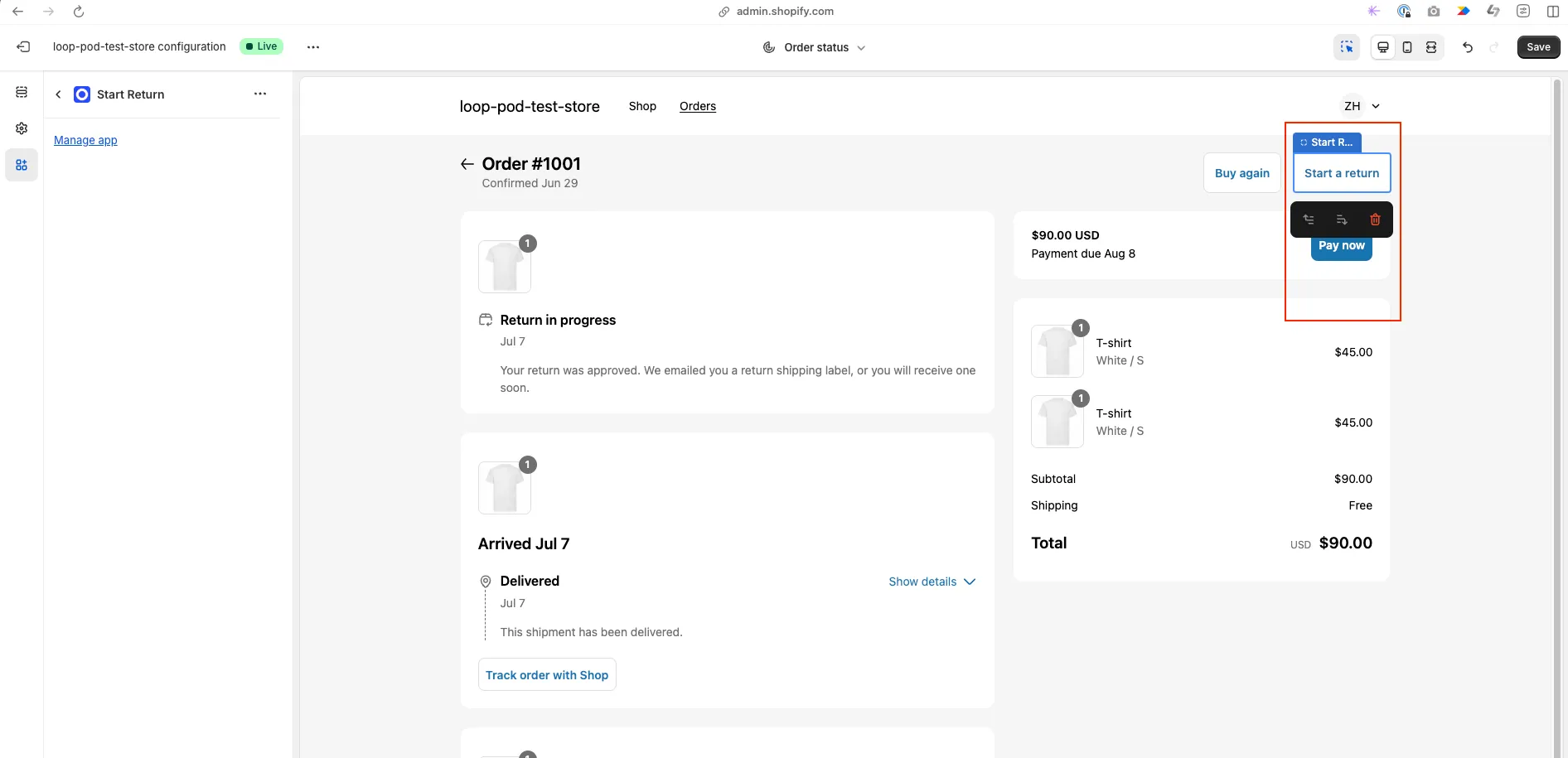Shopify New Customer Accounts
OVERVIEW
Shoppers can now start their return process with a single click from their order history in Shopify’s customer accounts, eliminating friction and improving the overall customer experience.
A Start Return app extension now appears in a merchant's Shopify theme, for merchants using Shopify's native customer accounts (~30% of Loop's merchant base). When clicked, the system automatically populates the return flow using the order number and existing lookup criteria (email, zip, or phone), creating a streamlined experience that gets customers to their return faster.
How it works
When a shopper logs in to your store using Shopify’s Customer Accounts, they will see the option to ‘Start a return’ against any order that has been fulfilled.
Clicking ‘Start a return’ will open the Loop shopper return portal and look up the order.
Shopper can continue with their return in Loop as normal.
Demo
Setup
Check that your store is using Shopify’s latest customer accounts feature (i.e. not ‘Legacy customer accounts’
Navigate to your Online store > Themes, then click ‘Customize’ on the theme you want to add this extension to
Click ‘Home page’ and select ‘Checkout and customer accounts’
Click ‘Apps’ from the left hand nav
Click the plus sign next to ‘Loop Returns and Exchanges: Start Return’, then click ‘Orders and order status’
The Loop extension will appear on both the Order status page, and the Orders page
Click ‘Save’ in the top right corner to confirm your changes
Log in to an account on your store to view these changes on a test order
FAQ
Will this option show for all orders? The ‘Start a return’ button will only show for orders that have been fulfilled.
Please contact support@loopreturns.com with any additional questions.