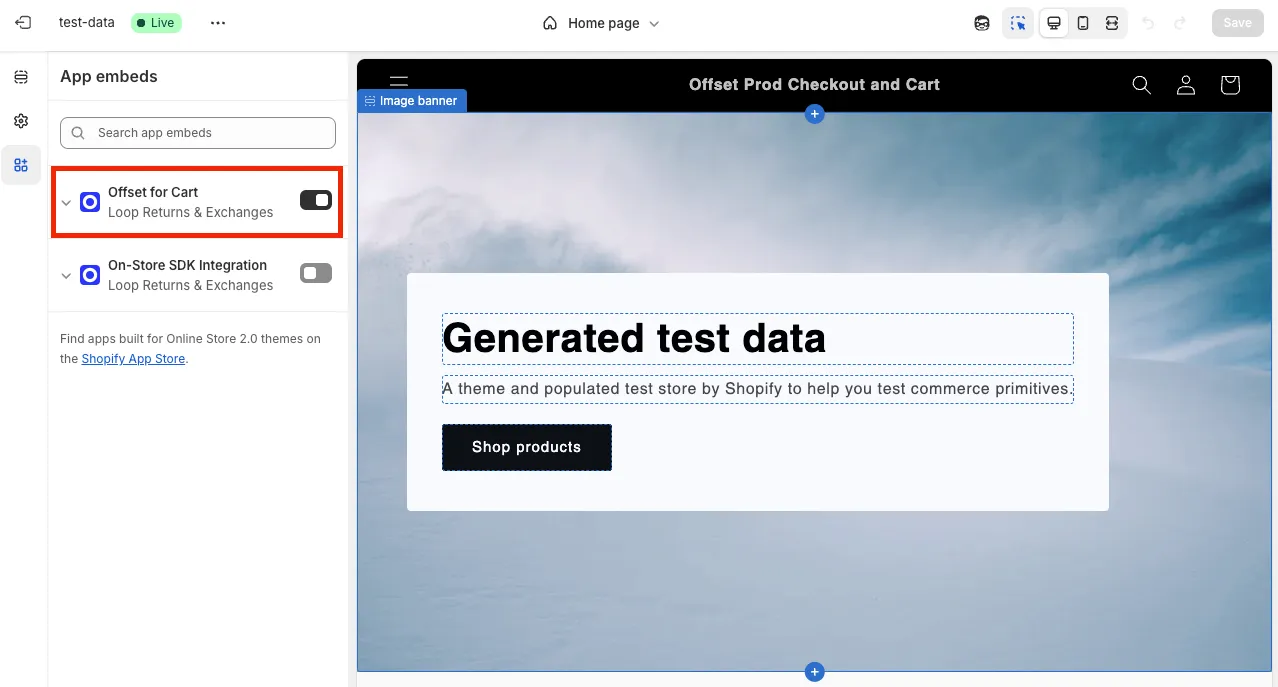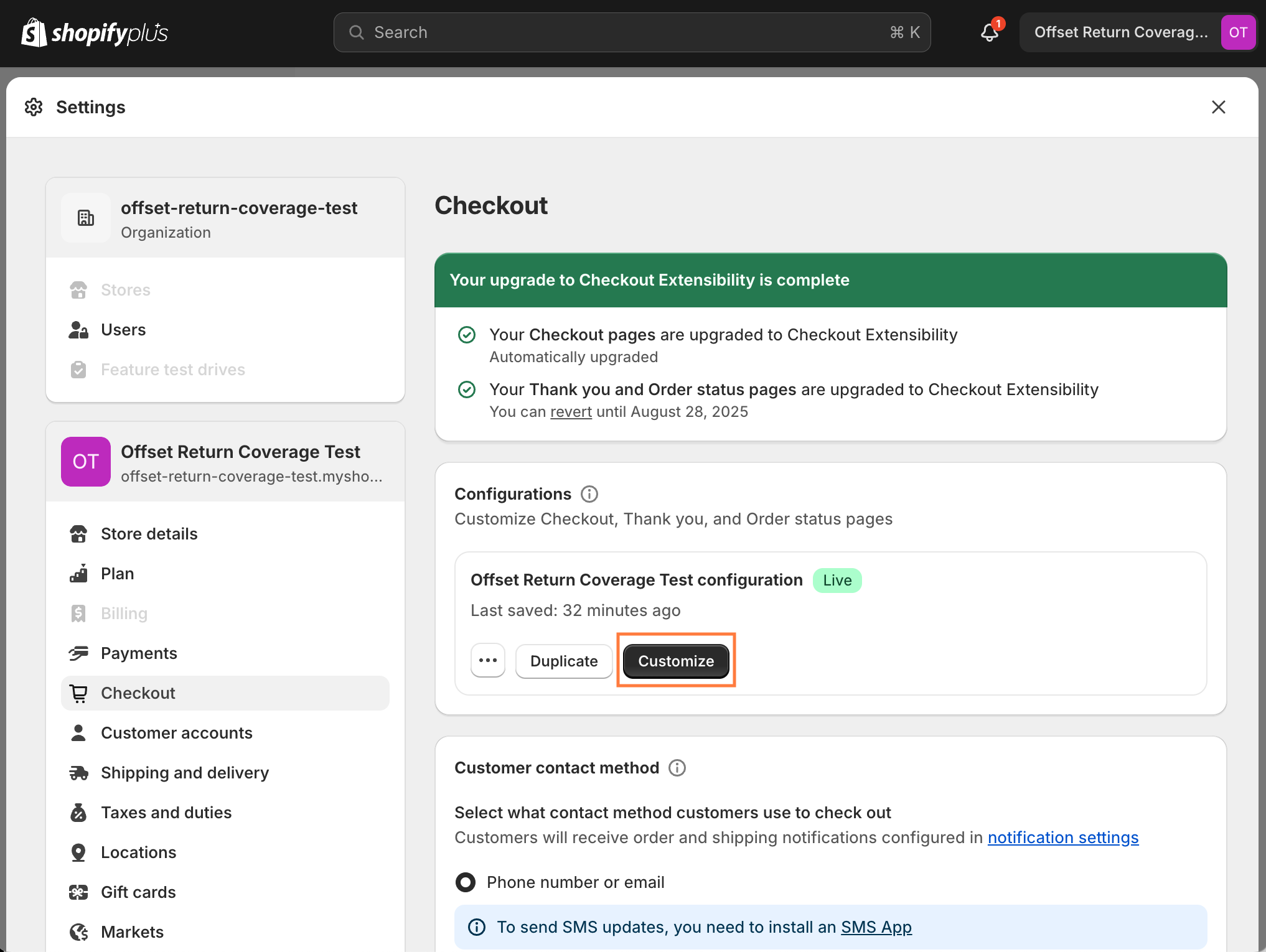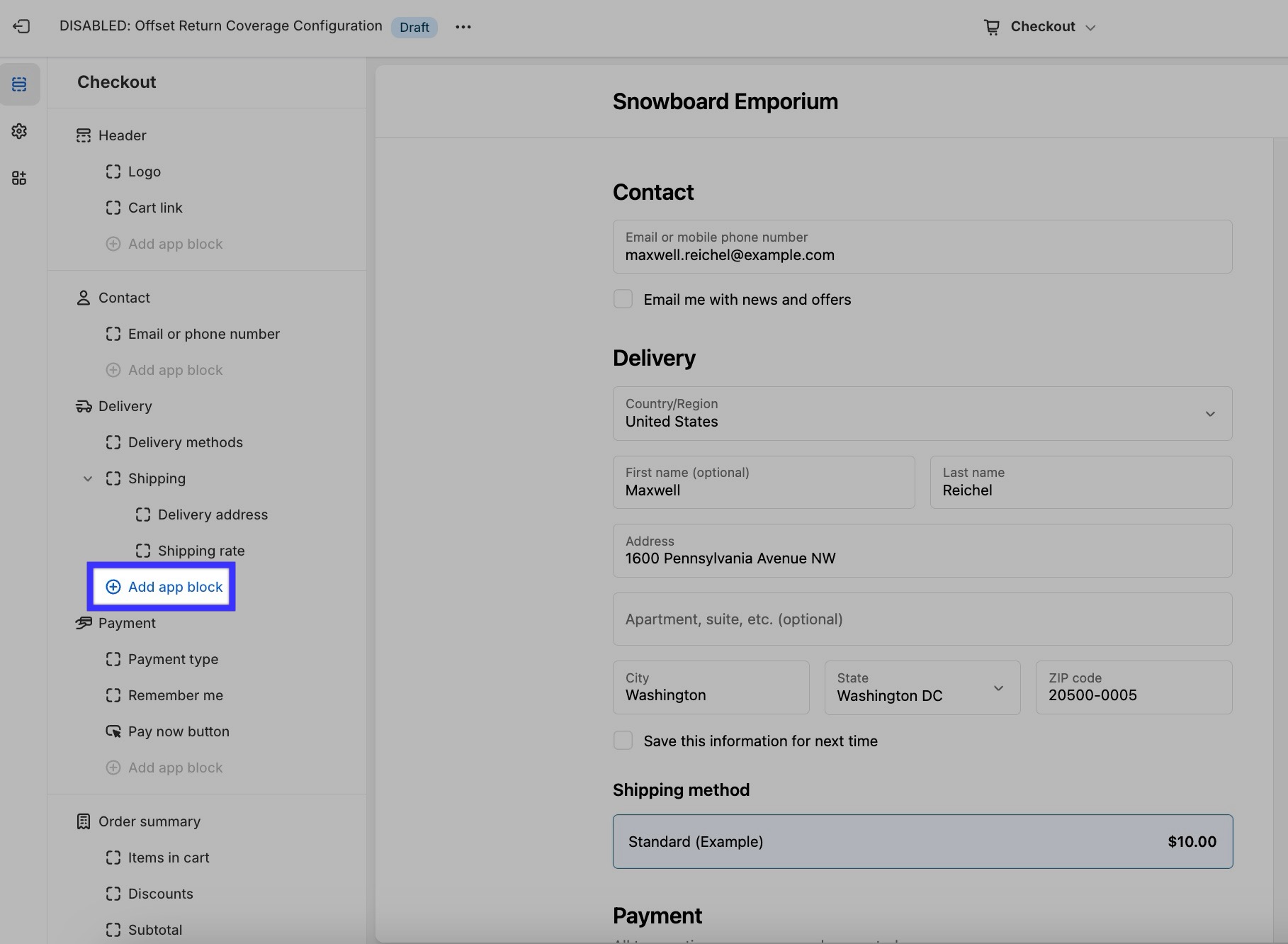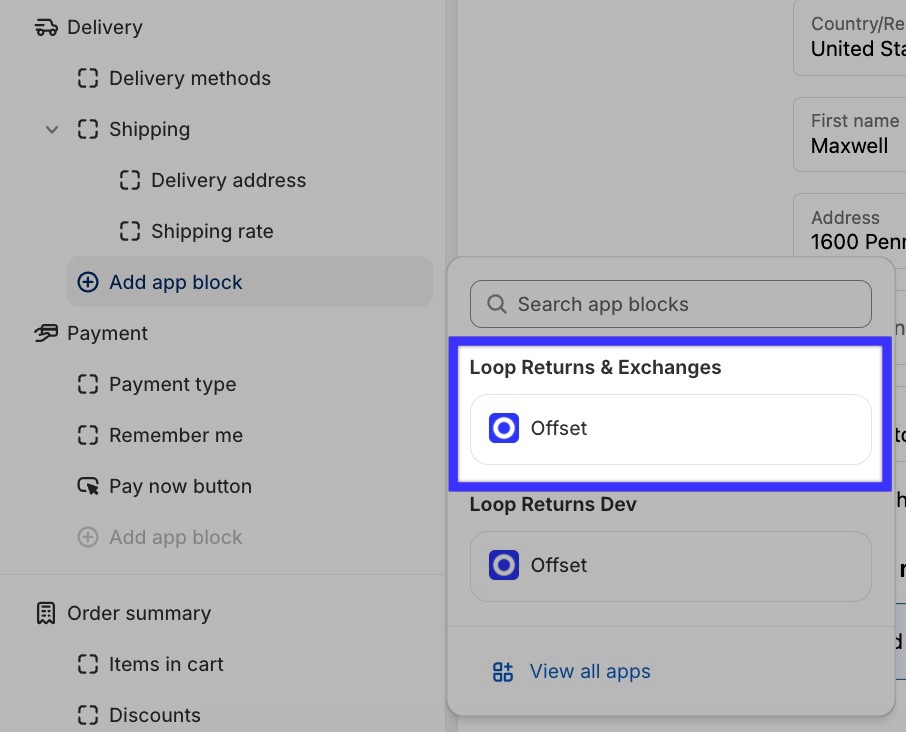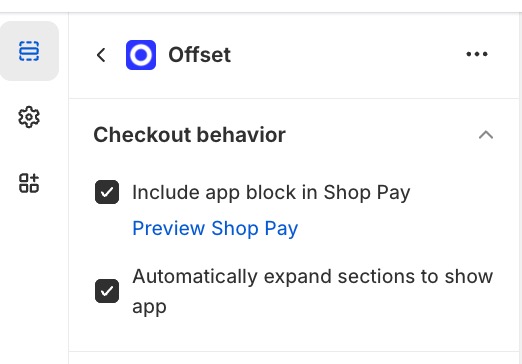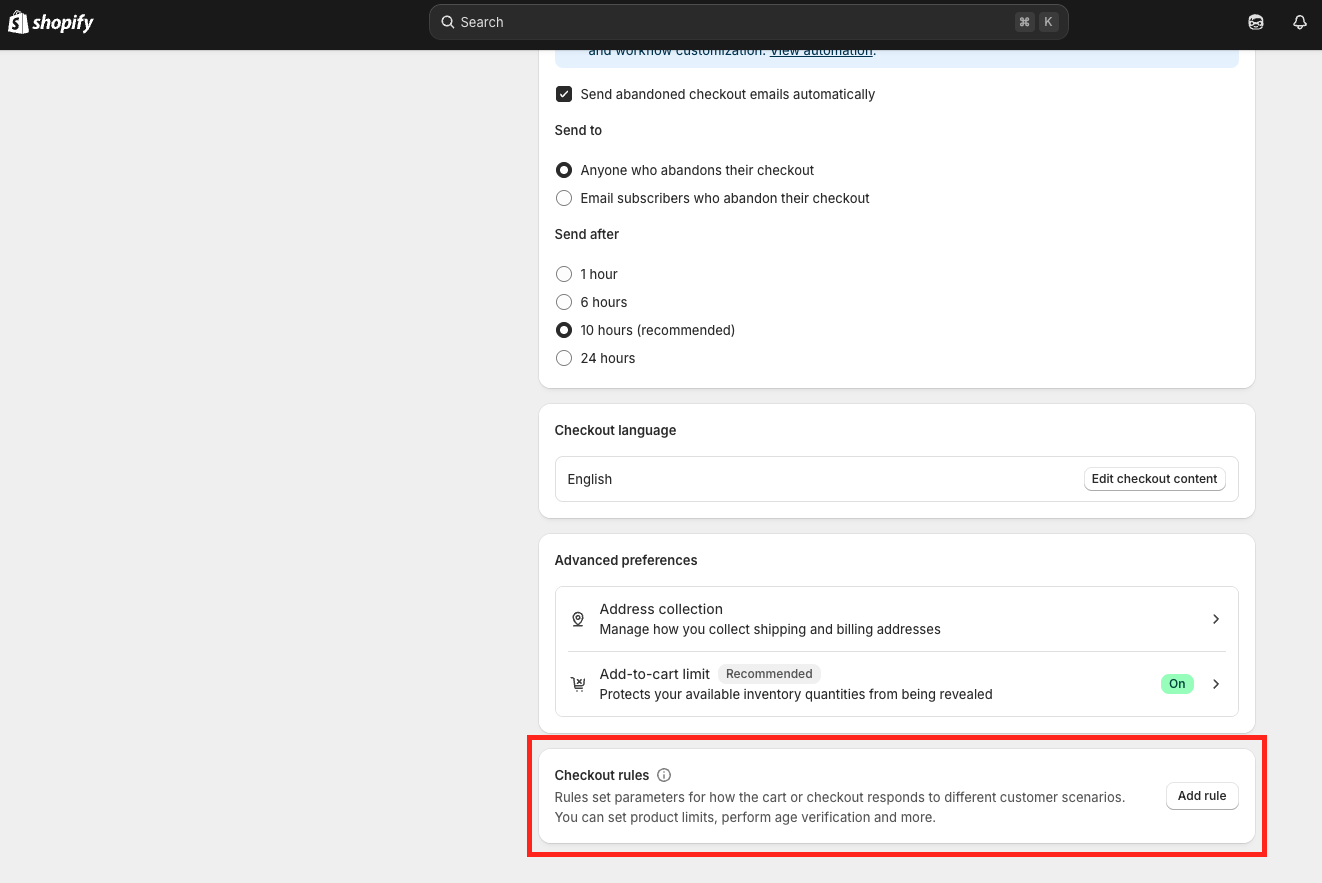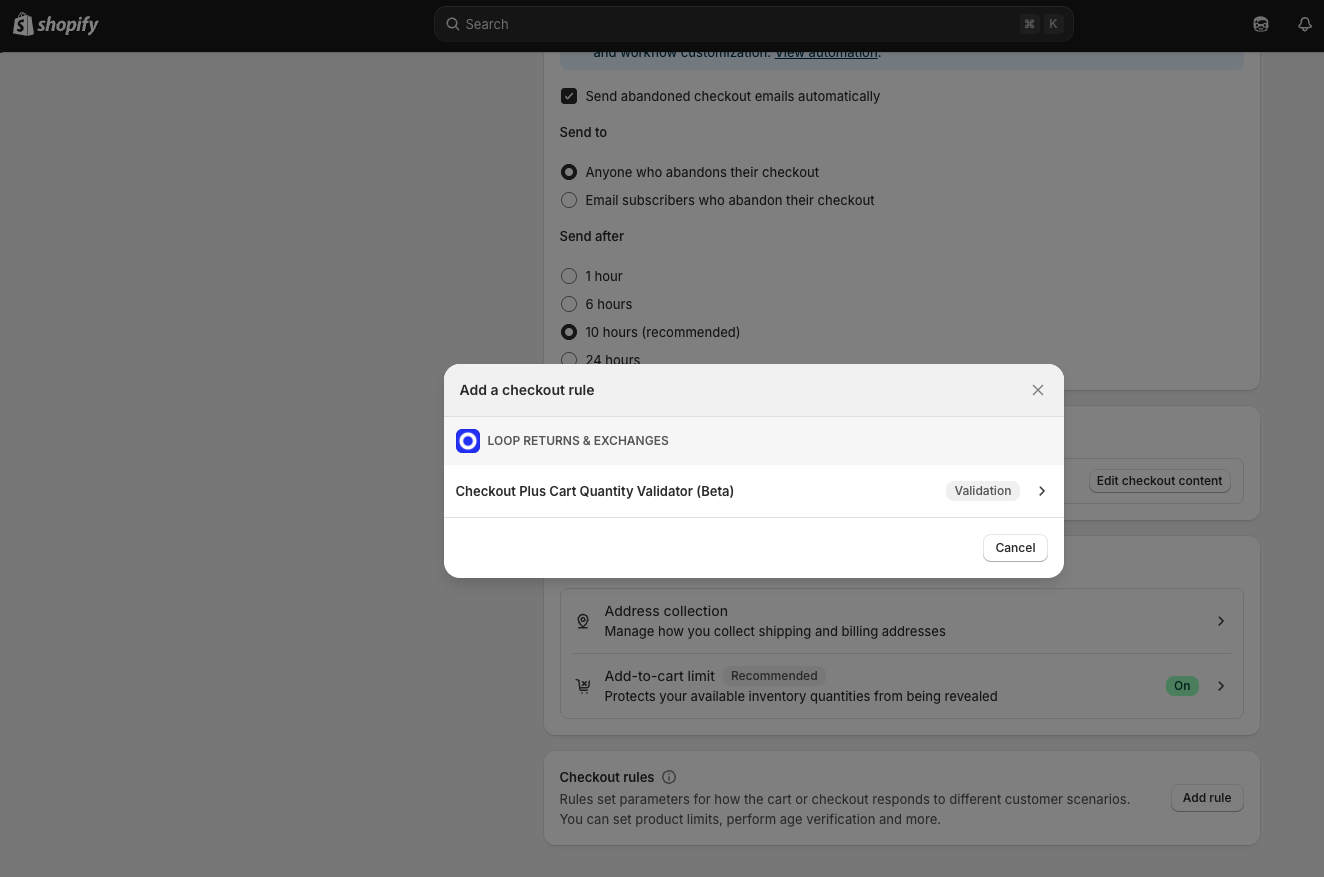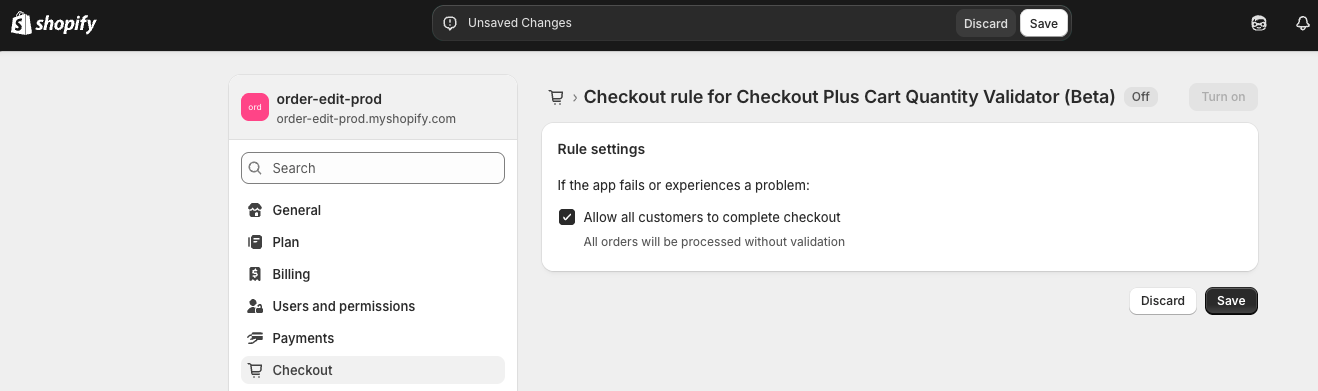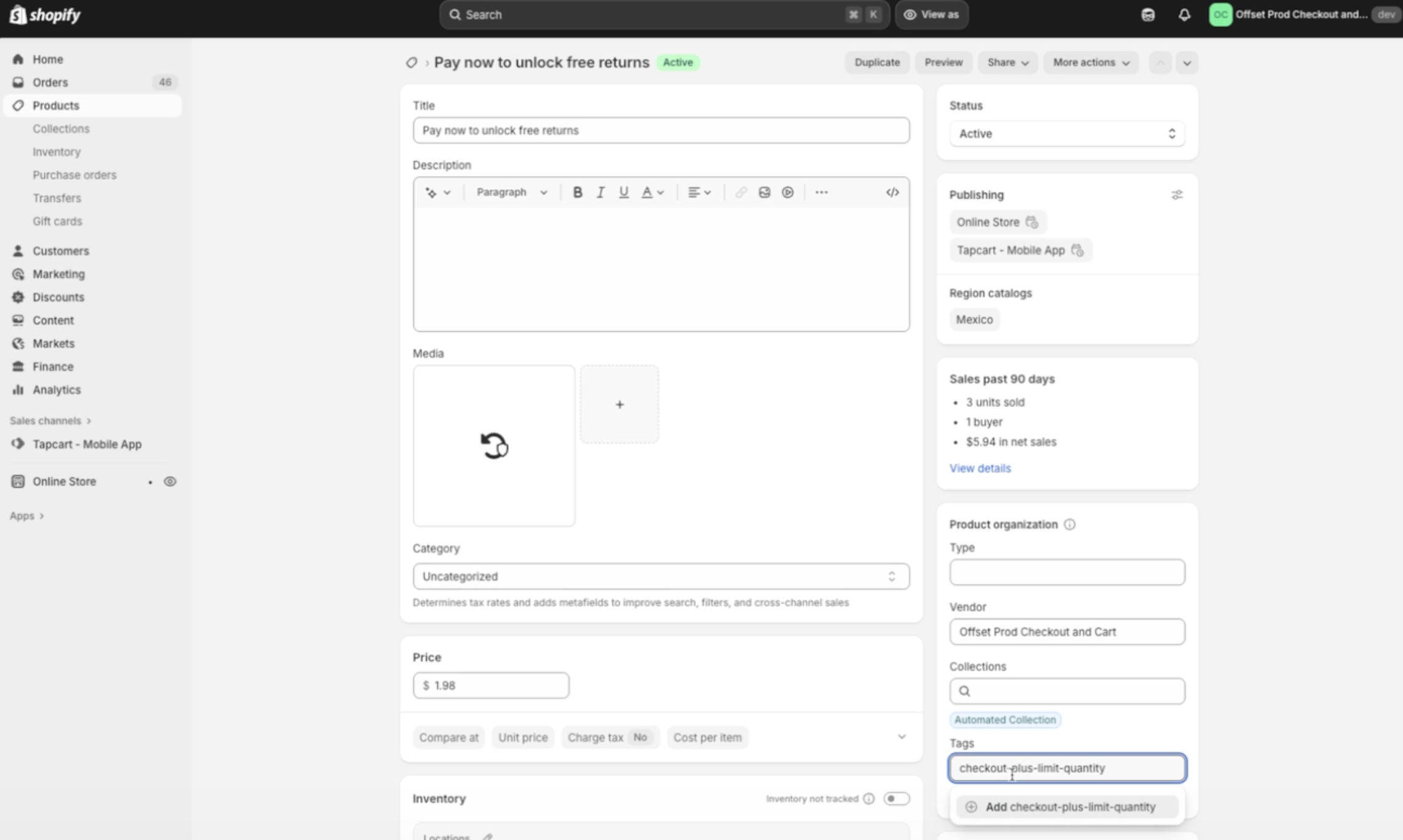Checkout+: Setup
OVERVIEW
Checkout+ is a consumer-paid returns model designed to benefit both merchants and shoppers. Merchants can eliminate the burden of return expenses while shoppers can unlock free returns by paying a small fee at checkout.
This article explains how to set up Checkout+ in the merchant's Shopify store.
CO+ App Extension Beta Release Notice (November 2025)
We’re introducing a new app extension that enhances how merchants integrate and manage CO+ features. This extension will be available as a limited beta starting in November 2025. If you’re interested in early access or want to learn more about the updates, please reach out to your Merchant Success Manager.
Setup
Before following the steps below, the merchant should confirm with their Merchant Success Manager that they're a Checkout+ customer.
To set up Checkout+ in the Cart:
In the Shopify admin, navigate to Sales channels > Online Store > Themes.
Find the theme to use for the want to edit, and then click Customize.
On the sidebar, click the App embeds icon.
Click the toggle button next to Offset for Cart to activate Checkout+.
Click Save.
When going through the checkout process, Shopify will now replace the default checkout buttons with the Checkout+ button in both the cart and cart page.
To set up Checkout+ in Checkout:
Important: This step is strongly recommended for merchants using Checkout+ and package protection to ensure the correct price is used in the case of a shopper using a discount code during checkout.
In Shopify Admin, Navigate to Settings → Checkout
Then click Customize button in Configurations section.
In the Delivery section, click Add app block.
Select the Checkout+ app block under Loop Returns & Exchanges to add to checkout section.
Choose options for the app display and Save the customization.
Include app block in Shop Pay - This allows the app block to be visible when using Shop Pay.
Automatically expand sections to show - This expands any collapsable section where the app block is located to ensure it is visible.
Tip: Loop recommends checking both of these boxes!
Optionally, click the Preview Shop Pay link to see a preview of how the Checkout App Block will appear in Shop Pay.
Preventing Multiple Checkout+ Products on a Single Order
To ensure the Checkout+ product can only be purchased one time per order, please setup the following in your Shopify settings:
Ensure your Checkout+ product has the following Product Tag in Shopify: checkout-plus-limit-quantity
Test to validate this is working properly by attempting to add multiple Checkout+ products to your cart
FAQ
How do I know if I'm eligible to set up Checkout+? Before attempting to set up Checkout+, please confirm with your Merchant Success Manager that you're a Checkout+ customer. They will be able to verify your eligibility and provide any necessary guidance.
Does this setup work with third party carts such as Upcart and Aftersell? Yes, most of the time it will. However, if it doesn't, contact Loop support—we can manually add the Checkout+ buttons to your cart in order to complete setup.
Please reach out to support@loopreturns.com with any additional questions.