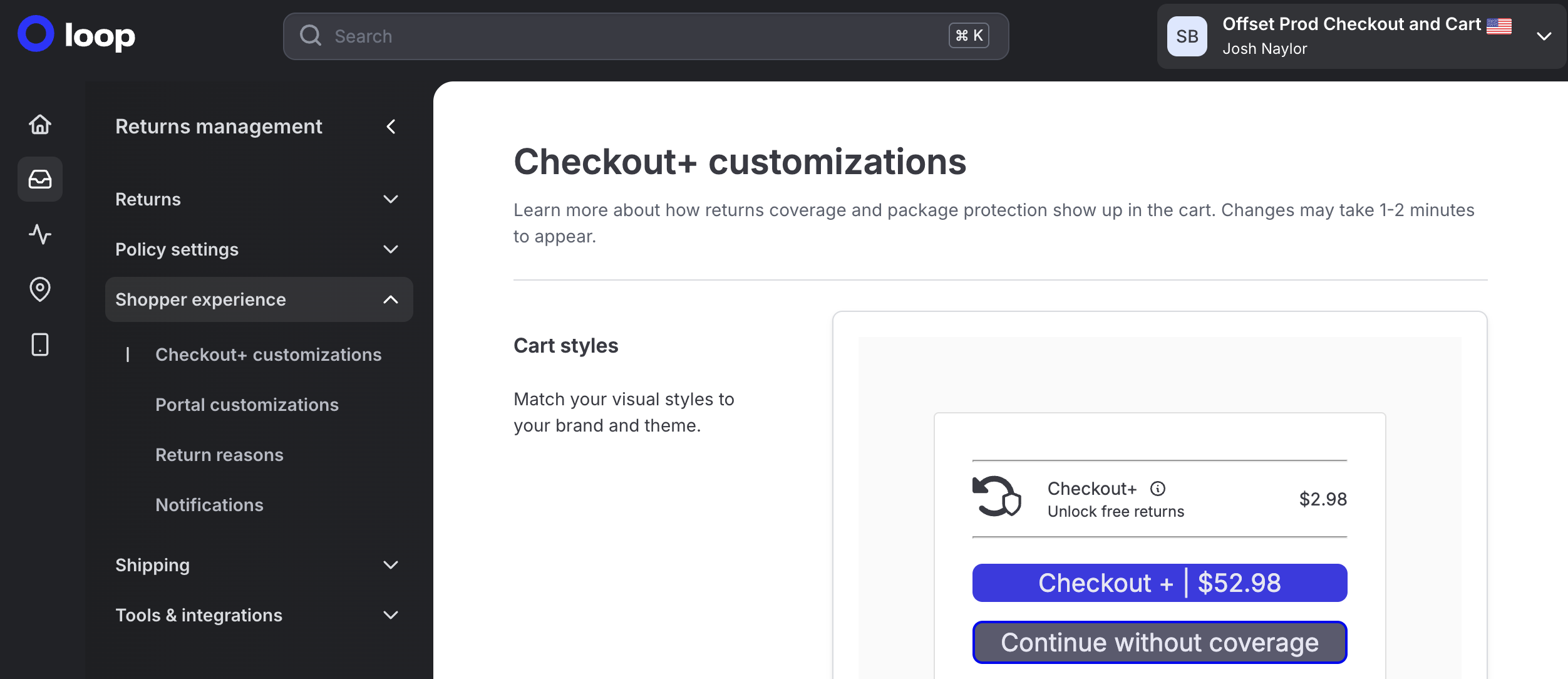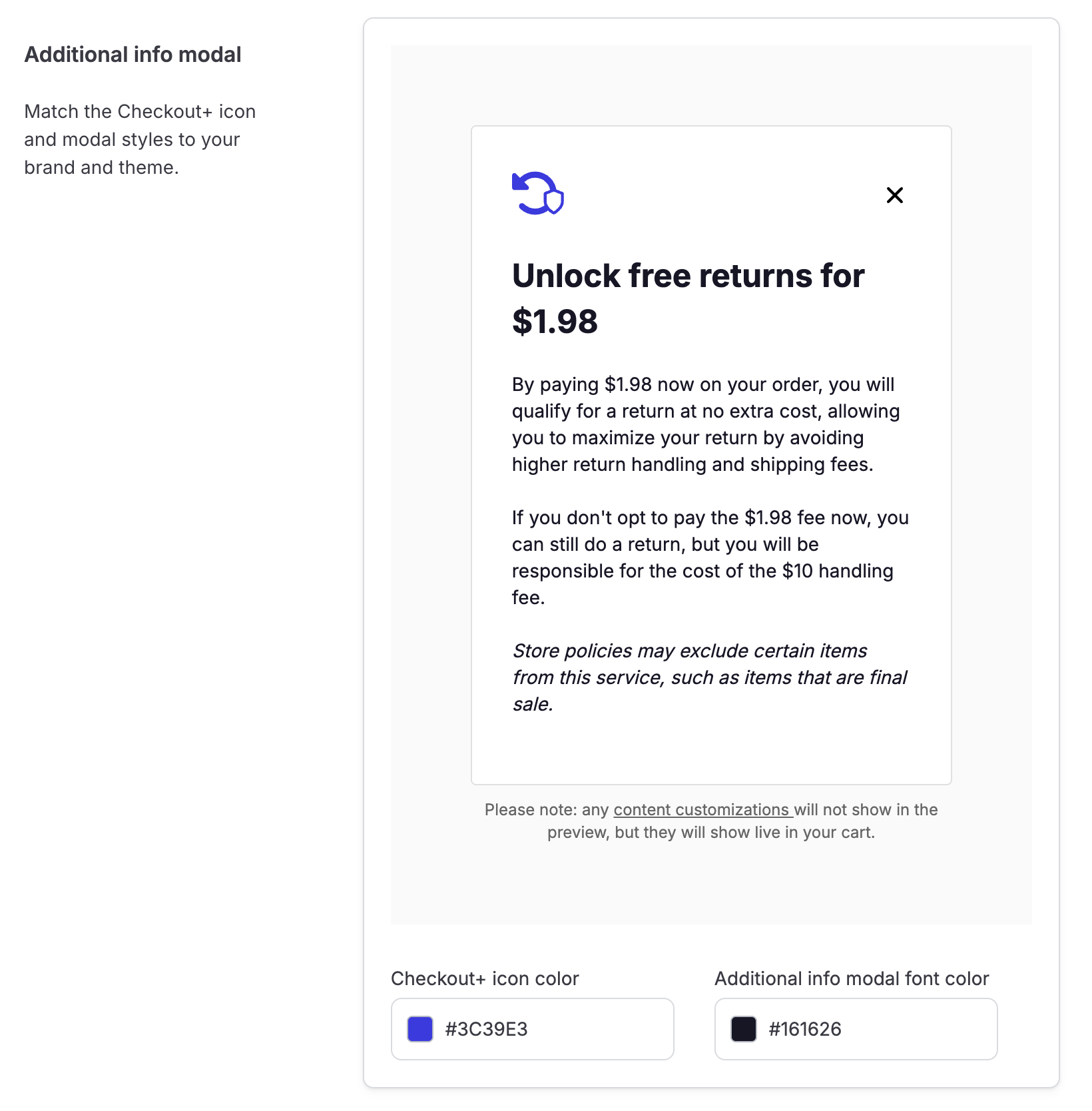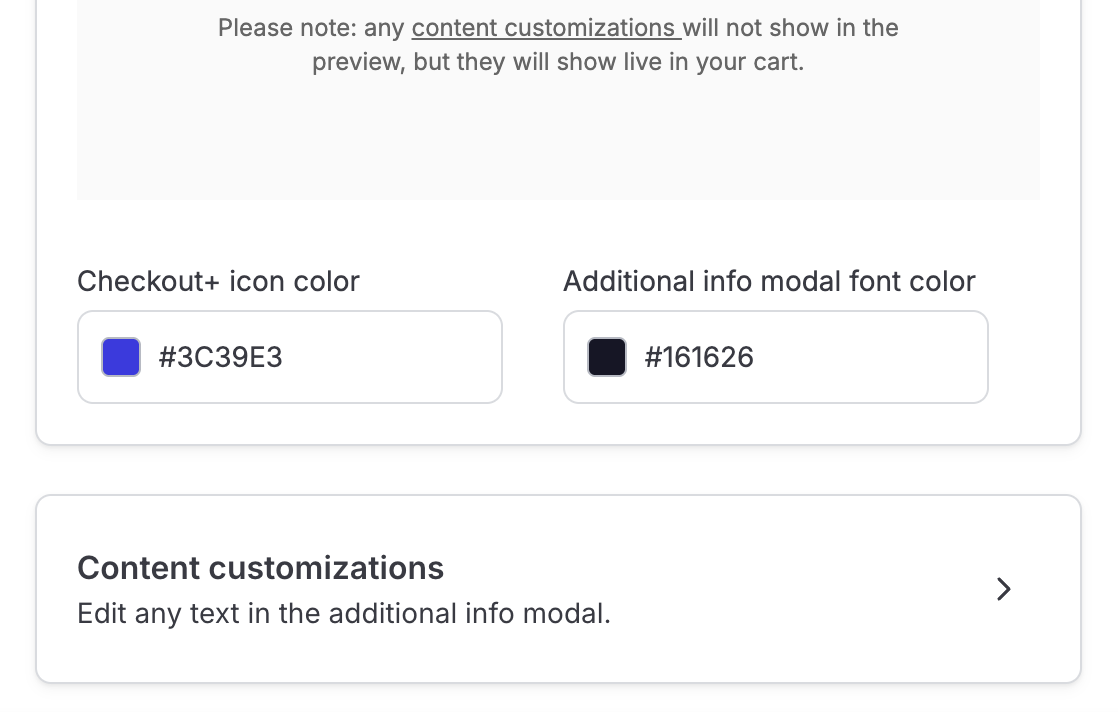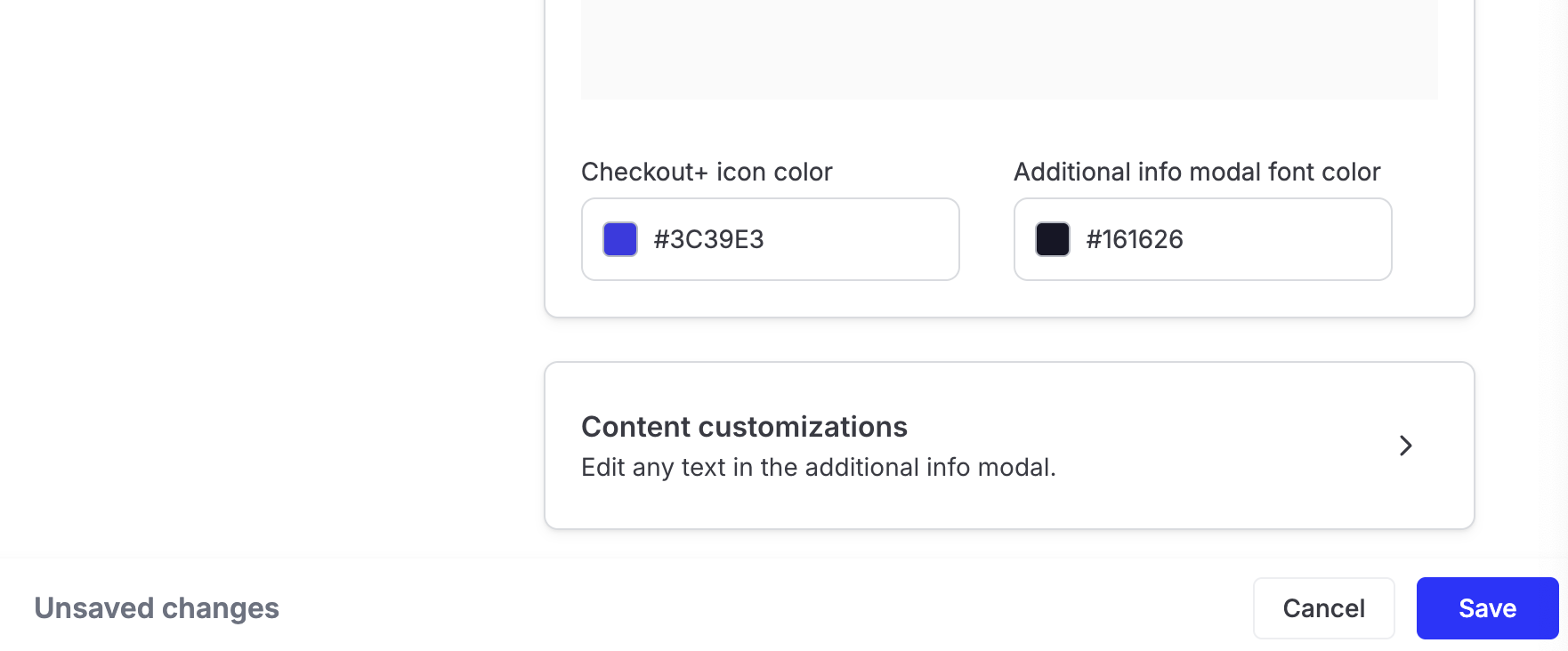Checkout+: UI Customization
OVERVIEW
Merchants can adjust the appearance and text of the Checkout+ cart and additional information modal on the Checkout+ customizations screen.
How it works
To customize the appearance of Checkout+:
In the Loop admin, navigate to Returns management > Shopper experience > Checkout+ customizations.
In the Checkout+ customizations menu, merchants can edit the styling of elements of both the cart and the additional info modal. Styling changes are visible in the preview.
The cart and additional info text can also be edited by clicking Content customizations.
When finished, click Save.
Note: Saved changes may take a moment to appear in the merchant's Shopify store. If the changes aren't showing up, try waiting five to ten seconds and refreshing.
FAQ
Why don’t I see my changes immediately in my store? Saved updates may take five to ten seconds to appear in Shopify. If changes aren’t showing, try refreshing your storefront.
Can I preview exactly how my cart or modal will look in my store? The preview in the admin is designed to show styling changes like colors and font sizes, but it isn’t always a perfect 1:1 match with your storefront. Always save and refresh your live store to confirm how the updates appear in production.
Please reach out to support@loopreturns.com with any additional questions.