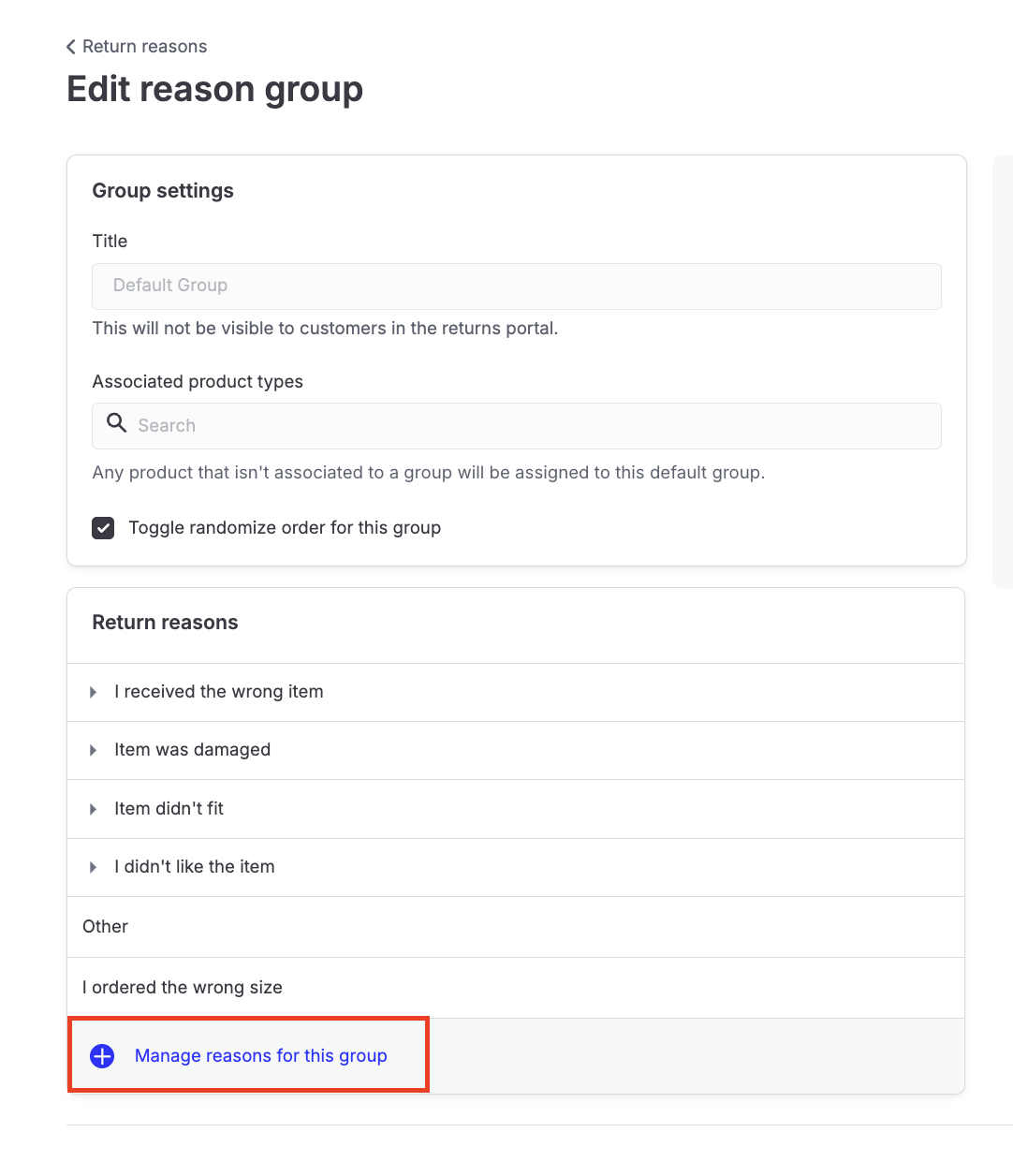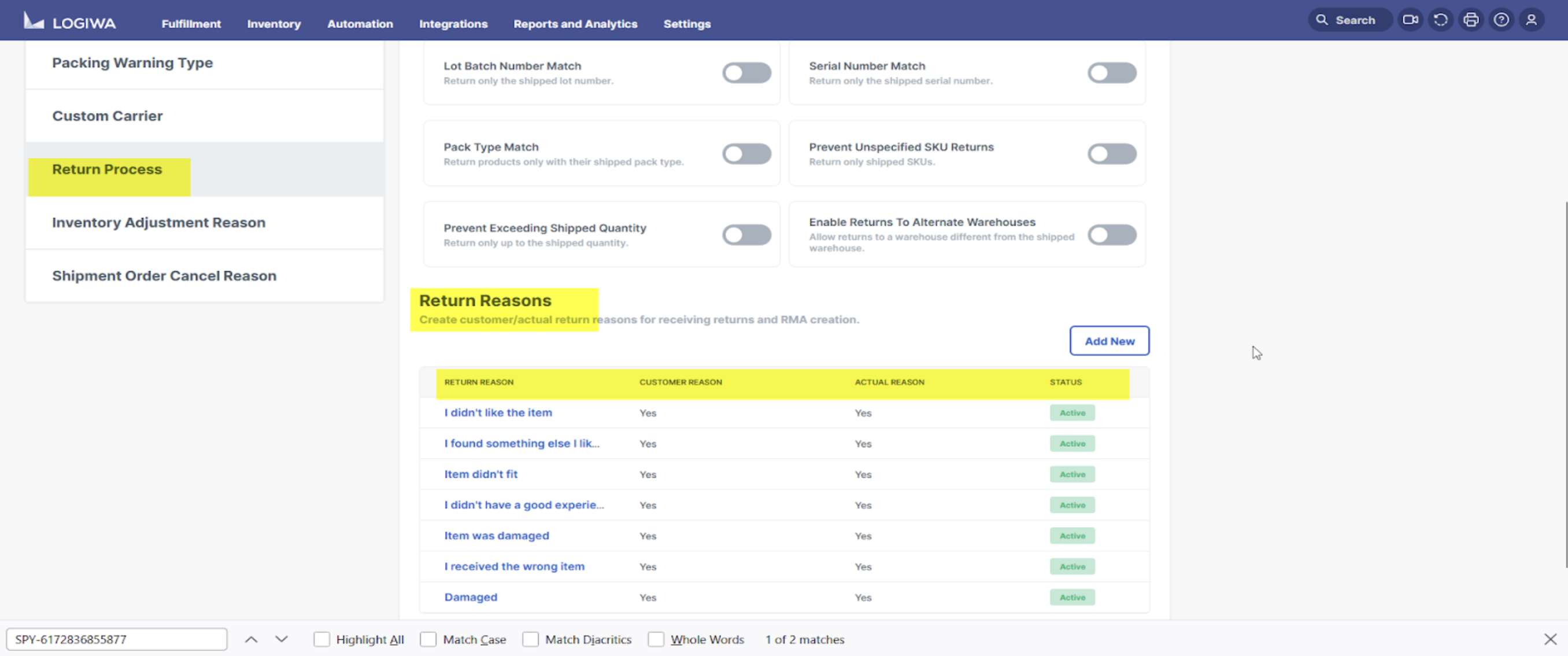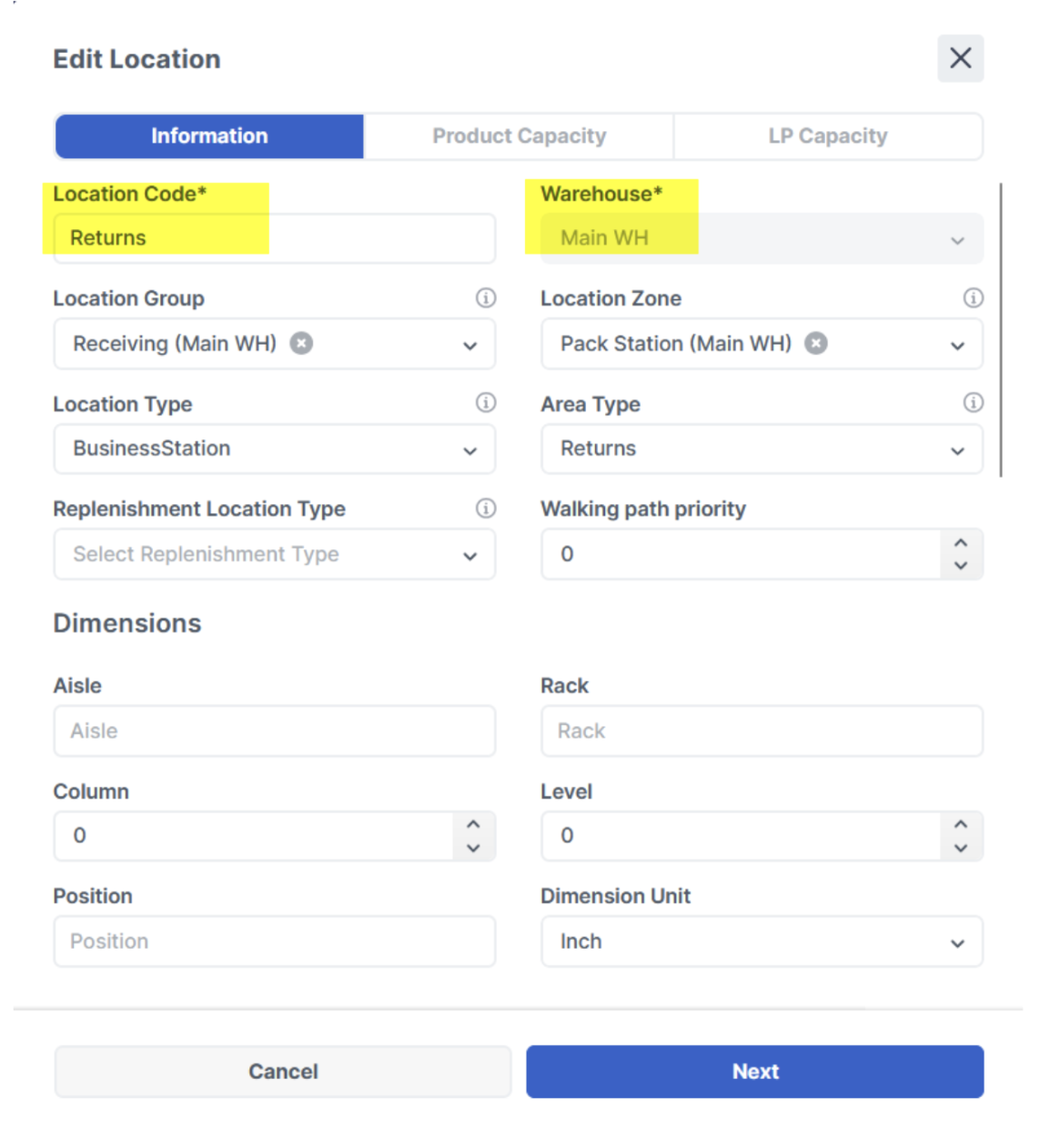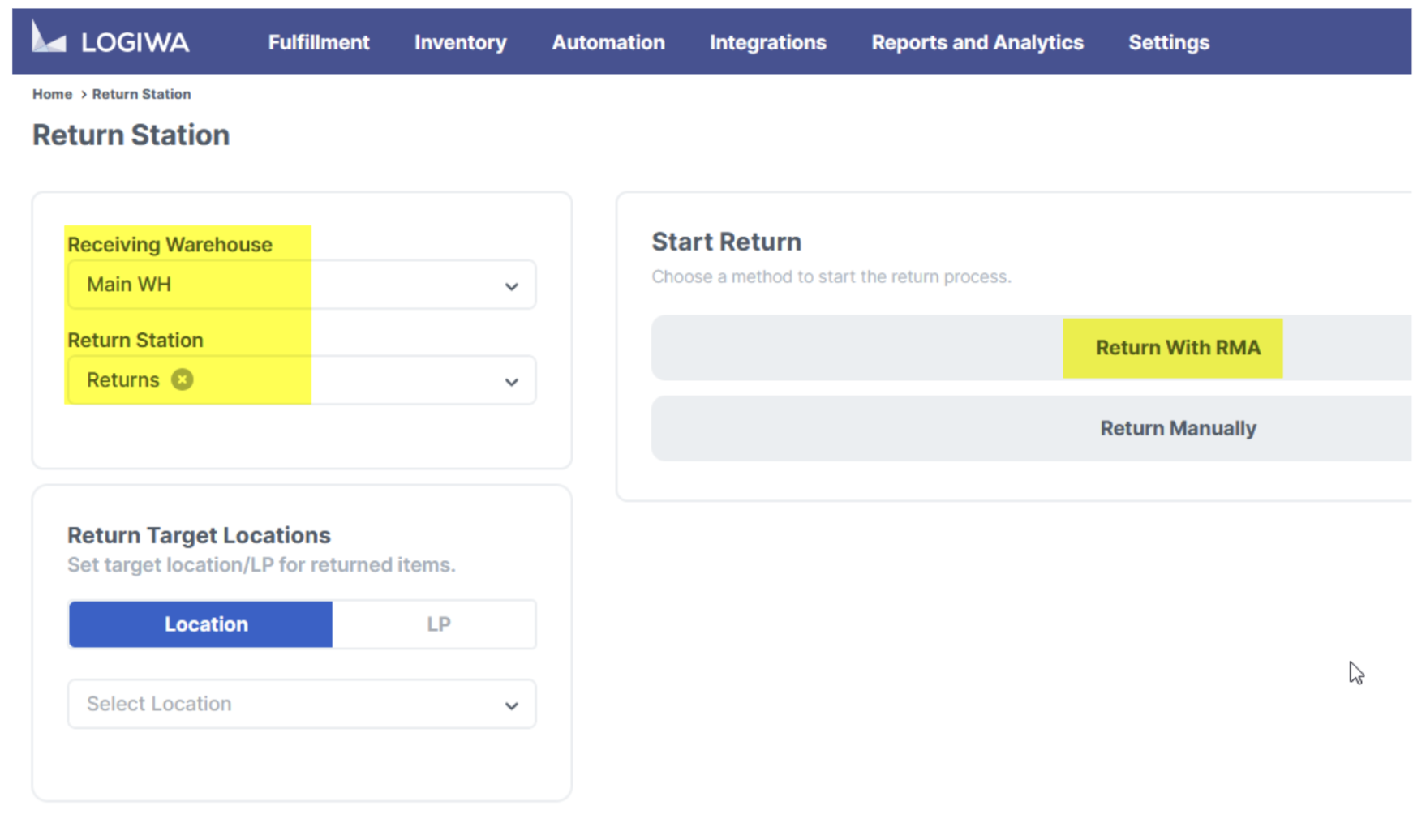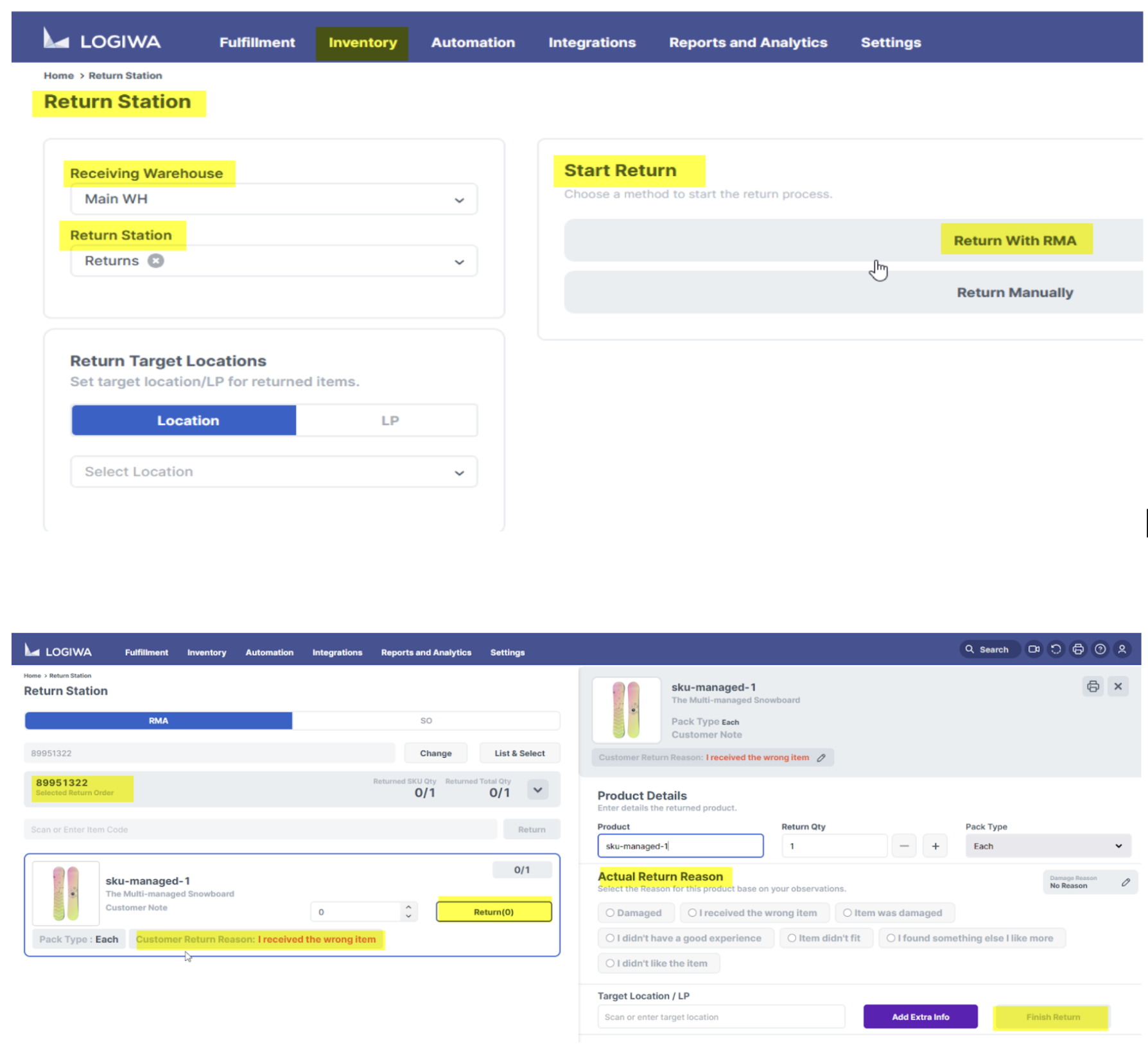Logiwa Integration
OVERVIEW
The Logiwa integration connects your Loop Returns app with your 3PL warehouse to automate the returns process from when a customer starts a return to when your team receives and processes it. Once enabled, return data automatically syncs across Shopify, Loop, and Logiwa, ensuring accurate, up-to-date statuses for both your warehouse and your customers.
Benefits of the Integration and Eligibility
This integration is designed for merchants who use Shopify with the Loop Returns app and who use either Logiwa IO or Logiwa Legacy as the WMS in their warehouse.
To enable this connection, merchants (or their 3PLs) must contact Logiwa Support. Some backend configuration is required by Logiwa before setup can be completed.
Once setup, this integration will:
Reduce manual work and return processing errors
Keep all your systems (Loop, Shopify, Logiwa) in sync
Improve warehouse efficiency
Ensure refunds and exchanges happen only after warehouse confirmation to combat fraud and returns abuse
Setup Instructions
Step 1 – Contact Logiwa Support
Reach out to Logiwa Support to enable the Loop integration on your account.
They will complete the required backend setup and guide you through activation.
Step 2 – Align Return Reasons
For the integration to work properly, return reasons must match exactly between Loop and Logiwa (spelling, capitalization, and meaning).
In Loop:
Navigate to Returns Management → Shopper Experience → Return Reasons
Edit or create return reasons as needed.
In Logiwa:
Go to Settings → Data Setup → Return Process → Return Reasons
Click Add New and enter each reason exactly as it appears in Loop
Enable:
Use as Customer Reason = Yes
Use as Actual Reason = Yes
Save changes.
Tip: Keep your list short (5–10 clear reasons) and review periodically to ensure both systems stay aligned.
Step 3 – Create a Return Location in Logiwa
In Logiwa:
Go to Settings → Locations → Create Location
Complete the required Location Code and Warehouse fields.
This location will be used to process all incoming returns in the Return Station.
Step 4 – Process Returns in Logiwa
When a return arrives at the warehouse:
Go to Inventory → Return Station
Select the correct warehouse and return station
Enter the RMA code (from Loop)
Verify returned items and quantities
Record the Actual Return Reason (e.g., damaged, wrong item)
Click Finish Return
Once completed, the return automatically updates in Loop and Shopify as Processed.
Requirements and Limitations
Return reasons must match exactly between Loop and Logiwa.
The integration does not yet support complex custom workflows or service-level selection within DPD/EasyPost.
Warehouse processing updates run automatically on an hourly basis, so there may be a short delay between warehouse completion and Shopify updates.
Only returns with a Completed status in Logiwa will update Loop as Processed.
FAQs
How often does data sync between Loop and Logiwa? Loop sends new returns to Logiwa every hour. Completed returns in Logiwa are synced back to Loop every 10–15 minutes.
What happens if a return is missing items or quantities? Loop will automatically update the return as partial — only the received quantities will be processed for refund or exchange.
What if an RMA already exists in Logiwa? Duplicate protection prevents creating the same RMA twice. The system will log and skip any duplicates.
What if the warehouse receives extra or incorrect items? The warehouse can note discrepancies in Logiwa, which will flow back to Loop for review.
Can this integration be used with 3PLs? Yes! Logiwa’s Return Station is fully 3PL-friendly and supports efficient return handling.
Please reach out to support@loopreturns.com with any additional questions.