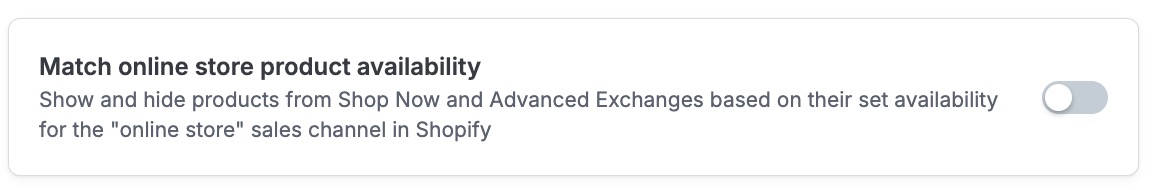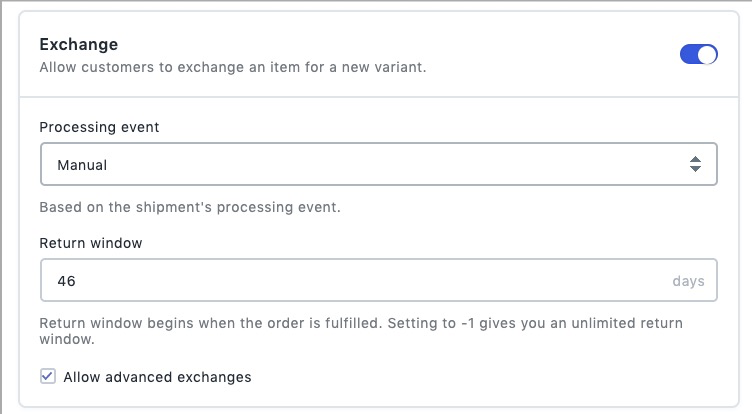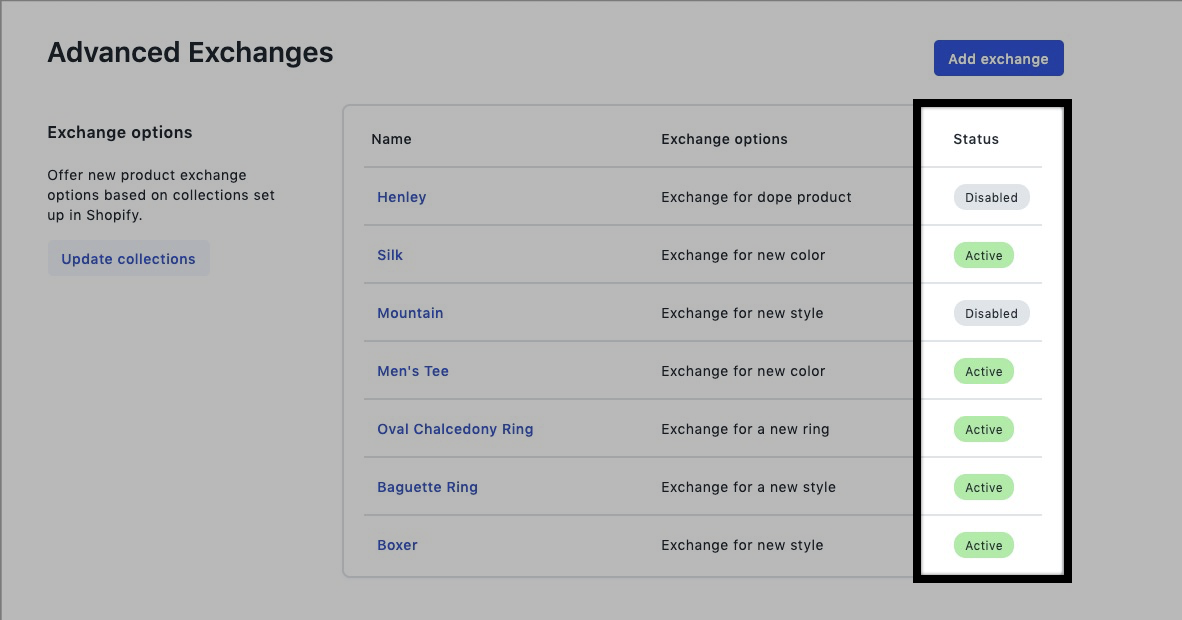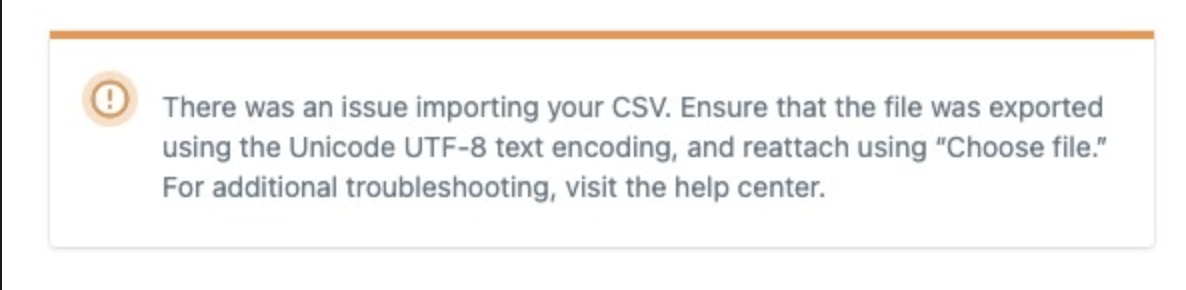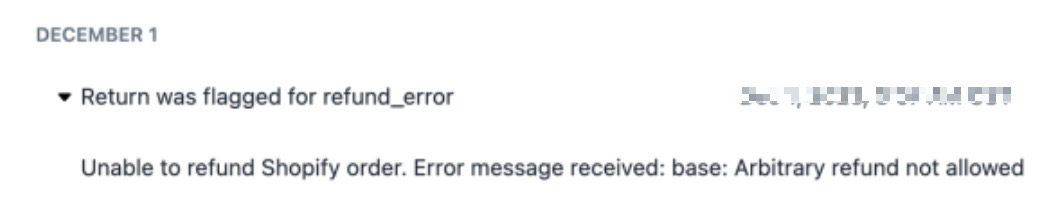Troubleshooting
OVERVIEW
This article will address common issues that emerge and how to identify and rectify them.
Portal
If a return is not able to be returned, a few messages may emerge. Here is a key as to what they mean:
portal error code key—<br>"ineligibleCode1": "Final sale item"<br>"ineligibleCode2": "Item does not meet conditions for return":return was rejected via Workflows<br>"ineligibleCode3": "Unavailable for return": item was blocklisted<br>"ineligibleCode4": "Item already returned"The content for these error messages can be edited under Customizations here under the Line Item section at the bottom.
You may also see an error saying "Order Not Found". This relates to the order look up criteria. Be sure that you're entering the proper secondary look up criteria (zip code, email address, phone number) in addition to the order number. It's also important that the lookup criteria you're using was not added/edited after the original order was placed.
If you see that a product has already been returned even though it has not been returned in Loop, it's likely that is was marked returned in Shopify. Often times we find that merchants will accidentally mark a product returned when issuing a manual refund in Shopify. If this is the case, it cannot be returned again in Loop and will need to be handled in Shopify.
Label errors
Label errors can occur from time to time for many reasons. Please review the Troubleshooting Label Errors for potential errors and how to resolve them.
Exchanges
Exchange order failed to create
Check to see if the item is out of stock at fulfillable locations. If the item is in stock at non-fulfillable locations but not at fulfillable locations, reach out to support@loopreturns.com to confirm if your fulfillable locations are configured properly on the back end.
Check to see if the item returned or the item requested for exchange has been deleted or recreated in Shopify.
How to tell if product has been deleted? If the product is not hyperlinked on the Loop return or on the order in Shopify, then the product has been deleted.
If this is the case, Loop is not able to process the return because when the product is deleted we do not have the required information from Shopify in order to complete processing.
If the behavior matches this description, please contact support@loopreturns.com with the following information:
If you can provide us with a CSV file that is formatted with the following information, we should be able to associate the information from the old product with the new product so that those orders can be returned normally in Loop.
Each row represents a single product.
There will need to be six columns.
There should be no headers or other information other than the numbers.
This is the information needed in each column: old product id, old variant id, old SKU, new product id, new variant id, new SKU.
Item selected says "not available"
The price has changed for the product being returned and your settings are configured to only support same-priced exchanges for basic variant exchanges. Please review Different Priced Exchanges article. Reach out to Loop support to discuss your options.
Product images missing in the portal
Variant doesn't have an image in Shopify.
Check to see if the item returned or the item requested for exchange has been deleted or recreated in Shopify.
If this is the case, Loop is not able to process the return because when the product is deleted we do not have the required information from Shopify in order to complete processing.
If the behavior matches this description, please contact support@loopreturns.com to receive further instruction for rectification.
Exchange not presented as an option
Check to see if the item returned or the item requested for exchange has been deleted or recreated in Shopify.
If this is the case, Loop is not able to process the return because when the product is deleted we do not have the required information from Shopify in order to complete processing.
If the behavior matches this description, please contact support@loopreturns.com to receive further instruction for rectification.
Return credit not what expected
If the return has been submitted, please view the Return Status Page for a breakdown of the totals for additional clarity.
Discounts on the original order may impact how return credit is calculated, please check the discount on the order and review our documentation on discounts. If you still have remaining questions, please contact support@loopreturns.com.
Customer allowed to select item that is out of stock
Please review the inventory settings for the variant in Shopify. If the "Sell past out of stock" is checked or the "Track inventory" button is unchecked, then customers will still be able to select
Check your minimum inventory setting (Settings > General Settings), if the number is on the lower end, it is possible that there was inventory when the customer selected the item and then it sold out quickly after. If you are seeing that a lot of exchanges are going out of stock, we recommend raising the minimum inventory unit threshold.
Customer was able to return an exchange
If you would like customers to not make exchanges of exchanges, head to General Settings and disable the exchanges of exchanges setting. However, enabled this setting will not restrict customers from returning exchanges for store credit or refund.
If you would like to prevent exchanges from being returned entirely, then exchange orders will need to be routinely added to the blocklist in bulk. To do this, head over to the Listings article.
Refunds
Loop refund call has been made to Shopify but the customer has not received their refund
If you look in the Shopify order timeline and it indicates that Loop has successfully initiated the refund, but the customer cites that they have not received their refund, we recommend contacting Shopify or the original payment processor to find out more information.
Once Loop makes the refund call to Shopify, we do not have any additional control or visibility into the progress of the refund. The original payment processor will have more insight on this front.
Loop was not able to make refund call to Shopify
Insufficient funds: please check if there were any manual refunds on the order prior to Loop attempting the refund. If a prior refund has been issued in Shopify directly before Loop attempted process the refund, this could disrupt our ability to successfully issue the refund.
Refund to original payment method not an option
Please check to see if the return is a gift return. Gift returns do not support refunds because the refund would be issued to the person who purchased the gift rather than the recipient.
Refund amount not calculated as expected
Label costs are not refunded.
If there was a discount on the original order, then this will impact how the refund is calculated. Please head to the discounts article for more context.
Gift cards
Gift card will not create
If you have the Gift Card Order Automation setup for gift cards, please see the following:
Check to see if the Loop gift card product still exists in Shopify.
If it has been deleted, please follow the steps outlined here to set it back up.
If the gift card still exists, please ensure that all variants and denominations on the gift card have been deleted.
Typically, Loop deletes all variants automatically on the gift card product, but sometimes we are not able to automatically delete the variant. If there is a variant that exists on the product for the same amount as the gift card attempting to be created, then the gift card will fail to create.
Once the variants/denominations are deleted, you can go back into Loop and attempt to re-process the return then the gift card should be created in Shopify without issue.
If you have the Shopify Giftcard API setup for gift cards:
Please verify with your onboarding manager or support that store credit is enabled on the back end.
This may have to do with the scopes needing to be approved in Shopify. To approve the scopes, please do the following:
Ensure you’re logged in as an admin to Shopify & Loop.
Click Update unlisted app.
Customer changed their mind but gift card was already issued
The gift card will need to be canceled and the new outcome will need to be manually issued in Shopify.
Reporting
Reports not loading or exporting
The system may stall if a large range of returns is selected. Try decreasing the data range and attempting again.
Shop Now
Unpublished products are appearing in Shop Now
"Match online store product availability" in General Settings can be enabled to prevent unpublished products from appearing in Shop Now.
Items are not appearing in collection
Please make sure collections are up to date by pushing the Import Collections button in Shop Now, wait a few minutes, then refresh. This will update collections and pull in any recently added products.
Collections are not importing
If you have a lot of collections in Shopify, it could take up to a few hours to import all collections. After pushing Import Collections, please leave the window open and refresh after a while. If the collections are still not importing, repeat the steps but try waiting for a bit longer. If you've attempted this at longer and longer intervals and are still not finding success, please reach out to support@loopreturns.com.
Also, the collection must be published in order to be imported into Loop. Please double check this in Shopify.
Shop Now: On Store not functioning as expected
Please review the Shop Now: On Store Troubleshooting (Embedded) or Shop Now: On Store Troubleshooting (Manual) article.
Stripe charge could not be assessed
Please instruct customer to attempt again later or try another payment method. If issue persists, please send the order number and time of attempt to support@loopreturns.com so we can review further.
Advanced Exchanges
Advanced exchange is not triggering
Double-check that the product name in the advanced exchange matches the product name in Shopify exactly. If the name in Loop does not match the partial or entire sequence of words in the Shopify product name, the advanced exchange option will not be presented in the portal.
Review the exchange section of your return policy and make sure the Advanced Exchanges box is checked.
Make sure that the advanced exchange is set to Active.
Listings
Order on allowlist but still not eligible for return
If the item(s) have been marked returned in Shopify, placing the order on the allowlist will not make them eligible for return. Marking an item returned in Shopify is irreversible. If this is the case, the return will need to be executed manually in Shopify outside of Loop.
Order/product/email on blocklist but order is still eligible for return
Please double check to make sure the value was entered in correctly and that there are not any errant spaces or characters.
Search the value on the allowlist. The allowlist overrides the blocklist, so the value may need to be removed from the allowlist if you wish it to be ineligible for return.
CSV upload not functioning properly
Proper formatting is critical when it comes to CSV uploads. More information in the Listings article on proper formatting.
Destinations
There was an issue importing your CSV
Don't use any special characters (Ã,Ę,Ô; etc.) in the destinations. Our system can't read special characters, so you'll likely see the error message above.
General settings
Product tag not functioning as expected
Double check that the product tag name matches in Loop and Shopify. Keep an eye out for extra spaces, too.
Check to see if the order was placed before/after the product tag was added/removed.
For more context, Loop references product tags from the time the order was imported to Shopify, which we do before a return has been started in Loop.
This means that if a product is marked final sale/exchange only and then the product tag is removed and someone starts a return from when the tag was applied, it will still be handled as a final sale and be ineligible for return.
This also means that the product tag will not apply if an order is placed before the product tag is added.
Meta orders (Facebook, Instagram, and Marketplace)
Refunds not processing
Meta orders can only be submitted for a full refund, store credit, or exchange via the Loop portal.
Partial refunds cannot be processed via Shopify. This is a known Meta <> Shopify limitation, Loop is not able to circumvent this.
If the customer submits for a partial refund, or the return is assessed a handling fee, the return cannot be processed. There will be a refund error in the Loop timeline that says "Arbitrary refund not allowed".
Note: If you choose to accept Meta returns, we suggest outlining these limitations to your return policy on your website.
Order lookup failures & returns not functioning as expected
Loop can support Meta orders IF the customer can gain access to their original Shopify order number.
Meta orders do not display the original Shopify order number to the customer; therefore the customer cannot lookup their order in Loop without contacting merchants' Customer Service teams.
For questions on the above, please contact support@loopreturns.com.