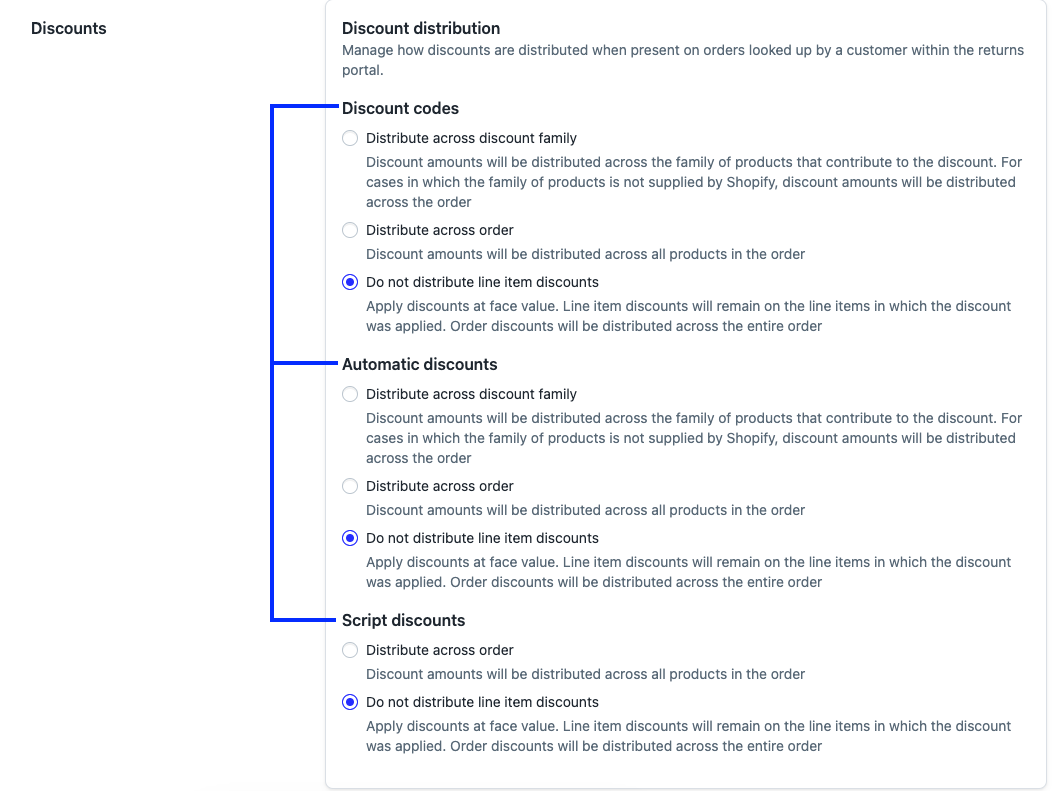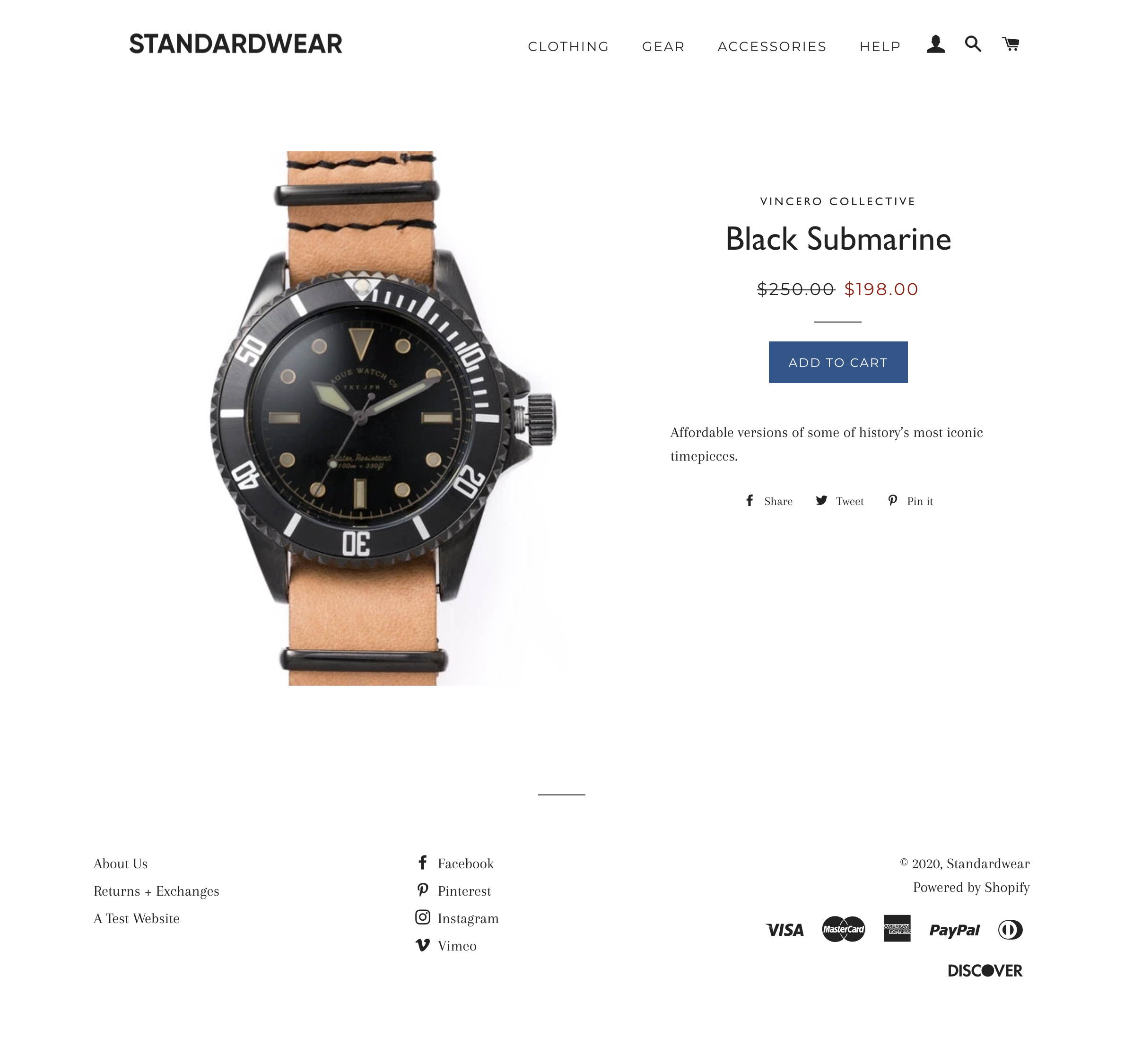Loop and Shopify Discounts
Overview
Shopify Discounts are a great marketing tool in e-commerce, and are easy to implement in Shopify. We strive to make them easy to use in Loop as well, offering many different ways to configure your preferred settings. This article will cover how Loop interacts with Shopify discounts of all varieties, and how to configure your discount distribution settings in Loop.
How to set up discount distribution settings
Loop's new discount distribution engine makes it possible for you to configure your ideal discount distribution settings within the Loop Admin, to best fit your promotional strategies and discount types.
Important: while these settings can be changed as necessary in the admin, we strongly advise testing any changes to your discount configurations in advance of any promotions or busy seasons, to ensure the discounts are distributing to your expectations.
To setup or modify your existing discount distribution settings:
In the Loop admin, go to Returns management > Policy settings > General.
Scroll to the "Discounts" section and find the most common Shopify discount types: Discount Codes, Automatic, and Script (discount types and methods are described below).
Once you've chosen a distribution method, Save settings and begin testing your discount distribution.
Discount types
Discount codes: codes created in Shopify that a customer can manually apply to their original purchase when checking out. These may also have conditions the customer needs to meet to be successfully applied.
Automatic: automatic discounts that will automatically apply at check out any time a customer meets certain criteria set by you when configuring the discount.
Script: similar to Automatic discounts, Scripts can be coded to automatically apply cart discounts when a customer or order meets a set criteria.
Distribution methods
For each applicable discount type, select your ideal distribution setting for discounted orders returned via Loop:
Distribute across discount family
Discount amounts will be distributed across the family of products that contributed to the discount, using Loop's qualification logic. For cases in which the family of products is not supplied by Shopify, discount amounts will be distributed across the entire order. This includes even items on the order that are not in the collections associated with the Buy X condition, or the Get Y outcome.
Example:
The customer buys:
T-shirt from a collection of shirts ($70)
Free hat from a collection of hats ($20, reduced to $0)
Socks ($10)
The customer attempts to return items. The refund value for each item will be:
T-shirt: $56
Hat: $16
Socks: $8
Distribute across order
Discount amounts will be distributed proportionally across all products in the order, regardless of 'family' association.
Example:
The customer buys:
T-shirt ($30)
Pants ($60)
Socks ($10)
Total of $100
After 20% discount on entire order, total is $80
The customer attempts to return items. The refund value for each item will be:
T-shirt: $24
Pants: $48
Socks: $8
Do not distribute line item discounts
Apply discounts at face value. Discounts will remain on the items in which the discount was applied. As long as the discount is not applied to the order as a whole, Loop will be able to show the discounts as applied to specific items in the order
Example:
The customer buys:
T-shirt (originally $30, but currently discounted 20% - $24 at checkout)
Pants ($60)
Socks ($10)
For a total of ($94)
The customer attempts to return items. The refund value for each item will be:
T-shirt: $24
Pants: $60
Socks: $10
Buy X Get Y Discounts
For merchant's using Shopify's Native BXGY discounts, by default, Loop will automatically override the other discount settings to account for BXGY discounted orders.
Note: If you want BXGY discounts to follow your normal discount settings (distribute across discount family, distribute across order, or do not distribute) reach out to support@loopreturns.com to disable the BXGY return functionality
Refund Calculation
When a return is submitted in Loop and breaks the BXGY, Loop will deduct the exact promo savings from the refund amount.
Non-BXGY discounts continue to apply normally based on the discount settings in general settings.
Item-Level BXGY Examples
The customer buys:
Jacket ($120)
Receives Hat for free ($20)
Customer Returns the Jacket (Item X), keeps the Hat (Item Y):
Loop will deduct $20 as BXGY savings kept and customer will be refunded $100
The customer buys:
Trousers ($64)
Gets second pair of trousers for 50% off ($32)
Customer returns one pair of trousers, and keeps the other pair
Loop will deduct $32 as BXGY savings kept and the customer will be refunded $32
Order-Level BXGY Example
"Spend $100, get $20 off"
Customer places $100 order
Gets $20 off their order as a result
Customer returns an item from their order:
Loop will deduct $20 from their refund
Other discount types
Aside from the discounts described above, there are a few more discount types in Shopify. Although Loop does not directly support these, it's important to understand the current limitations and how Loop handles these discounts.
Free shipping discount codes
These codes don't apply to a line item in an order and they have no impact on actual product pricing, therefore, Loop ignores these codes.
Compare At "Discounts"
While Shopify considers adding a Compare At price to be a discount, these don't actually apply any discounts to products or orders. This can potentially cause issues with merchants that leverage this setting as a discount.
Consider a product that retails at $250, and the merchant leverages the Compare At feature in Shopify to bring that price down to $198. This is considered a price change, not a discount.
Example: A customer purchases this watch at the Compare At price of $198, and the merchant changes the product's price back to $250 shortly after. This means a few things:
If they choose to request a variant exchange (for example, a different size), they will be able to do so without paying additional money, due to Loop's Exchange Item Eligibility logic.
If they go through the Shop Now process, they will have $198 in credit to work with, not the new $250 as Shopify and Loop do not view this as a discount.
Loop has two features that impact how customers can exchange products that have either been discounted, or whose price has been changed: Pre-Discount Credit, and Different Priced Exchanges.
We recommend reviewing both of these articles and being familiar with both features when working with discounts. Being familiar with these will be key to understanding how discounts will impact Loop, and how to handle those changes.
Manual refunds in Shopify
Merchants sometimes provide partial refunds on orders in Shopify, for a variety of reasons. Depending on the timing of these refunds, Loop may consider them a discount.
If a refund is issued before the customer looks up their order in Loop:
Loop will automatically pull that data and discount the whole order accordingly.
In the case of a customer requesting a refund on the rest of the amount, for example, the customer will see their whole order discounted in Loop, and the amount left on the order in Shopify will be refunded when the order is processed.
Keep mind that if you are not currently using the Pre-Discount Credit feature, the customer will only get the post refund value of the order to use in Shop Now.
In-line exchanges will still work like any normal return.
If a refund is issued through Shopify after a customer looks up their order in Loop, Loop will not be able to populate the discount.
This won't impact the customer's experience, but it will bring up an insufficient funds error when the order is processed.
Learn more about the insufficient funds error in the Needs Review State section of Managing Returns.
For questions about discount types or Loop distribution settings, please reach out to support@loopreturns.com