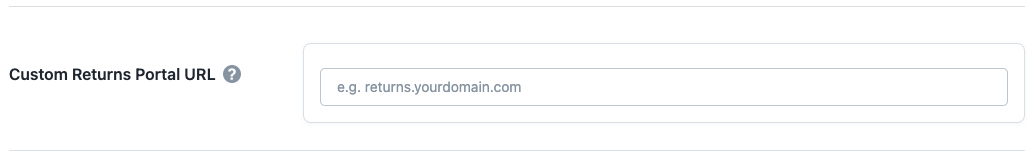Creating Custom Domains
OVERVIEW
By default, Loop shopper return portal URLs are formatted as "brandname.loopreturns.com". Merchants on Loop's Advanced or Usage Essential plans have the option to create a new Canonical Name (CNAME) record to update their shopper return portal URL to a customized URL.
Merchants that want to create custom domains for their shopper return portal and tracking pages will need access to their DNS provider to create a new CNAME record.
Creating a custom domain for returns
The instructions below explain how to create and activate a new CNAME record:
Log in to the merchant's DNS provider.
Create a new CNAME record.
Set the Host to "returns."
Set the Value to brandname.loopreturns.com.
Note: "Brandname" is a placeholder for the merchant's brand name (for example, STANDARDWEAR). This is the loopreturns.com URL that was set up when the merchant first installed Loop to their Shopify store (for example, standardwear.loopreturns.com).Update the TTL (time to live) field to the shortest time period option. Wait the appropriate time period (this is usually about 15-30 minutes) for this change to take effect.
Confirm the new subdomain is active by going to MXtoolbox.com, then entering the full shopper returns portal URL (for example, returns.brandname.com).
brandname.loopreturns.com should appear as the Canonical Name.
Once the Canonical Name has been confirmed, activate the custom domain in the Loop Admin by navigating to Returns management > Shopper experience > Portal customizations and updating the Custom Returns Portal URL field accordingly.
To confirm that the shopper return portal URL has updated to the Custom Domain, launch the shopper return portal from the lower left hand menu of your admin. If you have any questions, please reach out to your Onboarding Specialist or support@loopreturns.com.
FAQ
How do I know what my default shopper return portal URL is? This is the loopreturns.com URL that was set up when you first installed Loop to your Shopify store. You can launch your shopper return portal from your Loop admin to view the URL by selecting "Returns Portal" in the lower lefthand corner of your Loop admin.
Is it possible to set up multiple subdomains for my shopper return portal? No, this is not currently supported.
Why is a '#' appearing at the end of my shopper return portal URL and how do I remove it? The framework that Loop uses for the front-end uses a technology called "Hash Mode" to simulate a full URL so the page won't reload when the URL changes. This allows Loop to provide a seamless Single-Page-Application while still allowing deep-linking into our application for more advanced features. This cannot be removed at this time.
After setting up my custom domain, I launched my shopper return portal and I am getting an unsecured website error. What should I do? First confirm that your new URL doesn't have any typos in it. If not, there is a rare chance that you are using a Certification Authority Authorization (CAA) DNS record to specify which certificate authorities may issue certificates for your domain. If so, you will need to add letsencrypt.org to your existing CAA record. Please see this document for more information: https://letsencrypt.org/docs/caa/ If that does not resolve the issue, please reach out to your Onboarding Specialist or support@loopreturns.com for assistance.
If I change my custom domain, will links using the old custom domain still work? Yes! If you update your custom domain at any point, we will make sure that any tracking links that use your old domain will still function correctly.
Please reach out to support@loopreturns.com with any additional questions.