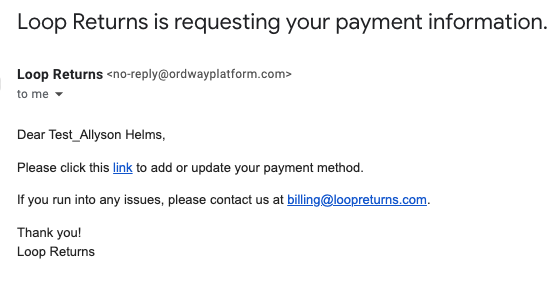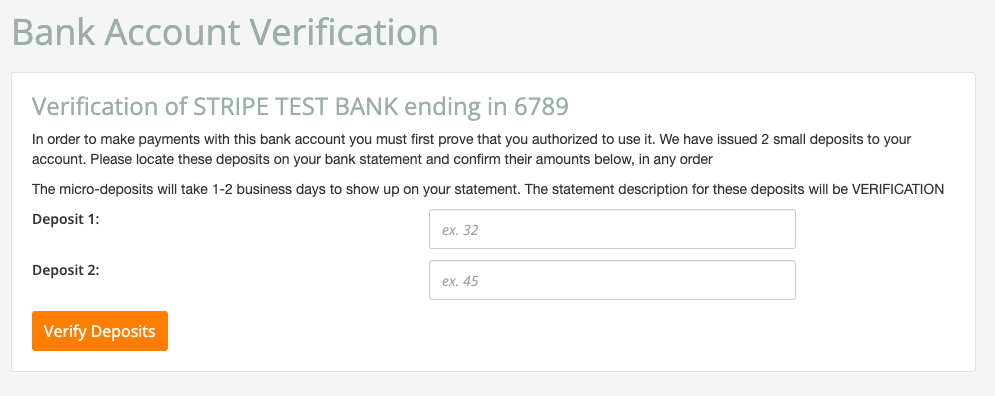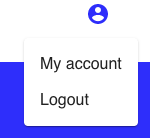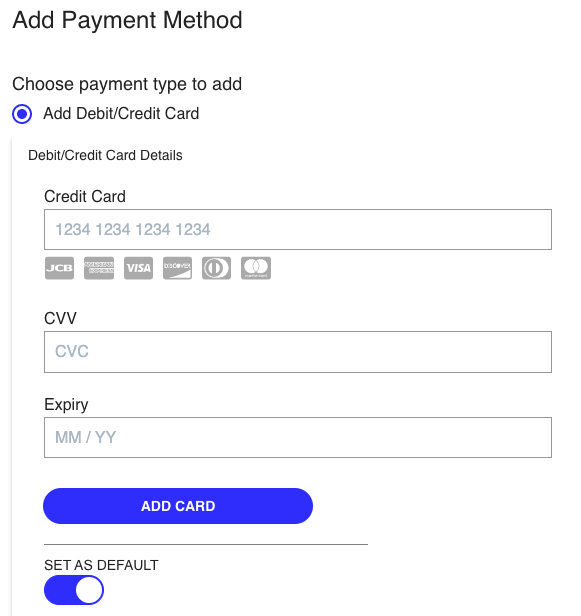Loop Billing
OVERVIEW
This article explains how Loop uses Ordway Labs to manage billing and payment collection. It covers the initial setup process, including how to add a payment method and verify ACH details. The article also walks through managing payments in the Ordway Labs customer portal, updating payment information and adding users.
Use the menu on the left to quickly navigate this article.
See Billing & Invoices FAQ for billing and invoice questions.
Setup
Within one business day of contract signature, you will receive an email from Ordway Labs. This email will be sent to the billing contact listed on the contract. Here is an example of the email you will receive:
The billing contact should fill this information out immediately, as you cannot move into onboarding until a payment method is on file. The billing contact can choose to add credit card details or ACH bank transfer details. Please note that ACH is only available to/from US bank accounts.
Instant ACH verification is preferred, and merchants may follow this ACH verification walk-through to set it up. If you choose to verify manually, you will be required to return to Ordway later on to add in the amounts of the microdeposits to finish the verification process.Once a valid payment method has been provided, an Onboarding Manager will be assigned and an introduction will be made between your Account Executive and Onboarding Manager.
At this stage, the subscription will be activated, and you will be auto-charged per the effective date of your agreement. Emails are sent to the billing contact upon each successful payment processing. Contacts will also be notified of a failed payment with a link to confirm/update preferred payment method.
Payment management
In the Ordway Labs customer portal, you can view/download invoices, review payment history, or update your default payment method.
Note: a billing contact cannot change their name, phone, address, or email from within the portal. Please email billing@loopreturns.com for assistance.
Changing payment information
Log in to the Ordway Labs <> Loop customer portal.
If you have not yet been invited to register for the portal, or your registration link has expired, reach out to billing@loopreturns.com or your MSM directly for a new invitation. Note, for security purposes the registration link is only valid for 72 hours.
Navigate to the top right hand corner Account icon and select My account.
In the bottom right-hand corner, select Add payment method.
Add either a) a debit or credit card or b) ACH banking transfer information.
Whichever method you choose, be sure to toggle on Set as default at the very bottom to ensure this carries over to our billing system.
If you have any issues, reach out to billing@loopreturns.com.
Adding a user
Please send message with first/last name and email address to billing@loopreturns.com, support@loopreturns.com, or your Account Manager. If your portal link expired, please email us and we can send a new link.
FAQ
What is usage pricing and how does it work? Usage billing is based on the returns submitted through the portal, not on those that are processed. The Loop portal is used for return submission, and charges are based on this activity. The usage fee is billed retroactively, since it is billed based on your actual usage during the billing period.
What is the Minimum Usage Charge? The Minimum Usage Charge has been applied to ensure you meet the agreed-upon minimum returns requirement. This is a one-time fee per contract term if you don't meet the minimum usage threshold.
What happens with un-billed usage? If we identify that usage/returns for your Shopify domain have not been properly captured or billed since your subscription began, we'll reach out to discuss how to address this.
What are credit card processing fees? Currently, all U.S. Based merchants using credit cards as their saved payment method are subject to a 2.9% credit card processing fee (Gateway Processing fee).
What is Offset billing? Offset billing allows your customers to pay a small shipping and logistic fee upfront to utilize Loop for a later return. Loop provides this service directly to your customers, making the return process seamless.
How can I add someone to receive invoice notifications? We can add email addresses to our contact list for our email distribution. They will receive all future billing communications. Please let billing@loopreturns.com know which email addresses to add.
How can I access the billing portal? You can access our billing portal at: https://loopreturns.ordwaylabs.com/portal/login. Through this portal, you can view and manage your billing information.
Please reach out to support@loopreturns.com with any additional questions