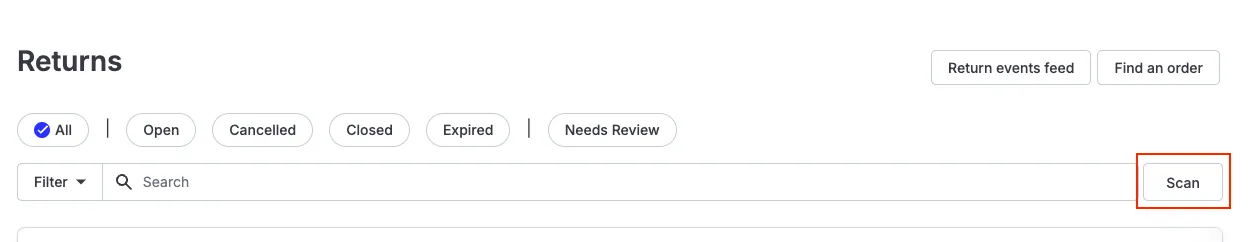Workflows for Managing Returns + Your Warehouse
OVERVIEW
Though some of our merchants manage their own returns when they come back to the warehouse, most rely on another team to check returns as they come back. This article explains how merchants can transfer return information to their warehouse teams using manual or automated workflows. The article also addresses additional considerations such as handling problem returns, managing stuck returns, and restocking settings.
Use the menu on the left to quickly navigate this article.
Manual workflow
The process outlined below describes steps for manually transferring return information to a warehouse team that uses Loop’s reporting function.
Customers submit returns in Loop, receive a label (or confirm that they have a pre-printed label, if the merchant is using them) and are prompted to return the item to the designated warehouse.
In regular intervals, merchant's CX team will access Loop Reporting to generate and download an ASN Report. The length of this interval will depend on merchant-specific return volume and other considerations.
CX will use ASN Report to generate an RMA within the WMS. Alternatively, the ASN report can be sent to the warehouse directly to generate RMAs from that end. This is up to the merchant operations team.
The ASN report includes the following details (among others):
Shopify Order ID
Shopify Order Name
Product
SKU
Barcode (if applicable)
Label Information
If using automated processing events: Loop will provide the outcome to the customer based on Processing Events set in Settings > Return Policies.
If Loop is set to restock based on processing events: For Exchange, Store Credit, and Shop Now outcome returns, the product will be marked as returned and restocked through Loop when the package is marked "Delivered". Returns for a refund will be marked as returned and restocked when the refund is provided to the customer.
Warehouse will receive package and complete quality control measures.
Warehouse team will provide necessary details to CX (typically via a similar spreadsheet to the ASN Report).
If processing events are set to manual: CX will manually process returns in Loop.
If Loop is set to restock manually: The product will be marked as returned and restocked when the return is processed in the above step - regardless of return type.
If Loop is not set to restock at all: CX will manually mark products as returned and restocked in the relevant system.
Common integration flow: Loop + WMS
This is an automated process that leverages the Loop API to integrate directly into a warehouse management system (WMS).
Customers submit returns in Loop, receive a label (or confirm that they have a pre-printed label, if the merchant is using them) and are prompted to return the item to the designated warehouse.
Using Loop's API, the WMS will automatically pull return data from Loop at regular intervals. This data will be used to automatically create RMAs. Details include (among others):
Shopify Order ID
Shopify Order Name
Product
SKU
Barcode (if applicable)
Label Information
If using automated processing events: Loop will automatically provide the outcome for the customer based on where the label is, in accordance with the processing events as set in Settings > Return Policies.
If processing events are set to manual: Next steps will depend on your API configuration.
Typically, merchants with a warehouse integration that are not using automatic processing events will mark returns as processed in their WMS, which will automatically drive returns processing in Loop.
If this is not the case, it’s possible that the integration is being used solely to generate RMA’s, and the CX team will need to process returns manually from the Loop admin.
Warehouse will receive return packages and approve the RMA via the WMS, triggering an inventory update, which will in turn update Shopify’s inventory record. Loop should not be set to restock returned products if an integration is in place.
Note: Please review our Loop General Integration Diagram for more detail. Viewers may need to zoom in.
Label Scan Order Lookup
For Loop merchants using USPS or Australia Post for return labels, and whose warehouse teams work directly in Loop to process returns, looking up the correct return for the package they’re handling can be a pain. Warehouse employees need to find and type in the order number, the customer’s email address, or the entire tracking code.
USPS barcodes, however, contain both the tracking number, and a few prefix numbers, meaning that scanning the barcode returns more than just the number Loop needs.
This feature allows a merchant to let us know they are scanning a tracking number, and Loop analyzes the number to detect who the carrier might be, ignores the prefix numbers, returning only the tracking number, and in turn the correct return.
Steps for scanning:
Open Admin and go to ‘Returns management’
Click ‘Scan’ next to the search bar
Scan the USPS or AusPost label using your scanner
Additional considerations
The following items need to be considered when transferring return information, regardless of the type of workflow:
How will the warehouse team flag problem returns for CX to blacklist?
A very small percentage of returns may end up “stuck” in Loop. These returns will end up in the Needs Review tab of your Loop Returns dashboard, and are generally due to exchanges where the product has gone out of stock in the time between the initial return request and the return being processed. This will be discussed in greater detail during your training before going live.
If Loop is set up to restock products (check this setting in your General Settings), returns for a refund will always be marked as restocked at the time that those returns are processed. This will happen whether refunds are being processed manually or automatically.
If you have any further questions regarding setting up your workflow in Loop, please reach out to us at support@loopreturns.com.
FAQ
Is this feature included in my Loop plan? To check to see if this feature is included in your plan, please review the Pricing page on the Loop Returns website or contact your Merchant Success Manager.
Please reach out to support@loopreturns.com with any additional questions.