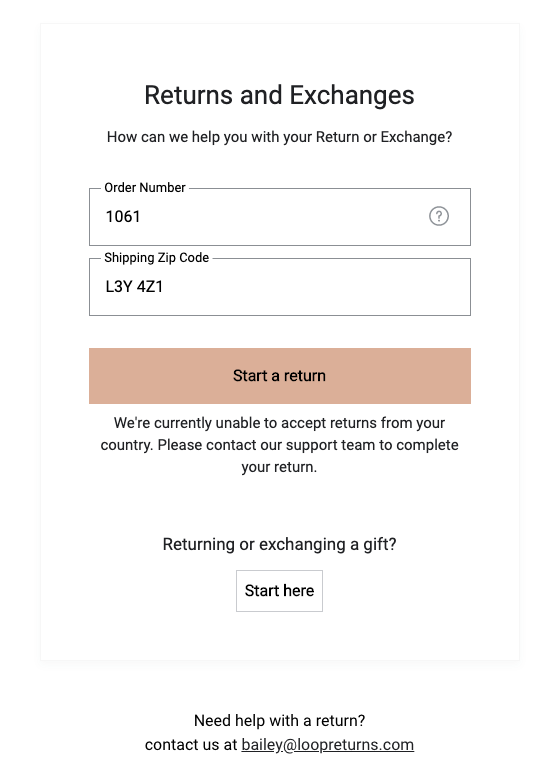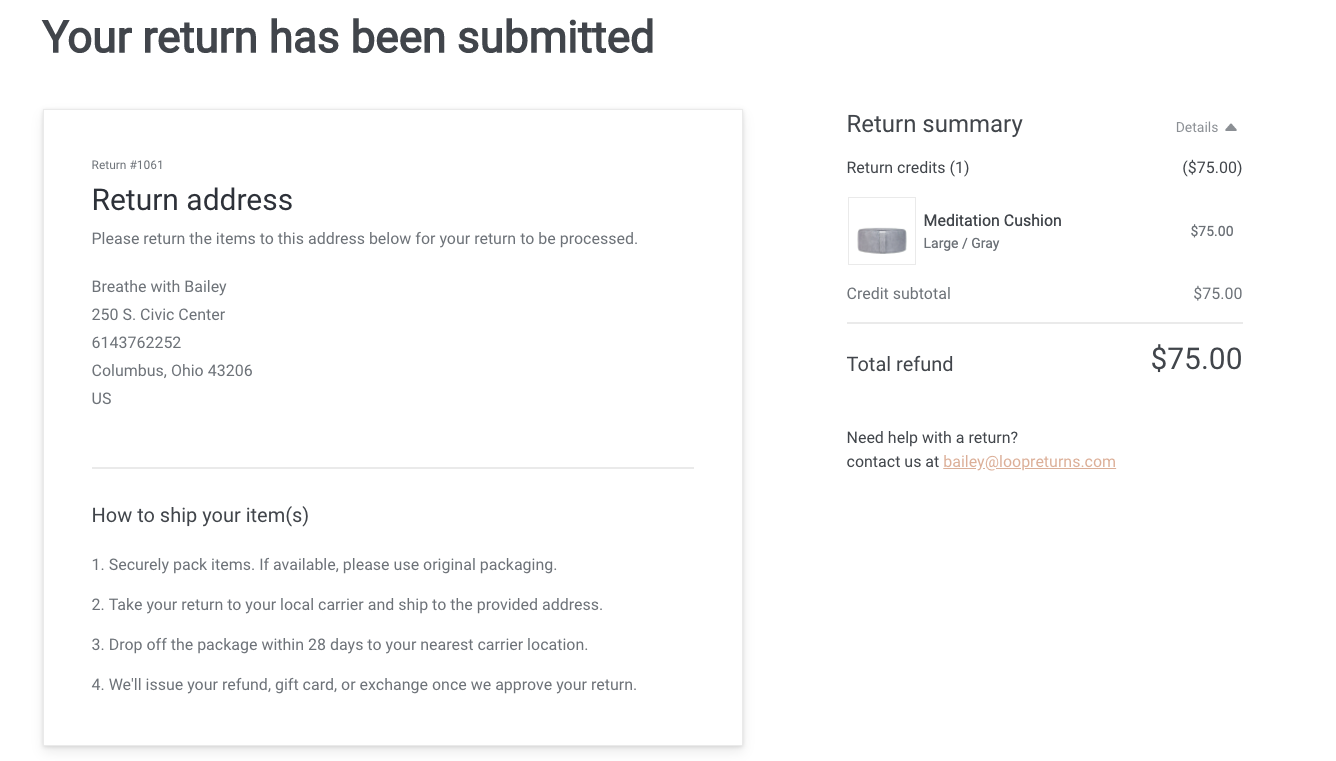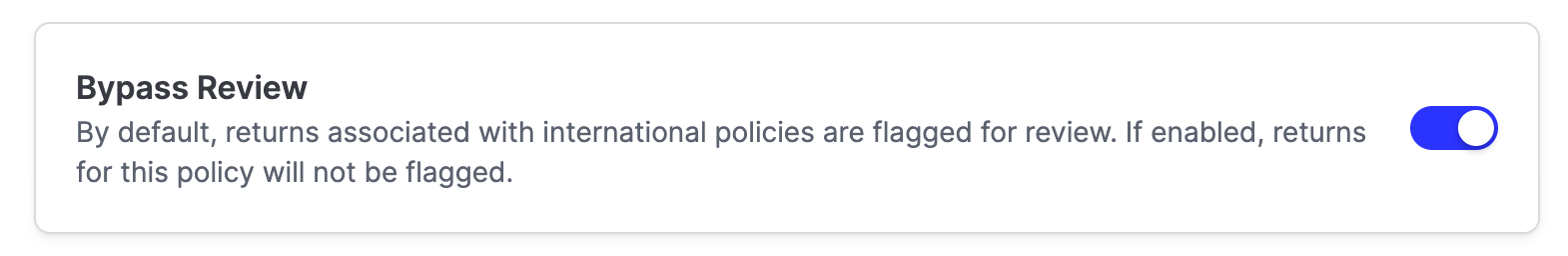International Lite
OVERVIEW
By default, international customers are directed to your support team when attempting to request a return. International Lite allows you to manage international returns in Loop.
Default international state
By default, customers from outside of your domestic country (or the countries that you have return policies set up to support) will see the following message when they enter their order number and postal code:
These customers will be unable to proceed past this point unless they contact the merchant's support team.
International Lite
International Lite allows you to manage international returns in Loop.
This feature:
Allows customers to use the portal to submit their return request.
Offers refunds, store credit or exchange return outcomes.
Provides the customer the address of your Destination & your return instructions upon completion of the request.
Note: This feature does not support generating international labels. For a current list of international borders Loop can generate labels for, check out the Supported Carriers and Countries section of our International Cross-Border article.
Setting up International Lite
Visit Return policies in the Loop admin.
Select Create Return Policy.
Change "Name" to “International Lite”.
Set "Returning from" to “rest of world”.
Click Manage Destinations and select a destination.
Enable Return Outcomes.
Adjust the Return instructions so they support the steps for this example:
Securely pack items. If available, please use original packaging.
Take your return to your local carrier and ship to the provided address.
Drop off the package within 28 days to your nearest carrier location.
We'll issue your refund, gift card or exchange once we approve your return.
Note: Customers will also receive a return confirmation email with return instructions and the return address listed.
Managing International Lite returns
General notes:
International Lite returns need to be processed manually (no tracking or processing events are associated with these returns).
Bypass Review
If you would like International Lite returns to be flagged as Needs Review, please enable Bypass Review. Enabling Bypass Review may be helpful if you don't have a significant number of returns that fall under the International Lite return policy. To enable it:
In the Loop admin, go to Returns management > Policy settings > Return policies.
Click Edit for the relevant (international) return policy.
Toggle on/off Bypass Review.
Click Save.
Note: All non-default (default is usually the first policy created) return policies are treated as International Lite, as well.
FAQ
Are there any other limitations to returns, when using multi-currency with international customers? Yes. If you use Shopify Payments and also do business across multiple countries, by allowing customers the choice to pay in other currencies, you'll want to check out our Selling In Multiple Currencies article.
Can Loop generate labels for any international borders? Yes! Checkout this article for a list of supported borders and carriers as well as set up instructions!
Which plan do I need to be on to have access to this feature? If you're unsure if your Loop plan contains this feature, please refer to Loop's Pricing page or reach out to your Merchant Success Manager.
Please reach out to support@loopreturns.com with any additional questions.