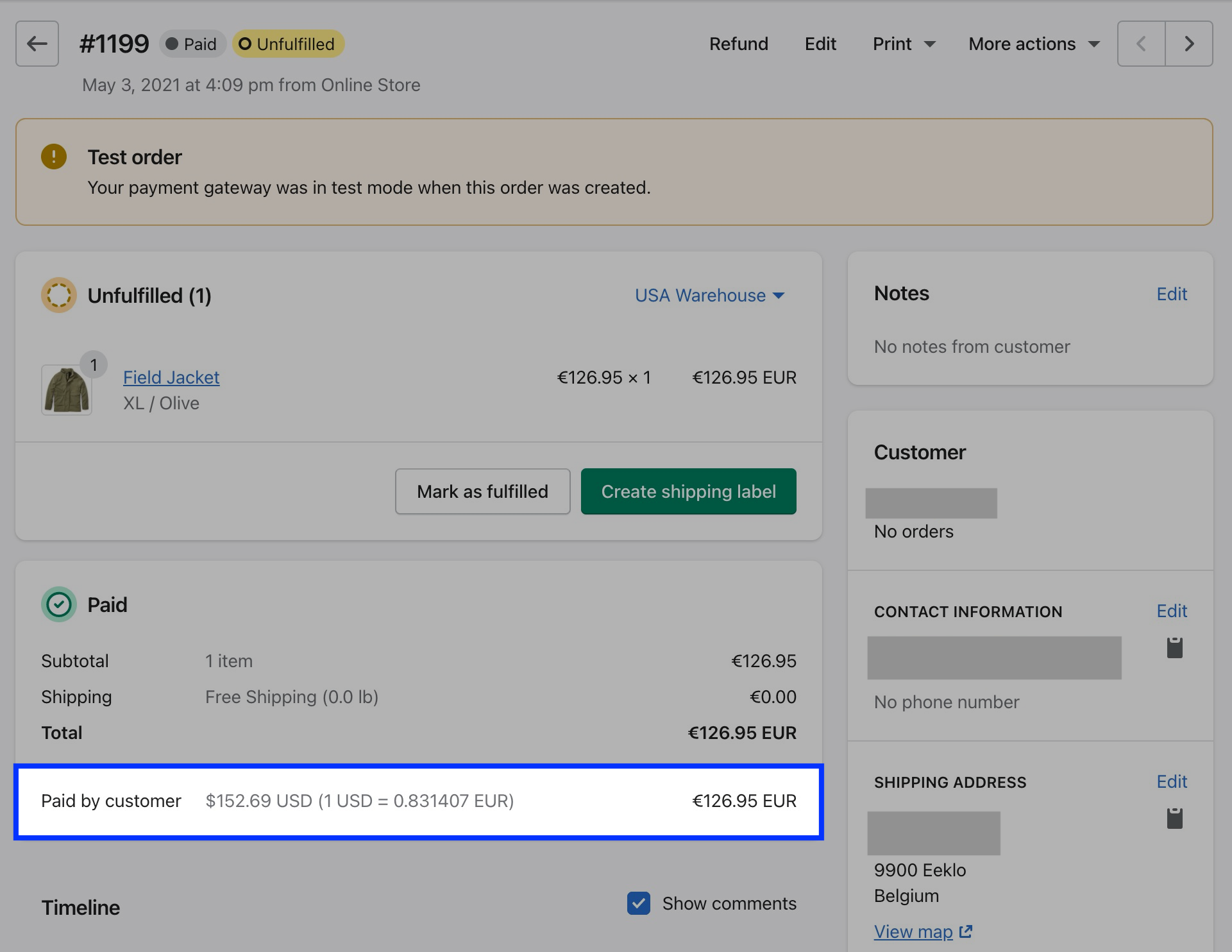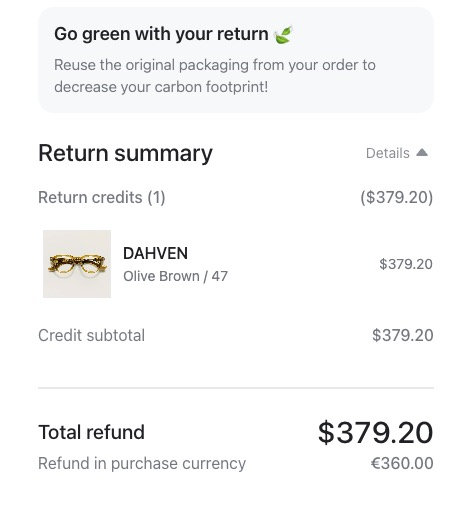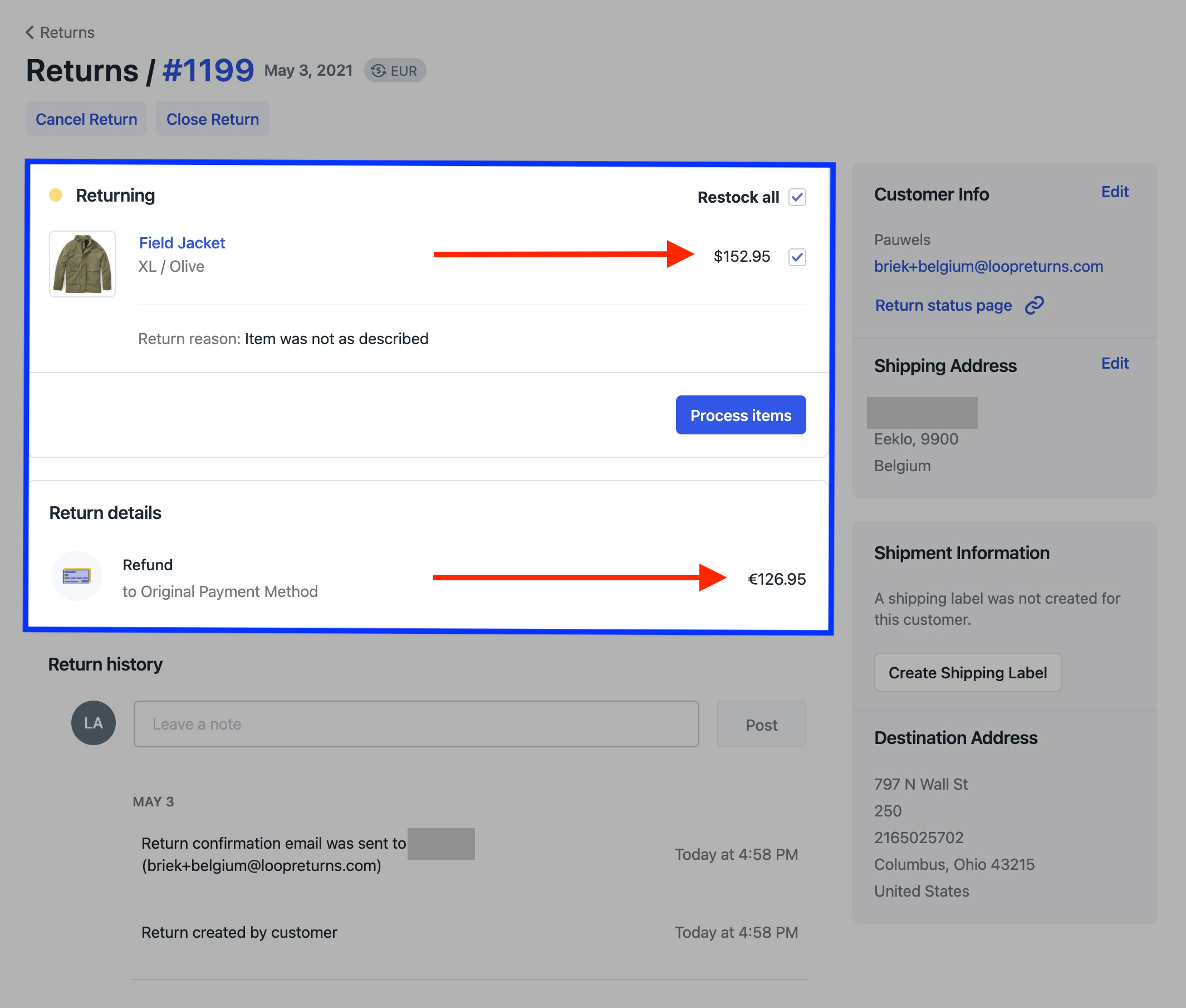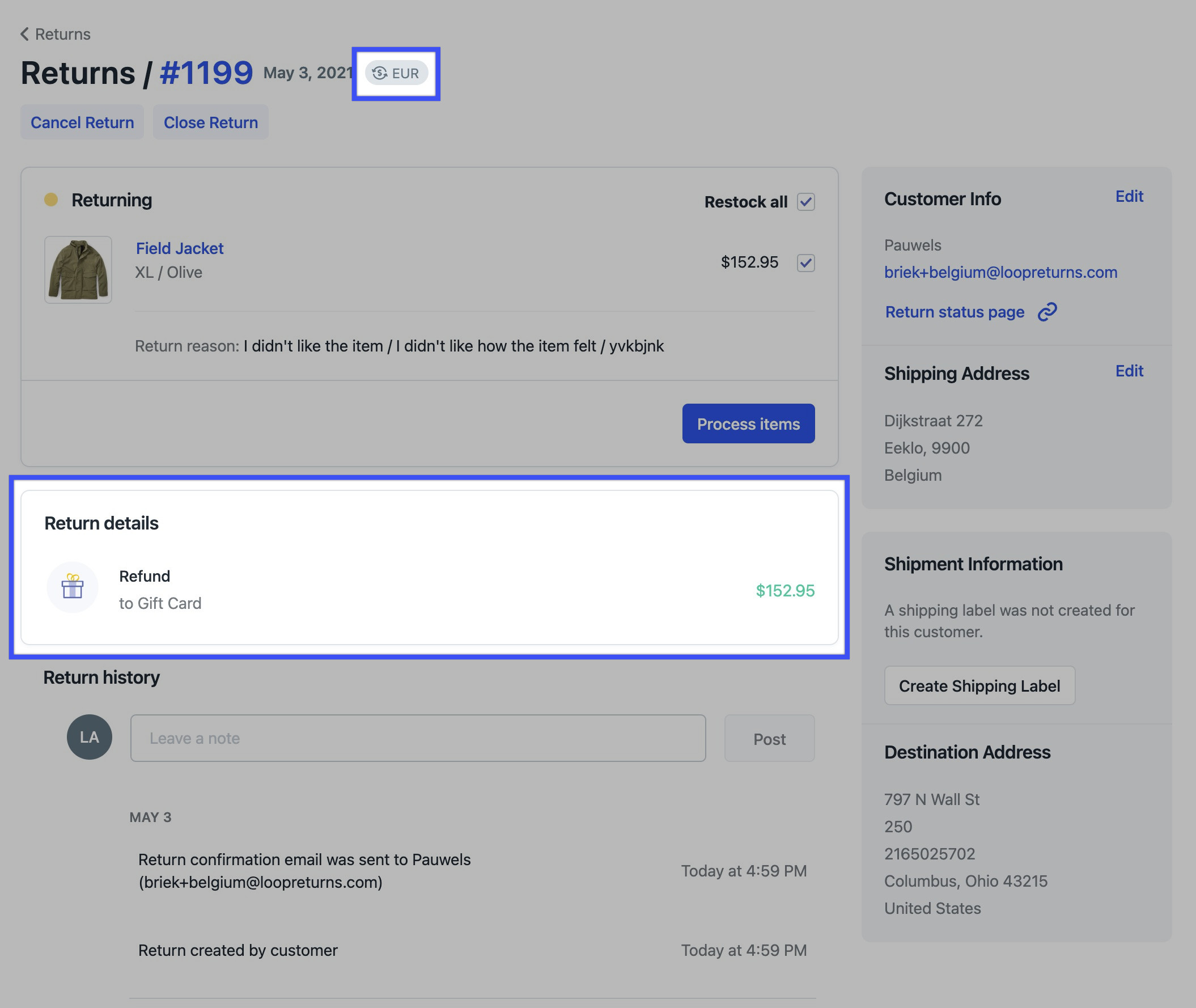Selling in Multiple Currencies
OVERVIEW
This article explains how Loop handles orders placed through Shopify Payments in currencies other than the store's default currency. It covers what qualifies as a multi-currency order, the customer experience when returning these orders, and how returns are processed.
Use the menu on the left to quickly navigate this article.
What is a multi-currency order?
Loop defines a "multi-currency" order as any order that is placed through Shopify Payments in a currency other than the default store currency. Merchants that use Shopify Payments and do business across multiple countries can offer customers the choice to pay in the currency that's best for them.
Note: Merchants wanting to use Loop's multi-currency function must have Different Priced Exchanges turned on.
Shopify Payments converts the store's prices to the customer's currency using the exchange rates at that time. Learn more about how this works in Shopify through the Shopify Help Center.
Below is an example of what Multi-Currency might look like on a Shopify site:
Multi-currency is NOT:
Separate Shopify instances for each country
A third party app that converts the customer's chosen currency to the store currency before placing the order
Customer experience
Loop can accommodate returns on orders placed in a currency different from the store's base currency. Loop makes all return outcomes available to customers with these returns and will show the outcomes in the customer's currency, or the currency in which the customer placed the order.
On the Return Status Page (RSP), the customer will also see the refund amount in their currency:
Processing returns
Refunds
Refunds will be issued in the customer's purchase currency. In the Loop admin, such returns look like:
All other outcomes
Loop will issue all other return outcomes in the store's base currency. Merchants can reference the currency associated with the order at the top of the return details page, as shown in the following image:
FAQ
What plan do I need to be on to utilize this feature? This feature is available on all Loop plans. To enable, please reach out to support@loopreturns.com if live with Loop or your onboarding manager if in onboarding.
How do I get this turned on for my Loop instance? Please reach out to your onboarding manager if in onboarding, or support@loopreturns.com if already live with Loop.
What does a multi-currency order look like in Shopify financial reports? Shopify reporting converts multi-currency totals to the store's base currency for reporting.
What does a multi-currency order look like in Loop financial reports? Loop converts multi-currency totals to the store's base currency for reporting.
What exchange rate does Loop use to convert the customer's money to the store's currency? Customers will receive return credit equivalent to the amount of shop currency at the time of purchase.
My customers are seeing the refund in the Loop portal in our store's base currency - is something wrong? No. While Loop will issue the actual refund in the shopper's currency, all outcomes will be shown in your store's base currency in the customer portal.
Please reach out to support@loopreturns.com with any additional questions.