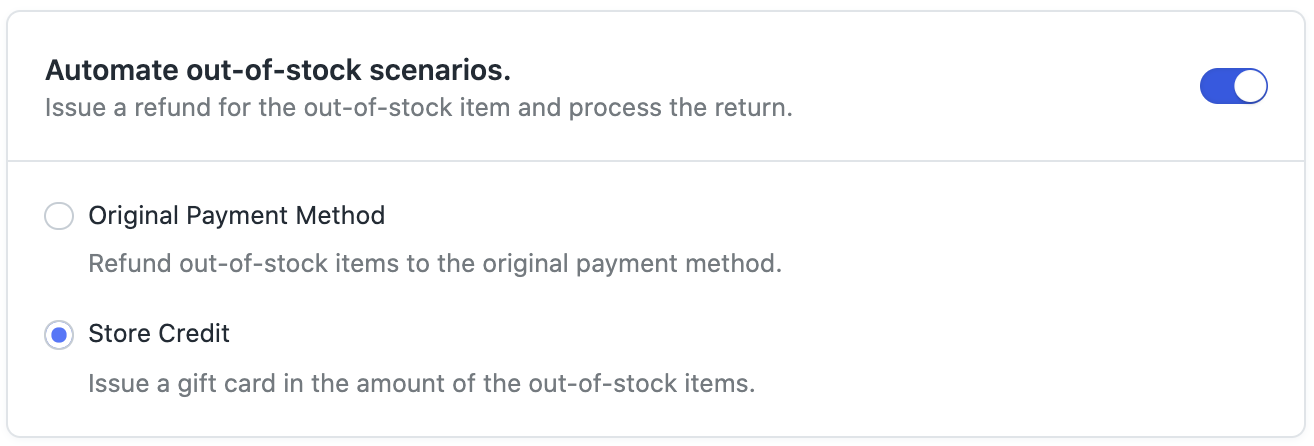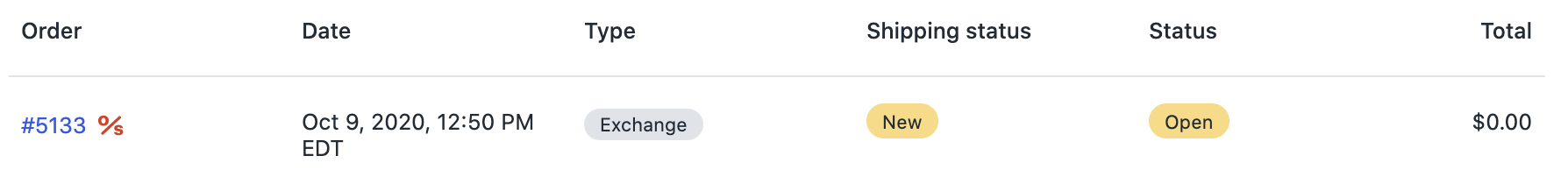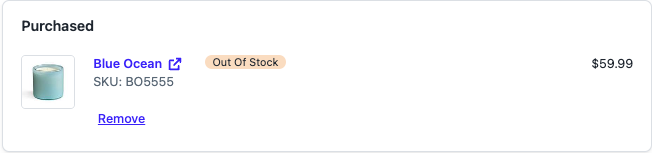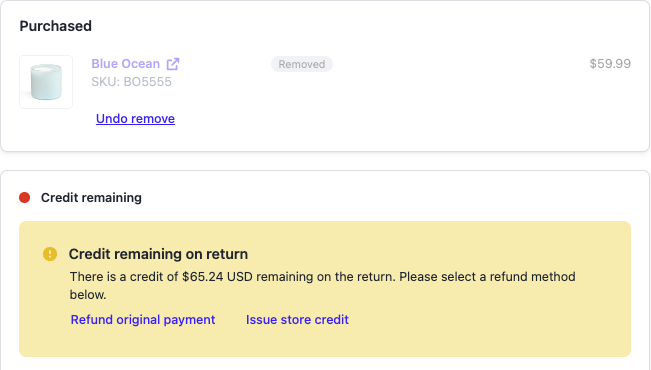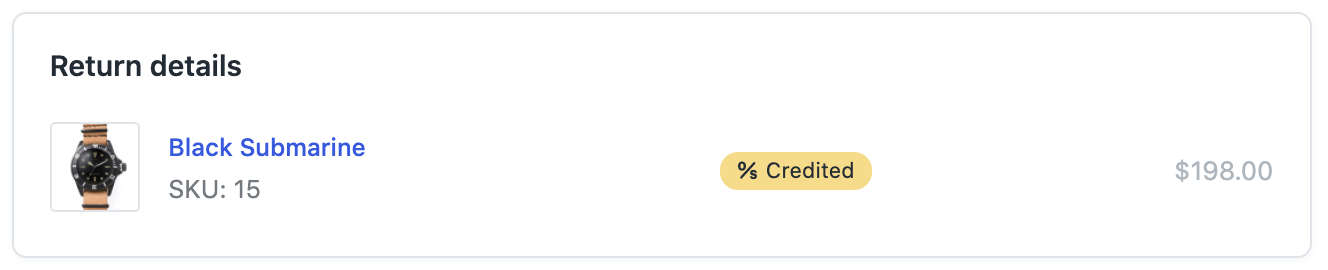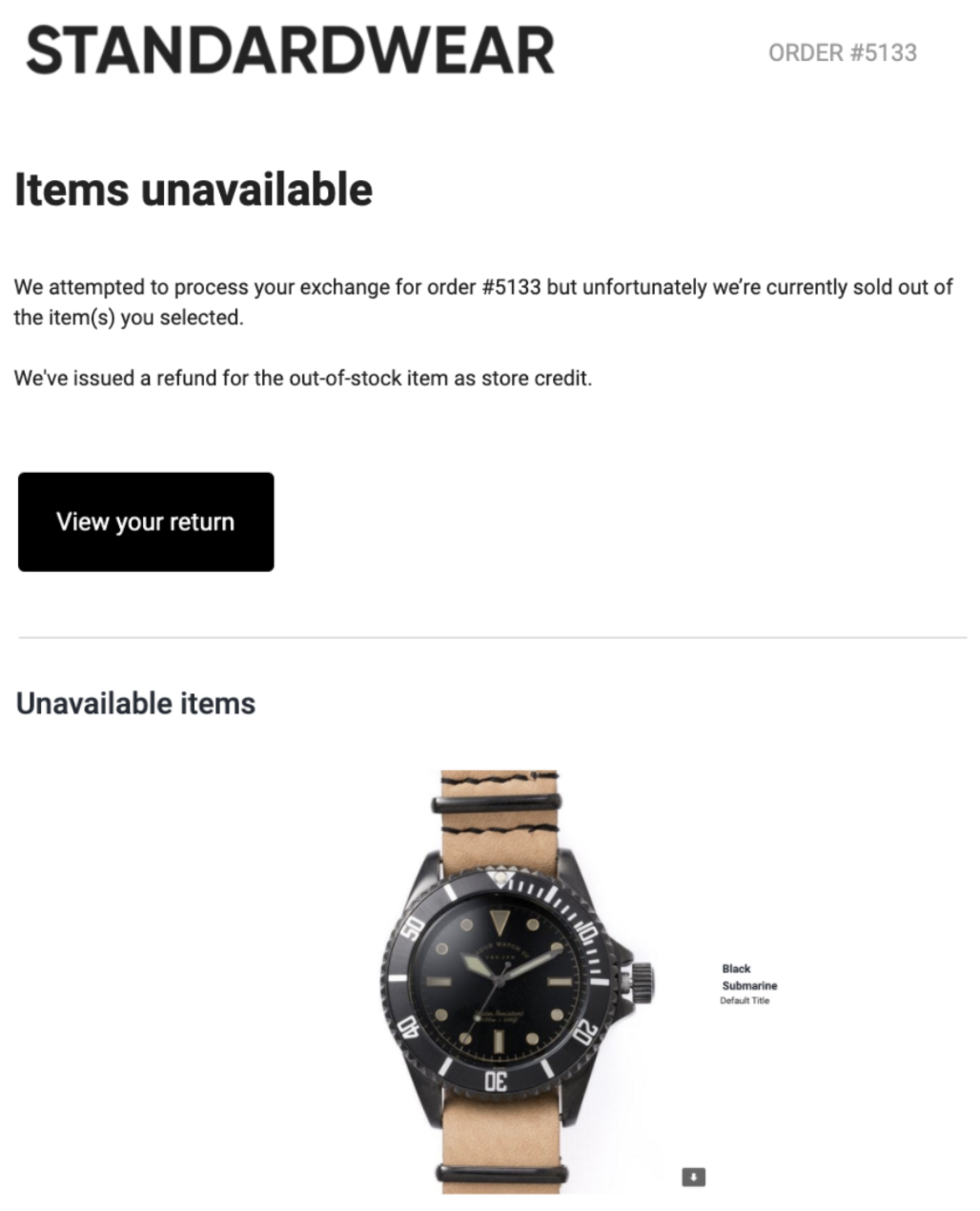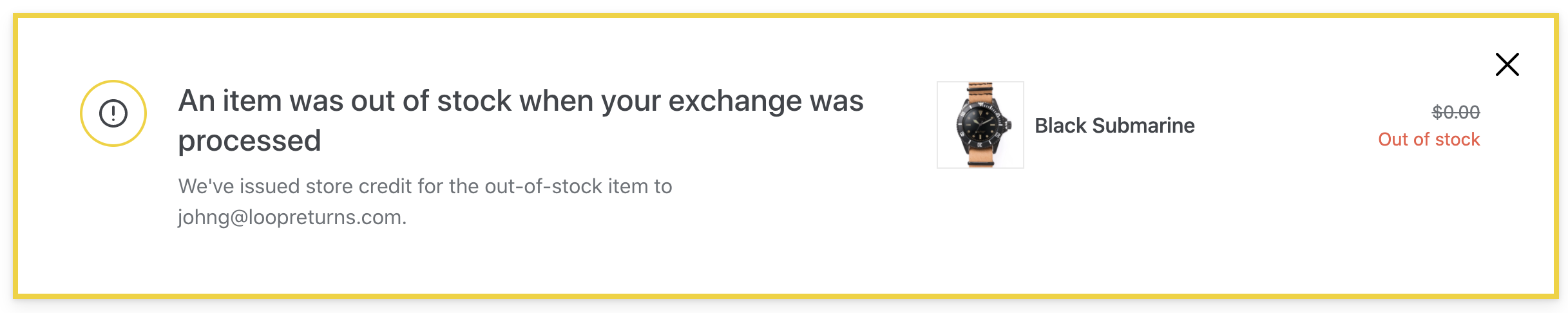Out-of-Stock Exchanges
OVERVIEW
This article explains the Automated Out-of-Stock Exchanges feature, which allows merchants to automatically convert out-of-stock exchange requests into refunds or store credit without manual support team intervention. It covers how to enable the automation setting, manually process out-of-stock exchanges through the Needs Review tab when automation is disabled, and details the customer experience including email notifications and Return Status Page updates when exchanges go out of stock.
Use the menu on the left to quickly navigate this article.
Automate out-of-stock exchanges
Automated Out-of-Stock Exchanges is an automation setting that allows you to improve your customer experience and save time for your support team by automatically resolving exchange requests that have gone out-of-stock.
Unlike other solutions, Automate Out-of-Stock Exchanges gives your support team a way to automatically convert out-of-stock exchanges into a refund or store credit, without manual effort from your team and without delay for the customer. You also have the option to process out-of-stock exchanges manually, without the need to take action in Shopify.
Automate out-of-stock exchanges is located in the Loop admin under Returns management > Policy settings > General > the "Inventory" section. It can be toggled on or off. If toggled on, there are two options to select between: a refund to the Original Payment Method (selected by default) or Store Credit. Turning on automate out-of-stock exchanges will prevent them from going into the Needs Review tab.
Note: The Store Credit option is only available if store credit is enabled in your Returns management > Policy settings > Return policies.
Manual out-of-stock processing
If the automate out-of-stock exchanges is disabled, then out-of-stock returns will need to be dealt with manually. In this case, out-of-stock exchanges will go to the Needs Review tab under Returns and can be identified by the out-of-stock icon as seen below.
How to manually process an out-of-stock exchange:
Open the out-of-stock exchange by clicking on the corresponding Order number.
Locate the item marked by the orange Out-of-Stock tag and click Remove.
Select either Refund original payment OR Issue store credit.
Click Save.
Processed out-of-stock exchanges
When the out-of-stock exchange has been processed, either automatically or manually:
Refund to original form of payment or store credit will be issued in Shopify.
Gift card order created in Shopify will have an order tag of Loop: Out of Stock.
Item will have a yellow O/S Credited tag.
Relevant notes will appear in Loop Return history and Shopify order notes.
Customer experience
When the out-of-stock exchange has been processed, either automatically or manually, the customer will receive a Loop email notification informing them the item is out-of-stock and either a store credit or refund has been issued. The email will link to the Return Status Page which will have a banner with a similar notification at the top of the page.
Note: This content of this email can be edited by going to Returns management > Shopper experience > Notifications and selecting the Out of Stock: Refunded email template.
FAQ
If processing events for refunds and store credit are later than the processing event for exchanges, will automated out-of-stock refunds and store credit be held until the scheduled processing events? No, automated out-of-stock events will occur automatically and separately from original return processing events.
What happens if the exchange order includes a Stripe upsell charge? If automated out-of-stock exchanges is enabled with refunds, the refunds will go to Stripe first, then their form of payment used in Shopify. If automated out-of stock exchanges is enabled with store credit, the entire value (including upsell) will go to a gift card.
If a return has multiple items charged to Stripe and only one item is out-of-stock, will Loop be able to issue a partial Stripe refund? Yes, Loop will only issue a refund for the out-of-stock item.
If automatic restocking is enabled in Loop, will restock happen when the out-of-stock exchange is processed? Yes, the return product will be automatically restocked when the out-of-stock exchange is processed and this will be reflected in the Loop Return history.
What if the out-of-stock item comes back in stock after the exchange order processing event? If automated out-of-stock exchanges is enabled, the refund or store credit will automatically be issued at the exchange processing event. If automated out-of-stock exchanges is disabled, Loop will try to fulfill the exchange order at each subsequent processing event until the return is manually processed.
What if automated out-of-stock exchanges for refunds is enabled and an exchange for a return with an Exchange only tag goes out-of-stock? The automated out-of-stock exchanges refund setting will override the exchange only tag and the refund will be issued.
What if automated out-of-stock exchanges for refunds is enabled and someone is returning a gift and submits an exchange that goes out-of-stock? Loop will default to the store credit option for returns that go through the gifting flow.
Please reach out to support@loopreturns.com with any additional questions.