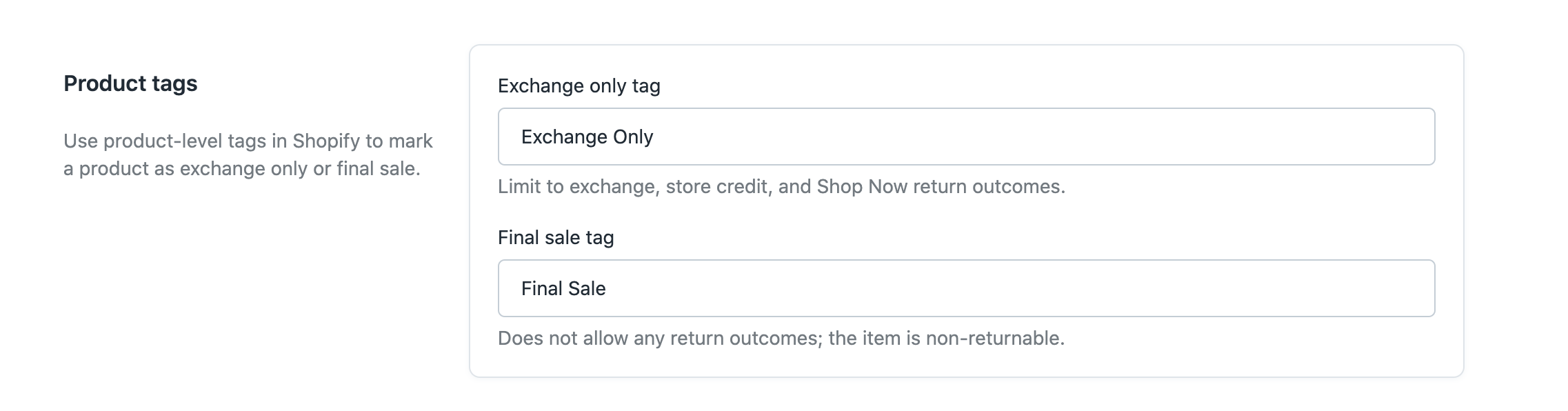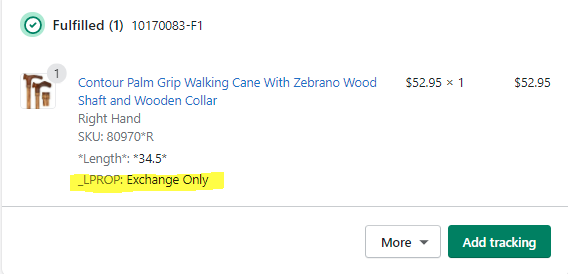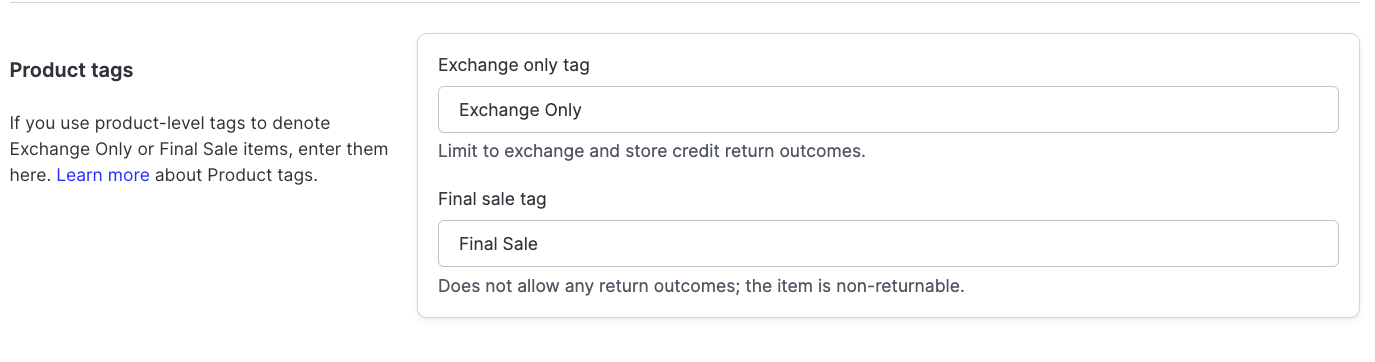Product Tags and Line Item Properties
OVERVIEW
This article explains how Loop applies final sale and exchange-only return rules through product tags and line item properties. It covers setting up product tags in the Loop admin to control return eligibility, and using line item properties with the LPROP name/value convention to apply rules on customized products at the time of order rather than relying solely on product-level tags.
Note: You can also use Workflows to configure product return outcomes in lieu of tagging.
Use the menu on the left to quickly navigate this article.
Product tags in the Loop admin
Under General Settings, the Final Sale and Exchange Only tags let you control which items are eligible to be returned in the Loop app.
To associate Shopify product tags with eligibility in Loop:
Go to Returns management > Policy settings > General > Product Tags.
Enter the appropriate tags:
Exchange only tag: Products with this tag will be eligible for inline exchanges, refund to a gift card, exchanging for a new product (if you have Shop Now InApp or On-Store) and Advanced Exchanges.
Final sale tag: Products with this tag will be marked as ineligible for any return outcome.
Save changes.
Note: Any product tags that are in place at the time of the order will be honored, even if the tag is later removed from the product.
Line Item properties
Product tags enable a merchant to unconditionally apply Final Sale and Exchange Only logic on products. However the string you set in your Product Tags fields in Loop can also be leveraged as line item properties.
You can learn more about line Shopify Line Item Properties here. For Loop's purposes, following name/value pairs should be used:
Final Sale
Name: LPROP
Value: Final Sale (match value to string set in Loop Admin)
Note: If you'd like to hide the property name from the customer, Loop accommodates the Shopify underscore convention on the property name. (e.g. use name: _LPROP, value: Final Sale)
Exchange Only
Name: LPROP
Value: Exchange Only (match value to string set in Loop Admin)
Example product tag implementation
Tip: Line Item Properties are typically injected to make customized products non-returnable. Product customizations are often driven by Line Item Properties. If this is case, ask your Shopify Developer to add Loop's LPROP alongside these existing properties.
Important: The LPROP value will need to be inputted in the Product Tag fields in the General Settings in order for Loop to pick up on the line item properties.
FAQ
Are product tags case sensitive? No, product tags are not case sensitive. If the cases don't match in Shopify and Loop, but the word is still the same then the any rule associated with the product tag will still be recognized in Loop.
Please reach out to support@loopreturns.com with any additional questions.