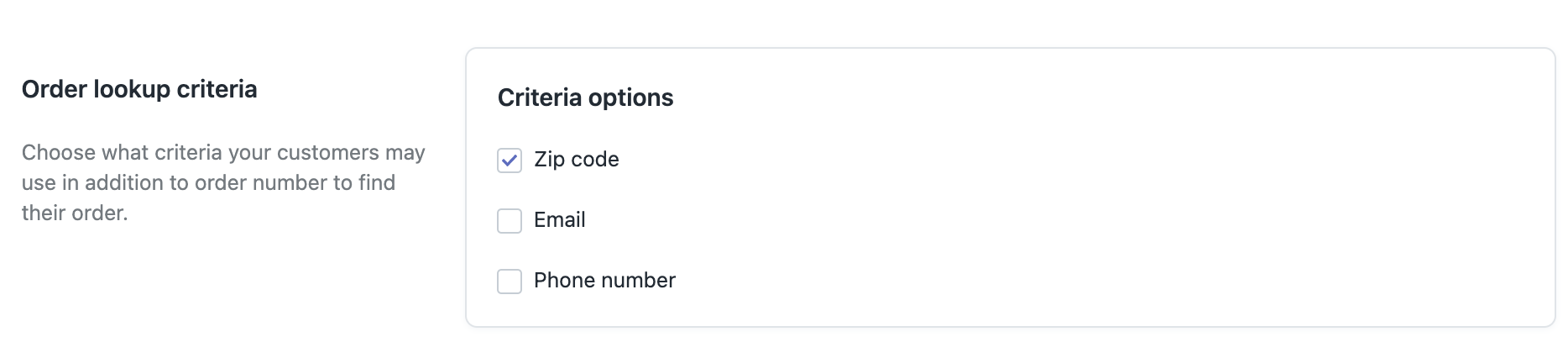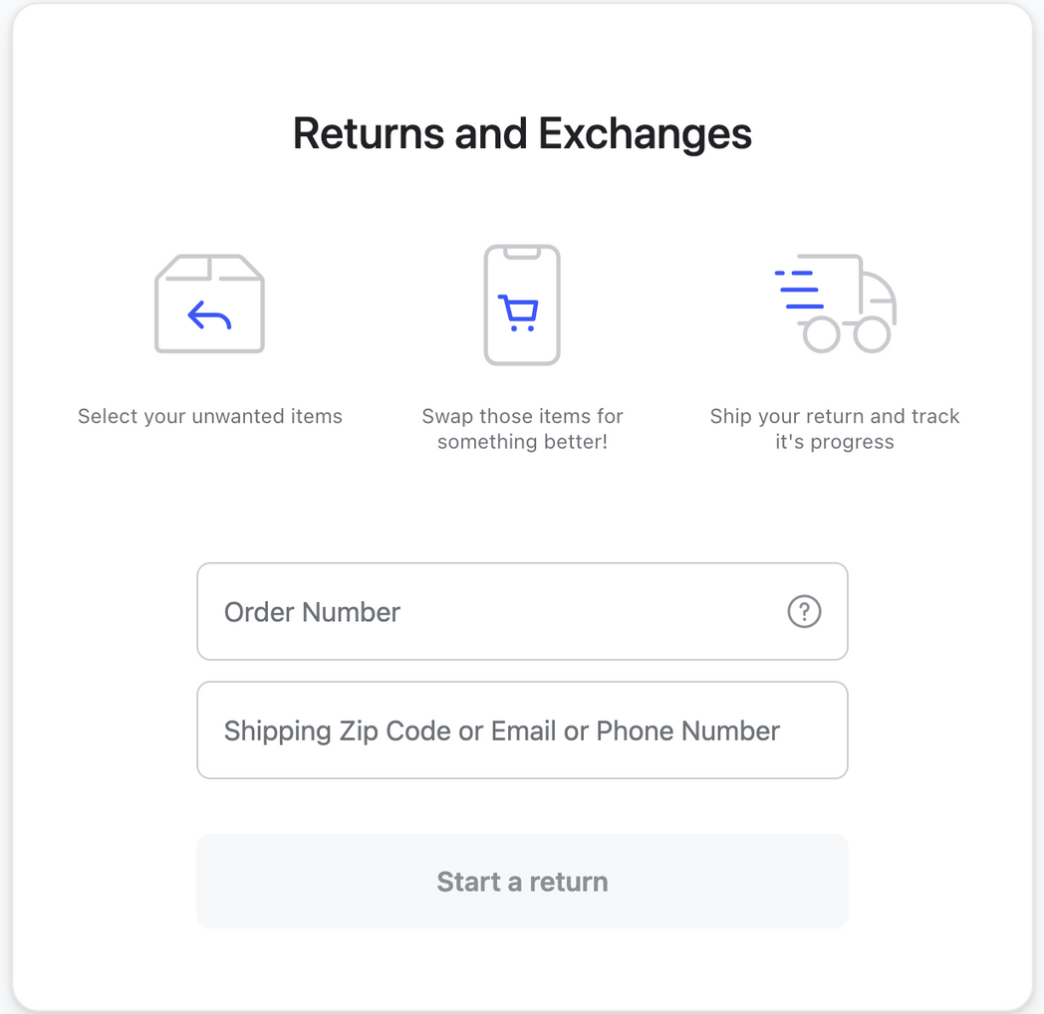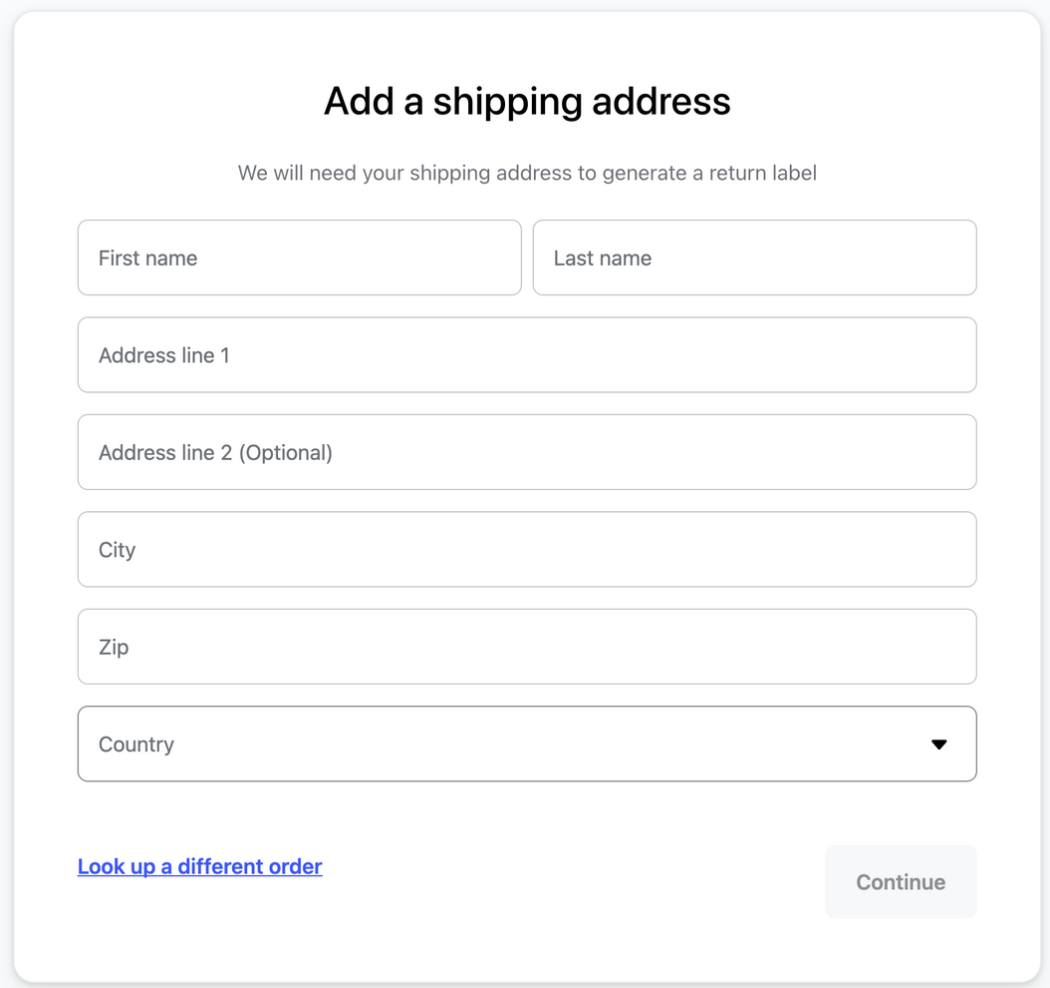Buy In-store, Return Online
OVERVIEW
This article explains how to enable in-store purchases to be returned online through the shopper return portal. It covers the setup process requiring email or phone number collection at checkout, the customer experience for looking up and submitting returns, and inventory restocking options for returned items back to either the fulfillment location or default location.
Use the menu on the left to quickly navigate this article.
Setup
This feature supports the ability for in-store purchases to be returned online using the shopper return portal.
In order for this feature to work, you must collect email or phone number at the time of purchase. Setup is super simple. Head to your General Settings tab in your Loop Admin. Click the check box next to email and/or phone number (this will be based off of what information you collect at checkout). Don't forget to click Save!
Customer experience
Customers will see the option to enter their zip code, phone number, or email address (based on your settings) to submit their return.
The customer will then be prompted to enter their shipping information.
Once the customer passes through lookup, they will progress through the standard shopper return portal flow.
Restocking
Inventory will be restocked to the location that fulfilled the item. If your preference is to restock back to your default location (this would be the destination setup within your return policy), reach out to support@loopreturns.com or your Onboarding Specialist and we can make this update!
FAQ
What happens if a merchant does not collect email or phone number at the time of purchase? Unfortunately, this is an essential piece of data for this functionality to work. The missing data would result in an unsuccessful lookup for the customer and would need to be handled manually.
Please reach out to support@loopreturns.com with any additional questions.