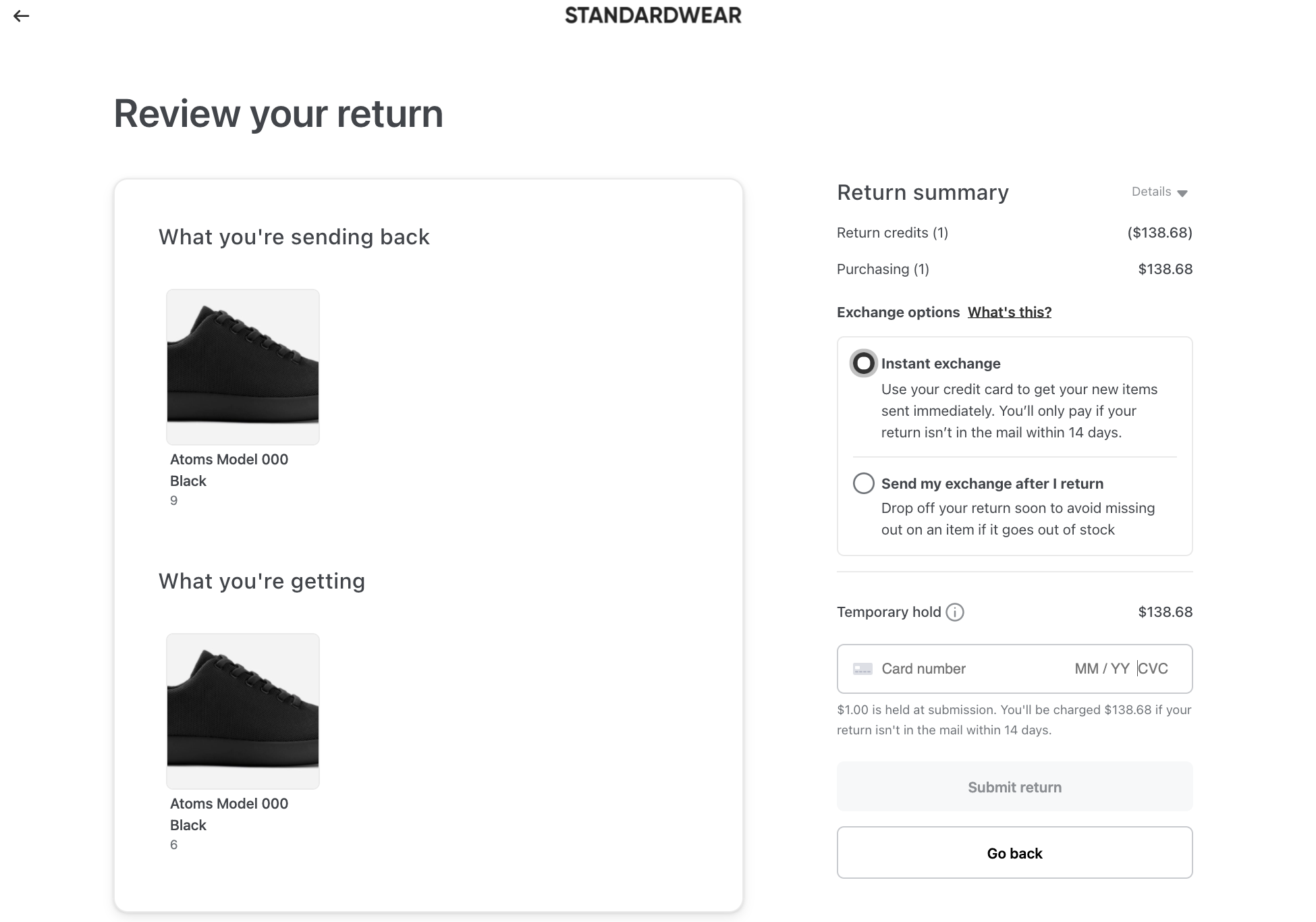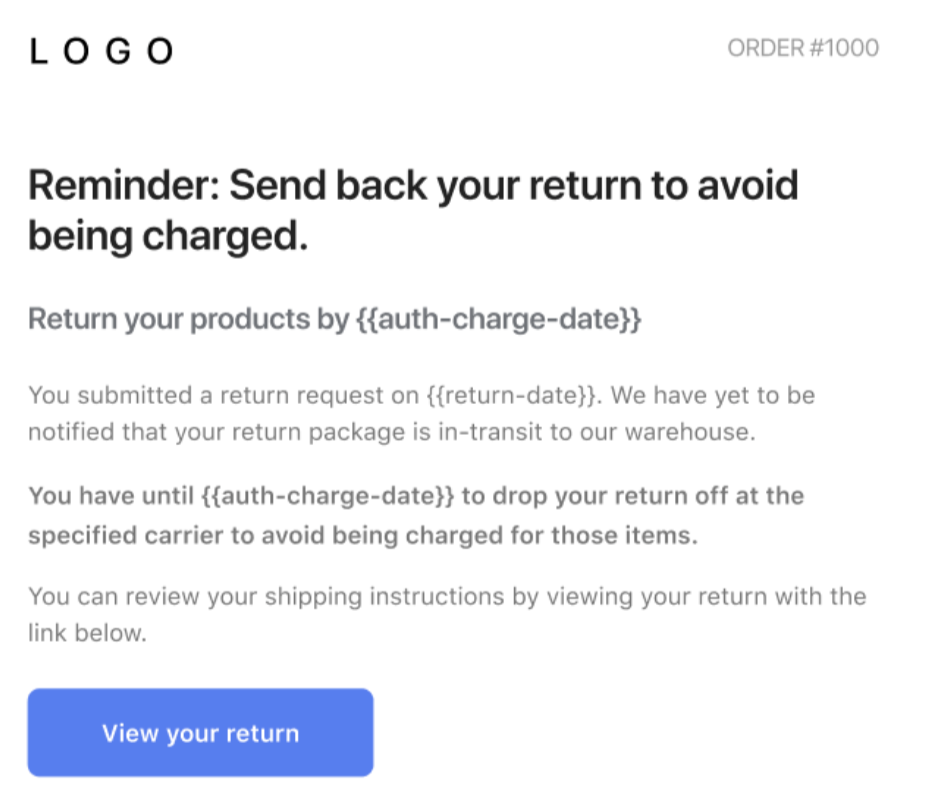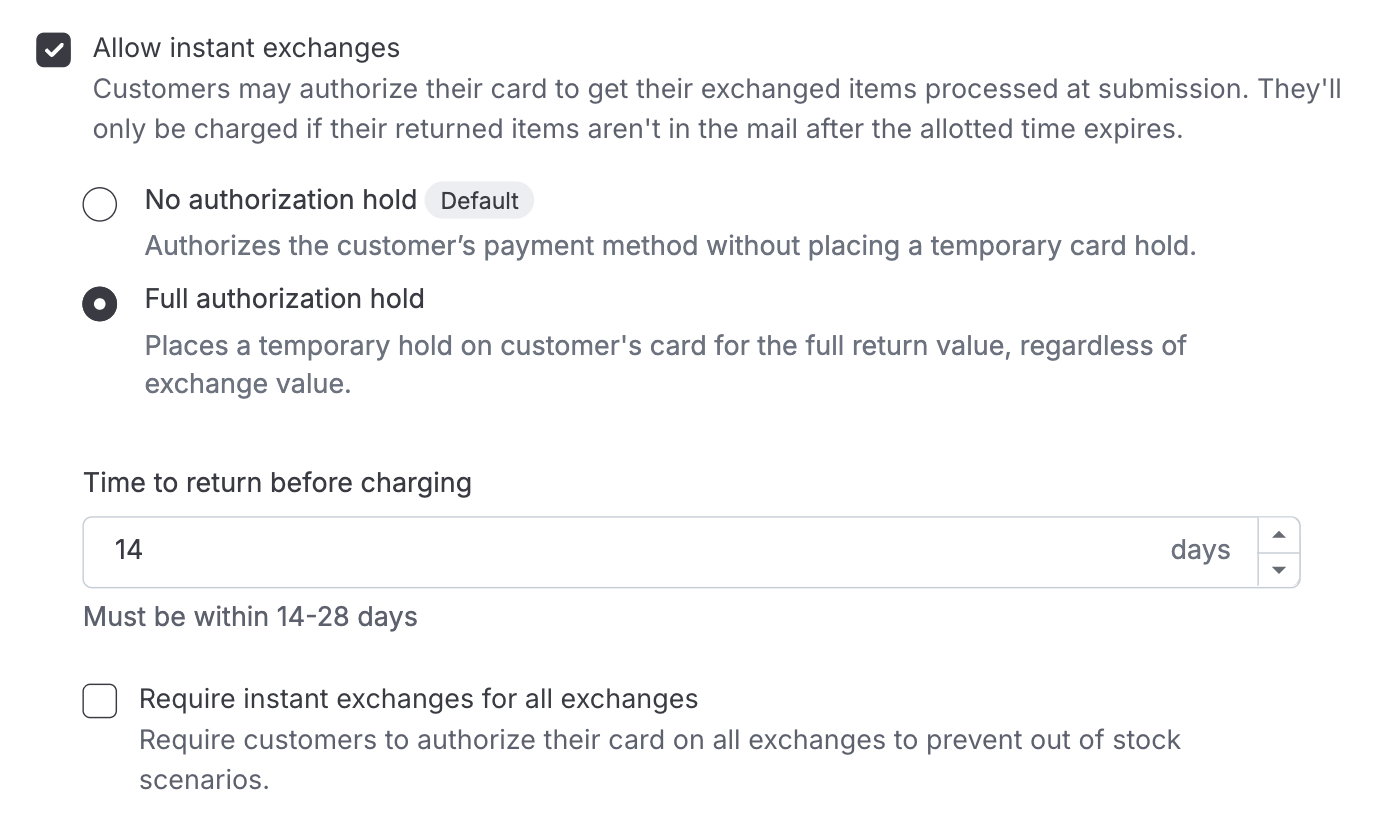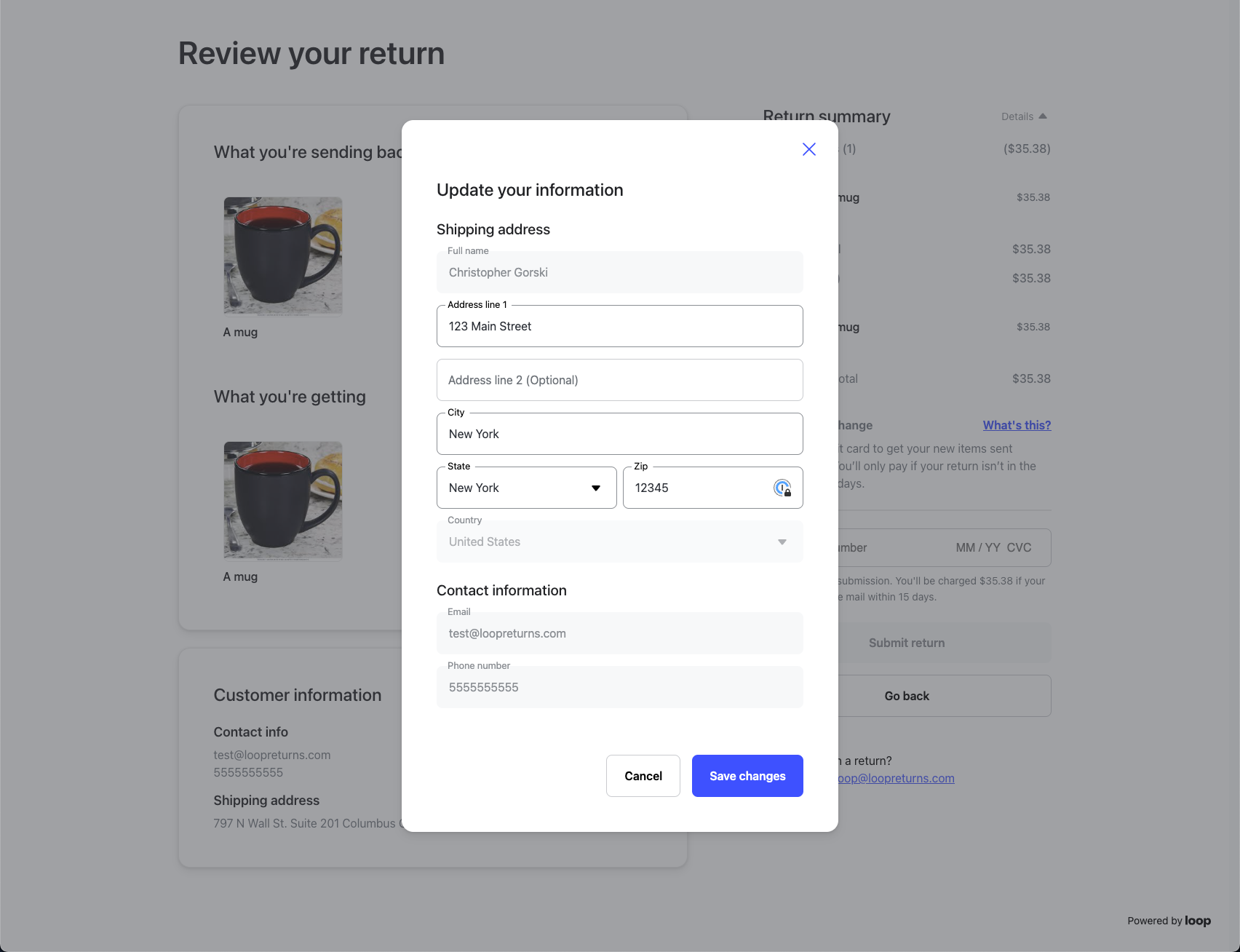Instant Exchanges
OVERVIEW
This article explains Instant Exchanges, which eliminate delays by allowing customers to receive their exchange items immediately by providing credit card information for a temporary hold. It covers the customer experience including card authorization holds and charge timelines, setup instructions, reporting capabilities, and how to use partial refunds when items are missing or in unsatisfactory condition.
Use the menu on the left to quickly navigate this article.
Instant Exchange
Instant Exchanges eliminate delays between return approval and receiving a new item. Instead of waiting for a merchant to process their return, customers can instantly create an exchange by entering their card information. Loop places a temporary hold for the value of the returned item, releasing it once the original product is in transit. This ensures customers get their desired item right away—even for low-inventory products—while merchants avoid manual resolution of out-of-stock exchanges and reduce refund-related losses.
Video introduction
Watch the video below for a walkthrough of how Instant Exchanges works.
Customer experience
The customer experience with Instant Exchanges is the same as a normal return until the final review screen before submitting the return. When the customer has a return with a variant exchange, Advanced Exchange, or Shop Now outcome they'll be given the choice of an Instant Exchange or processing their exchange after they return their product.
If the customer chooses Instant Exchange, they'll be prompted to add their credit card info. Loop will create a hold on their card for the total amount of the returning item(s). The hold will stay in place for 7 days and then drop, regardless of whether the product is returned or not. If the return item has not been marked as "in-transit" within the return window you set, Loop will charge the card the full cost.
Loop includes a tooltip here to make it clear that they will only be charged if their original product is not en route to you within your set time frame. The return confirmation page will also reflect the hold.
Customers that do not want the hold on their card or are not interested in an Instant Exchange can choose to do a regular exchange without adding card information. Customers doing a regular exchange that includes Shop Now and an upsell amount will still need their card to pay the difference.
Reminder Emails: customers will be sent a reminder email to return their merchandise to avoid being charged. Emails are deployed on day 7 and 1 day before the charge date (day 14 if using default settings). More info on customizing Loop email notifications here.
Setup
Setting up Instant Exchanges is simple. Here's a video to walk you through the process, but you can also review our step by step instructions below.
If Stripe hasn't already been connected, connect Stripe to your Loop instance in Returns management > Tools & integrations > Integrations. Merchants already using Shop Now to capture upsell should already have Stripe connected.
In Returns management > Policy settings > Return policies, click Edit on any policy you would like to activate Instant Exchanges for. Under the Exchange outcome, check the Allow instant exchanges box, and customers will be given the option to get an Instant Exchange.
If you are a merchant that is using Shop Now, but not using variant exchanges (that is, the Exchange outcome is turned off entirely), you can still leverage Instant Exchanges on Shop Now outcomes. Just turn on Exchanges, check the Allow instant exchanges box, then turn the Exchange outcome off again. Hit Save, and Shop Now customers should now be seeing Instant Exchanges.
Once turned on, you have 3 choices to make regarding how Instant Exchanges will work:
Authorization amount hold
Full return value authorization - Loop will place a hold on the customer's card for the full amount of the return product. Since a hold will fail if the card doesn't have enough funds, this can prevent Instant Exchanges using cards that may not have the funds necessary to cover the cost of the product. This is the recommended choice.
No authorization hold - Merchants can choose to place no hold at all but Stripe will still authenticate the card and verify that it is legitimate and valid
Time to return before charging
Merchants can use this setting to extend the time period customers have to return their products before the card gets charged from the default 14 days.
The time to return must be between 14 and 28 days.
Requiring instant exchanges for all exchanges
By default, IX will allow customers to choose whether they want to put in their card info and immediately get their exchange order, or wait and not worry about putting in a card.
Checking this box will require every customer to go the IX route if their return contains an exchange. Customers will be required to input credit card info to complete their return.
This setting is typically used by brands that move product very quickly, that run into a lot of out of stock exchanges.
While Instant Exchanges should work automatically without merchant intervention in most cases, please note that merchants do have the option to:
Charge the customer manually if a product came back in non-restockable condition.
Retry a failed payment.
Manually refund the customer is the product is returned after the return window.
Release the hold manually.
Note: On Instant Exchange orders, merchants can now select individual lines items to be refunded. If you’d like to test out this feature, please reach out to your Merchant Success Manager or support@loopreturns.com.
Partial IX refunds are helpful when a shopper mails their return on time and is not charged, but an item is missing or in unsatisfactory condition. In this situation, the merchant can charge the shopper for that item alone. They can also be used when a shopper fails to mail their return on time and is charged but eventually does return the item. In this case, the merchant can partially refund the shopper for what was sent back in satisfactory condition.
Reporting
Because Loop can’t modify the original order in Shopify (that is, “un-return” the item) or add the charge into Shopify, the Instant Exchange report will help you confirm which exchanges were charged due to the customer not sending the original item back. Seeing the following data will help you reconcile the charge and associated taxes in Shopify:
Date of the charge
Charge Amount
Net Sales + Tax
Original Return ID that was an IX
Order ID (original order)
New Revenue report
All IX activity is filtered out from the New Revenue report except successful IX charges. There is a column for type (Upsell, IX charge or Handling Fee) so that all Stripe charges are in one place.
Instant Exchanges in Shopify
When an IX is resolved, a note is added to the original order in Shopify so merchants can quickly see the resolution. For example:
When IX is charged — “Instant Exchange charged $xx.xx because {item} was not returned”.
When IX is refunded — “Instant Exchange refunded $xx.xx because {item} was returned”.
Statuses
Auth_Expired: This just means that the hold placed on the credit card has fallen off. Holds typically stay on a card for 5ish business days (it can vary based on the banking institution and presumably other factors, but that seems to be a general average). This ultimately doesn't have much impact to you, but if you go to charge a customer's card (if they didn't actually return the product but received the exchange) and the auth has expired, there is a chance that the charge will fail. The typical scenario where that occurs would be if a card is nearly maxed out: you put a hold on it which reserves that money. Then, the auth expires and the customer buys something to max it out fully. Now you can't charge that card since it's maxed out.
Returned: This means that the initial exchange was returned back for a refund. As you can see from the portal below, that instant exchange happened and then the customer decided to return it after the fact for a refund.
Auth: This means that the card was charged the authorization hold. To the example of Auth Expired above, this is what happens chronologically before that takes place.
Charged: This is the status when the card is fully charged (the most likely scenario being the customer received an instant exchange but never followed through on their return, leading you to charge the customer for the product.
Example policy text
Merchants can add the example text below to their return policy page to inform their customers about instant exchanges.
Want your refund or exchange faster? Choose an instant return on the summary page before submitting your return, and we'll kick off your refund or place your exchange order as soon as your return is submitted.
(If full return value authorization is enabled) If you select an instant return, we'll place a temporary hold on your card for the full value of your return for authentication purposes. This hold will fall off your account on its own in seven days. You'll have {{depending on the merchant's settings, 14-28}} days to ship your return to us. If the return has been shipped within that time frame, you're good to go! If you haven't shipped your return by then or have chosen to keep the return, we'll charge your card the full return amount.
(If no authorization hold is enabled) If you select an instant return, we'll authenticate your card at time of return. You'll have {{depending on the merchant's settings, 14-28}} days to ship your return to us. If the return has been shipped within that time frame, you're good to go! If you haven't shipped your return by then or have chosen to keep the return, we'll charge your card the full return amount.
Key things to know:
No actual charge occurs during authorization.
If you opt for an instant exchange, your new item ships immediately.
If you opt for an instant refund, your refund will be initiated immediately - it may still take a few days to fully process depending on your bank.
FAQ
Can the customer change the address where their exchange order is sent? Yes, the customer can edit their address on the review page of the return portal:
Is this feature included in my Loop plan? To check to see if this feature is included in your plan, please review the Pricing page on the Loop Returns website.
How much is the hold placed on the customer's card? The hold is for the return value amount, not the new exchange order amount. There is a setting on the backend to change this to the exchange value amount, if you want to switch this please reach out to support@loopreturns.com.
When does Loop charge customers for IX? Loop runs the script daily at 2am UTC (10pm EST) on whatever day the merchant has set in their settings. (For example - on day 14 - charge would assess at 10PM EST if set to 14 days)
We don't use tracked labels or labels generated by Loop - can we still use Instant Exchange? While it is technically possible, it requires more work to manage manually and is not a recommended configuration.
Does this impact the return window? No. Your return window will stay the same. Instant Exchanges does cut down on the standard amount of time customers have to send their original product back.
Is there a Stripe fee for these holds? No. Stripe will only charge payment processing fees if the customer is actually charged.
Does this feature completely resolve out of stock exchanges? No. Since customers are given the choice of whether or not to request an Instant Exchange, there may be some customers that continue to go the regular exchange route, which could result in OOS exchanges. We do anticipate that Instant Exchanges will further decrease the frequency of these events.
What happens if the customer returns their item after their card is charged for the Instant Exchange? If the customer ends up returning their item, the return will go into the Needs Review tab. If their return is in good shape, you can refund the Instant Exchange charge by pushing the Actions button under the Payment Information section on the return.
Can the Instant Exchange charge be based on the exchange value instead of the return value? Yes, this is a backend setting that we can enable. To turn this on, please reach out to support@loopreturns.com.
Can I select individual line items to be refunded? Yes! To enable the partial IX refund feature, please reach out to your Merchant Success Manager or support@loopreturns.com.
Why can't I place an authorization hold for $1? As of June 9th 2025, as part of moving to Stripe 3DS Authentication, the $1 option is no longer available. Merchants can either place the full hold amount or not place a hold at all.
Please reach out to support@loopreturns.com with any additional questions.