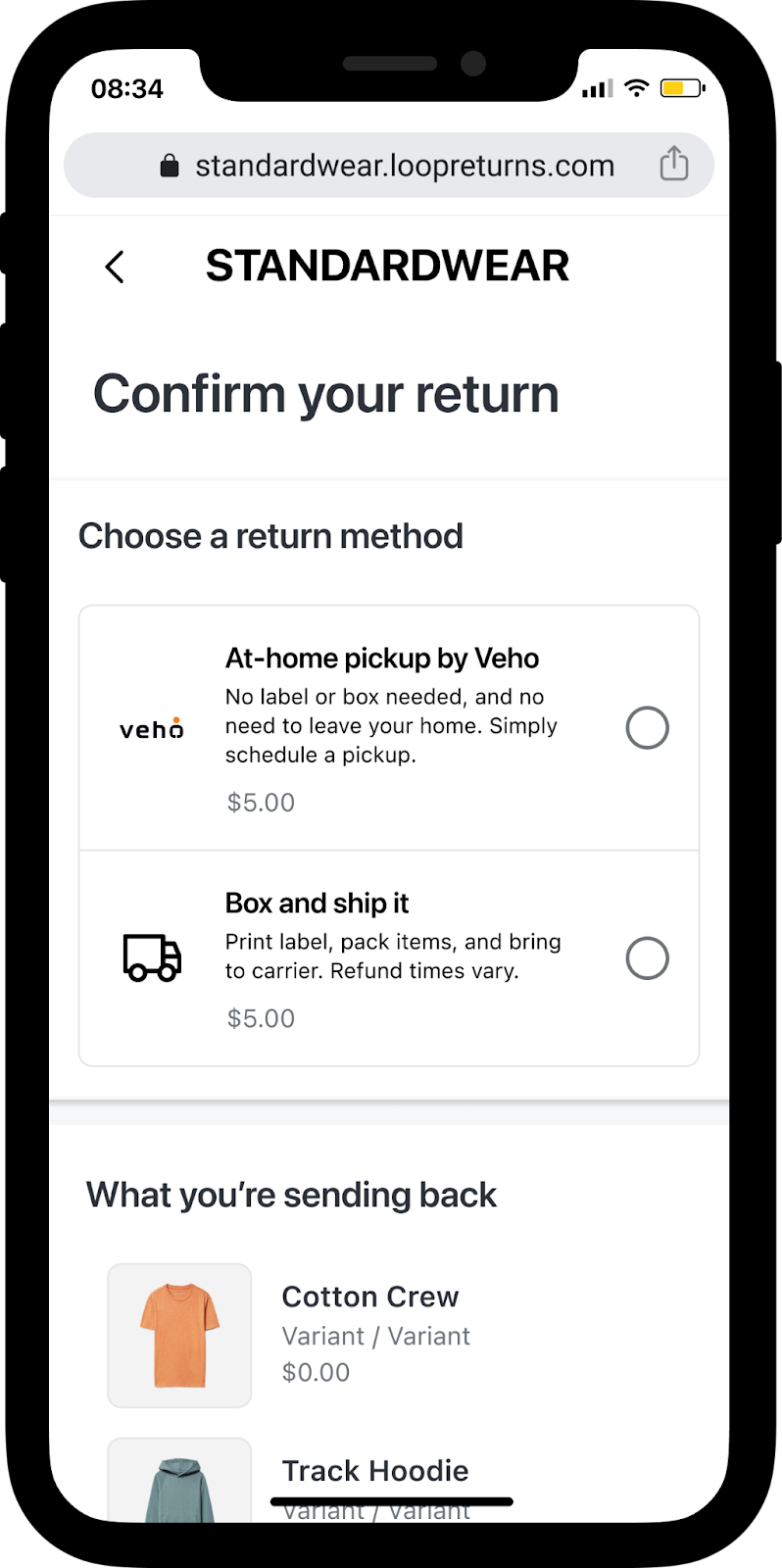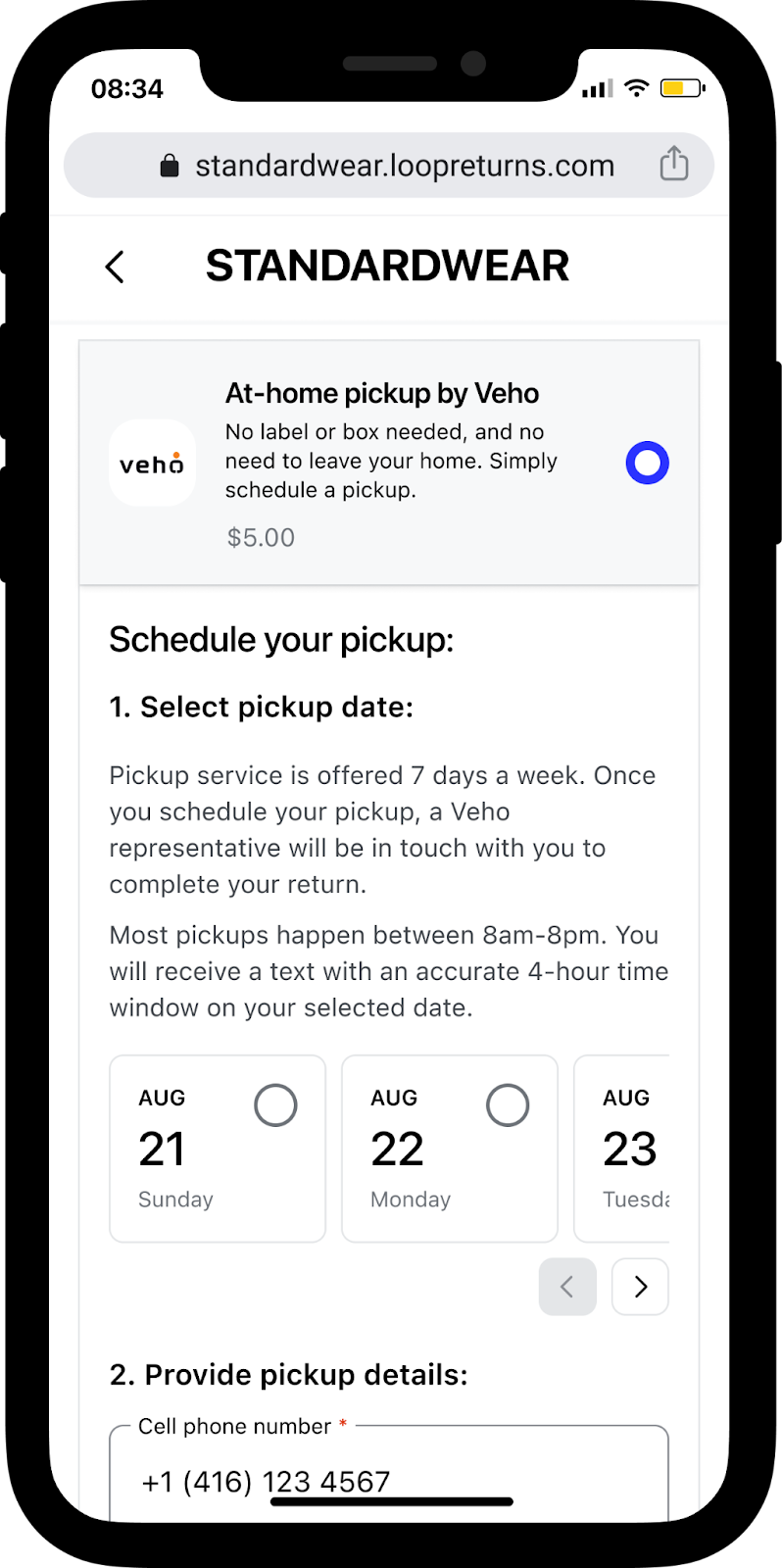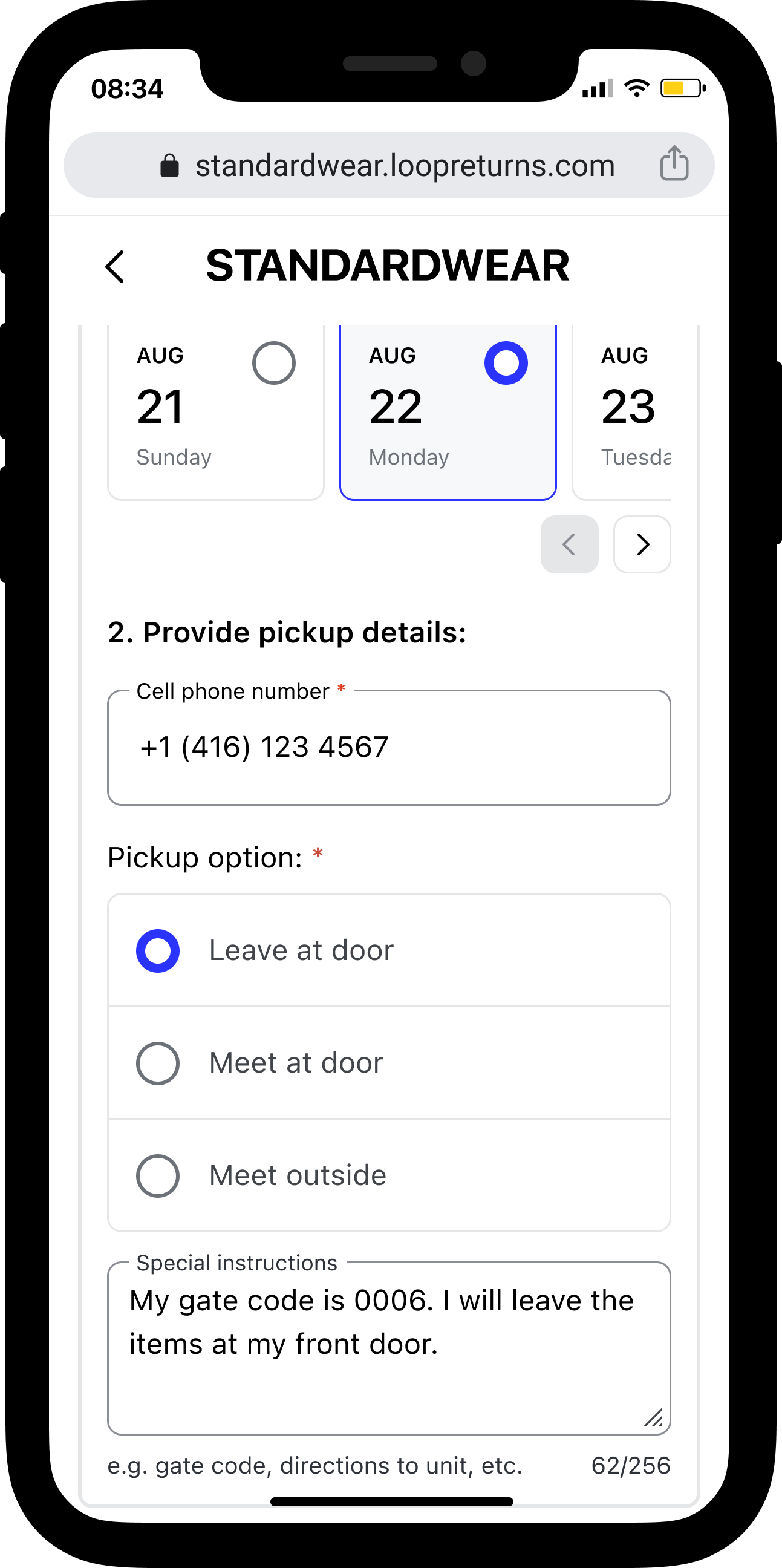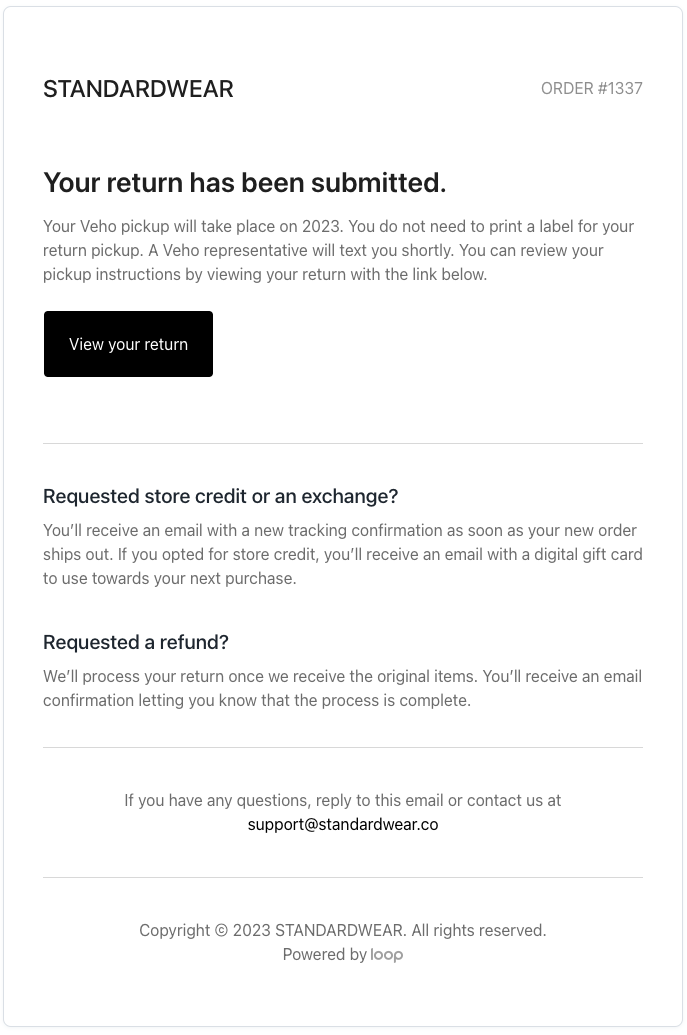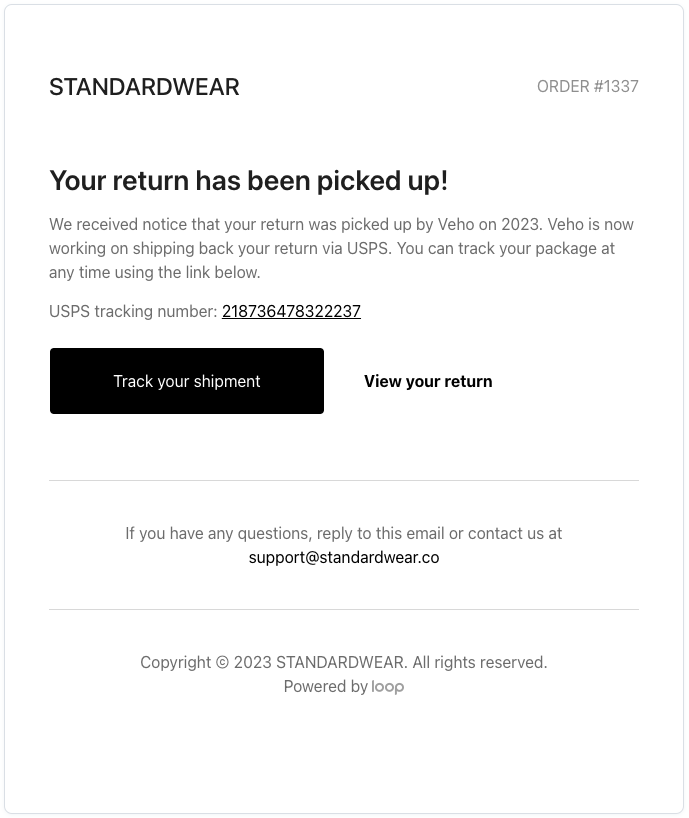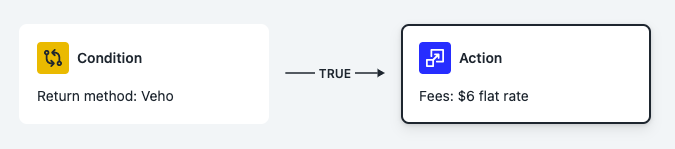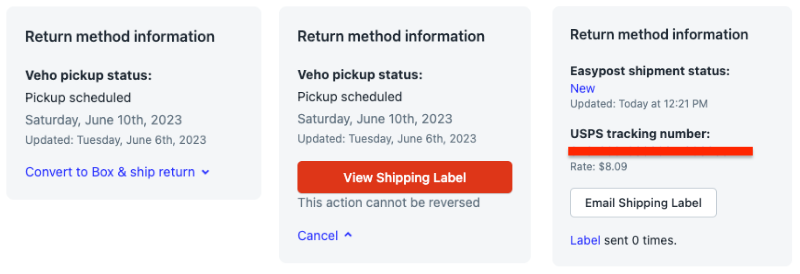At-Home Pickup by Veho
OVERVIEW
At-Home Pickup is a convenience that many customers expect, and Loop has found that 98% of shoppers agree that premium return experiences encourage repeat purchases. Veho offers at-home pickup services in various cities across the US. Loop has partnered with Veho to provide a seamless returns experience.
Customers in eligible markets will be able to choose at-home pickup as their return method and schedule it for a day that works for them all within the Loop Returns flow. Veho will receive the information and shipping label from Loop, and communicate with the customer via text message until the pickup is completed.
We’ve also found that 70% of shoppers are willing to pay for more convenient, premium return experiences. Because of this willingness to pay, brands can choose to offer this service with no added costs.
The benefits of offering at-home pickups for returns include:
Unmatched customer convenience with printerless and packageless home pickups
Proven increases in customer retention and repeat purchase rate
Improved speed to resale as customers don’t need to delay dropping off returns
No change to merchant operations as Veho uses existing shipping carriers and processes
Effective August 2024, the list of markets Veho supports at-home pickups for include:
Atlanta
Baltimore
Boston
Chicago
Newark
Customer Experience
Oftentimes customers want or need the convenience of having someone pick up their return and take it to the appropriate place. With At-Home Pickups, the Loop Returns experience for the customer will be the same, but instead of needing to head to the post office to drop off their return, customers can schedule with Veho for their parcel to be picked up. Here is how a customer will opt in to At-Home Pickup by Veho for their return request:
Customer submits their return and sees the option to choose At-Home Pickup by Veho or box and ship their return.
Customer selects the at-home pickup option and is prompted to select a pickup date.
Customer inputs relevant pickup information including their mobile phone number, where they want to leave their parcel, and any special instructions.
Veho then provides real-time updates with the customer through 2-way SMS messaging.
Once Veho completes the pickup, they will package the item(s), affix the label, and send the parcel through your existing carrier.
Email Notifications from Loop
Loop will send a Veho Return Confirmation email and a Veho In-Transit Notice to the customer. Both of these email notifications are enabled by default in your Loop admin. If needed, you can customize or disable these emails by heading to Settings > Notifications. Please review our Loop Notifications article for additional assistance.
Veho Return Confirmation
Veho In-Transit Notice
Merchant Experience
The merchant experience with Loop does not change. Once the merchant signs an agreement with Veho, Veho will go through onboarding with the merchant and send a Veho Client ID when the merchant’s account is ready to be enabled for At-Home Pickup by Veho. Once the merchant receives the Veho Client ID, they should follow the setup steps below to start offering pickups. Veho will leverage the merchant's existing carrier(s) and shipping processes already set up in their Loop admin.
Billing
Merchants will need to sign an agreement with Veho to leverage At-Home Pickup by Veho through Loop. This agreement is separate from the merchant's agreement with Loop, and all billing will be handled by Veho. Veho charges the merchant a flat fee for each return they pick up, regardless of the number of items in the return. Most merchants choose to pass the return pickup fee onto the customer, as consumers are willing to pay for premium return methods like home pickups. That being said, this service can be offered at no additional cost to the merchant. Merchants will still need to pay for the shipping label for each return.
What work do I need to do in order to launch?
If you're interested in offering At-Home Pickup by Veho, please reach out to Veho through this link to get started. In order to take advantage of At-Home Pickup by Veho, you will need to sign an agreement with Veho. Once an agreement is signed, Veho will provide you with support tools and finalize your billing information before your account is ready. After that is completed, Veho will send a Veho Client ID when the merchant’s account is ready to be enabled for At-Home Pickup by Veho. Once the merchant receives the Veho Client ID, they should follow the setup steps below to start offering pickups. Veho will leverage the merchant's existing carrier(s) and shipping processes already set up in their Loop admin.
Setup Steps
Once your Loop admin is configured for At-Home Pickups by Veho, you will first set up the Veho fee using Loop's Workflows feature.
In the Loop admin, navigate to Settings > Workflows.
Select Create Workflow and choose the Conditional Outcomes template.
Set the Condition to Return > Method and select Veho.
Next, set the Action to Handling fees > Flat Rate and enter in the flat rate fee amount in the Handling Fee field that appears.
If you have a handling fee already set up in your Return Policy settings that you want to keep, select 'Add to existing fee' in the Application Options.
Select Done.
Title the Workflow and select Publish.
Note: Make sure that you do not have any other fees that may override this Veho fee. If you are not sure, please reach out to your Merchant Success Manager or support@loopreturns.com for assistance.
Once you have set up the Veho fee using Loop's Workflows, you will enable the Veho integration for your Loop admin.
Navigate to Settings > Integrations.
Toggle on the Veho tile and you will be prompted to enter your Veho Client ID.
Once you've entered in your Veho Client ID, select Save to enable the integration.
Important: These setup steps will enable Veho pickups in all available Veho markets. If you would like to limit pickups to certain regions or zip codes, please reach out to your Merchant Success Manager or support@loopreturns.com.
FAQ
What does this Veho error mean?
"Invalid serviceDate. Must be in the future"
This error generates as a pickup cannot be scheduled for a day that has already occurred. As a workaround, you can cancel the return and then prompt the customer to resubmit their return, selecting a pick-up date in the future.
"Scheduled return pickup was skipped by Veho"
This error generates when Veho skips the customer's pickup, and Veho will automatically text the customer to reschedule their pickup.
What days are available for pickup? Effective August 2024, pickups can be scheduled Monday through Friday.
Are there any surcharges on the Veho pickup cost? No, it is a flat rate with no additional surcharges.
Do customers need a printer? No, this service is printerless.
Do I need a specific plan or add-on with Loop in order to use Veho At-Home Pickup? Will I need to update my existing agreement with Loop? This service is not available on the Starter plan, but can be used by all other Loop plans. No agreement addendums will be necessary.
Do I need to sign a separate agreement with Veho? Yes, you will need to sign a separate agreement directly with Veho to take advantage of this service.
Does the customer need to be home for the pickup? No, customers do not need to be at home at the time of pickup.
How does Veho source and hire their drivers? Veho uses the gig economy for their drivers (similar to Uber).
Is Veho At-Home Pickup packageless? Yes, customers do not need to put their items in a package, but Veho recommends that customers at least cover up the item to hide it.
What does it cost to use the Loop x Veho integration? There is no additional fee from Loop to leverage this service. Veho charges $6 per pickup. This fee can either be charged to the customer or subsidized by the merchant. The merchant will also need to pay for the shipping label.
Can I charge consumers more or less than the Veho pickup fee? Yes, the fee is customizable so that you can charge more or less than the actual Veho fee. This can be helpful to cover any credit card fees. You can also use Loop’s Workflows tool to set specific conditions around subsidizing the pickup fee for your VIP customers.
What happens if a customer needs to cancel a return or switch to box and ship? The customer must first text Veho directly at 68953 and request that their scheduled pickup be cancelled. Then the customer has to notify the merchant that they would like to change their return method and need the associated shipping label to complete the return. In the Loop admin, the merchant will navigate to the Return method information on the return request and select Convert to Box & ship return. This will expand and the merchant will select View shipping label to convert the return to box & ship and generate the shipping label. The merchant will then need to select Email Shipping Label to send the label to the customer.
Please reach out to support@loopreturns.com with any additional questions.