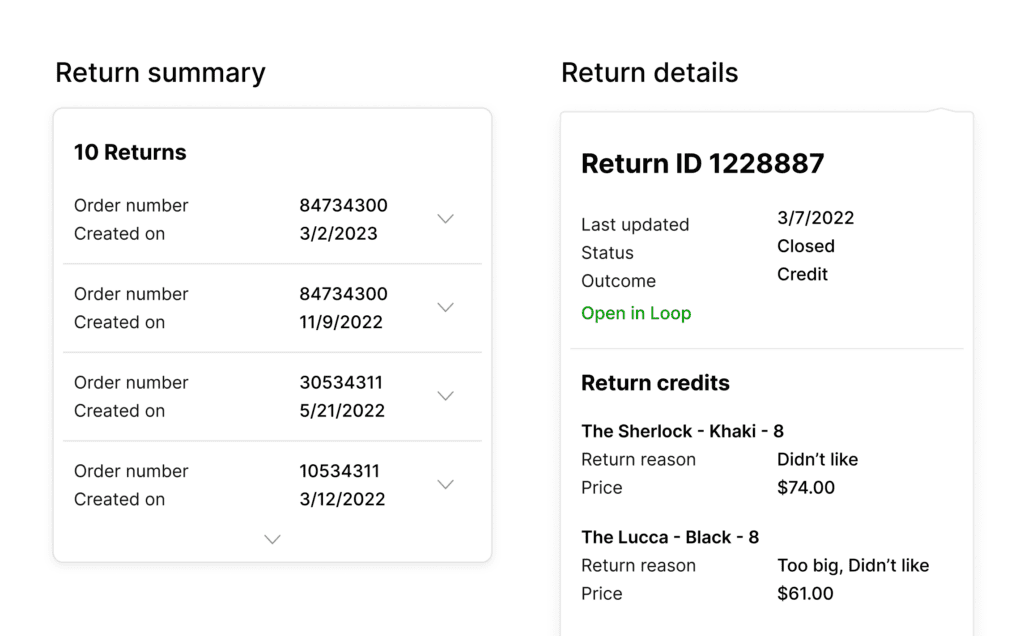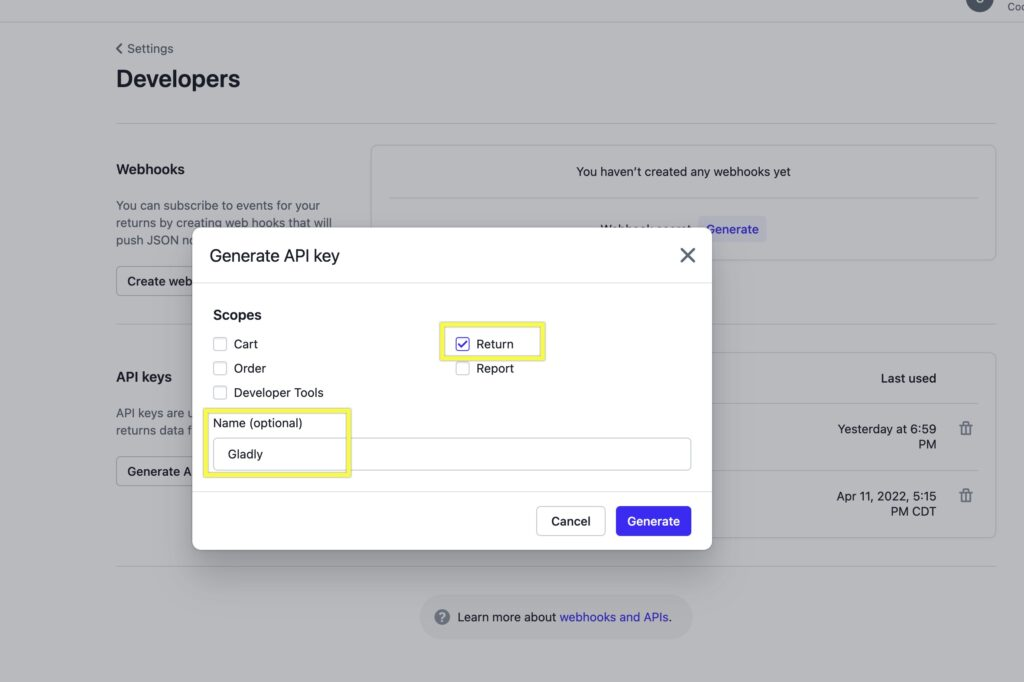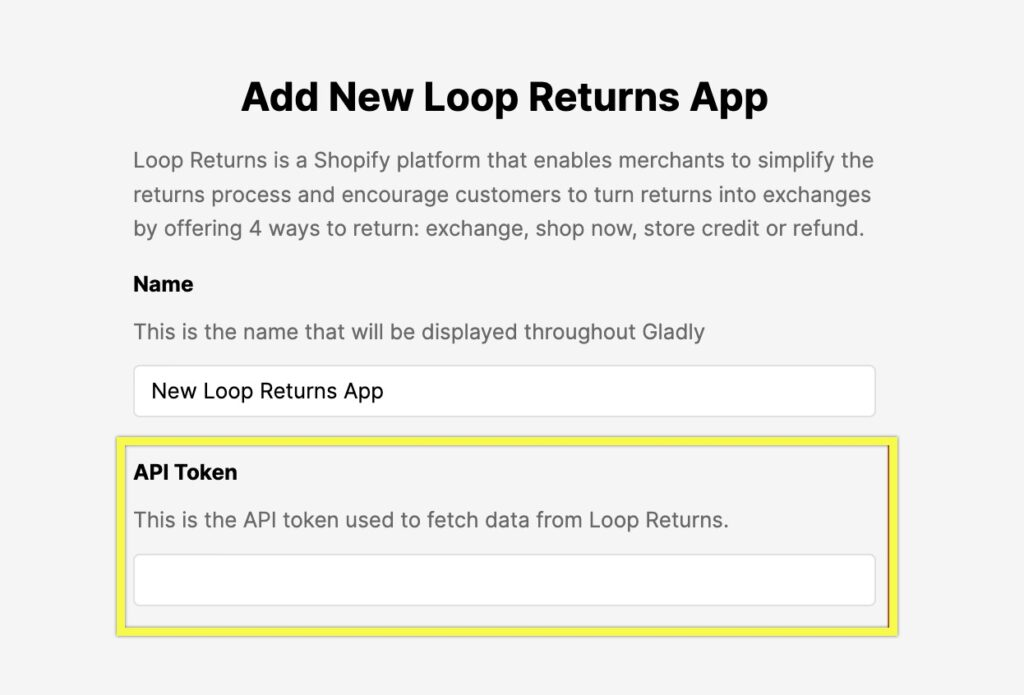Gladly Integration
OVERVIEW
The Loop Returns integration with Gladly allows Agents to quickly view and resolve common Customer return requests. Right in Gladly, Agents can view a snapshot of a Customer’s recent returns, including their order numbers and statuses. By clicking into a return, Agents can instantly view details on the returned item, the exchanged item, pricing, shipping statuses, and more.
This integration is owned and maintained by Gladly, please reach out to Gladly support for any questions about the integration.
How it works
With Loop Returns, Agents can get a holistic view of Customer returns, exchanges, and shipping statuses to resolve issues faster.
Quick Access to Recent Past Returns – View a snapshot of the ten most recent returns, including order numbers and statuses.
Richer Context for Better Customer Interactions – See details on the returned item, the exchanged item, pricing, shipping statuses, and more.
Do More, Faster – One-click access to the relevant Loop Returns pages enables you to process returns, create shipping labels, and add notes in seconds.
Setup
Reach out to Gladly Support and request to add Loop Returns. This step will ensure Loop Returns displays properly on your Customers’ profiles. Continue to the next step once you receive confirmation from Gladly Support that this step is complete.
Log in to your Loop Returns Admin Portal.
Navigate to Returns management > Tools & integrations > Developers.
Under API Keys, click Generate API Key.
Check the Return box under Scopes. Name your app Gladly then click Generate.
You should now see a new API Key added to the table of API keys on the Developer Settings page.
Copy the API Key value in the table (and paste and/or save it into a password saver if you use one).
Log into Gladly.
Navigate to Settings > Apps.
Click Add App and select Loop Returns.
In the API Token section, paste the key you copied in step 7 above.
Click Save App.
Support
This integration is owned and maintained by Gladly. If you have any questions about how the integration works or need assistance troubleshooting, please reach out to Gladly support.
Please reach out to support@loopreturns.com with any additional questions.