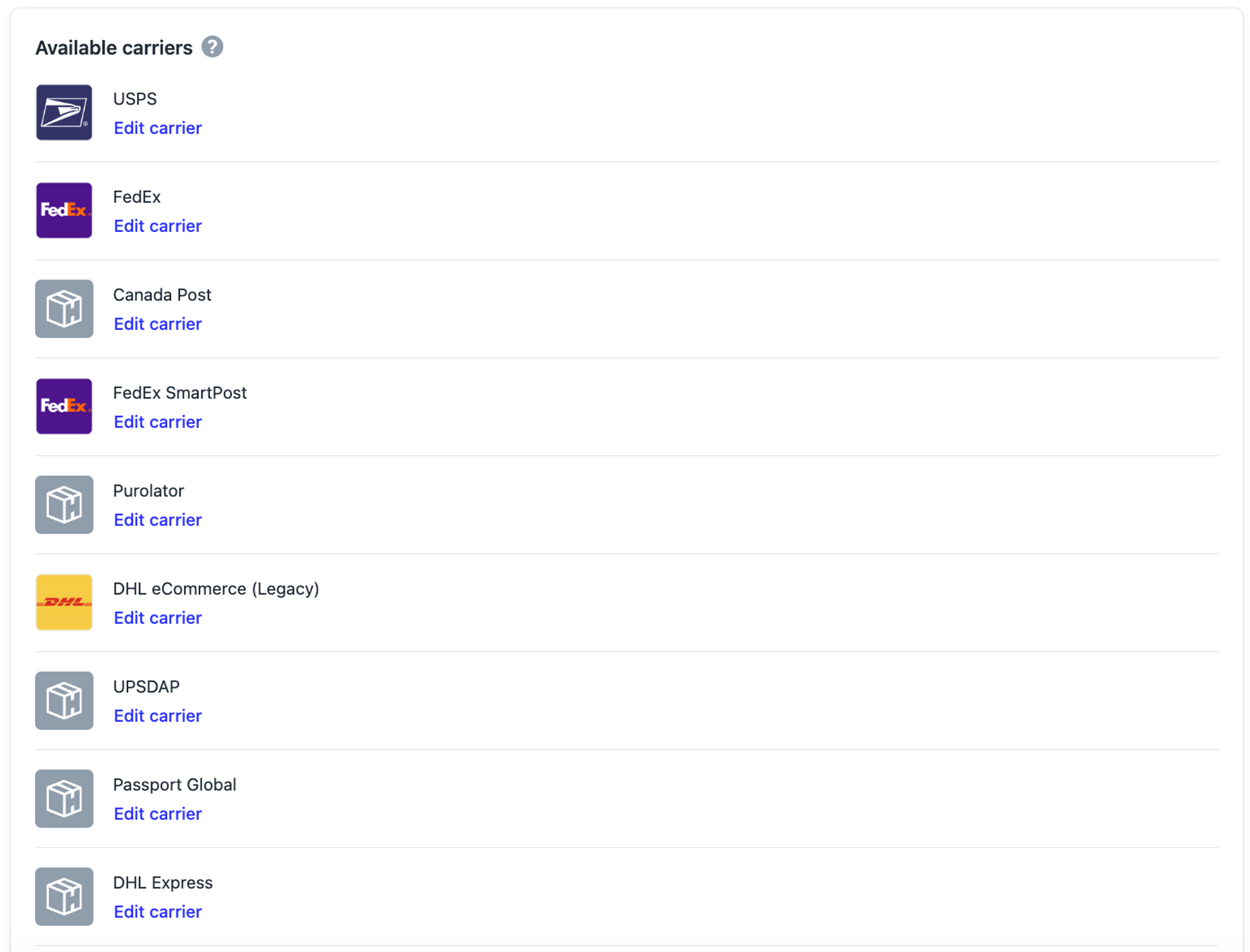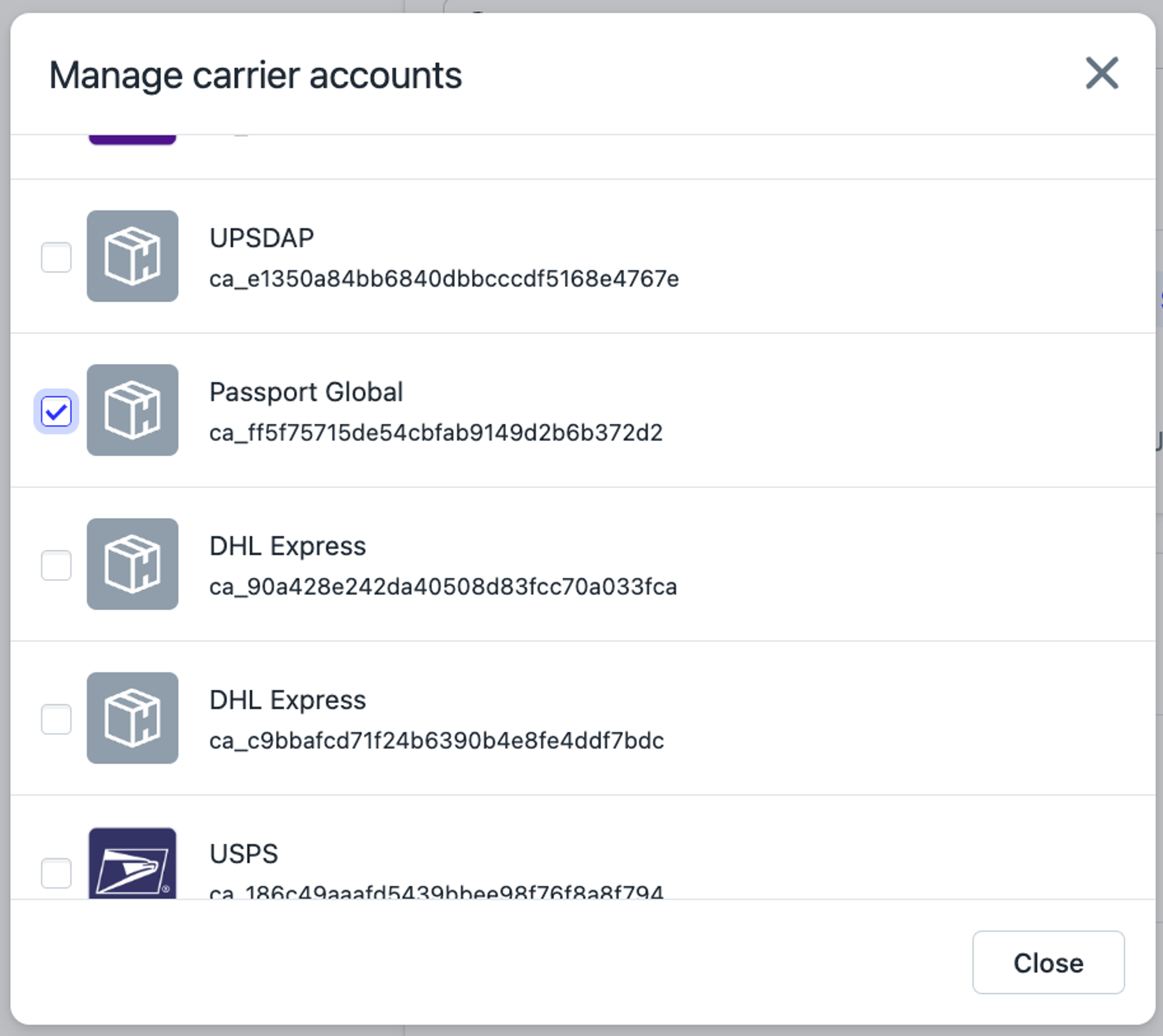Passport Integration
OVERVIEW
The Passport integration handles carrier negotiations, customs, duties, and taxes to support easy cross-border shipping.
Important: This integration is only supported for merchants who use the EasyPost shipping service.
How it works
Passport offers brands a streamlined solution for their cross-border shipping on both outbound shipments as well as returns. Passport automatically determines which carrier is best suited for a specific country based on the brand’s needs, and helps merchants with requirements they must adhere to such as customs, taxes, duties, and paperwork. By using Passport, merchants don’t need to negotiate with individual carriers directly at any point, which reduces the effort involved in expanding internationally and supporting a faster time-to-market for brands looking to expand or optimize their international footprint.
If you don't have a Passport account yet, get started on Passport's site.
Setup
To set up the Passport integration, follow these steps:
In EasyPost, add Passport as a carrier. For further instructions on this, please visit the EasyPost Shipping Labels article.
In your Shipping settings in Loop Admin, make sure EasyPost is set up as a shipping service and that you see Passport Global as an available carrier.
Navigate to your Return Policy settings and click Edit on the return policy you want to use Passport for. Or, create a new policy if needed.
Toggle on Generate labels and select EasyPost under Shipping Services. Below EasyPost you should see all of your available carrier accounts, including Passport.
Click Manage Carrier Account and select Passport Global, along with any other carriers you want to use for this return policy. Leave all other carrier accounts unchecked.
Click Save after making changes.
Note: If multiple accounts are checked, rate shopping will be used by EasyPost.
Plan Information
The Passport integration is included in all usage-based plans. Head to our Pricing & Packaging page to learn more about what's available in each plan.
Billing
Currently, Passport is supported only through EasyPost, and merchants will get billed by EasyPost for all labels.
FAQ
What countries does Passport support for return labels? Return labels can be generated for whatever countries you have support for in Shopify orders. We recommend checking your Passport account to see what countries are supported.
If you have any questions please reach out to support@loopreturns.com.