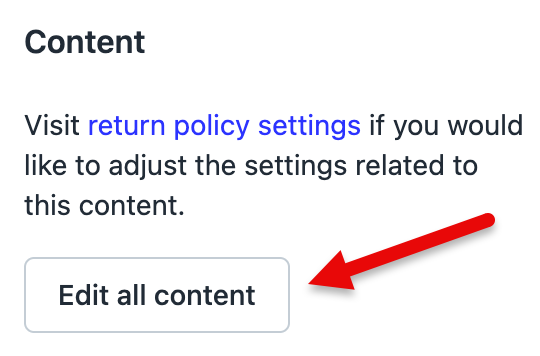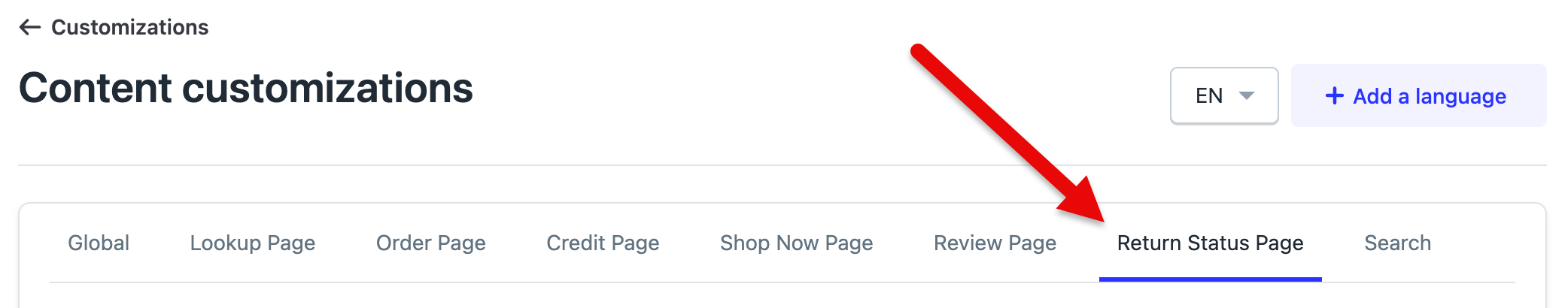Shop Later
OVERVIEW
This article explains Shop Later, which allows customers to convert their refund requests into exchanges or store credit after submission. It covers how the feature works, setup instructions, customization options, and integration benefits with Klaviyo or Attentive for enhanced email flexibility and tracking.
Use the menu on the left to quickly navigate this article.
Why it matters
Shop Later gives customers the ability to change their mind on a return after they have initially requested a refund. This provides merchants with an additional opportunity to recapture a sale and keep dollars that would have been lost to a refund within your business.
With Shop Later, merchants can:
Retain more revenue by allowing customers to convert their refund into an exchange or store credit, even after the return has been submitted.
Win back more customers by offering a unique incentive amount for customers to apply toward a new purchase.
Convert more first-time customers into repeat purchasers by maximizing their opportunities to find a new item they love.
How it works
After submitting a return with a refund, shoppers will be presented with the Shop Later offer on the Return Status Page (RSP).
By accepting the offer, shoppers can either convert their refund to Store Credit and get a gift card to use later, or exchange for a new product via Shop Now.
Regardless of how a shopper gets to the RSP, they will see the offer if they’re eligible. They will also receive a reminder email 24 hours after submission.
Play the videos below to understand the customer experience.
Customer Experience
This video walks you through the customer experience using Shop Later.
Setup
In the Loop admin, go to Returns management> Policy settings > Return policies.
Click Edit on the return policy of choice, and scroll down to the "Shop Later" section.
Note: If the merchant is on an eligible plan and Shop Later does not appear within the return policy or policies, reach out to your Merchant Success Manager or support@loopreturns.com.
Select the outcomes and bonus credit amount the merchant wants to offer shoppers.
Click Save to keep all changes.
Customizations
The below sections describe how to customize the offer email and the RSP content.
Offer email
Go to Returns management>Shopper experience> Notifications.
Click on the relevant Shop Later notification template.
Edit as needed.
Click Save to keep all changes.
Return Status Page content
Go to Returns management>Shopper experience > Portal customizations.
Click on the "Edit all content" button.
Click the Return Status Page tab.
Edit the Shop Later sections as needed.
Click Save to keep all changes.
Leveraging Klaviyo or Attentive
Klaviyo and Attentive integrations work very well with Shop Later. If you want more flexibility around the Shop Later experience, we recommend leveraging one of these integrations.
Here are some of the benefits:
Enables brands to fully customize the email experience, including branding/design, email content, and timing and frequency of send.
Gives merchants full visibility into how customers are engaging with the emails via open rates, clickthrough rates, and more.
Leverages a merchant’s native unsubscribe logic that’s managed via Klaviyo to manage opt-outs.
FAQ
What plan(s) is Shop Later available on? To check to see if this feature is included in your plan, please review the Pricing page on the Loop Returns website. If you're interested in adding this feature, please contact your Merchant Success Manager or support@loopreturns.com.
How does Shop Later work with Instant Exchanges? Merchants using Instant Exchange can still get value from Persistent Credit. Since IX only processes the exchange order immediately, rather than the return, shoppers may still get a Persistent Credit offer. If they do, they can convert their refund to Store Credit or a new product via Shop Now. The IX hold will still apply and be captured or dropped as usual.
How does Shop Later work with fees? If a merchant charges a fee on refunds, this fee will be removed if a shopper chooses to convert their refund to store credit or shop now. For example, if a shopper paid $5 to refund, and $5 was offered as bonus credit on the persistent credit offer, the customer would get an extra $10 return credit for accepting the offer.
What about Workflows? Shop Later is not offered as an outcome in Workflows at this time.
Is there any reporting available for Shop Later? Yes! There is a report under Returns management > Analytics > Reports for Shop Later that shows which customers have taken advantage of Shop Later.
For additional questions, please contact support@loopreturns.com.