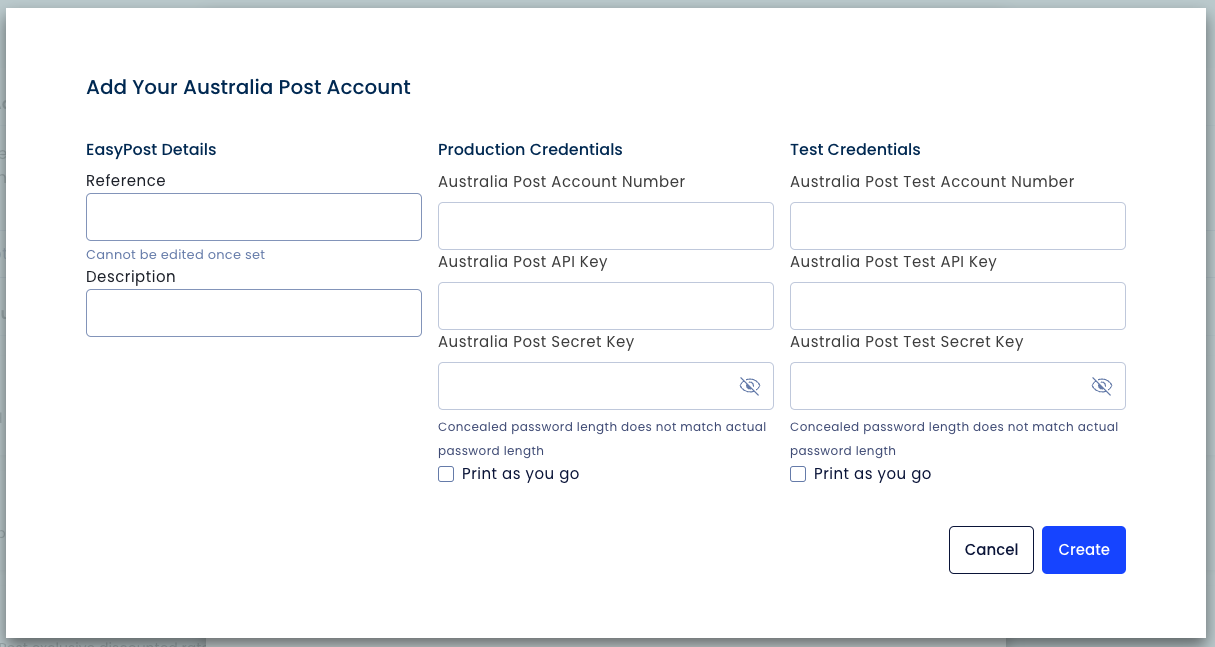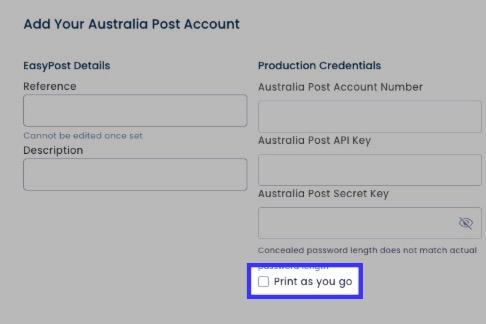Australia Post
OVERVIEW
This article provides instructions for additional Australia Post setup to generate labels successfully through EasyPost and prevent manifestation charges.
Use the menu on the left to quickly navigate this article
Setup
Important: EasyPost only supports Australia Post eParcel accounts. If you use a MyPost Business account, then Australia Post cannot be connected to EasyPost. If you are not sure which type of account you have, please contact Australia Post.
In EasyPost, navigate to Account Settings and select the Carriers tab.
Select the Add Carrier button and use the search field to find a carrier.
Once you add Australia Post, you will be guided to a screen requesting information about the merchant's EasyPost details, production credentials, and test credentials:
Important: Merchants must reach out to Australia Post directly to get these credentials.
Email Australia Post at customer_connectivity@auspost.com.au to inquire about their APIs. Be sure to include your account number.
Australia Post will provide credentials for Australia Post Shipping API test and production. Credentials required to link to your EasyPost account are:
Australia Post Account Number
Australia Post API Key
Australia Post Secret Key
Once you've obtained these credentials, use them to create an Australia Post account on the EasyPost Carriers Account Page. Additional guidance on this can be found in our Adding a Carrier guide.
Manifestation
Important: Settings have to be configured properly in order to prevent merchants from incurring manifestation charges.
There are two settings that impact manifestation:
Loop is_return flag - By default, Loop generates return labels for Australia Post. This is_return back-end setting is typically marked as true. If you're unsure if this flag is marked as true in Loop, please reach out to support@loopreturns.com.
EasyPost 'Print as you go' setting - This setting is configured during setup for the Australia Post account.
Important: Please leave the "print as you go" setting OFF. If this box is checked and is_return is marked true, then labels will not manifest properly.
Note: Australia Post will send a label error message that states "Print as you go customers cannot buy return shipments. Please contact support." when a label will not be able to manifest properly. This is in an effort to make sure that manifesting settings are appropriately configured between EasyPost and Loop. This error message will only be seen if is_return: true is sent and the merchant has "Print as you go" enabled. If a merchant sees this message they need to login to their EasyPost dashboard and disable "Print as you go".
For questions about Australia Post setup, please contact support@loopreturns.com.