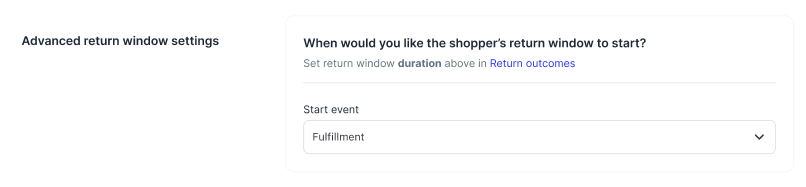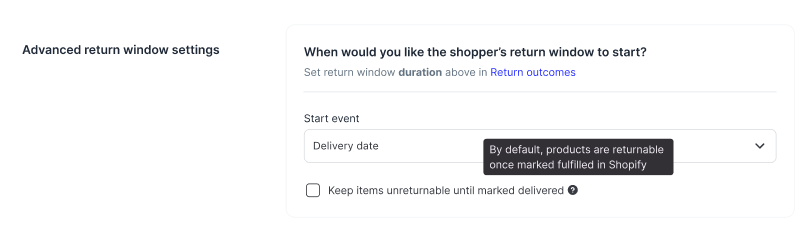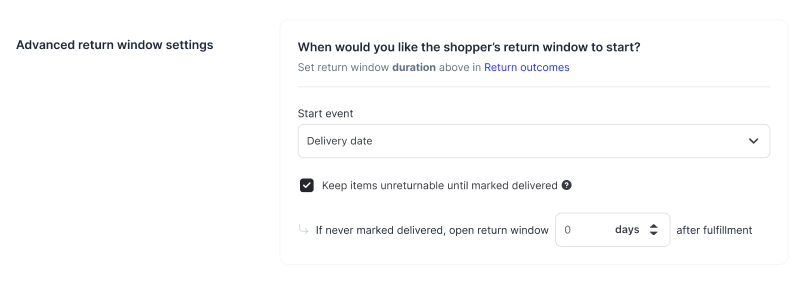Advanced Return Window Settings
OVERVIEW
In this article, you will learn about the Advanced Return Window Settings and how to customize these settings.
How it works
Merchants have more flexibility in how they design their return policy and customer experience. Many merchants based their return windows on when the product was delivered, since this is when the customer can see, feel, and try on the product. Loop can now support those return policies natively instead of asking merchants to work around fulfillment date.
Setup
Merchants select their desired return window event under.
If the merchant selects Fulfillment date, Loop will calculate the return window based on when the item was fulfilled. There are no other options to configure in this case.
If the merchants selects Delivery date, Loop will wait for a delivery event to come in, then calculate the correct return window length from that timestamp. Until Loop receives the delivery timestamp, Loop will calculate the return window based on the fulfillment date.
For merchants with Delivery date selected that would like to prevent returns in items until they have been marked delivered, Loop will expose a checkbox to keep items blocked from returns until Loop receives a delivery timestamp.
Note: If the merchant checks the box to block returns on items that haven’t been marked delivered, Loop will expose the fallback setting. Delivery dates aren’t always reliably provided by Shopify or shared immediately.
This setting allows a merchant to make products returnable a set number of days after fulfillment if Loop never receives the delivery event. If a delivery event never arrives, Loop will calculate the return window from the fallback date. This setting must be configured if the checkbox is checked.
FAQ
If I am using the Delivery date but the delivery event never arrives, how is the return window calculated? If the merchant has their return window set on delivery and allows returns on products as soon as they are delivered Loop will calculate the return window based on the fulfillment date.
If the merchant has their return window set on delivery blocks returns on items until the delivery event, or fallback date, whichever comes first. Loop will calculate the returns window based on the fallback date (fulfillment date + the number of days configured by the merchant).
The package shows as delivered in Shopify, but not in Loop, why is that happening? Delivery events can be unreliable for a number of reasons. Delivery information goes through multiple parties and can be slow to make it from the carrier to Shopify to Loop. Sometimes an item is marked as delivered, but without a delivery timestamp. When this happens, adding an order to the allowlist can bypass the issue.
We don’t track orders in Shopify, can we use this feature? In order to use this feature, merchants must have tracking set up in Shopify so that Loop can be notified when an item is delivered.
Please reach out to support@loopreturns.com with any additional questions..