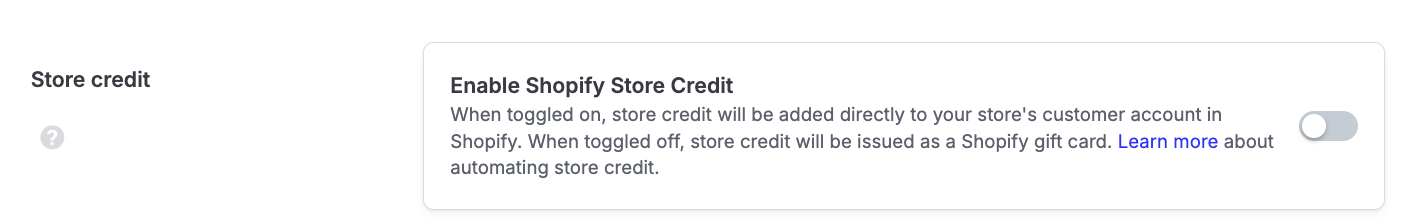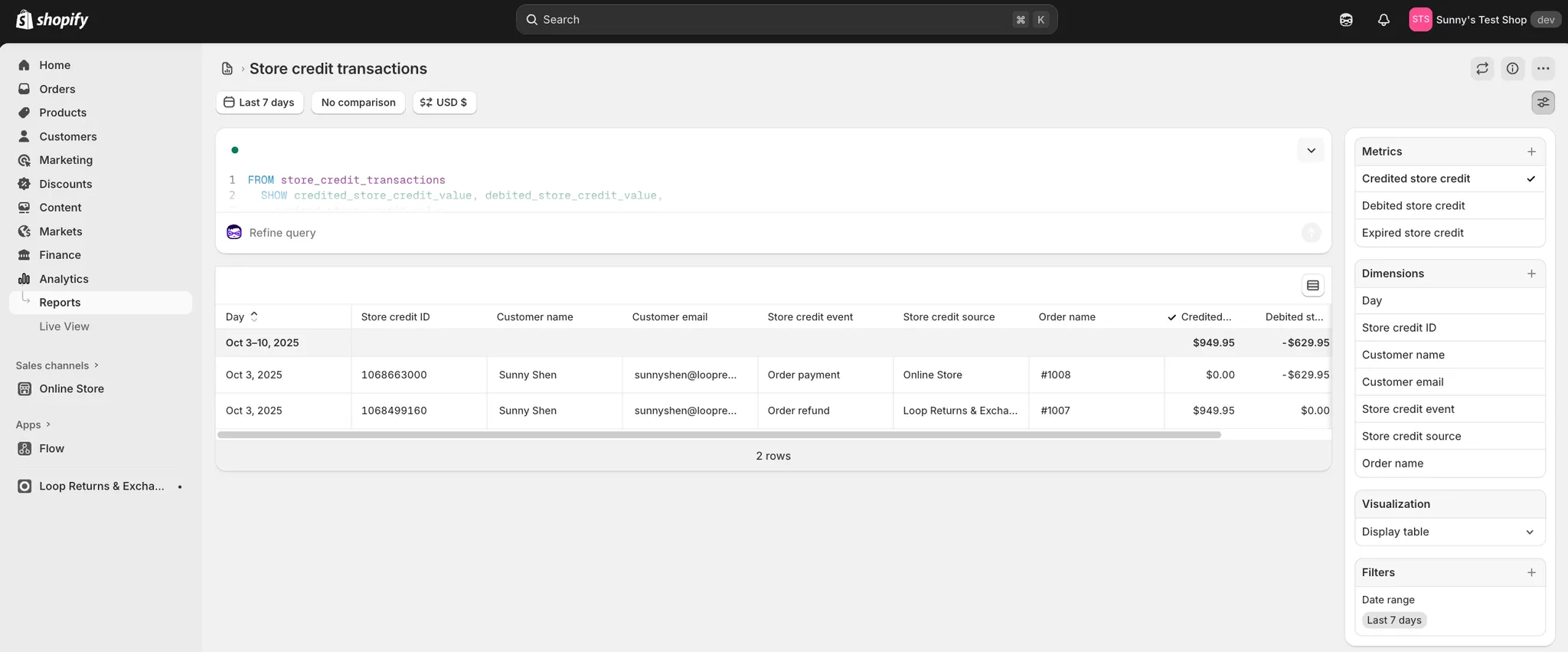Shopify Native Store Credit
OVERVIEW
Shopify Native Store Credit lets merchants refund to account-bound credit that appears automatically at checkout for logged-in customers on Shopify’s new customer accounts.
Note: This move is optional for current merchants. Merchants can still utilize store credit via our Shopify gift card API outlined here: Store Credit Automation
USE CASES
Retain revenue from returns by issuing credit instead of cash.
Encourage exchanges or re-purchase using store credit balance.
Safer alternative to gift cards for fraud-prone categories.
Demo
Setup
To start, please reach out to your Merchant Success Manager or support@loopreturns.com to ensure they enable the backend Native Credit Setting for you.
Enable new customer accounts in Shopify
Enable the feature in Loop: Navigate to Policy Settings → General → scroll to Store Credit section → toggle on "Enable Shopify Store Credit"
Configure in return policy: Go to Policy Settings → Return Policies → Select a policy → scroll down to Store Credit section and enable/configure it there
Run a test return in Loop and checkout redemption in Shopify
FAQ
Do shoppers need a Shopify account? Native store credit will still be created and associated with the email from the order. From there the shopper will need to create a Shopify customer account with the store to actually access and spend the credit
Are native store credit transaction captured in Shopify reporting? Yes, native store credit allows better financial reporting as the transaction is captured within Shopify reporting, and no order adjustments are required for credit issuance.
Why is the store credit not appearing when the customer is checking out? Please verify that the customer is logged-into their customer account and has a balance, additionally ensure you have customer accounts enabled in Shopify.
Is multi-currency supported with Native Store Credit? Yes, multi-currency is supported with native store credit!
Please reach out to support@loopreturns.com with any additional questions.