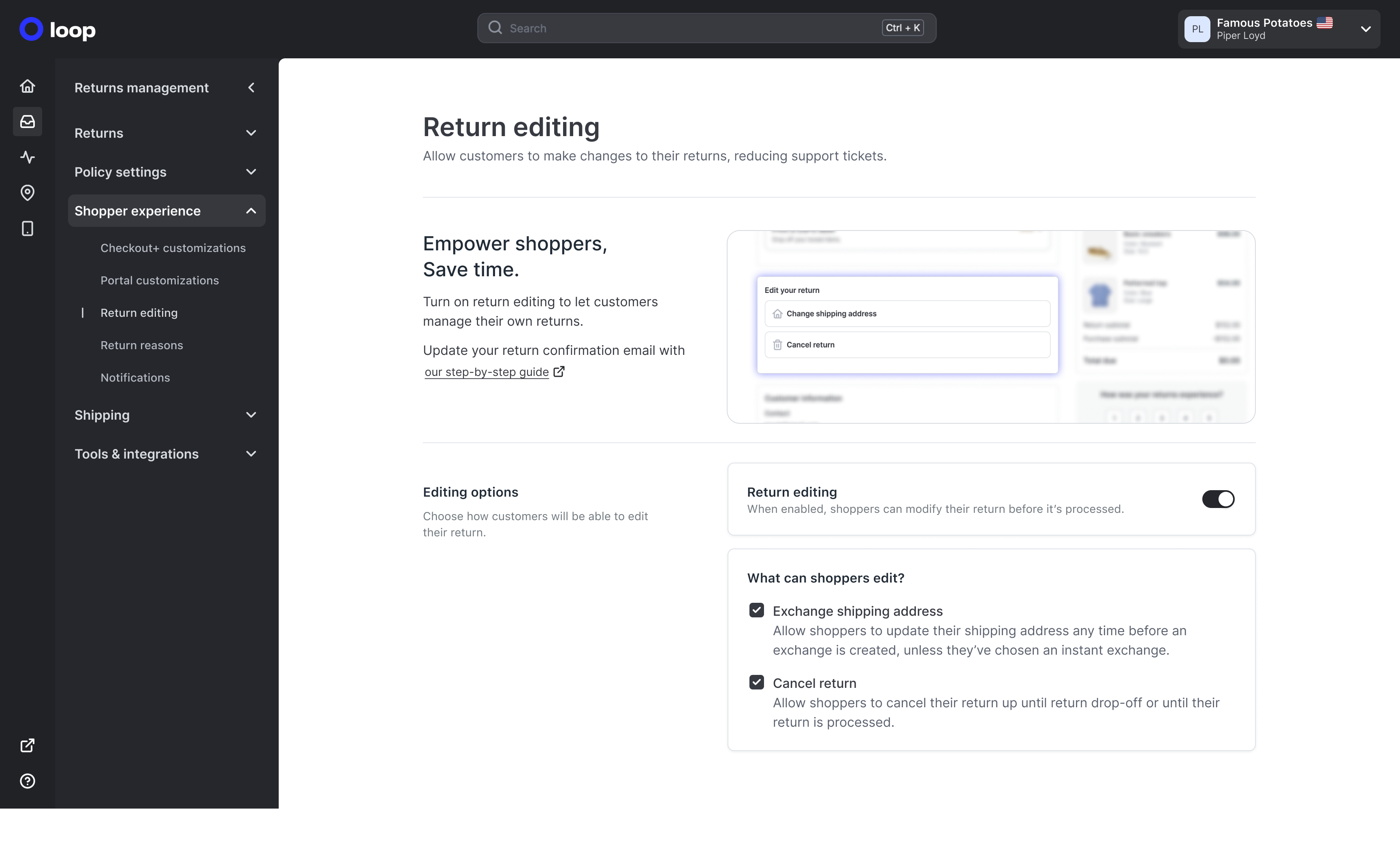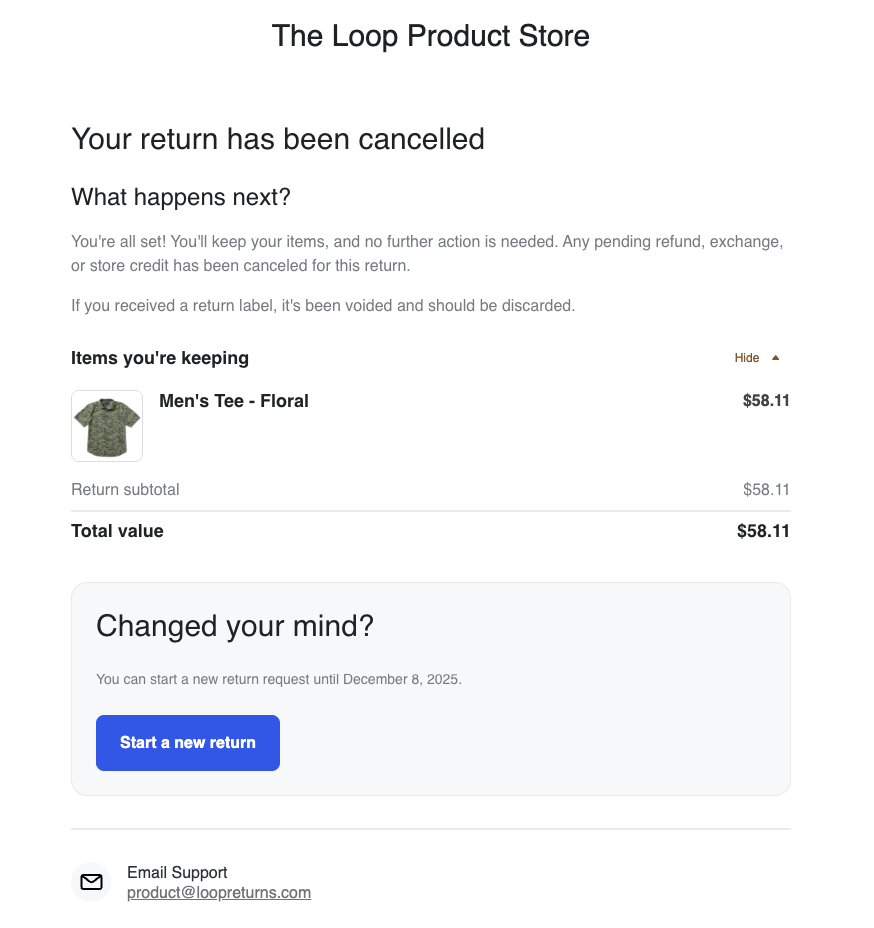Shopper Edit Return
OVERVIEW
Shopper Edit Return allows your customers to make changes to their return after submission, without needing to contact your support team. Shoppers can cancel their return to create a new one, or update the shipping address where their exchange order will be delivered.
Some common use cases include:
A shopper moved to a new address after placing their original order and needs to update where the exchange order will be sent
A shopper needs to add another item to their return, and wants to create a new RMA that reflects that
A shopper selected the wrong exchange variant or return outcome and wants to correct it before shipping their return
Note: This feature is automatically enabled for many shops and all new shops. You can manage these settings in your Loop admin under Shopper Experience > Return editing.
How it works
Shopper Edit Return empowers your customers to self-service common return modifications, reducing customer support contacts and preventing operational issues at your distribution center. When shoppers realize they need to make changes to their return, they can do so directly from their return confirmation email or the return status page.
This feature includes two key capabilities:
Cancel Return
Shoppers can cancel their return and easily create a new one that better matches their needs. This is helpful when a customer realizes they need to return additional items, selected the wrong outcome, or changed their mind about the return.
Shoppers can cancel their return until:
The return package has been dropped off or the return has been processed, whichever comes first. Returns where the label is in use or the package is in transit can no longer be canceled.
Returns with an instant outcome or returns that will be processed before the return is dropped off are not eligible for cancelation.
Edit Exchange Shipping Address
Shoppers can update where their exchange order will be delivered. This is useful when a customer has moved, received their original order at a different address, or needs the exchange sent to a new destination.
Shoppers can update the exchange order shipping address:
Anytime before the return is processed.
Once the exchange order created, the shipping address can no longer be edited via Loop.
This option only appears for returns that include an exchange outcome.
Important: When a shopper updates their exchange shipping address to a location with different sales tax rates, Loop does not automatically recalculate taxes on the new exchange order. Loop will not collect additional payment for tax increases or issue partial refunds for tax decreases. You'll need to manage these tax adjustments manually when they occur.
Setup
Shopper Edit Return is enabled by default for most merchants. You can manage the feature settings in your Loop admin.
Navigate to Shopper Experience > Return editing in your Loop admin
Use the toggle at the top to enable or disable the entire feature
Select which editing options you want to make available to your shoppers:
Exchange shipping address - Allows shoppers to update where their exchange order will be sent
Cancel return - Allows shoppers to cancel their return and create a new one
Optional: Add context to the Return Confirmation Notification
Merchants can optionally add context about the ability to edit returns to the Return Confirmation notification that comes from Loop. Adding this content in can help drive down customer contacts as shoppers are proactively informed that they can make return changes on their own.
You can find the steps to make those changes here.
Admin and portal experience
When shoppers make edits to their returns, you'll see updates in your Loop admin to help you track these changes.
Cancel return
When a shopper cancels their return:
The shopper receives a confirmation email (Loop does not send a separate notification to you)
The shopper lands on a canceled return page, where they can easily create a new return with the correct items or outcome
In the admin:
The return status is updated to "Canceled"
A banner appears at the top of the return indicating that the return has been canceled by the shopper
A note is automatically added to the return timeline in the admin showing that the return was canceled by the shopper and the reason they provided
Note: Loop does not notify the merchant via email when a shopper cancels their return. Similarly, when a merchant cancels a return, Loop will not notify the shopper.
Edit exchange shipping address
When a shopper updates their exchange shipping address:
The shopper receives confirmation in the returns portal that the shipping address for their new exchange order has been updated
The shopper receives a confirmation email with the updated address
In the admin:
A note is automatically added to the return timeline showing the address was changed by the shopper
The new address is reflected on the return
The new address will be used when the exchange order is created after the return is processed
FAQ
What impact will these edits have on a merchant's WMS? In most cases, WMS integrations with Loop already have a path to handle canceled returns. This functionality follows the same path, so it should just remove or cancel the RMA. If the merchant is not set up with this, the RMA will stay open in their WMS.
What if a shopper updates their exchange address to a location with different tax rates? Loop does not automatically recalculate sales tax when an exchange address changes. You'll need to manually manage any tax adjustments when the exchange order is created. This means you may need to collect additional payment or issue partial refunds depending on the tax rate difference between the original and new address.
Can I disable this feature for certain types of returns? This setting is currently shop wide. If it is on, it is on for all returns. The ability to update where an exchange order should be sent is only available on returns with an exchange outcome.
How do shoppers access the ability to edit their return? Shoppers can edit their return from the return status page. They can access this page using the link provided in their return confirmation email.
Can I customize the reasons shoppers can select when canceling a return? The cancellation reasons are currently standard across all merchants. Shoppers can specify why they're canceling, and this reason will appear in the return timeline note in your admin.
Will I be notified when a shopper makes changes to their return? Loop does not send automatic email notifications when shoppers edit their returns. However, all changes are tracked in the return timeline in your admin, where you can view the complete history of any modifications made to the return.
How does this feature work with Shopify Native Exchanges? Shoppers are not able to edit the exchange address of a Native Exchange. Since no new order is created, there's nowhere for Loop to make this change at this time.
Please reach out to support@loopreturns.com with any additional questions.