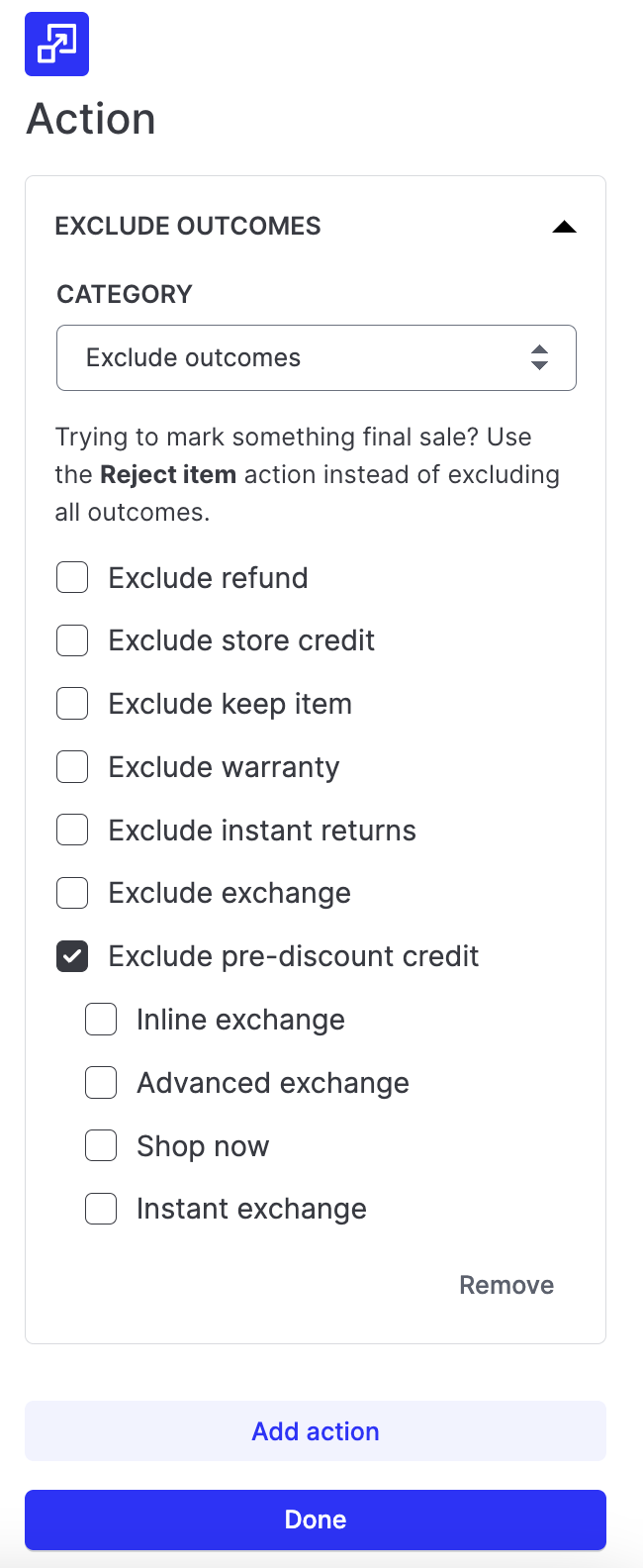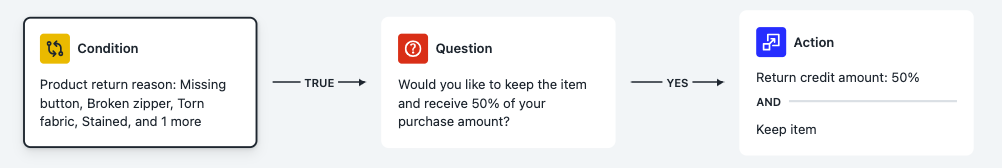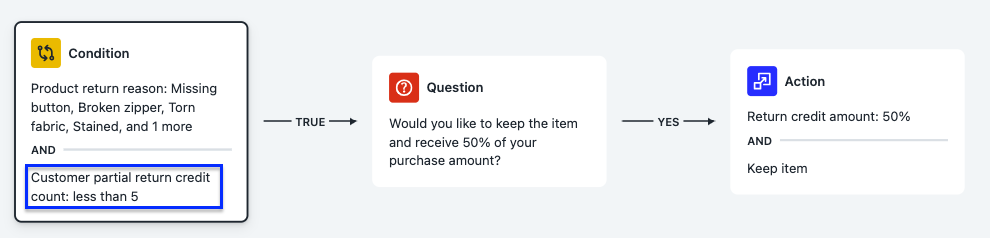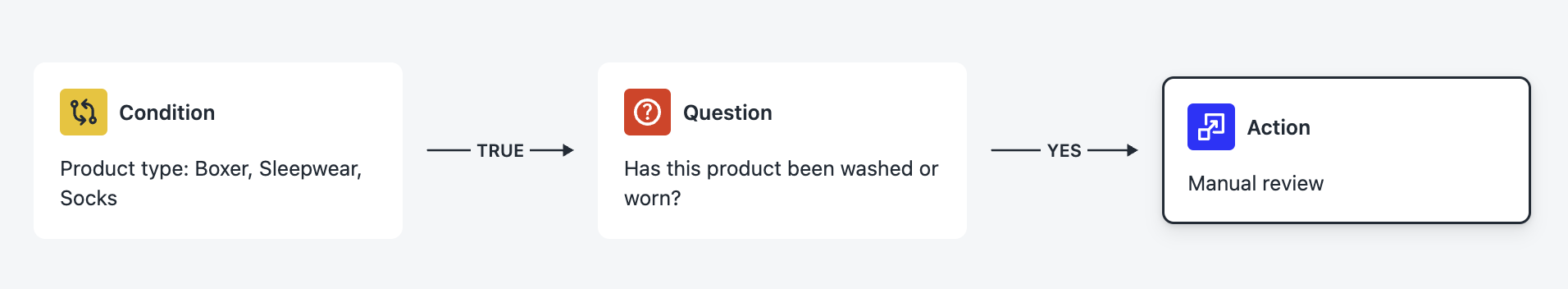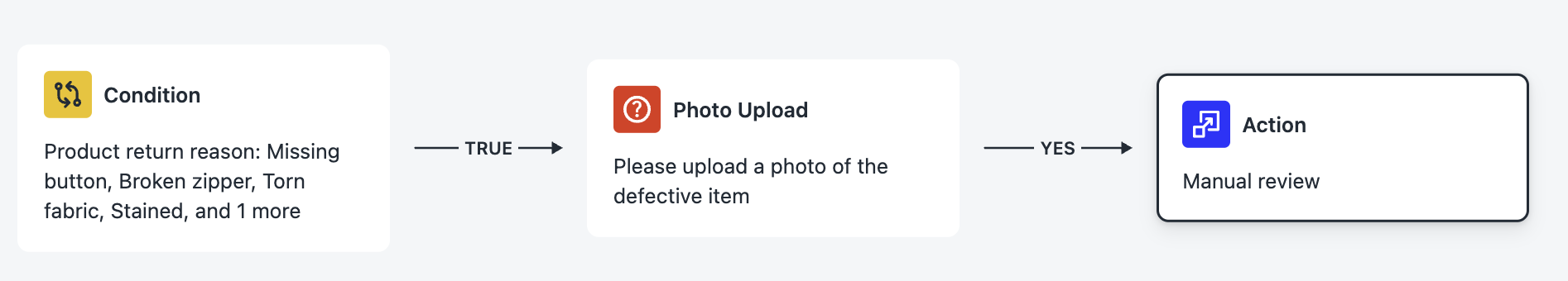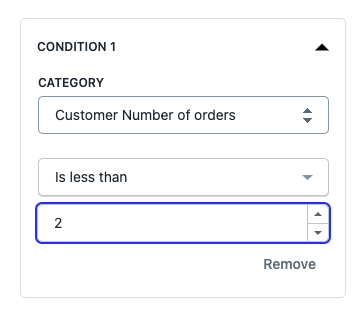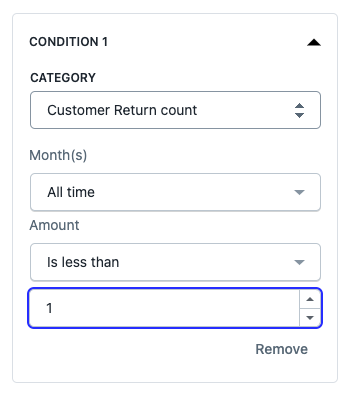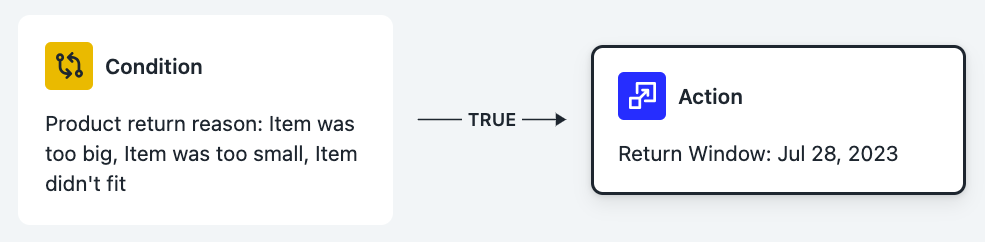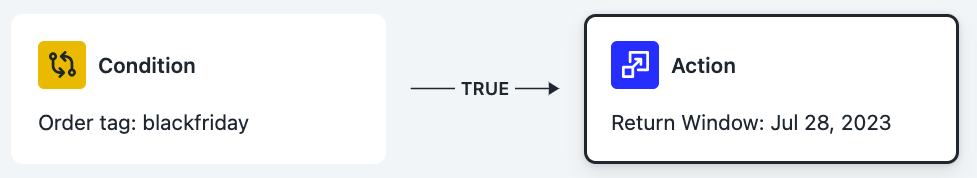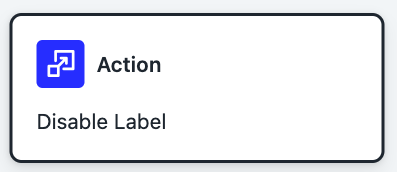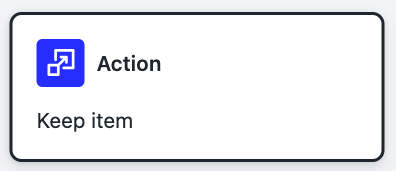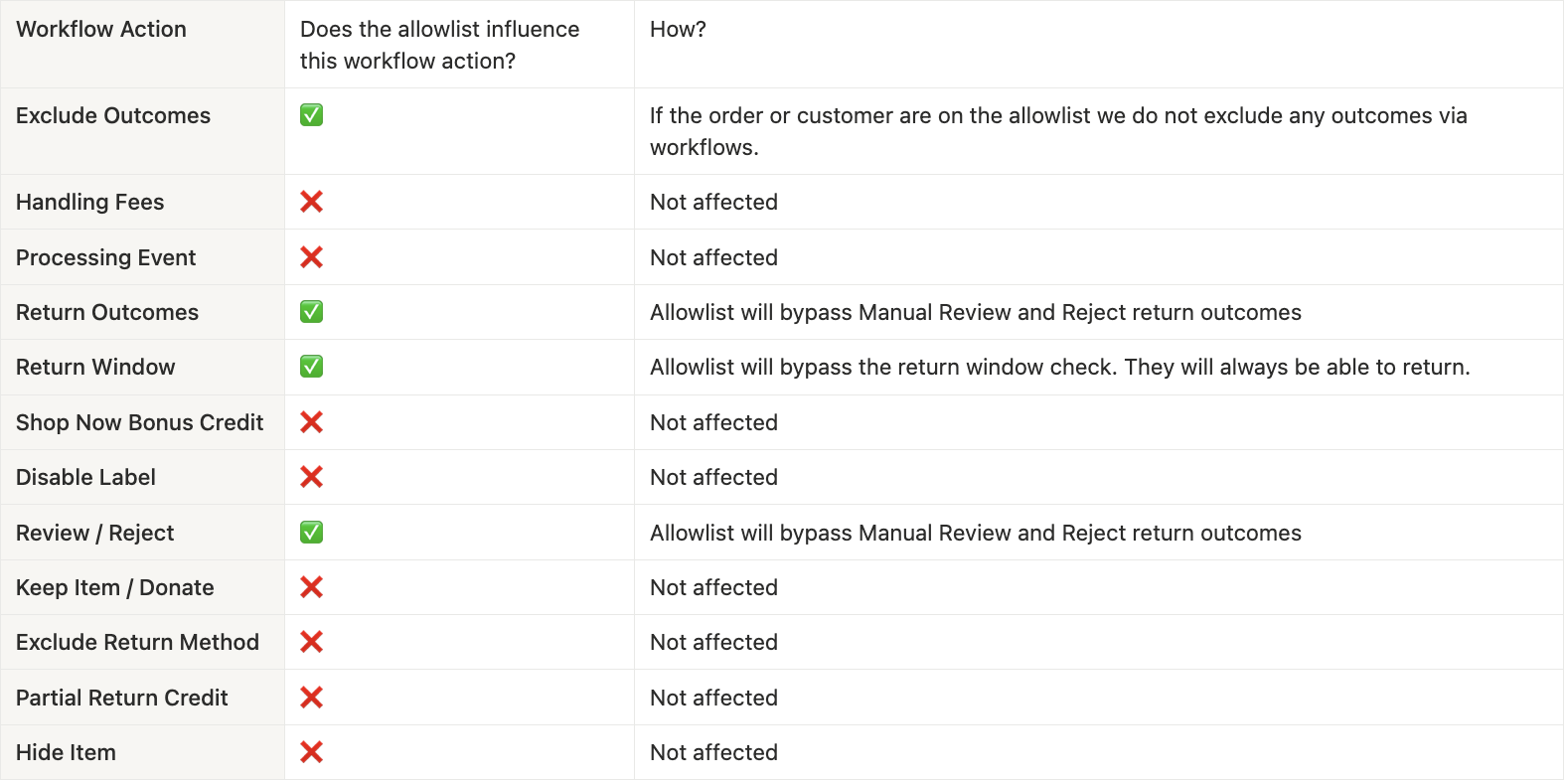Workflows: Use Cases and Limitations
OVERVIEW
This article covers the various use cases that can occur when merchants use Loop's Workflows feature, as well as some feature limitations to keep in mind.
Use the menu on the left to quickly navigate this article.
Important: Due to the complexity of Workflows, Loop recommends publishing and immediately testing a few return scenarios to ensure the merchant's desired behaviors are met We have HelpCenter articles on both building a test order in Shopify and testing your Loop instance to assist you. .
Workflows types
Product workflows
Product workflows allow merchants to do the following:
Waive return handling fees if an item arrives damaged.
Condition: Return Reason
Action: Handling Fees
Limit return outcomes for specific products. For example, the merchant could offer store credit or exchange as a return outcome.
Condition: Product Type or SKU
Action: Exclude Outcomes
Route certain products directly to the merchant's chosen destination, rather than back to the default destination.
Condition: Product Type, Tag, SKU
Action: Select Return Destination
Set manual review for items that need to be inspected before the merchant's team approves the return and the customer receives a label
Condition: Any
Action: Manual Review
Eliminate inline exchanges for single-variant SKUs.
Condition: SKU
Action: Return Outcomes > select Inline Exchanges
Offer return with no fees when testing new product lines or categories.
Condition: Any
Action: Handling Fees > Waive All Fees
Hide products from appearing on the order upon lookup. This workflow is commonly used for add-on line items such as shipping insurance or customization line items.
Condition: Product Type, Tag, SKU, ID
Action: Hide Products
Order workflows
Order workflows allow merchants to do the following:
Control actions based on order discount.
Condition: Discount Code, Discount Total, or Discount %
Action: Exclude Outcomes
Manage customers' outcomes based on the number of return submissions against a specific order.
Condition: Return Count
Action: Exclude Outcomes
Extend the return window for holidays or peak gifting season.
Condition: Order Date or Order Tag
Action: Return Window
Assess a handling fee based on a customer's shipping country.
Condition: Order Country
Action: Handling Fees
Make flash sale items final sale.
Condition: Order Date
Action: Return Outcomes > Reject Items
Order tags can be used to identify subscription orders and treat them differently.
Condition: Order Tag
Action: depends on intended behavior
Configure a Shop Now Cart Discount (percentage-based) to match the original order's discount. This workflow is supported for Shop Now on both the In-App and On-Store experiences.
For example: A customer purchases a $100 item at a 20% discount, resulting in a discount amount of $20. When exchanging the item through Shop Now, the 20% discount applied to their original purchase would be matched to the new cart value for items exchanged through Shop Now.Condition: Order Discount Code
Outcome: Shop Now Discount %
Important:
This workflow is not the same as Pre-Discount Credit. Pre-Discount Credit offers the original value of discounted items to be used by way of Shop Now, whereas this workflow passes the percentage discount set in the Workflow to the Shop Now cart.
It is not recommended to use both the Pre-Discount Credit & the Shop Now Discount workflows at the same time. However, if the merchant wants to offer the Shop Now Discount for specific scenarios only, they may combine it with the "exclude pre-discount credit" action (under the "Exclude outcomes" action) to ensure customers are not offered double discounts through the Shop Now experience.
Offer partial credit to a customer to forego the return of a damaged item.
Note: To be used with the "Ask a question" Workflows template and the Keep Item action.Condition: Product Return Reason (damaged reasons)
Ask a question: "Would you like to keep the item and receive X% of your purchase amount?" If yes > Action 1: Partial Return Credit (X%) and Action 2: Keep Item.
This workflow relies on the nature of the damage and the subjectivity of the customer. However, it eliminates returns for cases in which the damage is tolerable for the customer who has been given the option to take partial credit for the item.
Merchants can also control when partial return credits are offered to prevent fraudulent return behaviors:
Customer workflows
Customer workflows allow merchants to do the following:
Offer first-time shoppers a tailored customer experience.
Condition: Number of Orders
Action: Handling Fees > Waive All Fees or Return Windows
Waive fees or extend return windows for the merchant's most loyal customers or most important internal stakeholders.
Condition: Customer Tag
Action: Handling Fees > Waive All Fees or Return Windows
Keep bad actors or serial returners from receiving Shop Now Bonus Credit.
Condition: Customer Tag
Action: Bonus Credit > $0
Return workflows
Return workflows allow merchants to do the following:
Mitigate fraud by having the merchant's warehouse manually inspect high-value returns before the processing event occurs.
Condition: Return Value (for example: > $300)
Action: Processing event > Manual
Set handling fees based on the number of items in a return.
Condition: Item Count
Action: Handling Fees > Flat rate
Set bonus credit to vary based on the value of returned merchandise (tier to mirror a percentage of return value).
Condition: Return Value
Action: Bonus Credit
"Ask a question" workflows
"Ask a question" workflows allow merchants to do the following:
Ask customers a Yes or No question to set an action.
Use the "Ask a question" format to require a photo upload from the customer.
Tip: Ask a question Workflows can only trigger an Action based on a 'yes' response, so if the customer selects 'no' then no Action will trigger.
"Count" workflows
All customer-related "count" conditions (for instance, "Number of orders" or "Keep items count") are established before the customer initiates their return and therefore will not include the return actively being created.
For example:
"Keep items count" will only include the number of times the customer has kept items before this return.
"Number of orders" is completely disconnected from Loop because it analyzes the number of orders the customer has in Shopify. Therefore, this count is whatever that number is at the time the customer looks up their order in the returns portal.
Order-related conditions (for example, "Order Return count") will be based on whatever is happening in that specific return.
Use case: Triggering a workflow off the Order count
Because the customer's order count is already established when the customer begins their return request, the "count" is more straightforward.
If the merchant wants to target a customer on their first order, the customer order count will be "1," meaning that the merchant must set the condition to "Customer - Number of orders" is less than "2". Less than "1" would indicate that the customer has never ordered before, and less than "0" is impossible in this case.
Use case: Triggering a Keep Item workflow off the Return count
If a merchant wants to offer Keep Item to a customer on their first return, the condition must be "Customer - Return count" is less than "1". At the time the customer is creating their first return, their return count is technically "0"; a "less than 2" condition would indicate that the customer will be able to keep their second return, as well.
Point of Sale workflows
Loop's Point of Sale (POS) workflow conditions help streamline merchants' in-store return processes. For returns initiated via the POS app, merchants can customize the return reasons, apply distinct return windows, and restrict return outcomes. Merchants can also add handling fees for online returns selected to be brought to the store.
Condition = Return: "Return portal: Point of Sale"
This workflow applies to any returns started in-store via the POS app.
Available actions:
Exclude outcomes (limit returns to store credit only).
Return reason group (enable a POS-specific set of return reasons).
Return window (apply a different return window for in-store returns).
Condition = Return: "Return method: Loop Point of Sale"
This workflow applies to any online return where 'Bring to our store' is selected as the return method.
Available action: Handling fees (set a fee for returns dropped off in-store). By default, this type of return has no fee associated.
Limitations
Condition + Action combinations
The availability of an extensive list of Conditions and Actions in Loop's Workflows feature allows merchants to support a wide range of return rules and exceptions that fall outside of their typical return policy. Due to this extensive functionality of Workflows, a high level of complexity is introduced when certain Condition + Action combinations are used, or when multiple Workflows are enabled, and can result in conflicting outcomes that impact and potentially hinder or prevent the intended functionality.
The below list includes some of the most common attempted Condition + Action combinations that may not produce the desired outcome.
Important: This list is not comprehensive of all potential scenarios; Loop strongly recommends testing any workflows the merchant sets up as soon as they are published to ensure functionality.
Extending the return window.
Don't: Pair the Return Window Action with any Conditions other than the Order Tag Condition.
Do: The best Condition to use to extend the return window is the Order Tag.
Why: Most of the Conditions available in the Workflows tool are pieces of data that surface after order lookup (for example: Product Tag, Product Return Reason, etc.). The Return Window in the merchant's Return Policy settings will be one of the very first rules that gets triggered upon order lookup, preventing the majority of Conditions from being eligible to trigger any Workflow Actions.
Pausing the customer from receiving a return shipping label immediately, or not wanting the customer to ship back their parcel.
Don't: Action: Disable Label
Do: Action: Manual Review and/or Keep Item
Why: The Disable Label Action will prevent a label from generating for the customer, but instead Loop will display the merchant's Destination address and instructions for the customer to purchase their label and mail back their parcel. If this is not the desired outcome, then the Manual Review and Keep Item Actions will likely be the better option. The Manual Review Action will pause the return request and flag it for the merchant's review, which pauses the label generation. Once the merchant's team has reviewed and accepted the return request, the customer will then receive their label. The Keep Item Action will bypass label generation altogether and instruct the customer not not ship back their parcel.
Workflows and Listings
Certain Workflow Actions may be affected by the Allowlist functionality. The below chart outlines which outcomes are impacted by an Allowlist:
Please contact support@loopreturns.com with any additional questions.