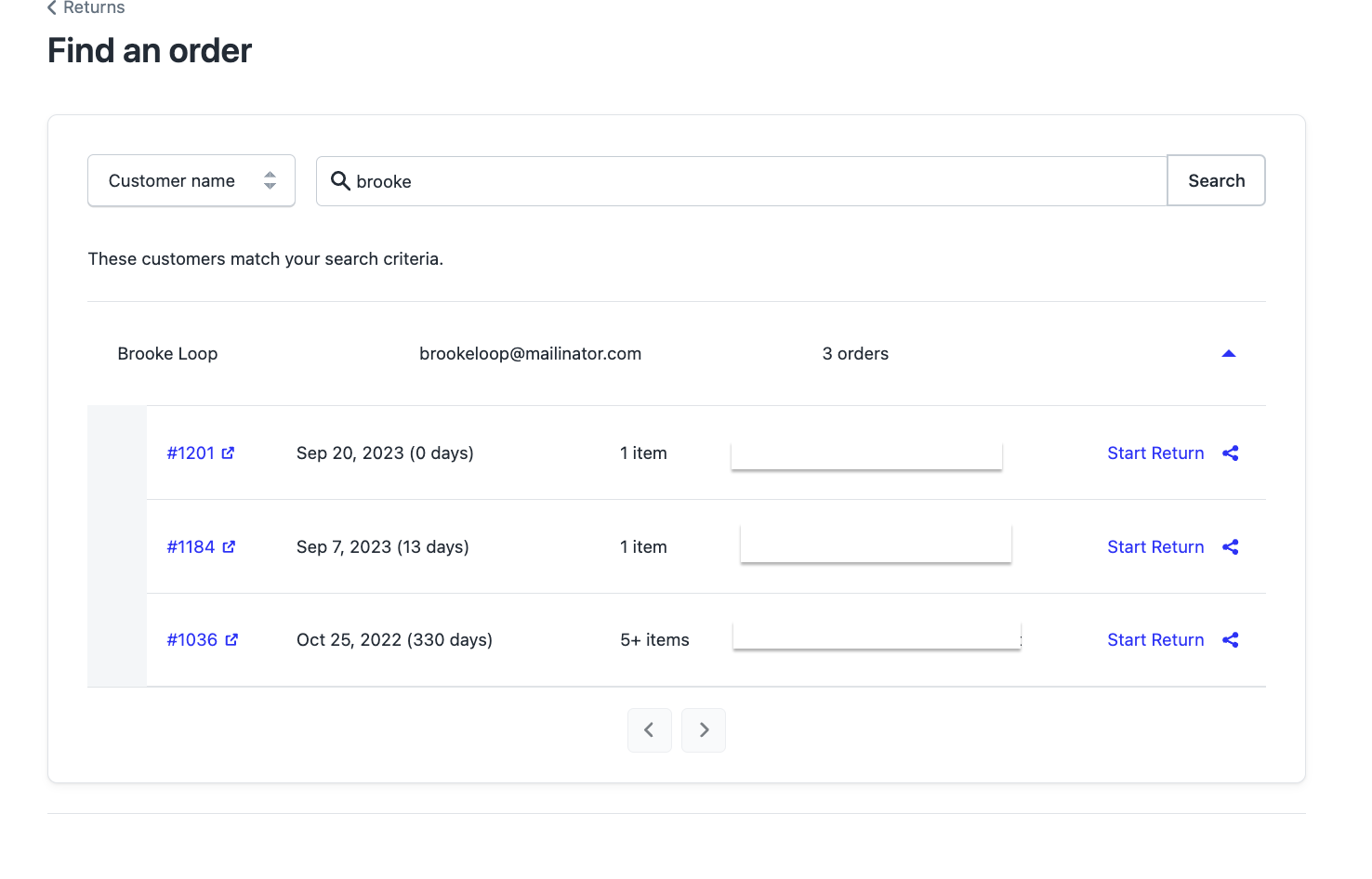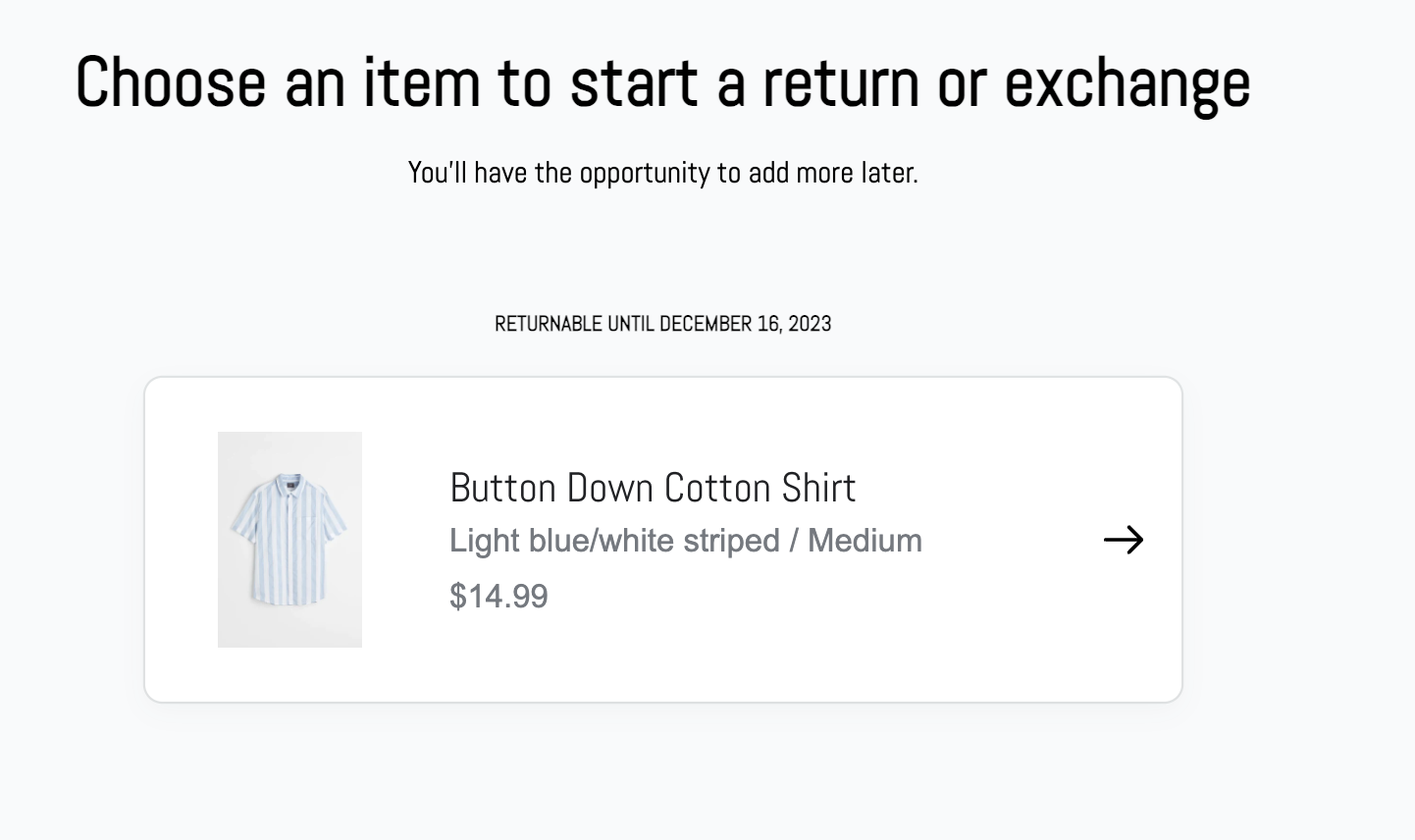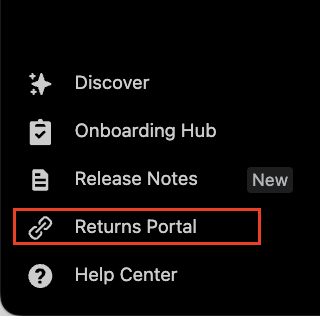Create a Return for a Customer
OVERVIEW
There are likely scenarios where your customer service team may need to create a return in Loop on behalf of a customer. From within the Loop admin, you can begin the returns process for your customer and submit the desired refund, exchange or store credit outcome for a particular order.
Finding an order and initiating a return
To begin the returns process on behalf of your customer, simply follow the below steps:
Navigate to the Find an order button on the left hand side of Loop under the Returns management section.
Search by either the customer name, customer email address, or order number. All orders in Shopify for that customer name or email address will then populate.
When you locate the correct order, simply click the Start Return button on the right hand side of Loop:
The order details will then be used to locate the order in the shopper return portal. From there, you can submit the return or exchange on behalf of the customer for any of the returnable items associated to that order. This process will look exactly the same as if the customer was submitting the return on their own.
Note: If you already have the order information for the customer, you can also click Returns Portal at the bottom left of your Loop admin and initiate the return request from there:
FAQ
How can I make an exception to a return that was final sale or outside my policy's window? To override restrictions on a return and submit it on behalf of the customer, you may need to add that order to your Allowlist first. Once the order is added to your Allowlist, you can then follow the above steps to submit your return. You can find more information on Loop's Listings functionality here.
Can I find an order in the Loop admin using the order number or other criteria? At this time, the only two pieces of information used to locate an order for this process are the customer name or customer email address.
Is it possible to submit a return directly in the Loop admin without going through the shopper return portal? All returns submitted on behalf of a customer must follow the above outlined steps and be submitted through the shopper return portal.
Can I submit a different priced exchange for my customer without their credit card info? If the customer's desired outcome is a different priced exchange or an instant exchange, their credit card information would be required before proceeding. Additionally, if you charge handling fees on exchanges, you would also need the customer's credit card information in order to process their request.
Please reach out to support@loopreturns.com with any additional questions.