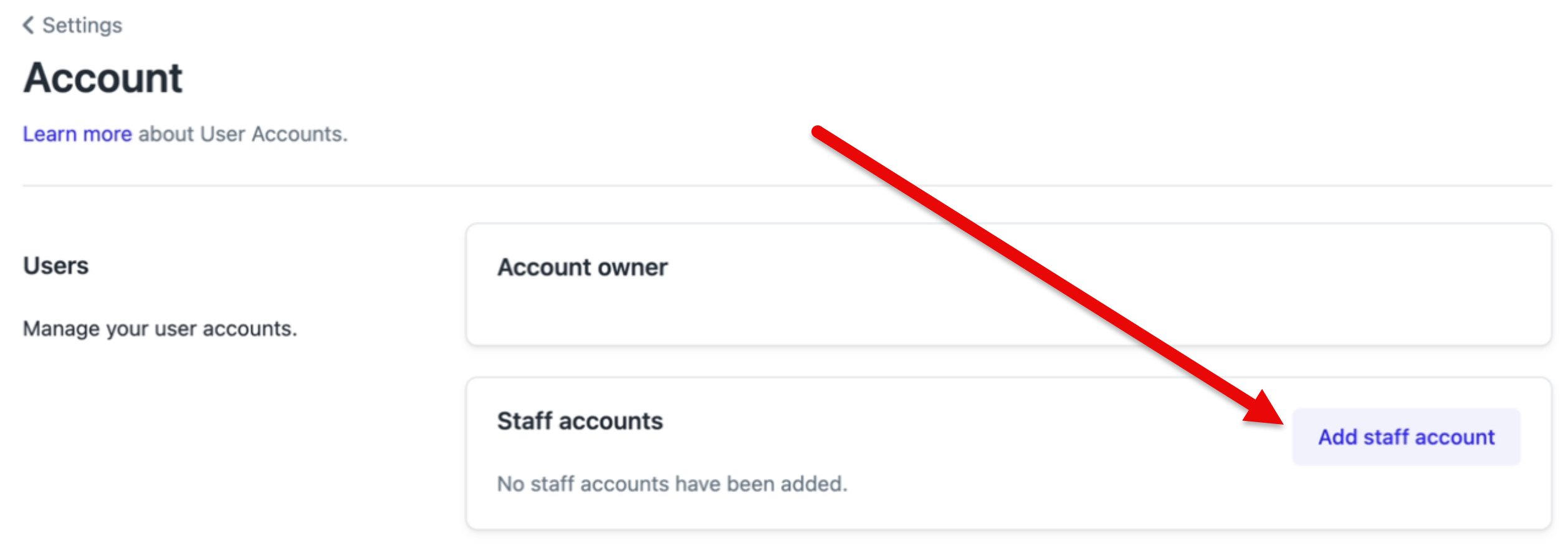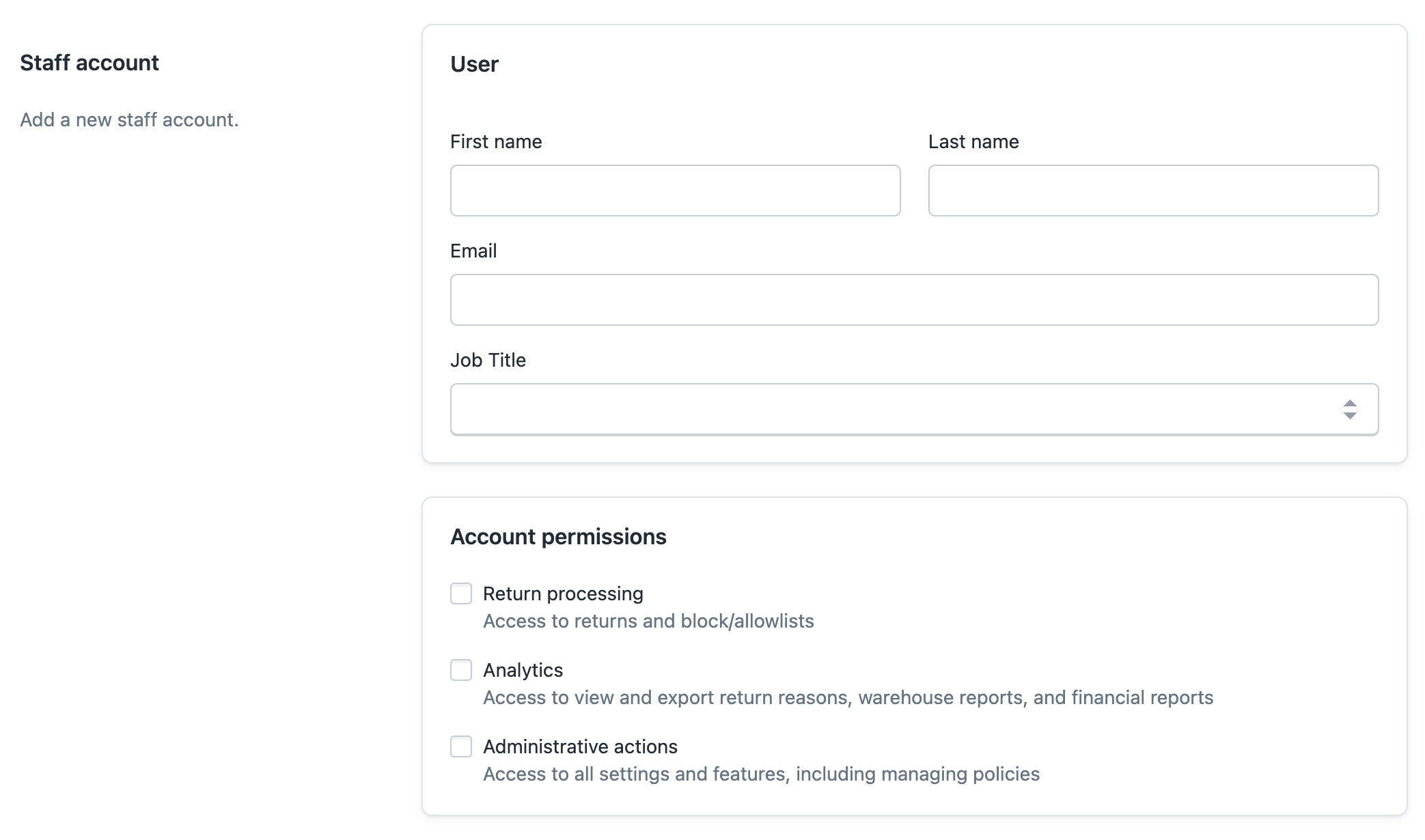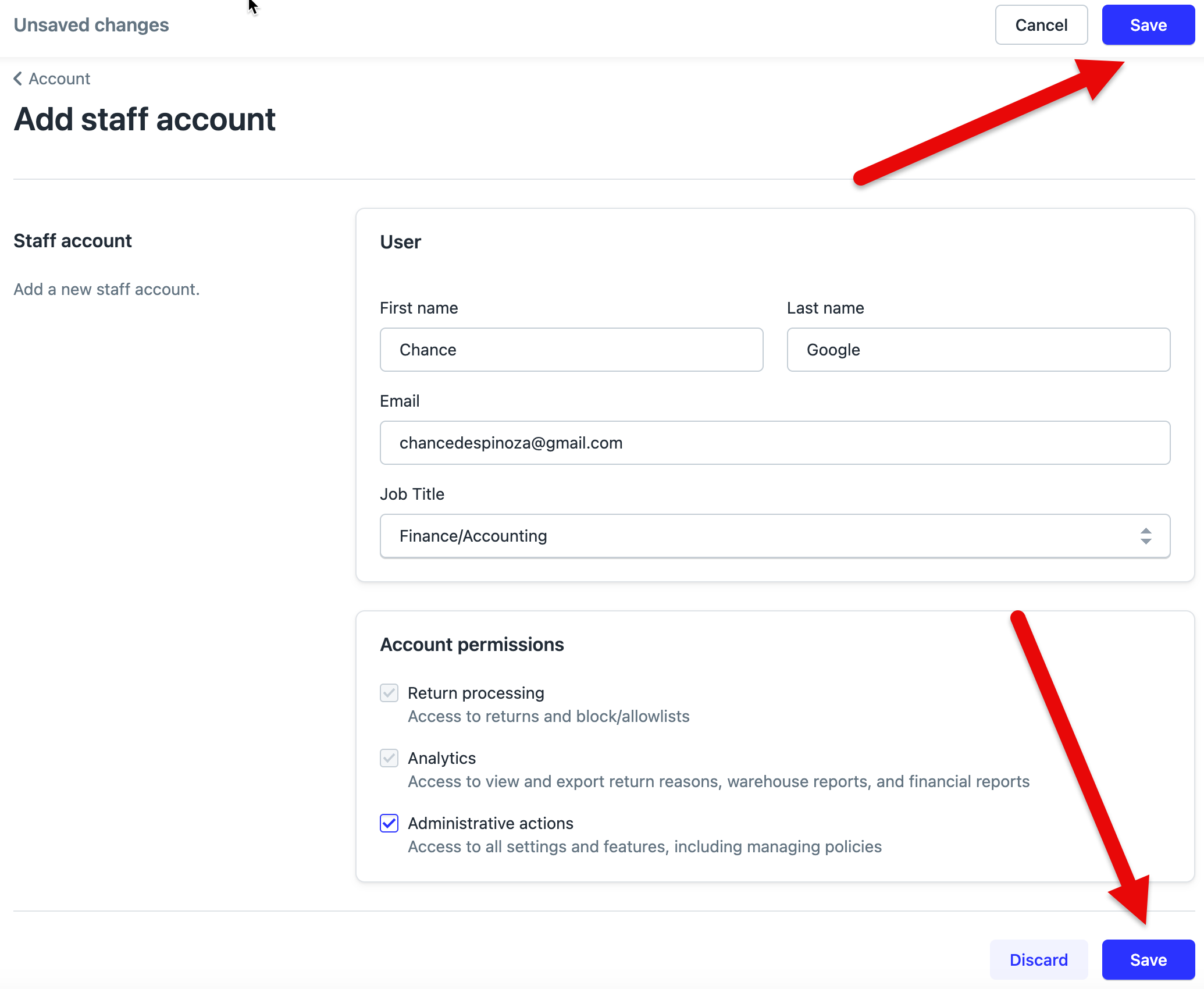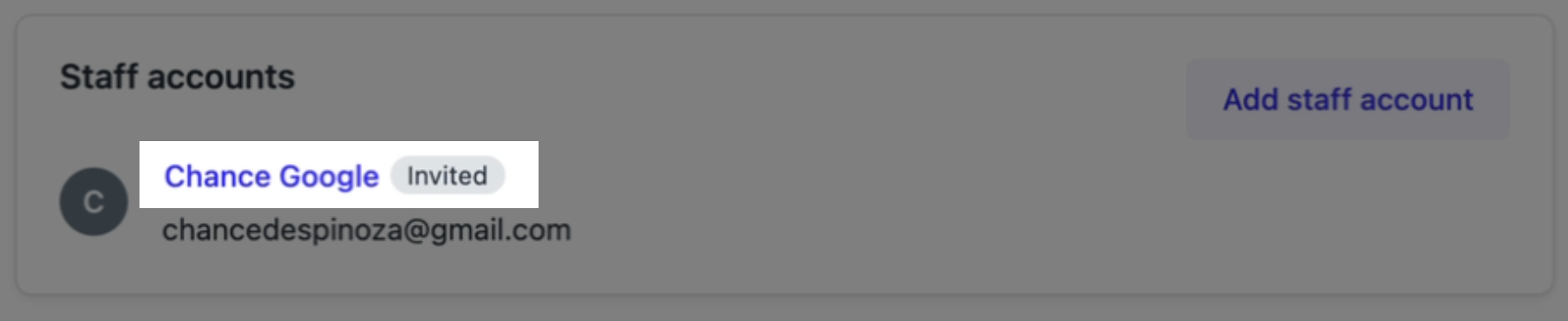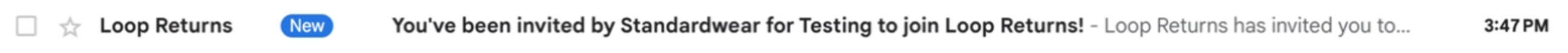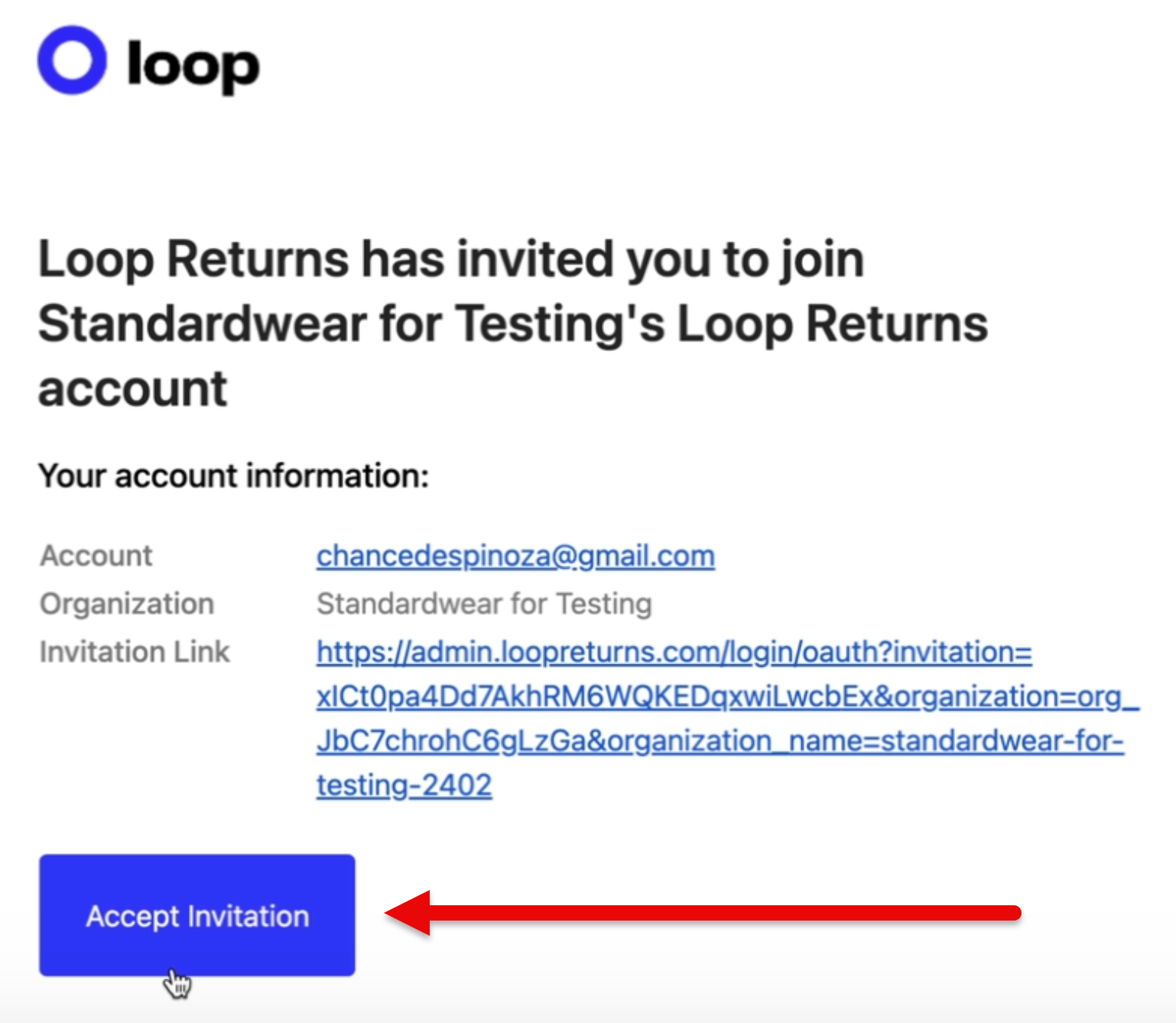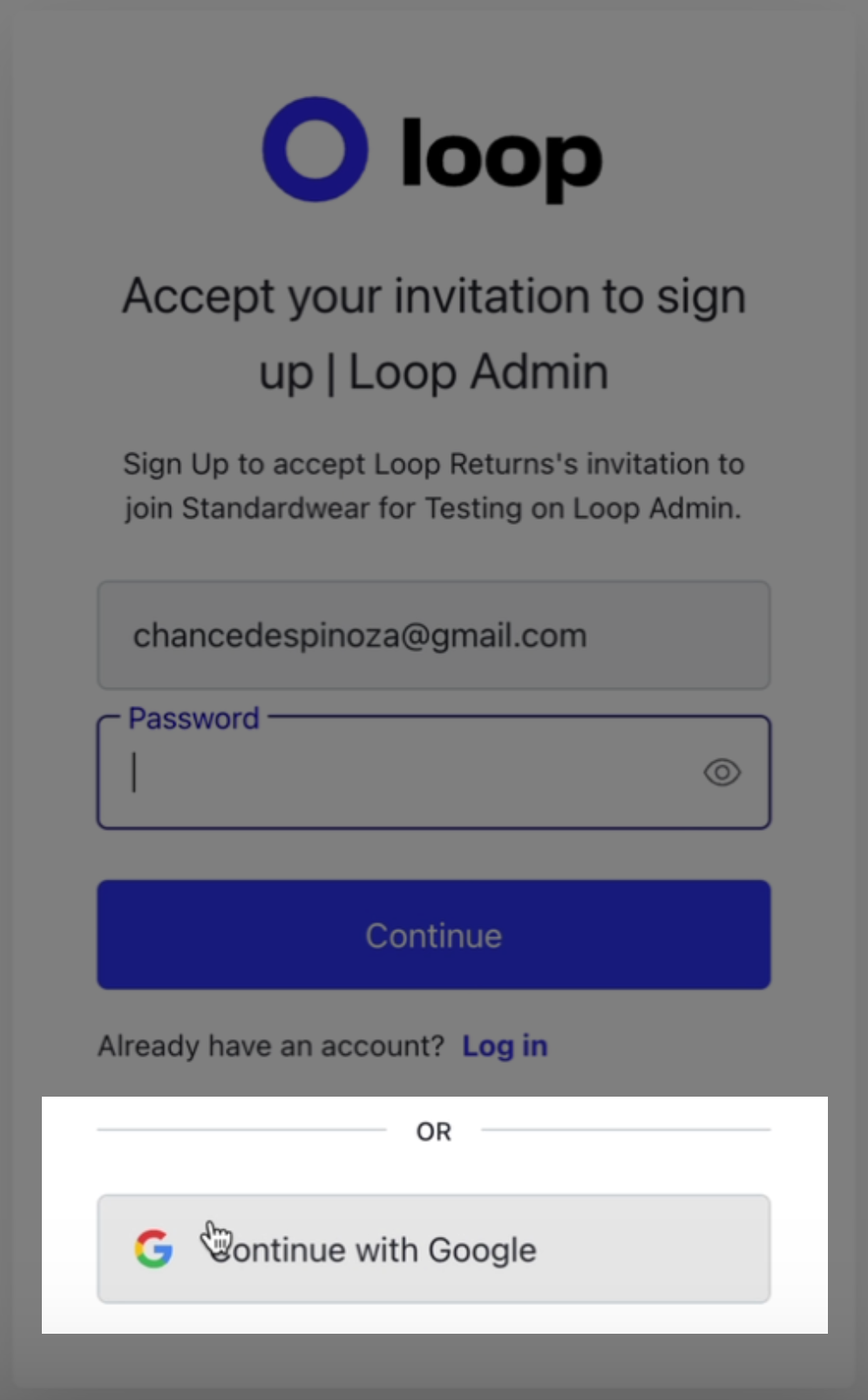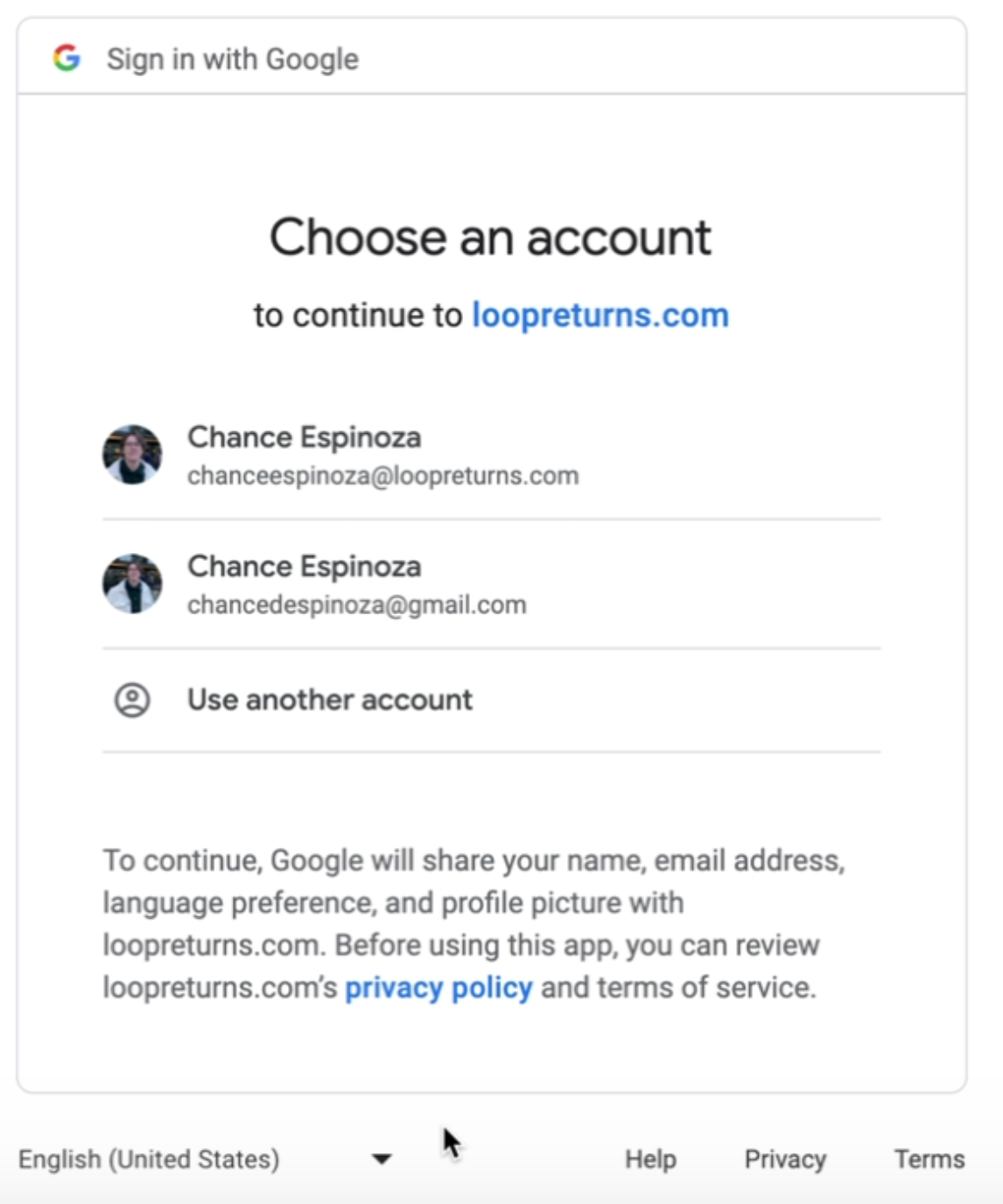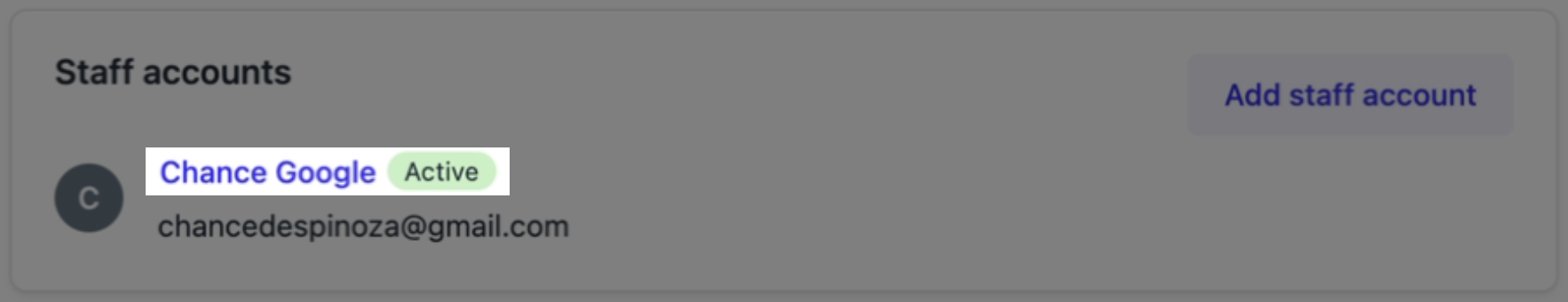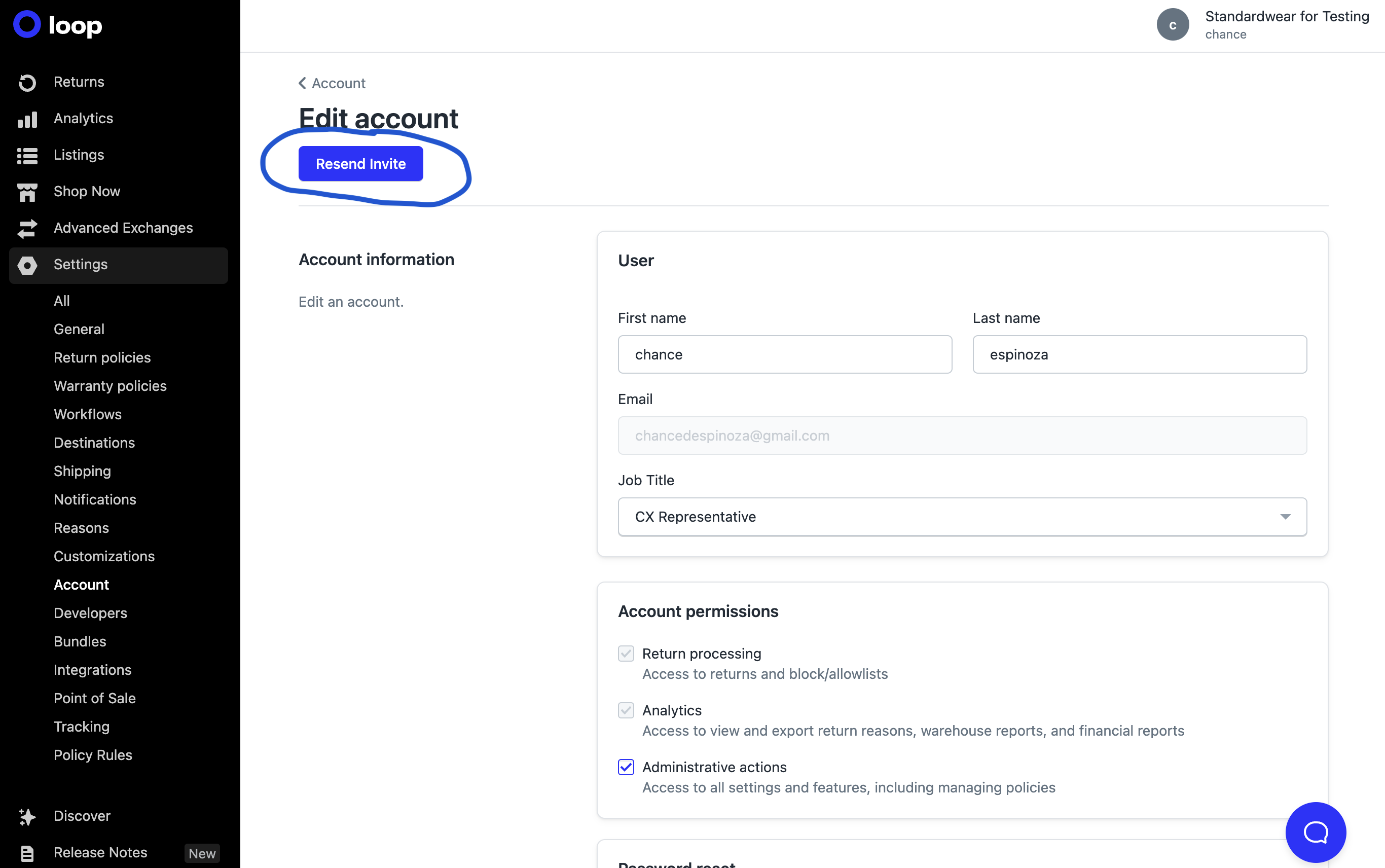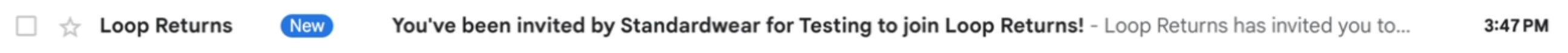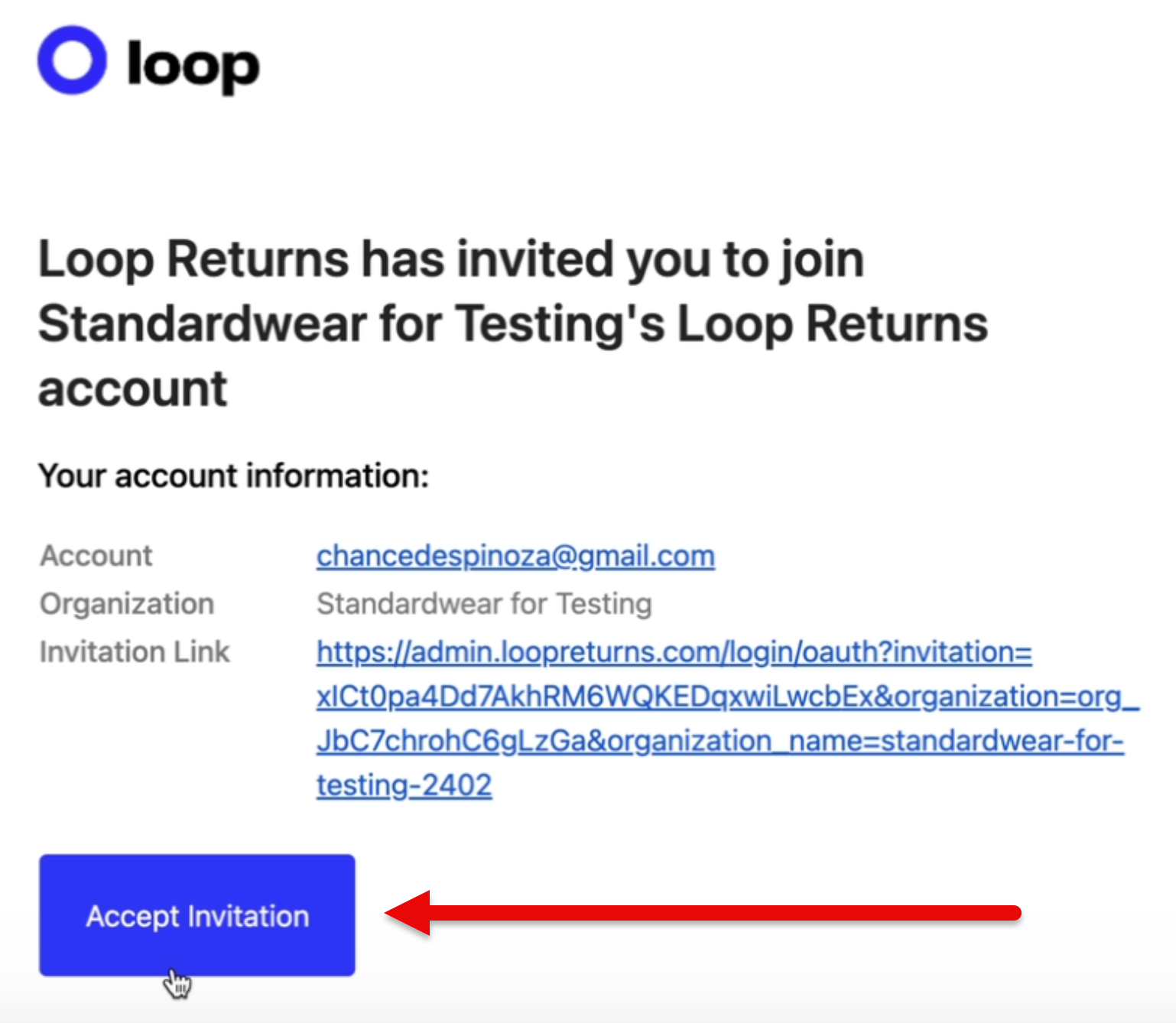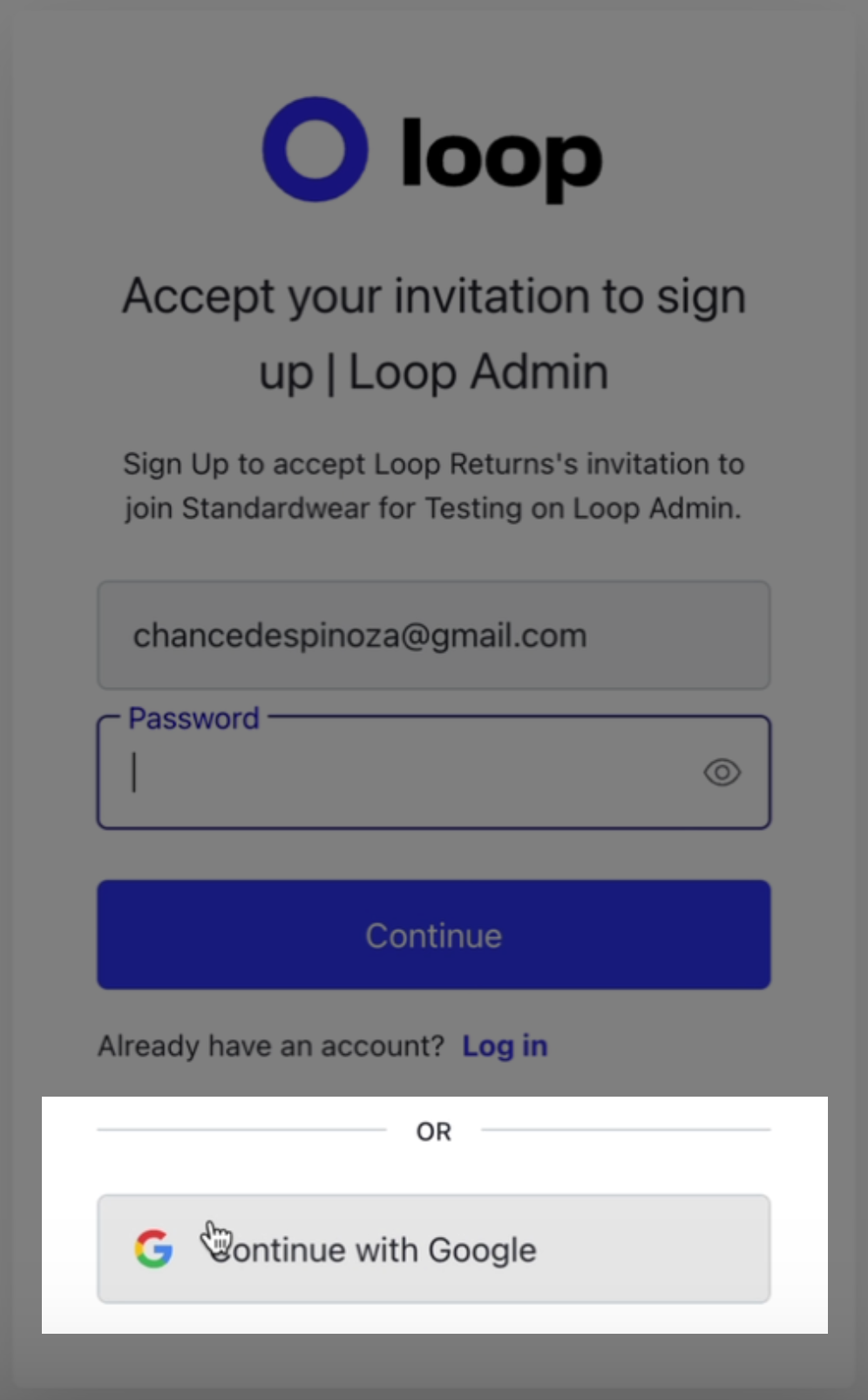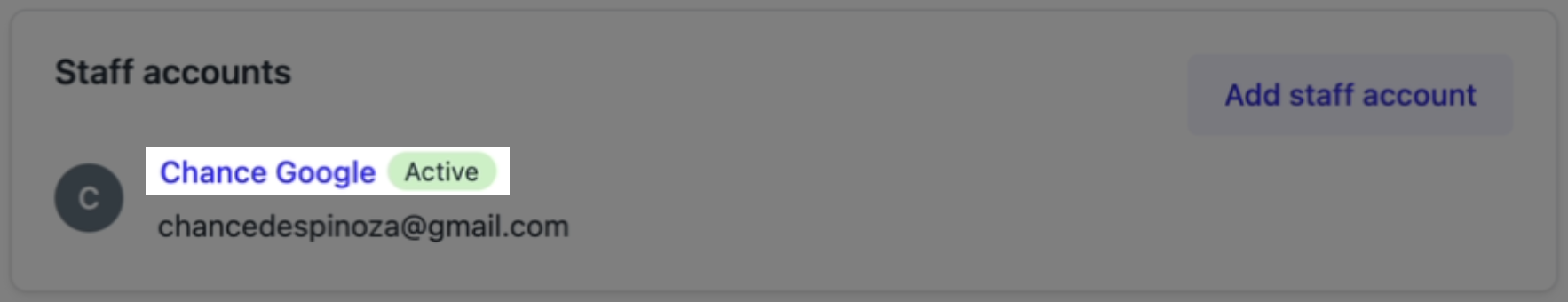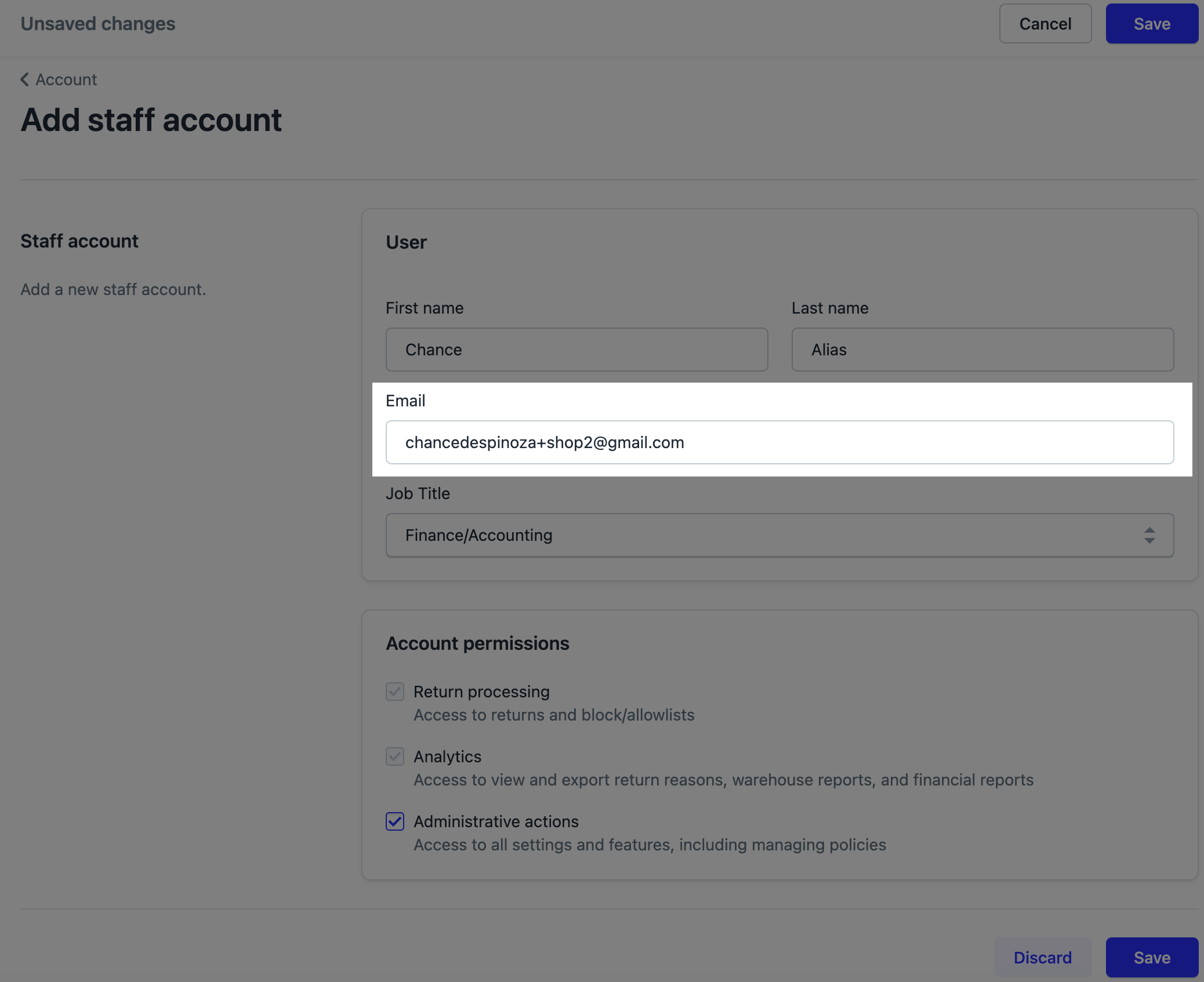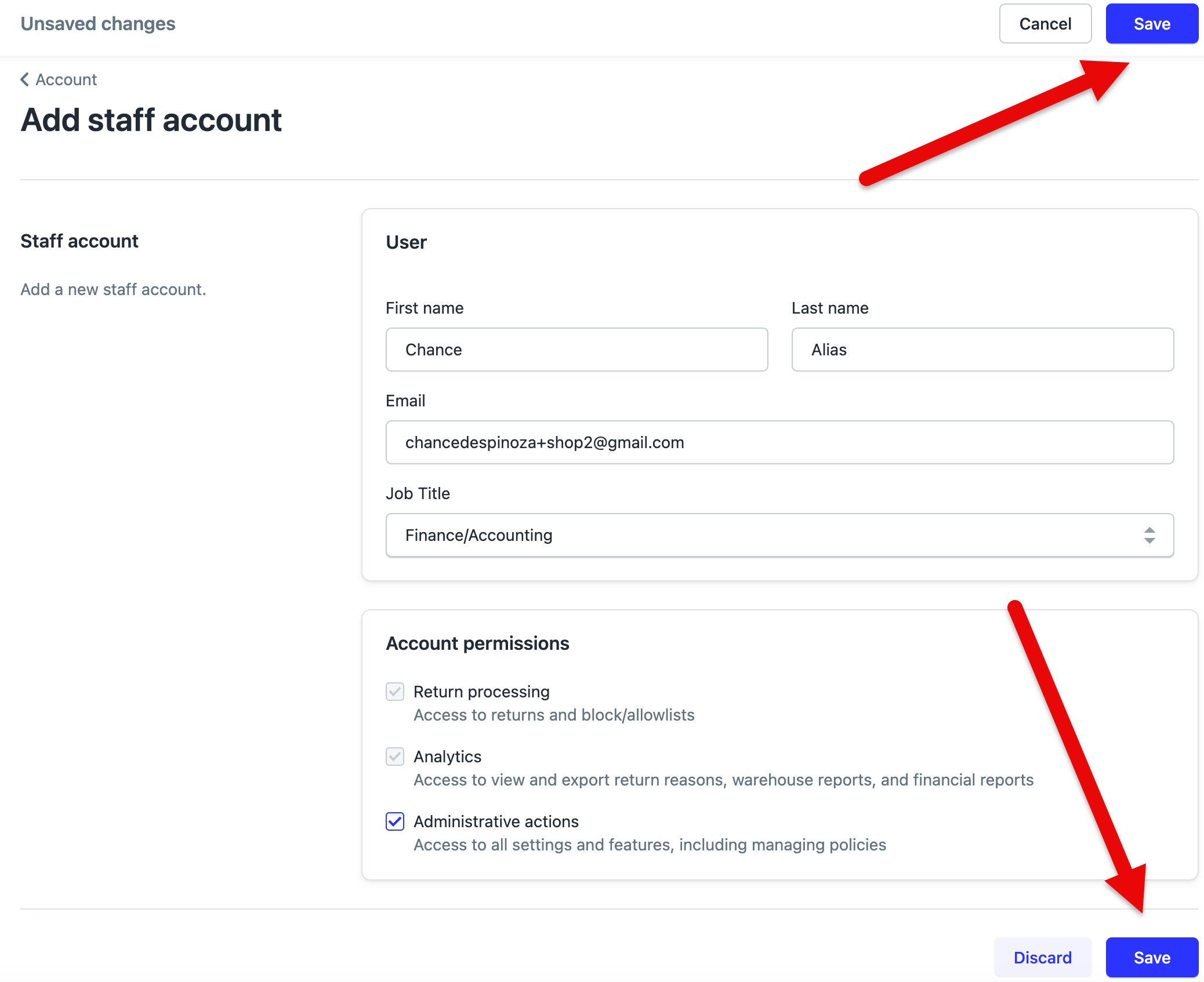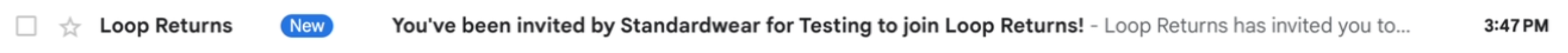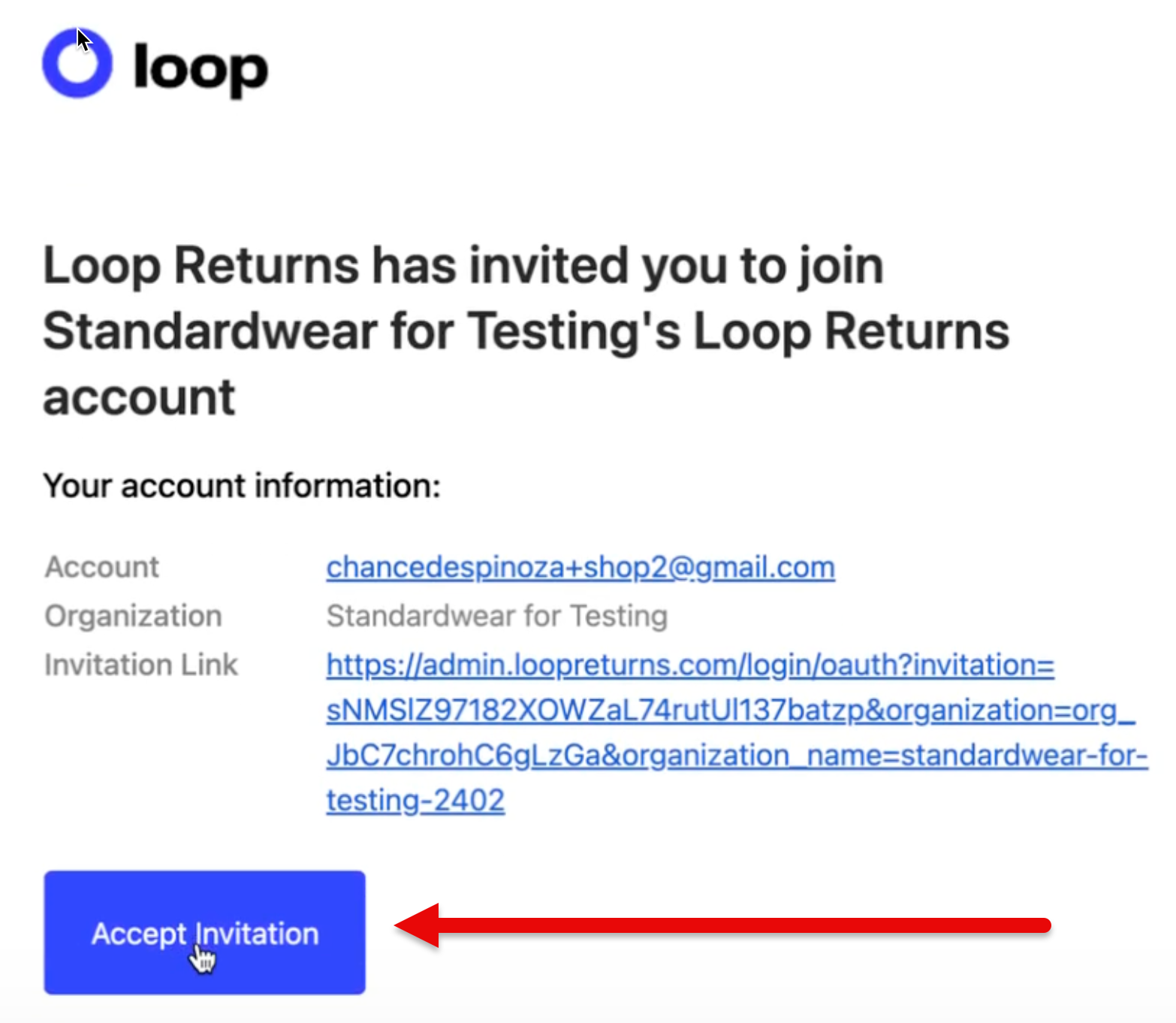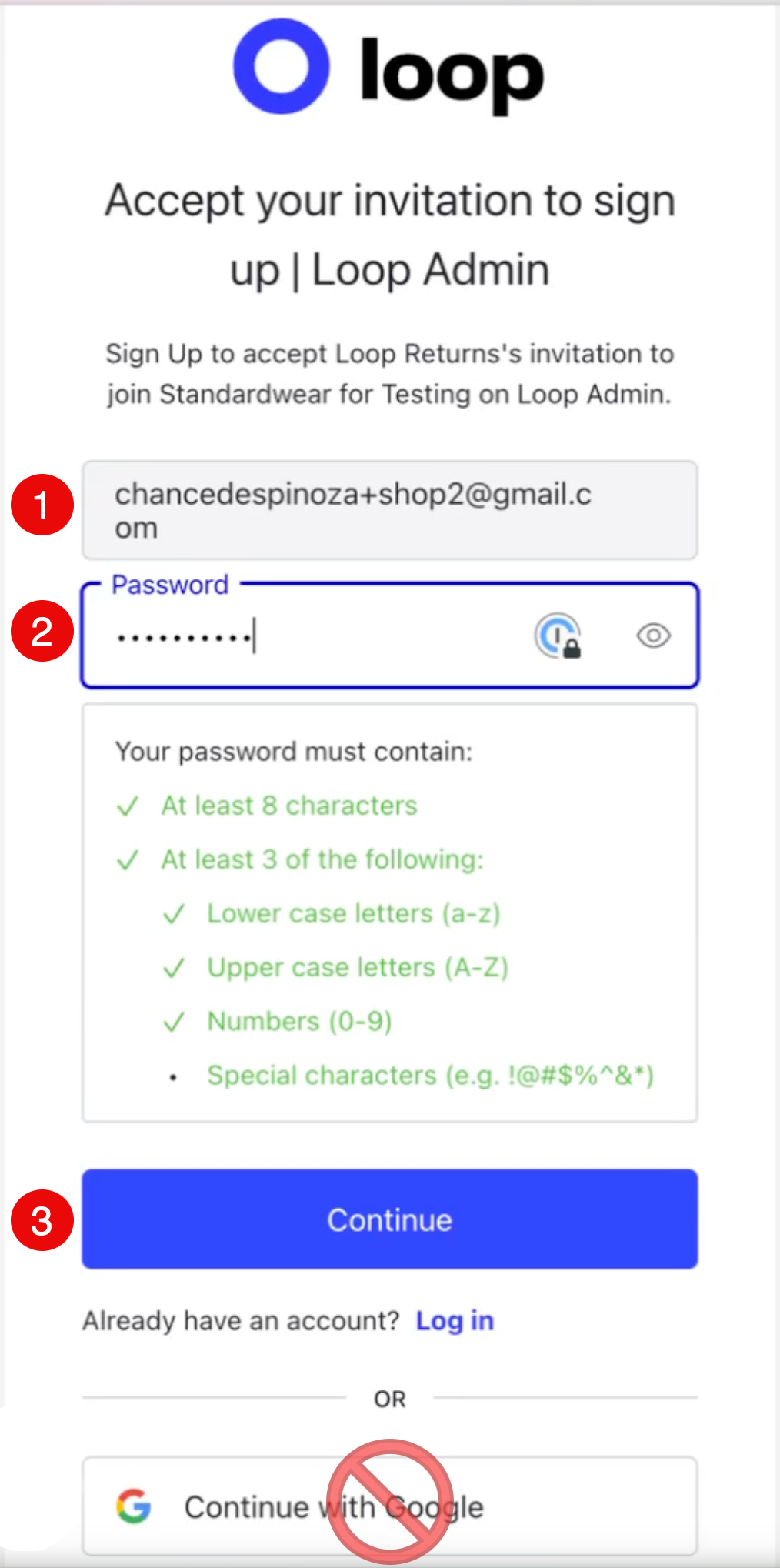Google SSO or "Continue with Google"
OVERVIEW
This article explains how Loop merchants can use Google SSO to log in to the Loop admin with Gmail or Google Workspace email addresses. It covers the benefits of using SSO for enhanced security, instructions for onboarding new users and migrating existing users to Google SSO, and guidance on managing multiple instances with alias email addresses. The article also outlines current SSO limitations and conditions for use.
Use the menu on the left to quickly navigate this article.
What is Google SSO?
Single sign-on (SSO) is an authentication method that allows users to verify their login identities securely (even with multiple applications and websites) by using just one set of credentials. Loop lets merchants use Google SSO (also known as "Continue with Google") to log in to the Loop admin.
Why it matters
Email and password logins are a less-than-optimal layer of security for merchants with large teams and complex security needs. Google SSO lets merchants using Gmail or Google Workspace email addresses access the Loop admin quickly and securely, without an extra set of password credentials. This helps merchants control access to sensitive data and functionality within their Loop admin.
Note: Google SSO works with both Gmail and Google Workspace email addresses.
With Gmail, users must have the @gmail.com domain in their email addresses.
With Google Workspace, users can use their own or their company's domain name.
In addition, merchants who manage login credentials through Google alias emails can use Google SSO to consolidate their credentials through their root Google email address.
Alias emails are any email addresses with a plus "+" modifier. For example: chance+shop1@loopreturns.com, chance+shop2@loopreturns.com, and chance+testshop@loopreturns.com.
In this case, the "root" Google email address would be chance@loopreturns.com.
Use cases
New shop users with Google email addresses
These users will be able to click ‘Continue with Google’ and use their email address (for example, chanceespinoza@loopreturns.com). If that email address is added to any shops in the future, that user can log in with Google to those shops, as well.
Existing shop users with Google email addresses
These users must complete a few steps first (refer to the How to migrate existing users to Google SSO section below). Then they can use Google SSO.
Any shop users with "+" in the email address
Users with + modifier email addresses (for example, chanceespinoza+shop3@loopreturns.com) will not be eligible for Google SSO. The email address in use must be the root email address (in this case, it would be chanceespinoza@loopreturns.com).
Any existing or future login credentials with a + modifier will still work for the standard login flow; they just can’t be used for Google SSO.
Review the Multiple instances and + modifiers section below for login instructions.
Note: Merchants will still be able to log in using their existing username and password.
Onboard new users
The video and written steps below demonstrate how to onboard new users to Google SSO.
Instructions for account owners and admin users
Account owners and Loop admin users can add a staff account by sending an invitation to a Google Workspace email from the Loop admin:
Go to Loop admin > Settings > Account.
Click Add staff account.
Fill out the user information for the staff account being added.
Important: the email added must be a Gmail or a Google Workspace address.Click Save.
Upon returning to the Account page, note that the staff account should now have an "Invited" tag.
Instructions for invited staff account users
In the account for the email that was invited, open the staff account invitation and click Accept.
Click Continue with Google.
If you are...
Completing the sign-in process will redirect the invited staff account user to the Loop admin, where the Account page will now show that the user is Active.
The user may now click "Continue with Google" to log in to their shops going forward!
Important: Aliased email addresses (any email address with a "+" modifier, for example: chance+shop1@loopreturns.com, chance+shop2@loopreturns.com, chance+testshop@loopreturns.com) will not work with the "Continue with Google" login process. For information on Google SSO with + modifier email addresses, review the Multiple instances and + modifiers section below.
Migrate existing users
Any root Google emails currently in use by the merchant must be re-invited to the shop account to be set up with Google SSO. Otherwise, If a user has already been using a Gmail or Google Workspace email address for Loop, they will have to log in with their email and password instead of using SSO. To work around this, merchants can follow the steps below.
The video and written steps below demonstrate how to migrate existing Gmail or Google Workspace email users to Google SSO.
Instructions for account owners and admin users
Go to Loop admin > Settings > Account.
Click Resend Invite to the desired existing staff account users.
Instructions for invited staff account users
In the account for the email that was re-invited, open the staff account invitation and click Accept.
Click Continue with Google.
If you are...
already signed into a Google account: select which identified Google account will be associated with Loop.
not already signed into a Google account:
Enter the Google email address to be associated with Loop.
Enter the correct password.
Completing the sign-in process will redirect the invited staff account user to the Loop admin.
The user may now click "Continue with Google" to log in to their shops going forward!
Important: Aliased email addresses (any email address with a "+" modifier, for example: chance+shop1@loopreturns.com, chance+shop2@loopreturns.com, chance+testshop@loopreturns.com) will not work with the process to migrate existing Gmail or Google Workspace users. For information on Google SSO with + modifier email addresses, review the Multiple instances and + modifiers section below.
Limitations and conditions
SSO limitations
At this time, Loop only supports Google for SSO. If using another identity provider, Loop cannot offer SSO capabilities currently.
Note: Loop is still interested in hearing which additional SSO identity providers merchants want to use. Please send feedback and suggestions to support@loopreturns.com!
Loop cannot combine SSO with email and password login.
Note: Individual users may still vary; two users from the same shop could use different log-in methods. For example, chanceespinoza@loopreturns.com may use email and password to manage their login, whereas maria@gmail.com may use Google SSO instead.
Multiple instances and "+" modifiers
Many merchants add + modifiers to their email addresses to create multiple instances: multiple versions of a store that they can access. This is common for merchants who:
want multiple login credentials for a single person.
have multiple shops.
Loop now allows for multiple shops for a single user, meaning that + modifiers are no longer necessary. However, if a merchant still wants to use a + modifier email address, they can still do that! Review the video content and additional sections below to learn about the anticipated login experience for users with + modifier email addresses.
Instructions for account owners and admin users
Follow the Account owner instructions above. While filling out the staff account information (Step 3 in that section), enter the + modifier email address into the "email" field.
Remember to click Save, which will invite that staff account email address.
Instructions for invited staff account users
In the account for the email that was invited, open the staff account invitation and click Accept.
Because Google only recognizes Gmail or Google Workspace accounts (which do not include + modifier emails), the staff account user must create a password to log in with their + modifier email. Clicking "Continue with Google" will only show root Gmail or Google Workspace email addresses.
Completing the sign-in process will redirect the invited staff account user to the Loop admin.
Tip: Inviting the same + modifier email address to multiple shops will allow the + modifier account user to switch between multiple shops easily!
FAQ
Is SSO limited to Gmail? No. While SSO is limited to Google, Google SSO includes both Gmail and Google Workspace addresses. For example, chance@gmail.com and chance@loopreturns.com are both valid email addresses for Google SSO use.
Please reach out to support@loopreturns.com with any additional questions.