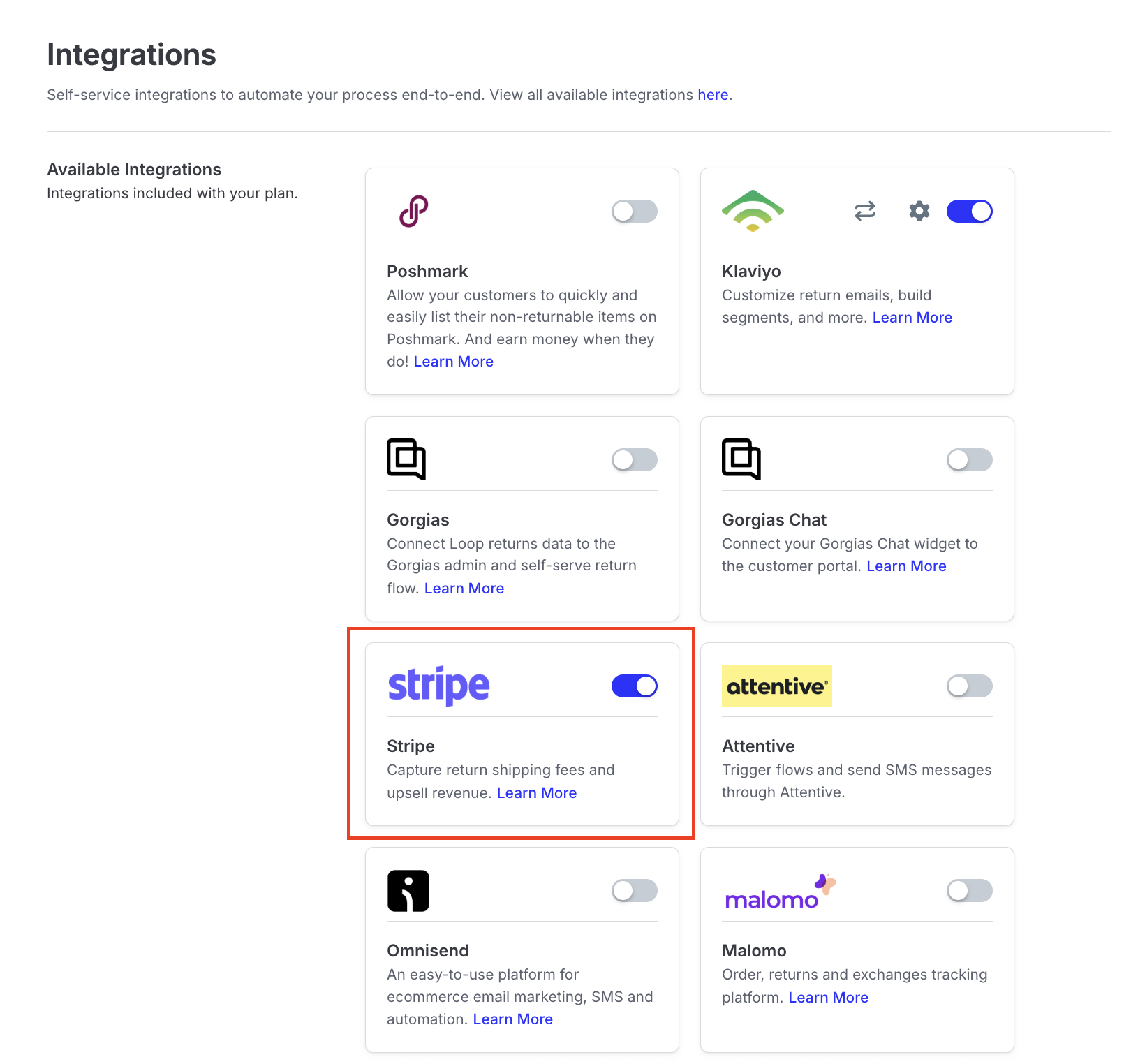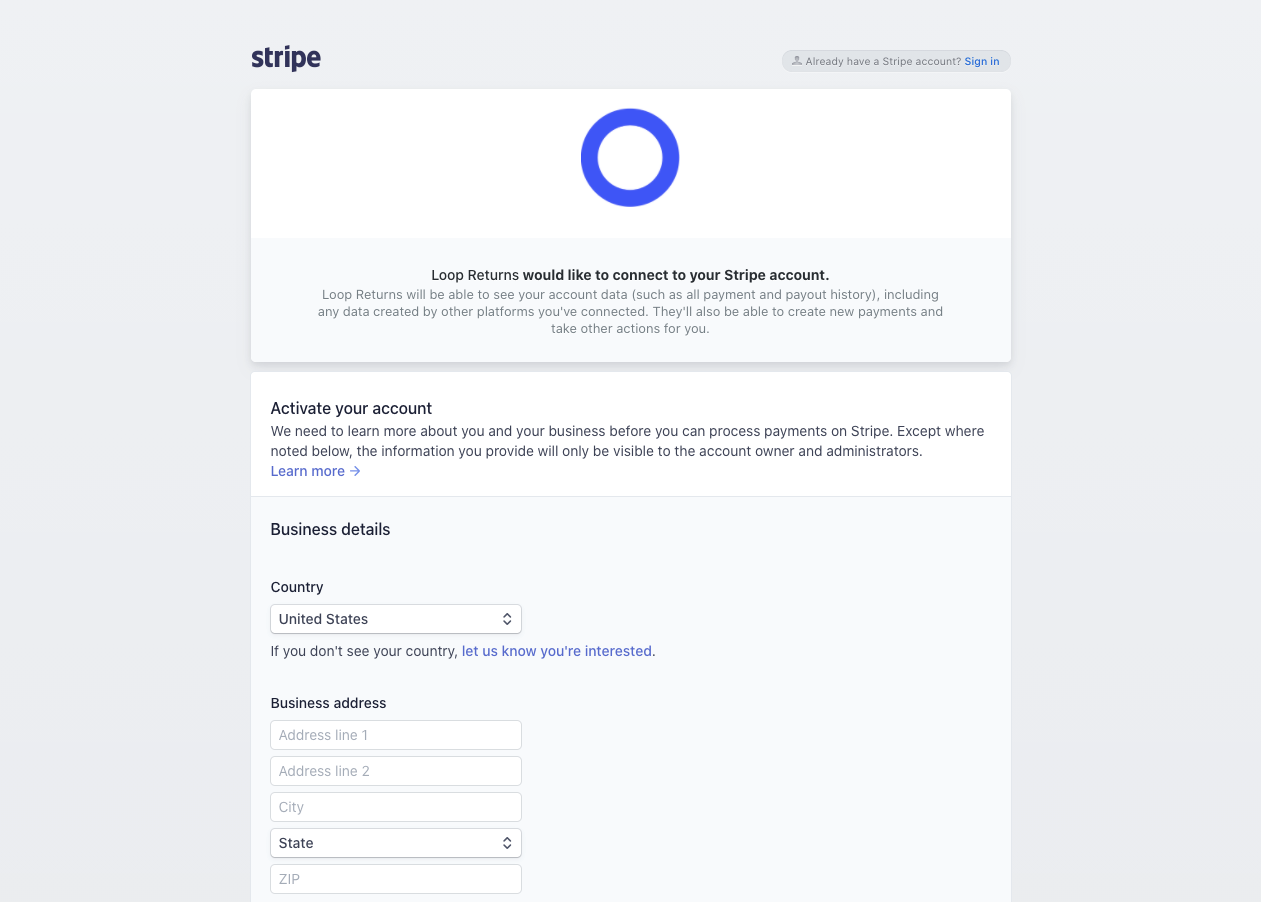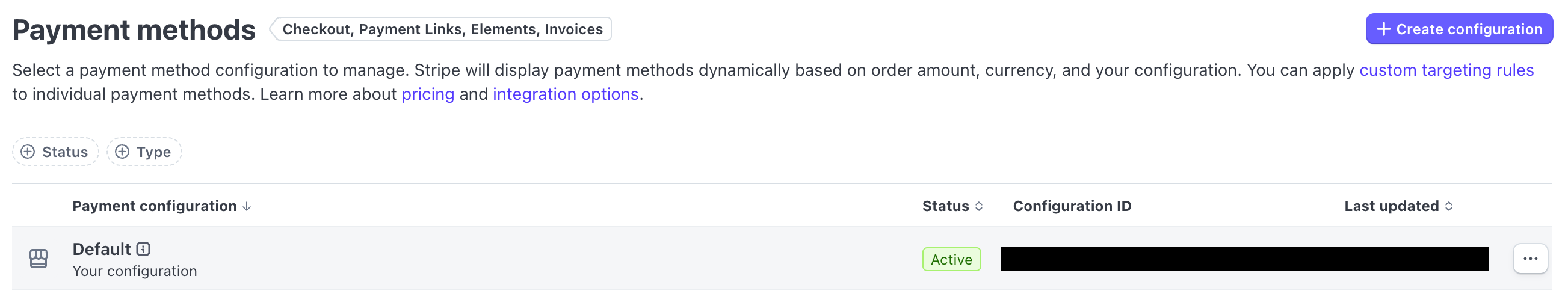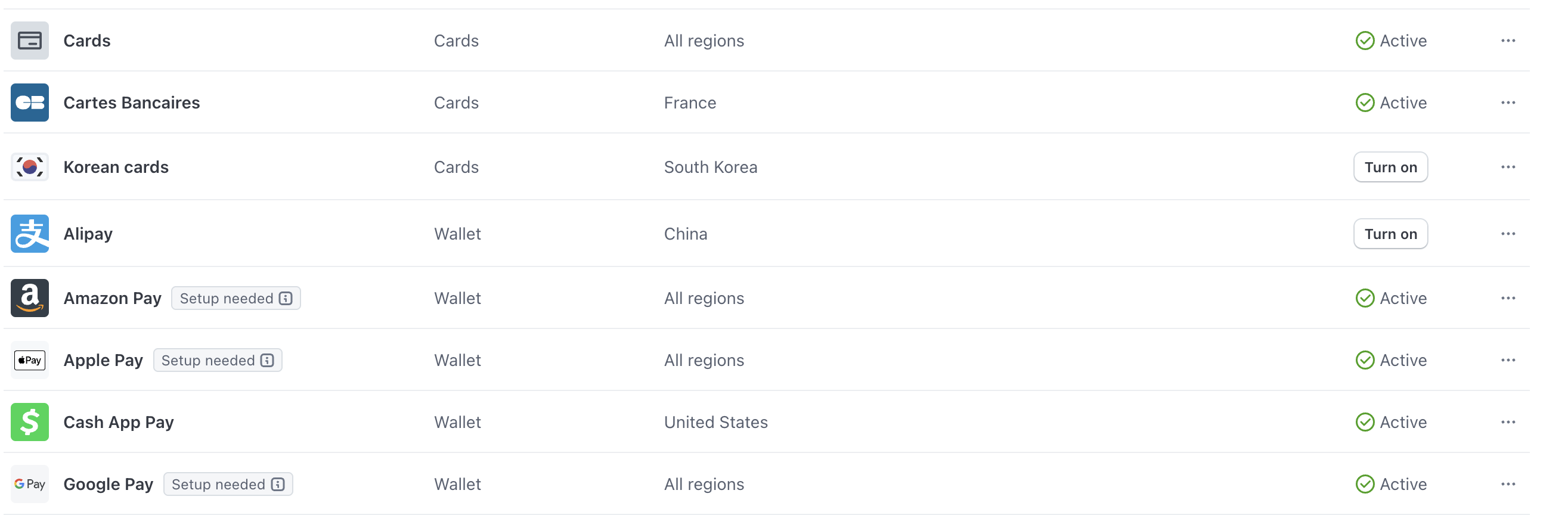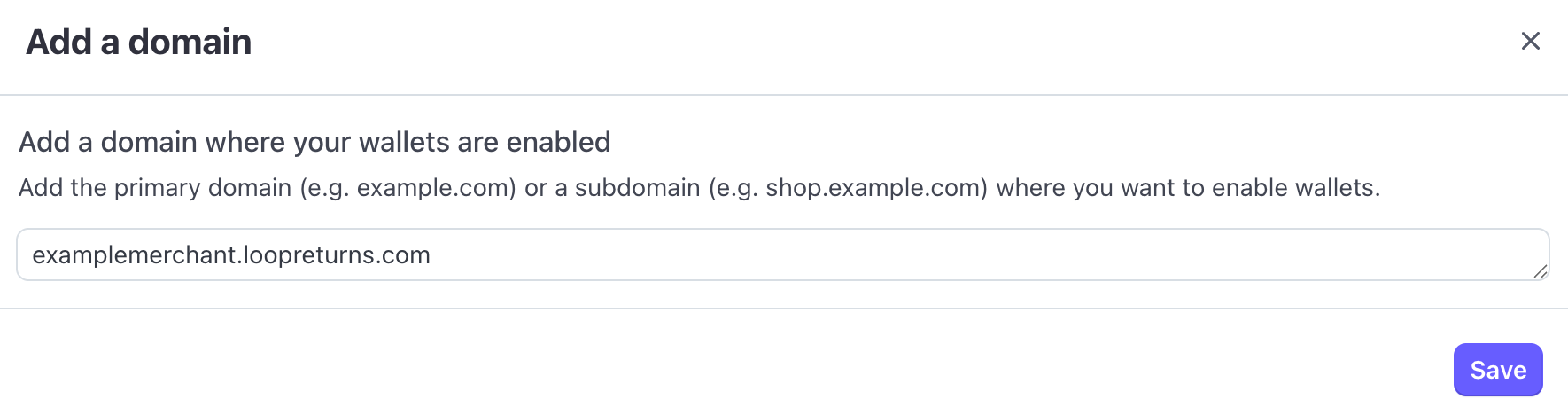Loop + Stripe
OVERVIEW
Stripe powers Loop’s Shop Now: In App + On-Store and Instant Exchange experiences. This allows Loop to preserve a request for an exchange without creating the order in Shopify until the return is approved. This is the only way to collect up-sell payments from Shop Now. Stripe is also required if you plan to charge handling fees on exchange orders.
Upsell payments via Stripe can only be collected in Shop Now. If you're interested in adding this feature to your plan, please reach out to your Merchant Success Manager or support@loopreturns.com.
Note: as of June 9th 2025, Stripe's 3DS Authentication will be available to all merchants by default, though Stripe will continue to control when and where it applies depending on the customer's bank and country they live in.
Setup
Merchants can connect Stripe from the Integrations page in the Loop admin. Just navigate to Returns Management > Tools & Integrations > Integrations and then toggle on the Stripe tile.
This will direct the merchant to a secure page within Stripe where all relevant business details can be submitted to create a new account that will be attached to the Loop Instance for collecting Shop Now up-sell payments.
If there is already a Stripe account to be used, the "Sign in" link in the top right corner will direct to a Stripe login where that account can be connected.
(Optional) Apple Pay and Google Pay Setup
While Loop can support Apple Pay and Google Pay as payment methods via Stripe, it requires some configuration on the merchant's end to enable. Steps are as follows:
Navigate to your Payment Method Settings in Stripe.
Open your Default payment configuration.
Ensure that Apple Pay and/or Google Pay are marked as active.
Navigate to your Payment Method Domains in Stripe.
Click Add a new domain. Enter the subdomain for your Loop portal.
Note: If you have a custom subdomain set up, like returns.examplemerchant.com, you'll need to enter that subdomain. Omit any other parts of the URL, including backslashes or www. or https://.
Please note that it may take up to 2 hours for these changes to go through and for your additional payment methods to be available.
Cost and payouts
Shopify does not collect an additional fee when exchanging for up-sell in Shop Now
Stripe will collect 2.9% plus $.30 for each up-sell order captured
The 2.9% only collects from the up-sell amount
If a $50 item is returned for a $75 item, only the $25 is collected on
Additionally: if a Shop Now order has no up-sell, no Stripe cost is incurred
These fees are assessed and tracked separately within Stripe. Loop does not have this information.
Cost and payment details are all tracked separately in Stripe. Loop has limited access to this data for security reasons from Stripe.
Note: Make sure to store the email address used for the Stripe account. Loop does not have access to this information.
Why doesn't Loop use Shopify Checkout?
Going through Shopify Checkout would require an exchange to be seen as an immediate purchase, so the exchange order would be created before the item is returned.
Going through Stripe allows us to preserve the “Exchange Request” by capturing payment through Stripe + Loop, and holding the new exchange order until you’ve approved the return
Shop Now ROI details
The following return on investment (ROI) numbers show why Loop believes this integration to be worth it to merchants:
We see an average reduction of 20% away from refunds toward Shop Now / Exchanges or Store Credit when activating a Shop Now Bonus and a Handling Fee.
Shop Now with a Bonus generally accounts for 5-10% of that reduced refund rate.
Shop Now with a Bonus generally accounts for $1.95 of new revenue on average, per return.
FAQ
What happens to the funds collected via Stripe? Stripe stores and distributes these funds per the settings you establish within your Stripe account.
How do I issue a refund on a Stripe charge? You can refund the entire up-sell charge by selecting "Refund All" in the Loop Admin beneath the charge, or you can log into the Stripe account and issue a custom refund on the charge if you don't want to refund the entire payment.
How does Loop refund items purchased using the Bonus Credit? Customers will only receive a refund for what they've paid. The total "cash value" paid will be recorded on Loop and assigned to the product purchased. Any bonus credits do not apply. Loop will refund the partial payment via Stripe and the remaining original payment via Shopify on the original order.
Can I use the same Stripe account for multiple Loop instances? Yes, and unless there is a specific reason for keeping them separate, we recommend using the same one.
Customer not able to complete purchase, why is there an error message? Error messages can be presented for a number of reasons, like the customer's card information is incorrect, the card is not valid, or Stripe is experiencing an issue. Please have the customer re-attempt, use a different card, or try again in a few hours. If none of those work, please email support@loopreturns.com with the order number and approximate time of the Stripe attempt.
How do I disable the 'Save with link' button showing up at checkout for my customers? Link is a feature offered by Stripe that you can disable from your Stripe dashboard following these instructions.
Can I use the same Stripe account across different platforms? Stripe accounts can't be connected to multiple platforms apparently, so you might have to create a new account to integrate with Loop if their existing Stripe account is already connected to other platforms/apps. From Stripe Support: "Having said this, I wanted to share that users generally won’t be able to connect multiple platforms to the same Stripe account; instead users that plan to use Stripe with multiple platforms are directed to create individual accounts under the same Stripe user login to connect to different platforms.
Can we support any alternate payment methods? Yes, merchants who want to offer alternative payment methods (currently only Link and Amazon Pay are supported, more coming soon!) can turn them on (or off!) on their Payment Methods Dashboard like here: https://dashboard.stripe.com/settings/payment_methods.
Please reach out to support@loopreturns.com with any additional questions.