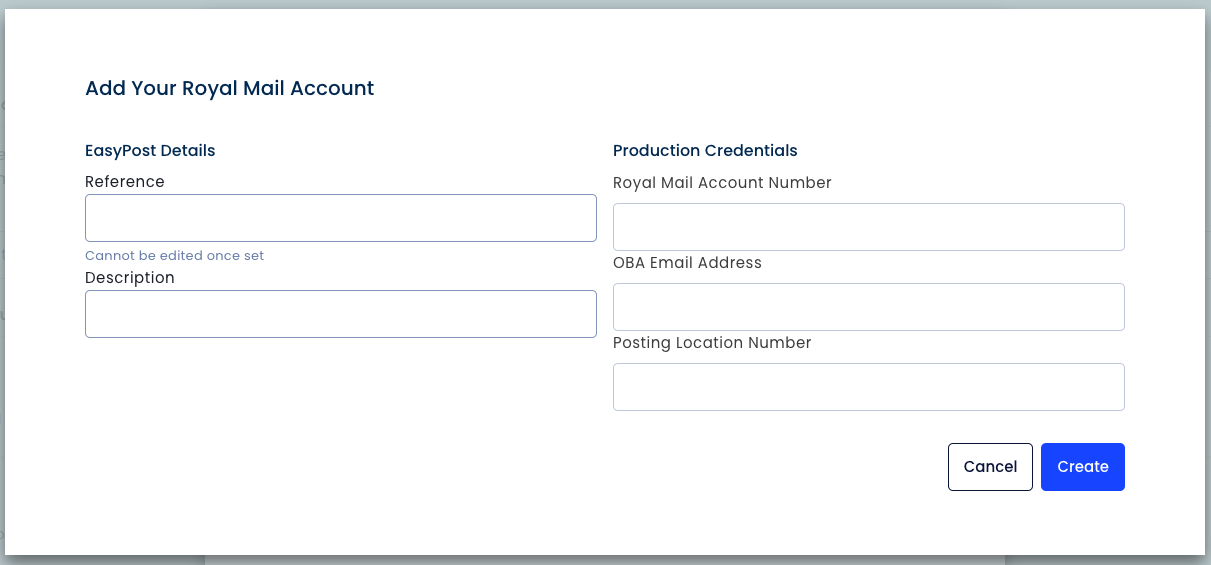Royal Mail
OVERVIEW
This article covers how to set up Royal Mail and generate return labels. Generating labels for Royal Mail through EasyPost requires the use of the Tracked Returns 48 service type, which requires additional onboarding with EasyPost.
Use the menu on the left to quickly navigate this article
Important: The Royal Mail account must be an Online Business Account (OBA) and must be enabled for the Tracked Returns 48 service type. For additional details about using Royal Mail through EasyPost, please refer to EasyPost's Royal Mail Guide.
Setup
Note: There is 2-5 day delay for connecting Royal Mail via Easy Post
Onboarding Royal Mail with EasyPost can take up to two weeks, so it's important to start this process as soon as possible.
In EasyPost, go to Account Settings and select the Carriers tab.
Select the Add Carrier button and use the search field to find Royal Mail.
Add the merchant's Royal Mail Account credentials, then click Create.
After adding Royal Mail to EasyPost, reach out to support@easypost.com to start the onboarding process with EasyPost. Give EasyPost the following information:
A heads up that the merchant needs to onboard its Royal Mail account to use for return labels with Loop.
Account data — EasyPost is required to verify the merchant's account with Royal Mail. To do this, they need:
The Royal Mail account number.
The Royal Mail PLN (Posting Location Number).
The email account listed on the Royal Mail OBA.
Contract details for the Tracked Returns 48 service type — EasyPost needs the merchant's contract number to load the contracted services onto the account. They will provide a form that must be completed.
Once the Royal Mail account has been fully onboarded to EasyPost, the EasyPost team will notify the merchant that the setup is complete.
Next, alert the merchant's Loop Onboarding Specialist (or support@loopreturns.com) that a) Royal Mail is onboarded with EasyPost and b) the merchant's Loop admin needs to be enabled for the Tracked Returns 48 service type.
Once the Loop team has confirmed that Tracked Returns 48 is selected for the merchant's Royal Mail service type in the Loop admin, follow these label generation testing instructions to ensure a Tracked Returns 48 label generates.
For questions about Royal Mail setup, please reach out to support@loopreturns.com.