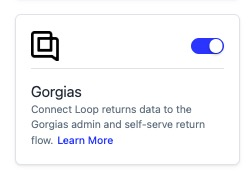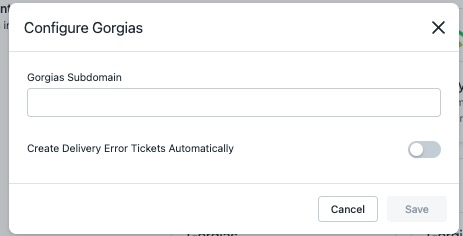Gorgias Integration: Returns Data
OVERVIEW
With the Gorgias two-way integration, merchants can create a seamless support experience by placing all returns data right inside your Gorgias admin. Stay focused and close tickets faster by viewing refund status, shipping status, return reasons, and more in the same window merchants use to talk to customers. Gorgias owns and maintains this integration.
If you are interested in our other Gorgias integrations, please refer to their Help Article’s listed below for:
Gorgias Integration: Chat Widget - Include Gorgias’s chat widget directly within the shopper return portal to help ensure that customers get an outcome they love, and any support they need while returning.
Gorgias Integration: Initiate Return Allow customers to initiate a Loop return directly from the self-service portal in the Gorgias chat widget and Help Center.
Important: Gorgias owns and maintains this integration. If the integration is not functioning properly, please reach out to support@gorgias.com.
Getting Started
To access the Gorgias integration, you will need to be on an Essential or Advanced plan or have the Integrations add-on. Please contact your Account Manager for more information.
If you are not yet using Gorgias and you would like to learn more about their helpdesk, visit Gorgias x Loop.
Important: The install process below is new. If you installed Gorgias before March 2023 using the previous method, please reconfigure the integration using the process outlined below.
Setup
You will need an active Gorgias account and Loop integrations enabled to use this integration.
In the Loop admin, head over to Returns management > Tools & Integrations > Integrations and enable the Gorgias tile.
Once the integration is enabled, you will be prompted to enter your Gorgias Subdomain.
After you have entered the subdomain, hit Save.
After that, you will be redirected to a screen on the Gorgias interface to confirm authorization.
Once the "authorize" button is clicked, it will redirect back to the Loop Integrations page, the Gorgias tile will be toggled on to indicate the integration has been enabled.
Note: When testing the Gorgias integration, be sure to add email with a non-Gorgias domain to your test order in Shopify.
How it works
The current version of the integration will update return data when the following trigger events happen in Gorgias: a ticket is created, a ticket is updated, or a ticket is responded to.
To update your returns data manually, simply add an internal note on any open or closed ticket, for example: “Update”. This will refresh your returns data with the most up-to-date information.
We will be updating this integration in the near future with improvements and recommendations from our brands, so please let us know of any feedback!
FAQ
Does submitting a return in Loop create a ticket in Gorgias with this integration? No, tickets will only be created in Gorgias when the customer reaches out to your support team. Your support team will then be able to access the customer's Loop returns data from their customer profile in Gorgias. If you are using Loop's Returns Tracking with the delivery error tracking enabled, a ticket will be created if there is a delivery error.
Please reach out to support@loopreturns.com with any additional questions.